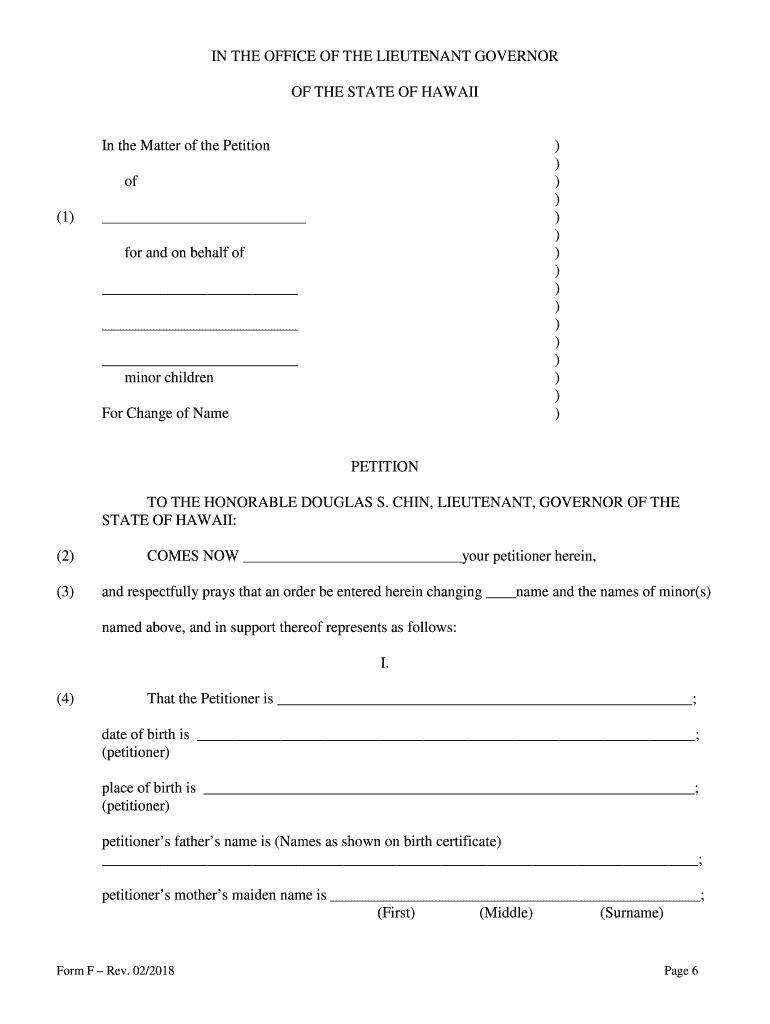
INSTRUCTIONS for CHANGE of NAME Hawaii Gov Form


What is the INSTRUCTIONS FOR CHANGE OF NAME Hawaii gov
The INSTRUCTIONS FOR CHANGE OF NAME Hawaii gov form is a legal document used by individuals in Hawaii who wish to formally change their name. This process is essential for ensuring that the new name is recognized by government agencies, financial institutions, and other entities. The form outlines the necessary steps and requirements for a successful name change, including the information that must be provided and the legal implications of the change.
Steps to complete the INSTRUCTIONS FOR CHANGE OF NAME Hawaii gov
Completing the INSTRUCTIONS FOR CHANGE OF NAME Hawaii gov form involves several key steps:
- Gather required documents, such as identification and proof of residency.
- Fill out the form accurately, ensuring all personal information is correct.
- Include any necessary supporting documents, such as a marriage certificate or court order, if applicable.
- Review the completed form for accuracy before submission.
- Submit the form according to the specified method, whether online, by mail, or in person.
Legal use of the INSTRUCTIONS FOR CHANGE OF NAME Hawaii gov
The INSTRUCTIONS FOR CHANGE OF NAME Hawaii gov form is legally binding once completed and submitted according to state regulations. It is crucial to follow all guidelines to ensure that the name change is recognized by legal authorities. Failure to comply with the instructions may result in delays or rejection of the name change request.
Required Documents
When submitting the INSTRUCTIONS FOR CHANGE OF NAME Hawaii gov form, certain documents are typically required. These may include:
- A government-issued photo ID, such as a driver's license or passport.
- Proof of residency, such as a utility bill or lease agreement.
- Any legal documents supporting the name change, like a marriage certificate or divorce decree.
Form Submission Methods (Online / Mail / In-Person)
The INSTRUCTIONS FOR CHANGE OF NAME Hawaii gov form can be submitted through various methods, providing flexibility for users:
- Online: Many users prefer to submit the form electronically for convenience.
- Mail: The form can be printed and sent via postal service to the appropriate government office.
- In-Person: Individuals may choose to deliver the form directly to the relevant office for immediate processing.
Eligibility Criteria
To use the INSTRUCTIONS FOR CHANGE OF NAME Hawaii gov form, applicants must meet specific eligibility criteria. Generally, individuals must be residents of Hawaii and provide valid identification. Additionally, the name change must not be for fraudulent purposes, such as evading legal obligations or debts.
Quick guide on how to complete instructions for change of name hawaiigov
Effortlessly Prepare INSTRUCTIONS FOR CHANGE OF NAME Hawaii gov on Any Device
Digital document management has gained traction among enterprises and individuals alike. It offers an ideal environmentally friendly substitute for conventional printed and signed papers, allowing you to locate the correct form and securely store it online. airSlate SignNow equips you with all the necessary tools to create, edit, and electronically sign your documents quickly without any hold-ups. Manage INSTRUCTIONS FOR CHANGE OF NAME Hawaii gov on any device with the airSlate SignNow Android or iOS applications and enhance any document-centric process today.
How to Edit and eSign INSTRUCTIONS FOR CHANGE OF NAME Hawaii gov with Ease
- Locate INSTRUCTIONS FOR CHANGE OF NAME Hawaii gov and click on Get Form to begin.
- Utilize the tools we provide to complete your document.
- Emphasize important sections of your documents or redact sensitive information with the specialized tools from airSlate SignNow.
- Generate your electronic signature using the Sign feature, which takes mere seconds and carries the same legal validity as a traditional ink signature.
- Review all the details and then press the Done button to save your changes.
- Choose your preferred method for sharing your form, whether via email, SMS, invitation link, or download it to your computer.
Say goodbye to lost or misplaced files, tedious form searching, and mistakes that require printing new document copies. airSlate SignNow addresses your document management needs in just a few clicks from any device of your choice. Edit and eSign INSTRUCTIONS FOR CHANGE OF NAME Hawaii gov and facilitate excellent communication at any stage of your form preparation process with airSlate SignNow.
Create this form in 5 minutes or less
Create this form in 5 minutes!
People also ask
-
What are the INSTRUCTIONS FOR CHANGE OF NAME Hawaii gov?
The INSTRUCTIONS FOR CHANGE OF NAME Hawaii gov provide a step-by-step process for legally changing your name in Hawaii. This includes filling out the necessary forms, submitting them to the appropriate court, and attending a hearing if required. Ensure you follow these instructions carefully to avoid delays.
-
How can airSlate SignNow assist with the INSTRUCTIONS FOR CHANGE OF NAME Hawaii gov?
airSlate SignNow streamlines the process by allowing you to securely sign and send your change of name documents electronically. This simplifies adhering to the INSTRUCTIONS FOR CHANGE OF NAME Hawaii gov, ensuring that your forms are completed accurately and delivered on time.
-
What features does airSlate SignNow offer for document management related to name changes?
airSlate SignNow offers features like eSignature, document templates, and real-time collaboration to facilitate the name change process. These features help you manage your paperwork efficiently while following the INSTRUCTIONS FOR CHANGE OF NAME Hawaii gov.
-
Is there a cost associated with using airSlate SignNow for the name change process?
Yes, airSlate SignNow offers various pricing plans suitable for individuals and businesses. The cost depends on the features you choose, but using SignNow can save time and ensure compliance with the INSTRUCTIONS FOR CHANGE OF NAME Hawaii gov.
-
What integrations can airSlate SignNow provide to support name change documentation?
airSlate SignNow integrates with numerous platforms like Google Drive, Dropbox, and Microsoft Office. These integrations help you access and manage your documents easily while following the INSTRUCTIONS FOR CHANGE OF NAME Hawaii gov.
-
Can I track the status of my change of name application using airSlate SignNow?
Yes, airSlate SignNow allows you to track the progress of your documents once they are sent. This feature provides important insights while you follow the INSTRUCTIONS FOR CHANGE OF NAME Hawaii gov, ensuring transparency throughout the process.
-
What are the benefits of using airSlate SignNow for legal name changes?
Using airSlate SignNow for legal name changes simplifies the documentation process, provides a legally binding eSignature, and reduces paperwork. It ensures you comply with the INSTRUCTIONS FOR CHANGE OF NAME Hawaii gov while saving time and minimizing errors.
Get more for INSTRUCTIONS FOR CHANGE OF NAME Hawaii gov
Find out other INSTRUCTIONS FOR CHANGE OF NAME Hawaii gov
- eSign Louisiana Demand for Payment Letter Simple
- eSign Missouri Gift Affidavit Myself
- eSign Missouri Gift Affidavit Safe
- eSign Nevada Gift Affidavit Easy
- eSign Arizona Mechanic's Lien Online
- eSign Connecticut IOU Online
- How To eSign Florida Mechanic's Lien
- eSign Hawaii Mechanic's Lien Online
- How To eSign Hawaii Mechanic's Lien
- eSign Hawaii IOU Simple
- eSign Maine Mechanic's Lien Computer
- eSign Maryland Mechanic's Lien Free
- How To eSign Illinois IOU
- Help Me With eSign Oregon Mechanic's Lien
- eSign South Carolina Mechanic's Lien Secure
- eSign Tennessee Mechanic's Lien Later
- eSign Iowa Revocation of Power of Attorney Online
- How Do I eSign Maine Revocation of Power of Attorney
- eSign Hawaii Expense Statement Fast
- eSign Minnesota Share Donation Agreement Simple