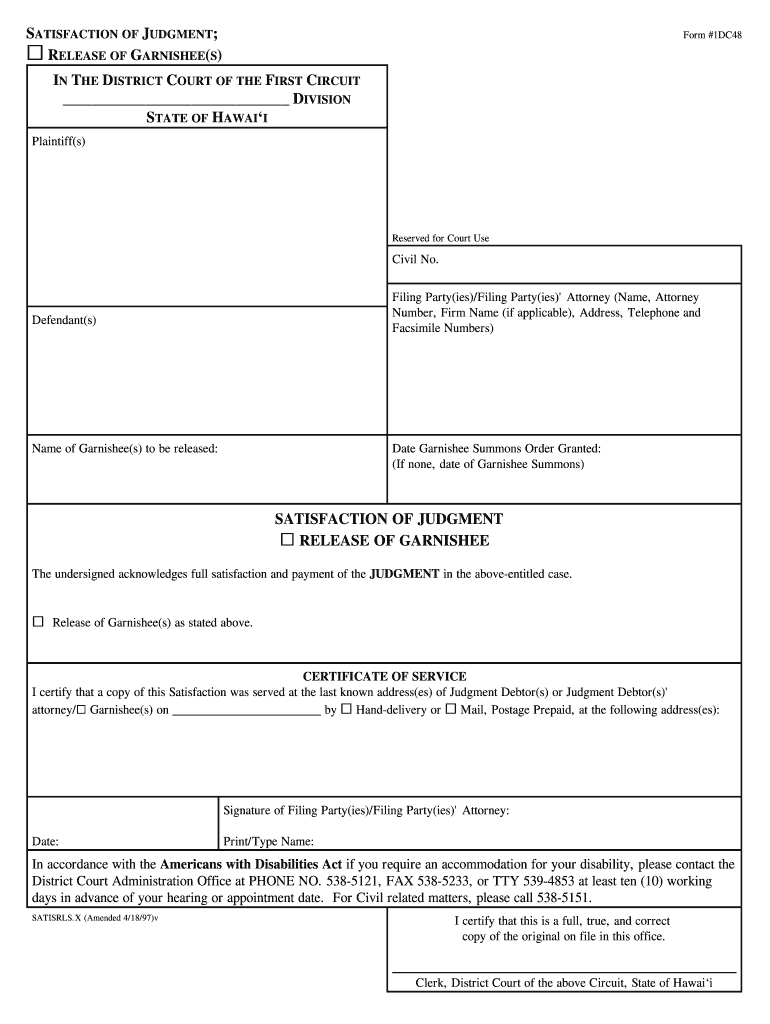
SATISFACTION of JUDGMENT; Form


What is the SATISFACTION OF JUDGMENT
The satisfaction of judgment is a legal document that signifies the fulfillment of a court judgment. It is typically filed after a debtor has paid the amount owed to a creditor, indicating that the debt has been satisfied. This document serves to formally acknowledge that the creditor has received payment and releases the debtor from any further obligations related to that specific judgment. It is essential for maintaining accurate public records and can prevent future legal complications for the debtor.
How to obtain the SATISFACTION OF JUDGMENT
To obtain a satisfaction of judgment, the creditor must first confirm that the judgment has been fully paid. Once payment is verified, the creditor can complete the satisfaction of judgment form, which may vary by state. This form typically requires details such as the case number, the names of the parties involved, and the amount paid. After filling out the form, the creditor must sign it and file it with the court that issued the original judgment. In some jurisdictions, a copy may also need to be provided to the debtor.
Steps to complete the SATISFACTION OF JUDGMENT
Completing the satisfaction of judgment involves several key steps:
- Confirm that the judgment amount has been fully paid by the debtor.
- Obtain the appropriate satisfaction of judgment form from the court or relevant legal authority.
- Fill out the form accurately, including all required information such as case number and payment details.
- Sign the form as the creditor, ensuring that all signatures are in accordance with state requirements.
- File the completed form with the court, either in person or through electronic filing if available.
- Provide a copy of the filed form to the debtor, if necessary, to confirm that the judgment has been satisfied.
Legal use of the SATISFACTION OF JUDGMENT
The satisfaction of judgment is legally binding and serves as official proof that a judgment has been fulfilled. It is important for both creditors and debtors, as it protects the debtor from any future claims related to the judgment. Additionally, filing this document can help improve the debtor's credit report, as it indicates that the debt has been resolved. Failure to file a satisfaction of judgment may leave the debtor vulnerable to further legal action or collection efforts.
Key elements of the SATISFACTION OF JUDGMENT
Several key elements are essential for the satisfaction of judgment to be valid:
- The document must clearly state that the judgment has been satisfied.
- It should include the names of both the creditor and debtor, along with their addresses.
- The case number associated with the original judgment must be provided.
- The amount paid and the date of payment should be clearly indicated.
- The creditor's signature is necessary to validate the document.
State-specific rules for the SATISFACTION OF JUDGMENT
Rules regarding the satisfaction of judgment can vary significantly from state to state. Each jurisdiction may have specific forms, filing fees, and procedures that must be followed. It is crucial for both creditors and debtors to familiarize themselves with their state’s requirements to ensure compliance. Some states may also have deadlines for filing the satisfaction of judgment after payment has been made, which can affect the legal standing of the document.
Quick guide on how to complete satisfaction of judgment 490123404
Complete SATISFACTION OF JUDGMENT; effortlessly on any device
Online document management has gained popularity among businesses and individuals. It offers an ideal eco-friendly alternative to conventional printed and signed documents, as you can easily locate the correct form and securely save it online. airSlate SignNow equips you with all the tools necessary to create, edit, and eSign your documents quickly without delays. Manage SATISFACTION OF JUDGMENT; on any device with airSlate SignNow's Android or iOS applications and enhance any document-driven process today.
The easiest way to modify and eSign SATISFACTION OF JUDGMENT; seamlessly
- Locate SATISFACTION OF JUDGMENT; and click on Get Form to begin.
- Utilize the tools we offer to fill out your form.
- Emphasize relevant sections of the documents or obscure sensitive information with tools specifically designed for that purpose provided by airSlate SignNow.
- Create your eSignature using the Sign feature, which takes only seconds and holds the same legal validity as a traditional handwritten signature.
- Review all the information and click on the Done button to save your changes.
- Select how you would like to send your form, via email, text message (SMS), invitation link, or download it to your computer.
Forget about lost or misfiled documents, tedious form searches, or errors that necessitate printing new document copies. airSlate SignNow meets all your document management needs in just a few clicks from any device of your choosing. Edit and eSign SATISFACTION OF JUDGMENT; and ensure effective communication at any stage of your form preparation process with airSlate SignNow.
Create this form in 5 minutes or less
Create this form in 5 minutes!
People also ask
-
What is satisfaction of judgment in the context of legal documents?
Satisfaction of judgment is a formal acknowledgment that a judgment has been paid, resolved, or fulfilled. Using airSlate SignNow, businesses can efficiently create and eSign documents that serve as evidence for the satisfaction of judgment, ensuring legal compliance and protecting their interests.
-
How can airSlate SignNow help with the satisfaction of judgment process?
airSlate SignNow streamlines the satisfaction of judgment process by allowing users to prepare, send, and eSign necessary documents effortlessly. This enhances efficiency and reduces the time spent on administrative tasks, allowing businesses to focus on what matters most.
-
Is airSlate SignNow cost-effective for managing satisfaction of judgment documents?
Yes, airSlate SignNow offers a cost-effective solution for managing satisfaction of judgment documents without sacrificing quality. We provide flexible pricing plans that cater to various business needs, ensuring that you only pay for what you need to ensure compliance and efficiency.
-
What features does airSlate SignNow offer for the satisfaction of judgment process?
airSlate SignNow provides features like document templates, electronic signatures, and secure cloud storage. These tools simplify the creation and management of satisfaction of judgment documents, allowing users to easily track the status of their agreements and ensure digital security.
-
Can I integrate airSlate SignNow with other software for managing satisfaction of judgment?
Absolutely! airSlate SignNow offers robust integrations with various business tools, such as CRM systems and cloud storage services. This allows for seamless management of satisfaction of judgment documents and enhances workflow efficiency.
-
What are the benefits of using airSlate SignNow for satisfaction of judgment?
Using airSlate SignNow for satisfaction of judgment streamlines the document workflow, minimizes errors, and accelerates the signing process. Additionally, it enhances compliance and provides peace of mind with secure electronic documentation.
-
How secure is the signing process for satisfaction of judgment in airSlate SignNow?
The signing process for satisfaction of judgment in airSlate SignNow is highly secure, utilizing advanced encryption and authentication measures. We ensure that all documents are stored safely, protecting sensitive information and maintaining the integrity of your legal agreements.
Get more for SATISFACTION OF JUDGMENT;
Find out other SATISFACTION OF JUDGMENT;
- eSignature Utah Legal Promissory Note Template Free
- eSignature Louisiana Lawers Living Will Free
- eSignature Louisiana Lawers Last Will And Testament Now
- How To eSignature West Virginia Legal Quitclaim Deed
- eSignature West Virginia Legal Lease Agreement Template Online
- eSignature West Virginia Legal Medical History Online
- eSignature Maine Lawers Last Will And Testament Free
- eSignature Alabama Non-Profit Living Will Free
- eSignature Wyoming Legal Executive Summary Template Myself
- eSignature Alabama Non-Profit Lease Agreement Template Computer
- eSignature Arkansas Life Sciences LLC Operating Agreement Mobile
- eSignature California Life Sciences Contract Safe
- eSignature California Non-Profit LLC Operating Agreement Fast
- eSignature Delaware Life Sciences Quitclaim Deed Online
- eSignature Non-Profit Form Colorado Free
- eSignature Mississippi Lawers Residential Lease Agreement Later
- How To eSignature Mississippi Lawers Residential Lease Agreement
- Can I eSignature Indiana Life Sciences Rental Application
- eSignature Indiana Life Sciences LLC Operating Agreement Fast
- eSignature Kentucky Life Sciences Quitclaim Deed Fast