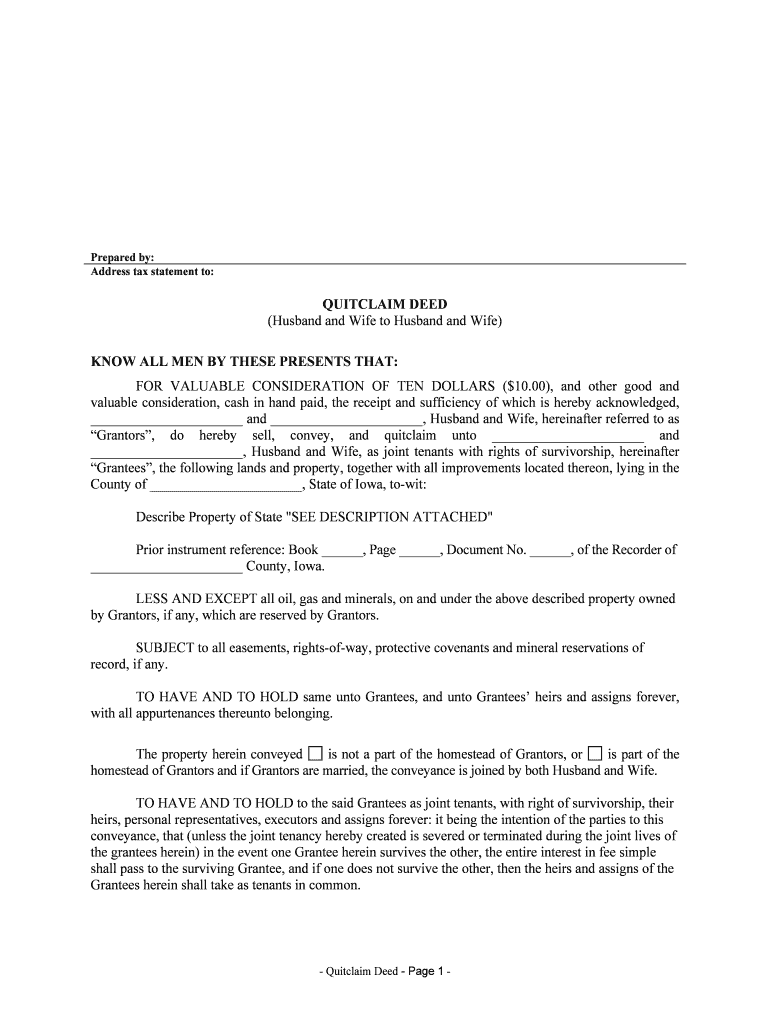
How to Prepare & Record a Quit Claim DeedHome Guides Form


What is the How To Prepare & Record A Quit Claim Deed
A quit claim deed is a legal document used to transfer ownership of real estate from one party to another. Unlike warranty deeds, quit claim deeds do not guarantee that the property title is clear of claims or encumbrances. This type of deed is often used among family members or in situations where the parties know each other well. Preparing a quit claim deed involves filling out specific information about the property, the grantor (the person transferring the property), and the grantee (the person receiving the property).
Steps to complete the How To Prepare & Record A Quit Claim Deed
Completing a quit claim deed involves several key steps to ensure proper execution and recording:
- Gather necessary information, including the legal description of the property and the names of the grantor and grantee.
- Obtain a blank quit claim deed form, which can often be found online or at local legal offices.
- Fill out the form accurately, including all required details such as the property address and the consideration paid, if any.
- Have the document signed by the grantor in the presence of a notary public to ensure the signature is legally binding.
- File the completed deed with the appropriate county office to make the transfer official.
Legal use of the How To Prepare & Record A Quit Claim Deed
Using a quit claim deed is legally valid in the United States, provided that it meets specific requirements. The deed must be signed by the grantor and notarized to be enforceable. Additionally, it must be recorded with the county recorder's office where the property is located to provide public notice of the transfer. It is important to understand that a quit claim deed does not protect the grantee against any potential claims against the property, making it essential to ensure the grantor has clear title before proceeding.
State-specific rules for the How To Prepare & Record A Quit Claim Deed
Each state in the U.S. has its own regulations regarding quit claim deeds. These rules may dictate the format of the deed, the necessary information to include, and the process for recording the deed. It is crucial to check state-specific laws to ensure compliance. For example, some states may require additional documentation or specific wording in the deed to be valid. Consulting with a local attorney or real estate professional can provide clarity on these requirements.
Required Documents
To prepare and record a quit claim deed, several documents may be required:
- A completed quit claim deed form.
- A valid form of identification for the grantor.
- Proof of ownership, such as a previous deed or title report.
- Any additional documents required by the local recording office.
Examples of using the How To Prepare & Record A Quit Claim Deed
Quit claim deeds are commonly used in various scenarios, including:
- Transferring property between family members, such as in a divorce settlement.
- Adding or removing a spouse from the property title.
- Transferring property to a trust or business entity.
Quick guide on how to complete how to prepare ampampamp record a quit claim deedhome guides
Effortlessly prepare How To Prepare & Record A Quit Claim DeedHome Guides on any device
Managing documents online has gained signNow traction among businesses and individuals. It serves as an ideal environmentally friendly alternative to traditional printed and signed documents, allowing you to access the right form and securely store it online. airSlate SignNow equips you with all the tools necessary to create, edit, and eSign your documents swiftly without delays. Handle How To Prepare & Record A Quit Claim DeedHome Guides on any device using the airSlate SignNow Android or iOS applications and enhance any document-centric operation today.
How to edit and eSign How To Prepare & Record A Quit Claim DeedHome Guides with ease
- Locate How To Prepare & Record A Quit Claim DeedHome Guides and click Get Form to begin.
- Utilize the tools we offer to fill out your form.
- Highlight important sections of the documents or obscure confidential information with tools specifically provided by airSlate SignNow for that purpose.
- Generate your eSignature using the Sign tool, which takes mere seconds and holds the same legal validity as a conventional wet ink signature.
- Review the information and click on the Done button to save your modifications.
- Choose your preferred method for submitting your form, whether by email, text message (SMS), or invitation link, or download it to your PC.
Eliminate concerns over lost or misplaced files, tedious form navigation, or mistakes that necessitate printing new document copies. airSlate SignNow meets your document management needs in just a few clicks from any device you choose. Edit and eSign How To Prepare & Record A Quit Claim DeedHome Guides and guarantee effective communication throughout the form preparation process with airSlate SignNow.
Create this form in 5 minutes or less
Create this form in 5 minutes!
People also ask
-
What is a quit claim deed and how does it work?
A quit claim deed is a legal document used to transfer ownership of real estate between parties without any warranties. Understanding how to prepare & record a quit claim deed is crucial, as it simplifies the process of transferring property rights. This document is commonly used among family members, friends, or divorcing couples to relinquish property claims.
-
How do I prepare a quit claim deed?
To prepare a quit claim deed, you need to gather property details, including the legal description, names of the parties involved, and any relevant county information. It's essential to understand how to prepare & record a quit claim deed to ensure it's legally binding and correctly formatted. You can utilize airSlate SignNow to simplify this process with user-friendly templates.
-
What are the costs associated with recording a quit claim deed?
The costs for recording a quit claim deed typically include government filing fees, which can vary by location, and any potential attorney fees if you seek legal assistance. Knowing how to prepare & record a quit claim deed can help you minimize costs by efficiently managing the paperwork yourself. Always check your local jurisdiction for exact recording fees.
-
What benefits does using airSlate SignNow provide for quit claim deeds?
Using airSlate SignNow for your quit claim deed offers a streamlined process that is both cost-effective and user-friendly. It ensures that you are guided through how to prepare & record a quit claim deed without confusion. Plus, you can eSign documents and share them securely, saving you time and effort.
-
Is it necessary to signNow a quit claim deed?
Yes, most jurisdictions require notarization for a quit claim deed to be considered valid. Understanding how to prepare & record a quit claim deed at airSlate SignNow includes the option to have documents signNowd electronically, making the process faster and more convenient. Always check your local laws to ensure compliance with notary requirements.
-
Can I use templates for creating a quit claim deed?
Yes, utilizing templates is a great way to ensure that your quit claim deed contains all necessary information and follows legal requirements. With airSlate SignNow, you’ll find comprehensive templates that demonstrate how to prepare & record a quit claim deed effectively. Templates reduce the risk of errors and simplify the documentation process.
-
Do I need an attorney to prepare a quit claim deed?
While it's not always necessary to hire an attorney to prepare a quit claim deed, doing so can provide peace of mind and ensure legal accuracy. If you are comfortable navigating how to prepare & record a quit claim deed on your own, airSlate SignNow offers resources to assist you. However, for complicated situations, consulting a legal expert may be beneficial.
Get more for How To Prepare & Record A Quit Claim DeedHome Guides
- Gelsosomos employment form
- Dismantler license form
- Family law financial affidavit short form 5524204
- Day care child enrollment and health history 7 dwsw 13251 form
- Writers agreement template form
- Writing service level agreement template form
- Written custody agreement template form
- Written agreement template form
Find out other How To Prepare & Record A Quit Claim DeedHome Guides
- How To eSignature New Jersey Construction PDF
- How To eSignature New York Construction Presentation
- How To eSignature Wisconsin Construction Document
- Help Me With eSignature Arkansas Education Form
- Can I eSignature Louisiana Education Document
- Can I eSignature Massachusetts Education Document
- Help Me With eSignature Montana Education Word
- How To eSignature Maryland Doctors Word
- Help Me With eSignature South Dakota Education Form
- How Can I eSignature Virginia Education PDF
- How To eSignature Massachusetts Government Form
- How Can I eSignature Oregon Government PDF
- How Can I eSignature Oklahoma Government Document
- How To eSignature Texas Government Document
- Can I eSignature Vermont Government Form
- How Do I eSignature West Virginia Government PPT
- How Do I eSignature Maryland Healthcare / Medical PDF
- Help Me With eSignature New Mexico Healthcare / Medical Form
- How Do I eSignature New York Healthcare / Medical Presentation
- How To eSignature Oklahoma Finance & Tax Accounting PPT