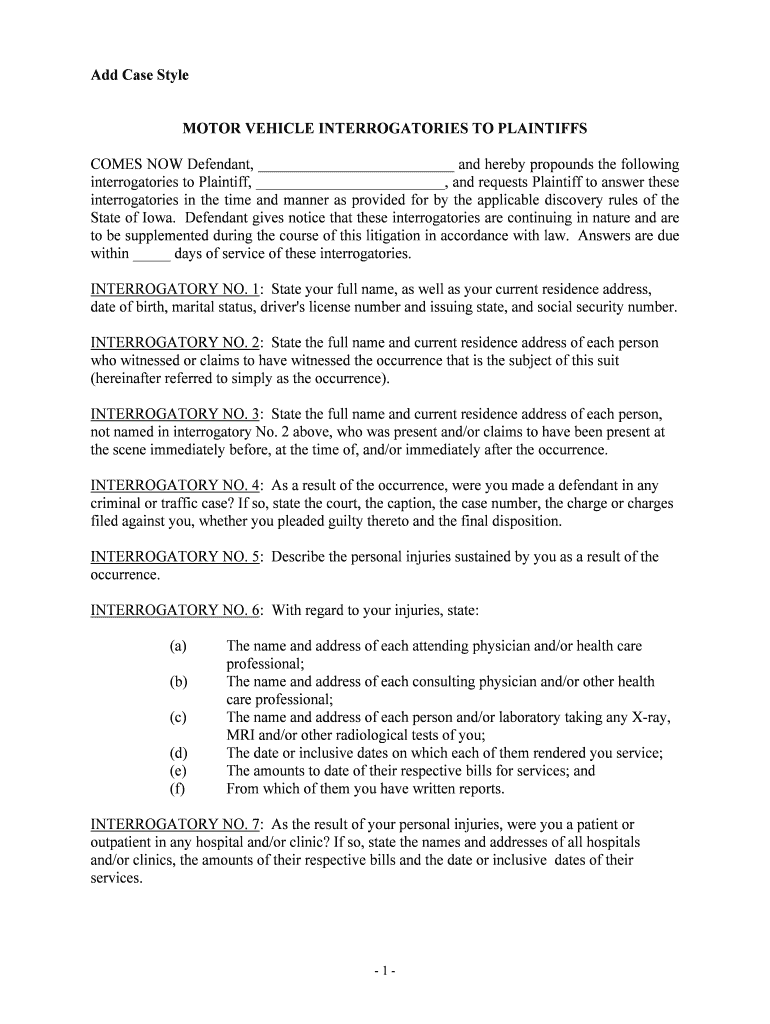
Defendant Gives Notice that These Interrogatories Are Continuing in Nature and Are Form


What is the Defendant Gives Notice That These Interrogatories Are Continuing In Nature And Are
The form titled "Defendant Gives Notice That These Interrogatories Are Continuing In Nature And Are" serves as a legal document that notifies involved parties that the interrogatories submitted by the defendant are ongoing. This means that the responses to these questions may be updated or supplemented as new information becomes available. It is crucial in legal proceedings to ensure that all relevant information is disclosed, and this form facilitates that process by formally communicating the continuing nature of the interrogatories.
Key Elements of the Defendant Gives Notice That These Interrogatories Are Continuing In Nature And Are
Understanding the key elements of this form is essential for its proper use. The primary components include:
- Identification of Parties: Clearly state the names and roles of the parties involved in the legal matter.
- Interrogatory Details: Include the specific interrogatories that are subject to continuation.
- Notification of Updates: Indicate that responses may be supplemented as new information arises.
- Signature and Date: Ensure that the form is signed by the appropriate party and dated to validate the notice.
Steps to Complete the Defendant Gives Notice That These Interrogatories Are Continuing In Nature And Are
Completing this form requires careful attention to detail. The following steps outline the process:
- Gather Information: Collect all relevant details about the case and the interrogatories.
- Fill Out the Form: Clearly write the names of the parties, the specific interrogatories, and any necessary updates.
- Review for Accuracy: Double-check all entries for correctness to avoid any legal complications.
- Sign and Date: Ensure that the appropriate party signs the form and includes the date of signing.
- Distribute Copies: Provide copies of the completed form to all relevant parties involved in the case.
Legal Use of the Defendant Gives Notice That These Interrogatories Are Continuing In Nature And Are
This form is legally significant in the context of ongoing legal proceedings. It ensures transparency and compliance with discovery rules, allowing all parties to remain informed about the status of interrogatories. By formally notifying the other party of the continuing nature of the interrogatories, the defendant upholds their obligation to provide complete and updated information, which is vital for a fair legal process.
How to Use the Defendant Gives Notice That These Interrogatories Are Continuing In Nature And Are
Using this form effectively involves understanding its purpose and following legal protocols. To utilize the form:
- Ensure that it is filled out in accordance with legal standards.
- Distribute the notice to all relevant parties in a timely manner.
- Keep a record of the notice for your own legal files.
- Be prepared to provide additional information if required by the opposing party or the court.
State-Specific Rules for the Defendant Gives Notice That These Interrogatories Are Continuing In Nature And Are
It is important to note that the rules governing the use of this form can vary by state. Each jurisdiction may have specific requirements regarding the format, submission, and timing of notices related to interrogatories. Therefore, it is advisable to consult local court rules or seek legal counsel to ensure compliance with state-specific regulations when using this form.
Quick guide on how to complete defendant gives notice that these interrogatories are continuing in nature and are
Complete Defendant Gives Notice That These Interrogatories Are Continuing In Nature And Are effortlessly on any device
Online document management has gained popularity among companies and individuals. It offers an ideal eco-friendly alternative to conventional printed and signed forms, as you can access the necessary file and securely store it online. airSlate SignNow provides all the tools required to create, modify, and eSign your documents swiftly without any holdups. Manage Defendant Gives Notice That These Interrogatories Are Continuing In Nature And Are on any device with airSlate SignNow Android or iOS applications and enhance any document-driven process today.
The simplest way to modify and eSign Defendant Gives Notice That These Interrogatories Are Continuing In Nature And Are with ease
- Find Defendant Gives Notice That These Interrogatories Are Continuing In Nature And Are and click on Get Form to begin.
- Utilize the tools available to complete your document.
- Highlight important sections of your files or redact confidential information using tools airSlate SignNow provides specifically for that purpose.
- Generate your eSignature with the Sign feature, which takes mere seconds and holds the same legal validity as a traditional handwritten signature.
- Review all the details and click on the Done button to save your adjustments.
- Select your preferred method to send your form, via email, text message (SMS), invite link, or download it to your computer.
Forget about lost or misplaced documents, tedious form searching, or mistakes that necessitate printing new document copies. airSlate SignNow caters to all your needs in document management in just a few clicks from any device of your choice. Modify and eSign Defendant Gives Notice That These Interrogatories Are Continuing In Nature And Are and ensure effective communication at every stage of the form preparation process with airSlate SignNow.
Create this form in 5 minutes or less
Create this form in 5 minutes!
People also ask
-
What does it mean when the Defendant Gives Notice That These Interrogatories Are Continuing In Nature And Are?
When the Defendant Gives Notice That These Interrogatories Are Continuing In Nature And Are, it indicates that the interrogatories will remain valid and must be answered continuously as new information arises. This can impact the timeline and the obligations of all parties involved in a legal matter. It's essential to be aware of these notices to ensure compliance with legal requirements.
-
How can airSlate SignNow streamline the process of responding to interrogatories?
airSlate SignNow simplifies the process of responding to interrogatories by allowing users to create and eSign documents efficiently. With our platform, you can manage multiple versions of your responses, ensuring you accurately capture any updates related to the Defendant Gives Notice That These Interrogatories Are Continuing In Nature And Are. This reduces administrative burdens and helps keep your case organized.
-
What are the pricing options for airSlate SignNow?
airSlate SignNow offers flexible pricing plans designed to cater to various business needs. Whether you're an individual attorney or a large firm, we provide cost-effective solutions that enhance your document management, especially when dealing with issues like when the Defendant Gives Notice That These Interrogatories Are Continuing In Nature And Are. Visit our website to explore the best plan for you.
-
Can airSlate SignNow integrate with other tools I already use?
Yes, airSlate SignNow provides seamless integrations with numerous applications, enhancing your workflow. Whether you use CRM systems, document storage, or legal practice management software, our platform can fit into your existing setup, helping you manage notice of interrogatories effectively. This integration is crucial when handling the complexities surrounding the Defendant Gives Notice That These Interrogatories Are Continuing In Nature And Are.
-
What features does airSlate SignNow offer to enhance document security?
To protect sensitive information, airSlate SignNow incorporates robust document security features, including encryption and secure access controls. When managing important notifications like the Defendant Gives Notice That These Interrogatories Are Continuing In Nature And Are, ensuring document security is paramount to maintain confidentiality and compliance with legal standards.
-
How does airSlate SignNow improve collaboration among legal teams?
airSlate SignNow fosters enhanced collaboration among legal teams by enabling real-time document sharing and editing. This is especially critical when addressing notices such as when the Defendant Gives Notice That These Interrogatories Are Continuing In Nature And Are, as multiple team members may need to provide input simultaneously, ensuring thorough and prompt responses.
-
Is airSlate SignNow compliant with legal standards?
Yes, airSlate SignNow is compliant with major legal standards and regulations, ensuring that your electronic signatures and documents are legally valid. This compliance is crucial for handling important legal notifications, including instances where the Defendant Gives Notice That These Interrogatories Are Continuing In Nature And Are, providing peace of mind for legal professionals.
Get more for Defendant Gives Notice That These Interrogatories Are Continuing In Nature And Are
- Printable college application form 17570334
- Regulation 270 form ask suicide screening questions
- Declaration of material assistance form
- Nysdec 81 20 3 application for temporary revocable permit form
- Youth legal information form appointment of cisv international
- D39 consolidation form dhx
- Report of beer sales from breweries to syoming wholesalers form
- Cattle lease agreement template form
Find out other Defendant Gives Notice That These Interrogatories Are Continuing In Nature And Are
- eSign Connecticut Landlord tenant lease agreement Now
- eSign Georgia Landlord tenant lease agreement Safe
- Can I eSign Utah Landlord lease agreement
- How Do I eSign Kansas Landlord tenant lease agreement
- How Can I eSign Massachusetts Landlord tenant lease agreement
- eSign Missouri Landlord tenant lease agreement Secure
- eSign Rhode Island Landlord tenant lease agreement Later
- How Can I eSign North Carolina lease agreement
- eSign Montana Lease agreement form Computer
- Can I eSign New Hampshire Lease agreement form
- How To eSign West Virginia Lease agreement contract
- Help Me With eSign New Mexico Lease agreement form
- Can I eSign Utah Lease agreement form
- Can I eSign Washington lease agreement
- Can I eSign Alabama Non disclosure agreement sample
- eSign California Non disclosure agreement sample Now
- eSign Pennsylvania Mutual non-disclosure agreement Now
- Help Me With eSign Utah Non disclosure agreement sample
- How Can I eSign Minnesota Partnership agreements
- eSign Pennsylvania Property management lease agreement Secure