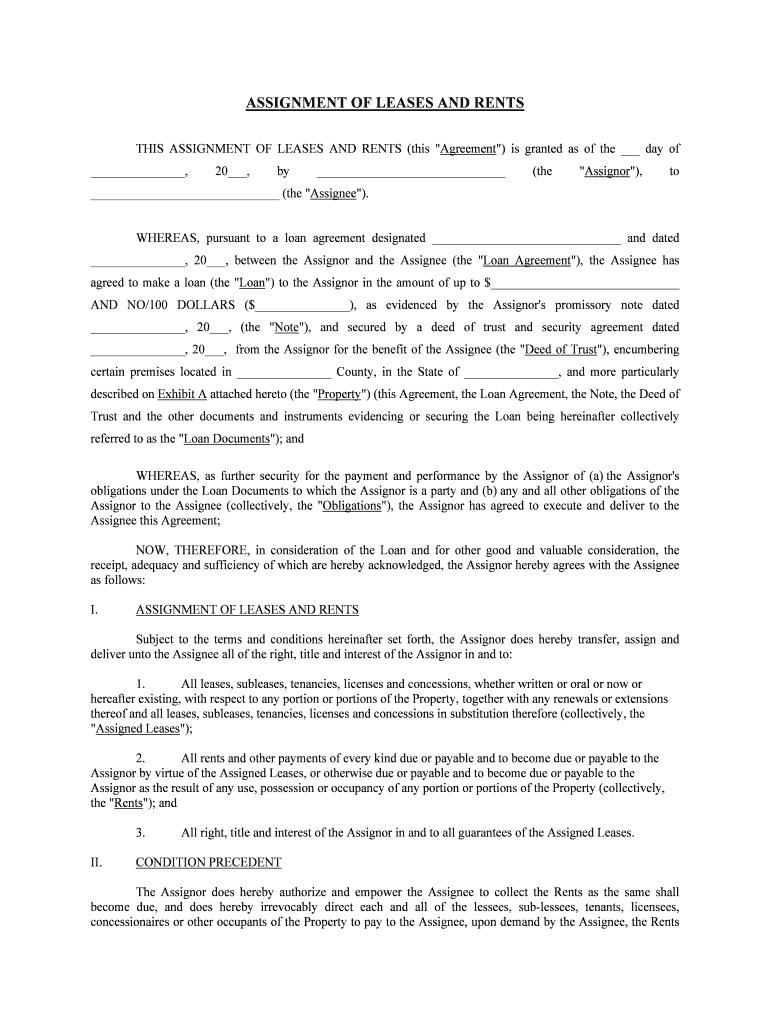
, 20, the "Note", and Secured by a Deed of Trust and Security Agreement Dated Form


What is the 20 the "Note" and Secured By A Deed Of Trust and Security Agreement Dated
The 20 the "Note" and Secured By A Deed Of Trust and Security Agreement Dated form is a crucial legal document used in real estate transactions. It outlines the terms of a loan secured by a deed of trust, which is a type of security interest in real property. This document serves as evidence of the borrower's obligation to repay the loan and specifies the rights of the lender in case of default. Understanding the components of this form is essential for both borrowers and lenders to ensure compliance with legal requirements and to protect their interests.
Key Elements of the 20 the "Note" and Secured By A Deed Of Trust and Security Agreement Dated
Several key elements must be included in the 20 the "Note" and Secured By A Deed Of Trust and Security Agreement Dated form to ensure its validity. These elements typically include:
- Loan Amount: The total amount borrowed by the borrower.
- Interest Rate: The percentage of interest charged on the loan, which can be fixed or variable.
- Payment Schedule: Details on how and when payments will be made, including due dates.
- Default Terms: Conditions under which the lender can take action if the borrower fails to make payments.
- Property Description: A clear description of the property being secured by the deed of trust.
- Signatures: The signatures of both the borrower and lender, indicating agreement to the terms.
Steps to Complete the 20 the "Note" and Secured By A Deed Of Trust and Security Agreement Dated
Completing the 20 the "Note" and Secured By A Deed Of Trust and Security Agreement Dated form involves several important steps:
- Gather necessary information, including personal details and property information.
- Fill out the loan amount, interest rate, and payment schedule accurately.
- Include all required terms, such as default terms and property description.
- Review the document for accuracy and completeness.
- Obtain signatures from all parties involved.
- Store the completed form securely, ensuring it is accessible for future reference.
Legal Use of the 20 the "Note" and Secured By A Deed Of Trust and Security Agreement Dated
The legal use of the 20 the "Note" and Secured By A Deed Of Trust and Security Agreement Dated form is vital in real estate transactions. This document must comply with state-specific laws and regulations to be enforceable. In the event of a dispute, this form serves as a critical piece of evidence in legal proceedings. It is advisable for parties to consult legal professionals to ensure that the form meets all legal requirements and adequately protects their rights.
How to Use the 20 the "Note" and Secured By A Deed Of Trust and Security Agreement Dated
Using the 20 the "Note" and Secured By A Deed Of Trust and Security Agreement Dated form effectively requires understanding its purpose and the context in which it is used. This form is typically utilized during the closing process of a real estate transaction. It is important to ensure that all parties involved are aware of their rights and obligations as outlined in the document. Proper execution of this form can facilitate a smooth transaction and help avoid potential legal issues in the future.
State-Specific Rules for the 20 the "Note" and Secured By A Deed Of Trust and Security Agreement Dated
Each state may have specific rules and regulations governing the use of the 20 the "Note" and Secured By A Deed Of Trust and Security Agreement Dated form. These rules can affect the content of the form, the process of execution, and the enforcement of its terms. It is essential for users to familiarize themselves with their state's requirements to ensure compliance and avoid legal complications. Consulting with a real estate attorney or a knowledgeable professional can provide valuable guidance in this area.
Quick guide on how to complete 20 the quotnotequot and secured by a deed of trust and security agreement dated
Complete , 20, the "Note", And Secured By A Deed Of Trust And Security Agreement Dated effortlessly on any device
Digital document management has gained traction among organizations and individuals alike. It serves as an ideal eco-friendly alternative to conventional printed and signed forms, allowing you to access the appropriate document and securely retain it online. airSlate SignNow equips you with all the tools necessary to create, modify, and electronically sign your documents quickly and efficiently. Manage , 20, the "Note", And Secured By A Deed Of Trust And Security Agreement Dated on any device using airSlate SignNow's Android or iOS applications and streamline your document-related tasks today.
How to modify and electronically sign , 20, the "Note", And Secured By A Deed Of Trust And Security Agreement Dated easily
- Locate , 20, the "Note", And Secured By A Deed Of Trust And Security Agreement Dated and click on Get Form to commence.
- Utilize the tools provided to complete your document.
- Emphasize relevant sections of the documents or obscure sensitive information with tools specifically designed for that purpose by airSlate SignNow.
- Generate your eSignature using the Sign tool, which only takes seconds and carries the same legal validity as a traditional handwritten signature.
- Review all the details and select the Done button to finalize your changes.
- Choose your preferred method of delivering your form, be it via email, SMS, invitation link, or download it to your computer.
Eliminate concerns over lost or misplaced documents, tedious form searches, or errors that necessitate printing additional copies. airSlate SignNow fulfills your document management needs in just a few clicks from any device you choose. Modify and electronically sign , 20, the "Note", And Secured By A Deed Of Trust And Security Agreement Dated to ensure effective communication at every stage of your document preparation process with airSlate SignNow.
Create this form in 5 minutes or less
Create this form in 5 minutes!
People also ask
-
What is the 'Note' in the context of airSlate SignNow?
In the context of airSlate SignNow, the 'Note' refers to a financial instrument that outlines the terms of a secured loan. It details the amount borrowed and the conditions for repayment, secured by a deed of trust and security agreement dated. Understanding this concept is essential for users involved in legal and financial documentation.
-
How does airSlate SignNow ensure the security of documents?
airSlate SignNow employs advanced encryption technology to secure documents during transmission and storage. The platform is committed to ensuring that all electronic signatures are legally binding and that your documents are protected, especially those that are secured by a deed of trust and security agreement dated.
-
What are the key features of airSlate SignNow for businesses?
Key features of airSlate SignNow include document eSigning, workflow automation, and integration with popular business tools. These features streamline the signing process, enabling businesses to handle documents, including those related to the 'Note' and secured agreements, efficiently and securely.
-
Is airSlate SignNow compliant with legal standards?
Yes, airSlate SignNow is compliant with key legal standards such as the ESIGN Act and UETA. This compliance ensures that documents, like those secured by a deed of trust and security agreement dated, are recognized as legally valid and enforceable.
-
What pricing plans are available for airSlate SignNow?
airSlate SignNow offers a variety of pricing plans tailored to meet the needs of different businesses. These plans provide flexible options depending on the volume of documents to be signed, including agreements involving a 'Note' and deeds of trust, ensuring a cost-effective solution for all users.
-
Can airSlate SignNow integrate with other software?
Absolutely! airSlate SignNow integrates seamlessly with a wide range of applications, including CRM systems and project management tools. This integration capability enhances the user experience, particularly for businesses dealing with documents like the 'Note' and secured by a deed of trust and security agreement dated.
-
What are the benefits of using airSlate SignNow for document management?
Using airSlate SignNow for document management offers numerous benefits, such as increased efficiency, reduced turnaround times, and enhanced collaboration. This platform helps streamline the signing process for important documents like a 'Note' secured by a deed of trust and security agreement dated, making it easier for businesses to operate.
Get more for , 20, the "Note", And Secured By A Deed Of Trust And Security Agreement Dated
Find out other , 20, the "Note", And Secured By A Deed Of Trust And Security Agreement Dated
- Sign Colorado Sports Lease Agreement Form Simple
- How To Sign Iowa Real Estate LLC Operating Agreement
- Sign Iowa Real Estate Quitclaim Deed Free
- How To Sign Iowa Real Estate Quitclaim Deed
- Sign Mississippi Orthodontists LLC Operating Agreement Safe
- Sign Delaware Sports Letter Of Intent Online
- How Can I Sign Kansas Real Estate Job Offer
- Sign Florida Sports Arbitration Agreement Secure
- How Can I Sign Kansas Real Estate Residential Lease Agreement
- Sign Hawaii Sports LLC Operating Agreement Free
- Sign Georgia Sports Lease Termination Letter Safe
- Sign Kentucky Real Estate Warranty Deed Myself
- Sign Louisiana Real Estate LLC Operating Agreement Myself
- Help Me With Sign Louisiana Real Estate Quitclaim Deed
- Sign Indiana Sports Rental Application Free
- Sign Kentucky Sports Stock Certificate Later
- How Can I Sign Maine Real Estate Separation Agreement
- How Do I Sign Massachusetts Real Estate LLC Operating Agreement
- Can I Sign Massachusetts Real Estate LLC Operating Agreement
- Sign Massachusetts Real Estate Quitclaim Deed Simple