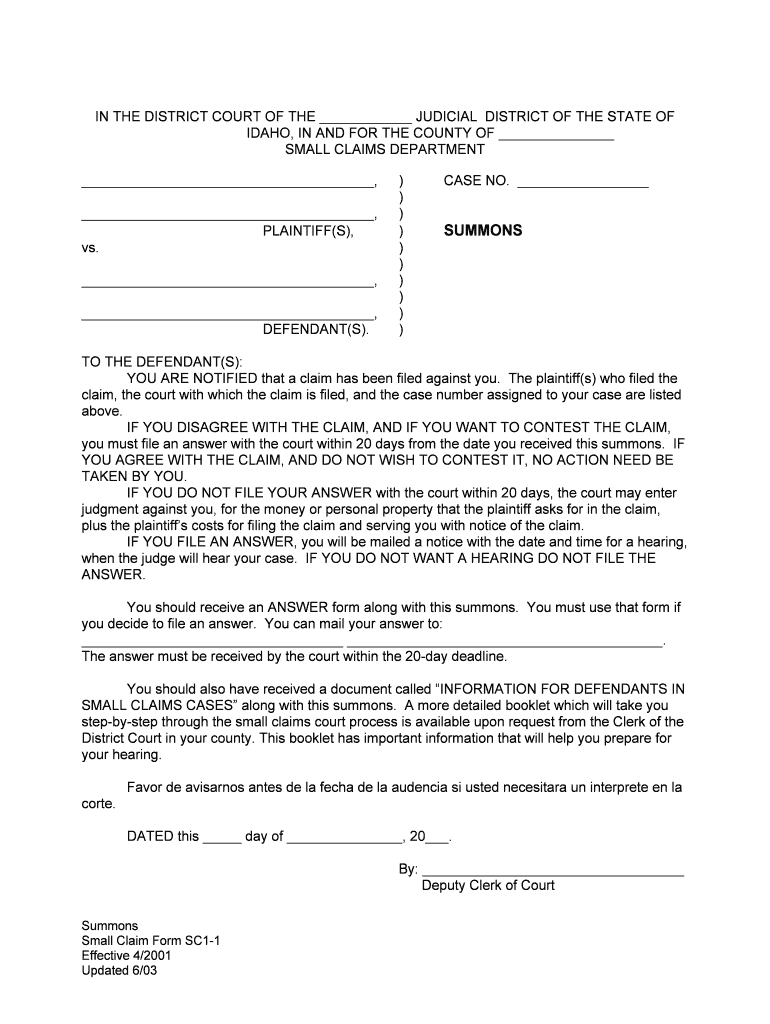
YOU ARE NOTIFIED that a Claim Has Been Filed Against You Form


What is the YOU ARE NOTIFIED That A Claim Has Been Filed Against You
The form titled "YOU ARE NOTIFIED That A Claim Has Been Filed Against You" serves as an official notification to individuals or entities that a legal claim has been initiated against them. This document outlines the nature of the claim, the parties involved, and the legal implications of the claim. It is critical for recipients to understand the seriousness of this notification, as it can lead to legal proceedings if not addressed appropriately. The form typically includes details such as the case number, the court where the claim has been filed, and any deadlines for response or action.
Steps to complete the YOU ARE NOTIFIED That A Claim Has Been Filed Against You
Completing the "YOU ARE NOTIFIED That A Claim Has Been Filed Against You" form requires careful attention to detail. Here are the essential steps to follow:
- Review the notification thoroughly to understand the claim's specifics.
- Gather any relevant documents or evidence that pertain to the claim.
- Fill out the form accurately, ensuring all required fields are completed.
- Sign the form electronically using a secure eSignature solution to ensure its legal validity.
- Submit the completed form to the appropriate court or agency as indicated in the notification.
- Keep a copy of the submitted form for your records.
Legal use of the YOU ARE NOTIFIED That A Claim Has Been Filed Against You
For the "YOU ARE NOTIFIED That A Claim Has Been Filed Against You" form to be considered legally binding, it must adhere to specific regulations governing electronic signatures and documentation. Compliance with the ESIGN Act and UETA ensures that electronic signatures are recognized as valid in the United States. Additionally, the form must include all necessary information, such as the date of the notification, the parties involved, and a clear description of the claim. Utilizing a reliable eSignature platform can enhance the legal standing of the document by providing an electronic certificate of completion.
Key elements of the YOU ARE NOTIFIED That A Claim Has Been Filed Against You
The essential elements of the "YOU ARE NOTIFIED That A Claim Has Been Filed Against You" form include:
- Case Information: Details about the claim, including the case number and court location.
- Claimant and Defendant Information: Names and contact details of the parties involved in the claim.
- Nature of the Claim: A brief description of the allegations or issues being raised.
- Response Deadline: The date by which the recipient must respond to the claim.
- Signature Section: A space for the recipient to sign and date the form, confirming receipt.
Who Issues the Form
The "YOU ARE NOTIFIED That A Claim Has Been Filed Against You" form is typically issued by the court where the claim has been filed. It may also be provided by the claimant or their legal representative. Courts are responsible for ensuring that the notification is delivered to the appropriate parties as part of the legal process. Understanding the source of the form is crucial, as it establishes the legitimacy of the claim and the necessity for the recipient to take action.
Penalties for Non-Compliance
Failing to respond to the "YOU ARE NOTIFIED That A Claim Has Been Filed Against You" form can lead to serious consequences. Non-compliance may result in a default judgment against the recipient, meaning the court may rule in favor of the claimant without the recipient's input. This can lead to financial penalties, loss of rights, or other legal repercussions. It is essential for recipients to take the notification seriously and to respond within the specified timeframe to protect their interests.
Quick guide on how to complete you are notified that a claim has been filed against you
Handle YOU ARE NOTIFIED That A Claim Has Been Filed Against You effortlessly on any device
Digital document management has gained traction among businesses and individuals alike. It serves as an excellent eco-friendly alternative to conventional printed and signed paperwork, allowing you to obtain the correct form and securely store it online. airSlate SignNow equips you with all the essential tools to create, modify, and electronically sign your documents quickly and efficiently. Manage YOU ARE NOTIFIED That A Claim Has Been Filed Against You on any device with airSlate SignNow's Android or iOS applications and enhance any document-driven process today.
How to modify and electronically sign YOU ARE NOTIFIED That A Claim Has Been Filed Against You effortlessly
- Obtain YOU ARE NOTIFIED That A Claim Has Been Filed Against You and click Get Form to begin.
- Utilize the tools provided to complete your form.
- Emphasize signNow portions of the documents or obscure sensitive information using tools that airSlate SignNow specifically offers for this purpose.
- Generate your eSignature using the Sign tool, which takes moments and carries the same legal standing as a conventional wet ink signature.
- Review all the details and click on the Done button to save your changes.
- Select your desired method of sharing your form, whether through email, text message (SMS), invitation link, or by downloading it to your computer.
Eliminate worries about lost or misplaced files, tedious form navigation, or mistakes that require reprinting new document copies. airSlate SignNow addresses all your document management needs in just a few clicks from any device of your preference. Edit and electronically sign YOU ARE NOTIFIED That A Claim Has Been Filed Against You to ensure excellent communication at every step of the form preparation process with airSlate SignNow.
Create this form in 5 minutes or less
Create this form in 5 minutes!
People also ask
-
What should I do if YOU ARE NOTIFIED That A Claim Has Been Filed Against You?
If YOU ARE NOTIFIED That A Claim Has Been Filed Against You, it's crucial to review the notification carefully. Gather all relevant documents and consult with a legal professional to understand your options. airSlate SignNow can assist by providing a secure platform to sign and send necessary documents quickly.
-
How can airSlate SignNow help when YOU ARE NOTIFIED That A Claim Has Been Filed Against You?
airSlate SignNow offers an intuitive solution to help you manage documents effectively when YOU ARE NOTIFIED That A Claim Has Been Filed Against You. You can easily eSign documents, track changes, and ensure that all submissions are timely and secure. This streamlines the process and helps you stay organized during this stressful time.
-
What features does airSlate SignNow provide for document management?
airSlate SignNow includes features such as customizable templates, document tracking, and multi-party signing. When YOU ARE NOTIFIED That A Claim Has Been Filed Against You, these features simplify complex document workflows and enhance collaboration. You can manage your paperwork efficiently, ensuring all necessary documents are accounted for.
-
Is airSlate SignNow an affordable option for businesses?
Yes, airSlate SignNow is designed to be a cost-effective solution for businesses of all sizes. Compared to traditional document management methods, it offers competitive pricing that allows you to save on administrative costs. When YOU ARE NOTIFIED That A Claim Has Been Filed Against You, having an affordable solution helps reduce stress while managing expense.
-
Can I integrate airSlate SignNow with other applications?
Absolutely! airSlate SignNow offers seamless integrations with various applications, including CRM systems and cloud storage solutions. This is particularly beneficial when YOU ARE NOTIFIED That A Claim Has Been Filed Against You, as it enables you to pull data directly from other platforms, ensuring you have all necessary information at hand.
-
What are the benefits of using airSlate SignNow for legal documents?
The primary benefits of using airSlate SignNow for legal documents include enhanced security, compliance, and convenience. When YOU ARE NOTIFIED That A Claim Has Been Filed Against You, using our platform can assure you that your documents are protected and adhere to legal standards. Additionally, electronic signatures speed up the process, allowing for quicker resolutions.
-
How does airSlate SignNow ensure document security?
airSlate SignNow prioritizes document security with advanced encryption and secure cloud storage. If YOU ARE NOTIFIED That A Claim Has Been Filed Against You, knowing your documents are safe is essential. Our platform employs SSL encryption and complies with various regulatory standards to safeguard your sensitive information.
Get more for YOU ARE NOTIFIED That A Claim Has Been Filed Against You
- Sbi net banking forgot password form
- Posture assessment documentation form
- Affidavit for declaration of being single girl child as per ugc format
- Daily observation report template form
- Modern business administration pdf form
- Family dollar application pdf form
- National dispatcher selection test practice form
- Sc cwp instructor list form
Find out other YOU ARE NOTIFIED That A Claim Has Been Filed Against You
- How Can I Electronic signature Wyoming Life Sciences Word
- How To Electronic signature Utah Legal PDF
- How Do I Electronic signature Arkansas Real Estate Word
- How Do I Electronic signature Colorado Real Estate Document
- Help Me With Electronic signature Wisconsin Legal Presentation
- Can I Electronic signature Hawaii Real Estate PPT
- How Can I Electronic signature Illinois Real Estate Document
- How Do I Electronic signature Indiana Real Estate Presentation
- How Can I Electronic signature Ohio Plumbing PPT
- Can I Electronic signature Texas Plumbing Document
- How To Electronic signature Michigan Real Estate Form
- How To Electronic signature Arizona Police PDF
- Help Me With Electronic signature New Hampshire Real Estate PDF
- Can I Electronic signature New Hampshire Real Estate Form
- Can I Electronic signature New Mexico Real Estate Form
- How Can I Electronic signature Ohio Real Estate Document
- How To Electronic signature Hawaii Sports Presentation
- How To Electronic signature Massachusetts Police Form
- Can I Electronic signature South Carolina Real Estate Document
- Help Me With Electronic signature Montana Police Word