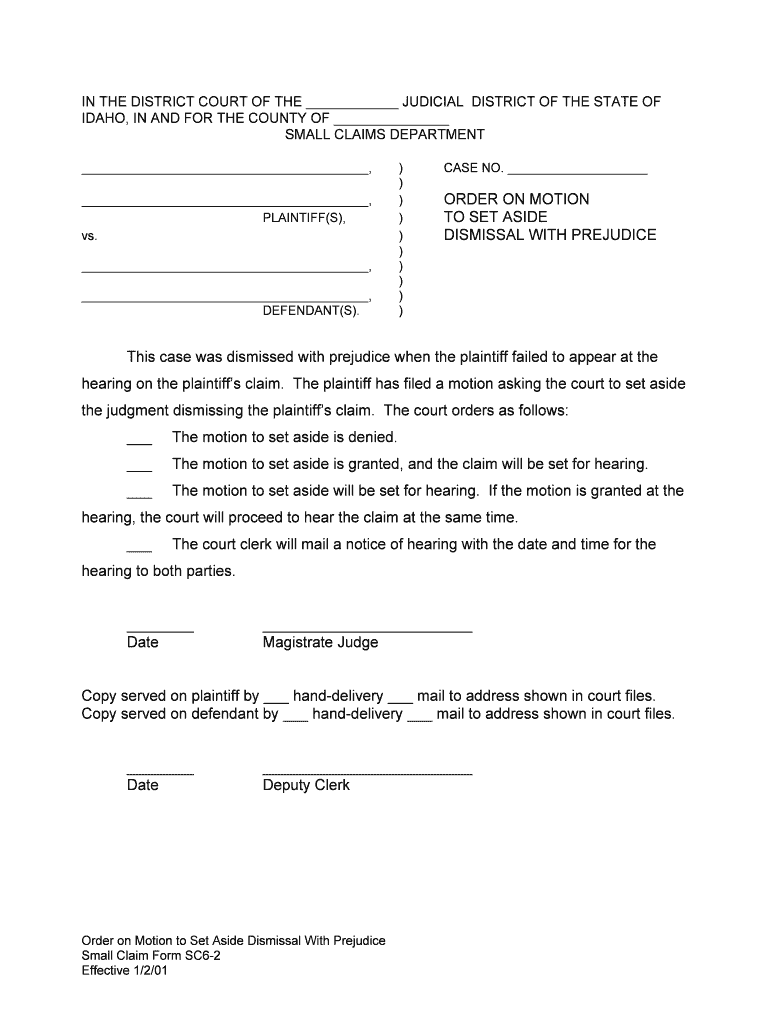
To SET ASIDE Form


What is the TO SET ASIDE
The TO SET ASIDE form is a legal document used to request the annulment or reversal of a previous court decision or ruling. This form is commonly utilized in various legal contexts, including family law, contract disputes, and administrative decisions. By submitting this form, an individual or entity seeks to have a court reconsider its prior ruling based on specific grounds, such as new evidence, procedural errors, or changes in law. Understanding the purpose and implications of the TO SET ASIDE form is crucial for anyone involved in legal proceedings.
How to use the TO SET ASIDE
Using the TO SET ASIDE form involves several key steps to ensure proper submission and adherence to legal standards. First, identify the specific court that issued the original ruling. Next, gather any necessary documentation that supports your request, such as evidence of new facts or legal arguments. Complete the form accurately, providing all required information, including case numbers and relevant dates. Once the form is filled out, it must be filed with the court clerk, accompanied by any supporting documents and the appropriate filing fee. It is advisable to keep copies of everything submitted for your records.
Steps to complete the TO SET ASIDE
Completing the TO SET ASIDE form requires careful attention to detail. Follow these steps:
- Review the original court ruling to understand the basis of your request.
- Gather supporting documents, including affidavits or new evidence.
- Fill out the TO SET ASIDE form, ensuring all sections are completed accurately.
- Attach any required documentation that substantiates your claim.
- File the completed form with the appropriate court, paying any necessary fees.
- Serve a copy of the filed form to all involved parties as required by court rules.
Legal use of the TO SET ASIDE
The legal use of the TO SET ASIDE form is governed by specific rules and regulations that vary by jurisdiction. Generally, this form is utilized when a party believes that a previous court decision was made in error or that new evidence has emerged that could significantly impact the outcome. Courts may grant a TO SET ASIDE request based on grounds such as fraud, lack of jurisdiction, or a violation of due process. It is important to consult legal counsel to ensure compliance with local laws and to understand the potential outcomes of filing this form.
Key elements of the TO SET ASIDE
Several key elements must be included in the TO SET ASIDE form to ensure its validity. These elements typically include:
- The full name and contact information of the petitioner.
- The case number and title of the original court ruling.
- A clear statement outlining the reasons for requesting the set aside.
- Supporting evidence or documentation that justifies the request.
- A signature and date from the petitioner or their attorney.
Filing Deadlines / Important Dates
Filing deadlines for the TO SET ASIDE form can vary based on the type of case and jurisdiction. It is crucial to be aware of these deadlines to avoid missing the opportunity to have a ruling reconsidered. Typically, deadlines may range from a few weeks to several months after the original ruling. Check with the specific court where the ruling was issued for precise deadlines and any procedural requirements that must be followed. Missing a deadline can result in the denial of the request, so timely action is essential.
Quick guide on how to complete to set aside
Effortlessly Prepare TO SET ASIDE on Any Device
The management of online documents has become increasingly popular among businesses and individuals alike. It offers an excellent eco-friendly substitute for traditional printed and signed documents, allowing you to access the right form and securely store it online. airSlate SignNow provides all the tools necessary to create, modify, and electronically sign your documents swiftly without any delays. Manage TO SET ASIDE on any platform using airSlate SignNow applications for Android or iOS and enhance any document-focused process today.
Steps to Modify and eSign TO SET ASIDE with Ease
- Find TO SET ASIDE and click on Get Form to begin.
- Utilize the tools we provide to fill out your form.
- Emphasize important sections of your documents or obscure confidential details with tools specifically offered by airSlate SignNow for this purpose.
- Create your electronic signature using the Sign feature, which takes mere seconds and carries the same legal validity as a conventional handwritten signature.
- Verify all the details and then click the Done button to save your modifications.
- Select how you wish to send your form: via email, text message (SMS), invitation link, or download it to your computer.
Eliminate concerns about lost or disorganized documents, tedious form searching, or errors that require reprinting. airSlate SignNow fulfills your document management needs in just a few clicks from any device you select. Modify and electronically sign TO SET ASIDE while ensuring effective communication at every stage of your form preparation process with airSlate SignNow.
Create this form in 5 minutes or less
Create this form in 5 minutes!
People also ask
-
What is the easiest way TO SET ASIDE time for signing documents with airSlate SignNow?
You can effortlessly set aside time for document signing by using airSlate SignNow's user-friendly scheduling features. These allow you to send reminders and set deadlines for recipients, ensuring smooth workflow. It enables your team to focus on core tasks without worrying about delayed signatures.
-
How does airSlate SignNow help TO SET ASIDE storage space for physical documents?
By using airSlate SignNow, you can set aside physical storage requirements as it allows you to manage all your documents digitally. This eliminates the need for paper files and helps you streamline document management. The online storage is secure, scalable, and easily accessible, making it perfect for modern businesses.
-
Can I integrate airSlate SignNow with other tools to TO SET ASIDE manual entry workload?
Absolutely! airSlate SignNow easily integrates with numerous applications to help you set aside the manual entry workload. You can connect it with CRM systems, cloud storage services, and productivity tools to automate workflows. This integration ensures seamless operations while reducing human error.
-
What pricing options does airSlate SignNow offer to help TO SET ASIDE my budget?
AirSlate SignNow provides flexible pricing plans that can help you set aside a specific budget for eSigning solutions. Whether you're a freelancer or a large enterprise, there's a plan that meets your needs. The pricing is transparent, with no hidden fees, ensuring you can choose a suitable option.
-
What features does airSlate SignNow provide to help TO SET ASIDE compliance risks?
airSlate SignNow includes various features that help set aside compliance risks, such as legally binding electronic signatures and audit trails. With built-in security measures, you can ensure that your documents adhere to legal standards. These features help maintain trust and reduce the risk of non-compliance.
-
How does airSlate SignNow improve productivity to help teams TO SET ASIDE endless paperwork?
AirSlate SignNow enhances productivity by streamlining the document signing process, allowing teams to set aside endless paperwork. With features like bulk sending and customizable templates, your team can save time and reduce errors. This leads to faster turnaround times and more efficient operations.
-
Is support available to assist me in using airSlate SignNow effectively to TO SET ASIDE any issues?
Yes, airSlate SignNow offers robust customer support options to help you set aside any issues. From live chat to comprehensive knowledge base articles, assistance is readily available. This ensures that you can maintain productivity and solve any challenges you encounter during use.
Get more for TO SET ASIDE
Find out other TO SET ASIDE
- How Can I Sign California Verification of employment form
- Sign Indiana Home rental application Online
- Sign Idaho Rental application Free
- Sign South Carolina Rental lease application Online
- Sign Arizona Standard rental application Now
- Sign Indiana Real estate document Free
- How To Sign Wisconsin Real estate document
- Sign Montana Real estate investment proposal template Later
- How Do I Sign Washington Real estate investment proposal template
- Can I Sign Washington Real estate investment proposal template
- Sign Wisconsin Real estate investment proposal template Simple
- Can I Sign Kentucky Performance Contract
- How Do I Sign Florida Investment Contract
- Sign Colorado General Power of Attorney Template Simple
- How Do I Sign Florida General Power of Attorney Template
- Sign South Dakota Sponsorship Proposal Template Safe
- Sign West Virginia Sponsorship Proposal Template Free
- Sign Tennessee Investment Contract Safe
- Sign Maryland Consulting Agreement Template Fast
- Sign California Distributor Agreement Template Myself