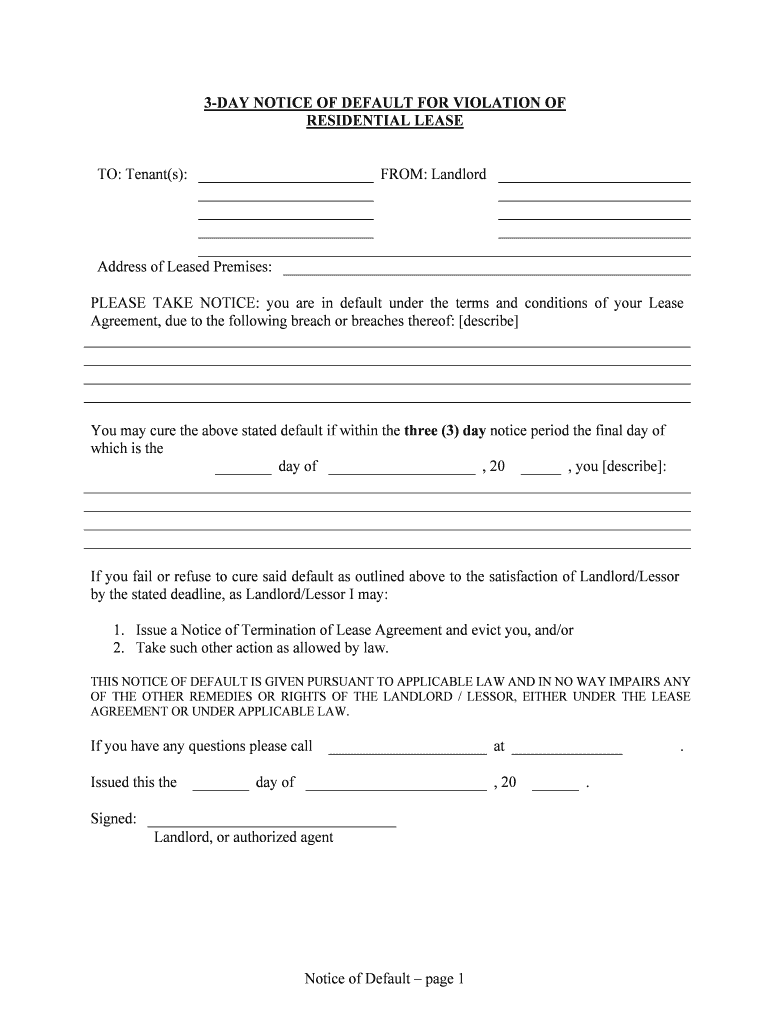
PLEASE TAKE NOTICE You Are in Default under the Terms and Conditions of Your Lease Form


What is the PLEASE TAKE NOTICE You Are In Default Under The Terms And Conditions Of Your Lease
The form titled "PLEASE TAKE NOTICE You Are In Default Under The Terms And Conditions Of Your Lease" serves as a formal notification to tenants regarding their default status under a lease agreement. This document is crucial for landlords to communicate any breaches of lease terms, such as failure to pay rent or violation of property rules. By issuing this notice, landlords provide tenants with an opportunity to rectify the situation before further legal action is taken. This form is essential in maintaining clear communication and ensuring compliance with lease obligations.
Key elements of the PLEASE TAKE NOTICE You Are In Default Under The Terms And Conditions Of Your Lease
This notice typically includes several key elements that are vital for its effectiveness:
- Tenant Information: Full name and address of the tenant receiving the notice.
- Landlord Information: Name and contact details of the landlord or property management.
- Details of Default: A clear explanation of the lease terms that have been violated, such as unpaid rent or unauthorized modifications to the property.
- Remedial Action: Instructions on how the tenant can remedy the default, including any payment amounts due and deadlines for compliance.
- Consequences of Non-Compliance: A statement outlining potential actions the landlord may take if the tenant does not address the default, such as eviction proceedings.
Steps to complete the PLEASE TAKE NOTICE You Are In Default Under The Terms And Conditions Of Your Lease
Completing this form involves several straightforward steps:
- Gather Information: Collect all necessary details, including tenant and landlord information, and specifics regarding the lease violation.
- Fill Out the Form: Accurately complete the form, ensuring that all required fields are filled in with correct information.
- Review for Accuracy: Double-check the information provided to ensure there are no errors that could lead to misunderstandings.
- Sign and Date: The landlord should sign and date the form to validate the notice.
- Deliver the Notice: Provide the completed notice to the tenant through a method that ensures delivery, such as certified mail or personal delivery.
Legal use of the PLEASE TAKE NOTICE You Are In Default Under The Terms And Conditions Of Your Lease
Legally, this notice must adhere to specific regulations to be enforceable. It is important for landlords to follow state laws regarding the notice period and delivery methods. In many jurisdictions, landlords are required to give tenants a certain number of days to cure the default before taking further action. Ensuring compliance with these legal requirements not only protects the rights of both parties but also strengthens the validity of the notice in potential court proceedings.
How to use the PLEASE TAKE NOTICE You Are In Default Under The Terms And Conditions Of Your Lease
This form is used primarily by landlords to formally notify tenants of their default status. It should be utilized when a tenant fails to meet their lease obligations. Landlords can customize the notice to fit specific situations, ensuring that all relevant details are included. Once the form is completed and delivered, it serves as a critical document in any subsequent legal actions, demonstrating that the tenant was informed of their default and given an opportunity to correct it.
State-specific rules for the PLEASE TAKE NOTICE You Are In Default Under The Terms And Conditions Of Your Lease
Each state in the U.S. has its own regulations governing lease agreements and the handling of defaults. It is essential for landlords to familiarize themselves with these laws, as they dictate the required notice periods, acceptable methods of delivery, and specific content that must be included in the notice. For instance, some states may require additional information or a different format for the notice. Understanding these requirements helps ensure that the notice is legally compliant and enforceable.
Quick guide on how to complete please take notice you are in default under the terms and conditions of your lease
Complete PLEASE TAKE NOTICE You Are In Default Under The Terms And Conditions Of Your Lease effortlessly on any device
Online document management has gained traction among businesses and individuals alike. It serves as an ideal eco-friendly alternative to traditional printed and signed paperwork, allowing you to obtain the correct form and safely store it online. airSlate SignNow equips you with all the necessary tools to create, modify, and eSign your documents swiftly without any delays. Manage PLEASE TAKE NOTICE You Are In Default Under The Terms And Conditions Of Your Lease across any platform with airSlate SignNow Android or iOS applications and simplify any document-centric workflow today.
The easiest way to modify and eSign PLEASE TAKE NOTICE You Are In Default Under The Terms And Conditions Of Your Lease seamlessly
- Locate PLEASE TAKE NOTICE You Are In Default Under The Terms And Conditions Of Your Lease and click on Get Form to begin.
- Utilize the resources we offer to fill out your form.
- Select pertinent sections of the documents or redact sensitive information with tools provided specifically for that purpose by airSlate SignNow.
- Generate your eSignature using the Sign tool, which takes mere seconds and holds the same legal authority as a conventional hand-signed signature.
- Review the information and then click the Done button to finalize your modifications.
- Select your preferred method for sending your form, whether via email, SMS, invitation link, or download it to your computer.
Say goodbye to lost or misfiled documents, tedious form searching, or errors that necessitate the printing of new document copies. airSlate SignNow fulfills all your document management needs in just a few clicks from a device you choose. Edit and eSign PLEASE TAKE NOTICE You Are In Default Under The Terms And Conditions Of Your Lease while ensuring effective communication throughout the form preparation process with airSlate SignNow.
Create this form in 5 minutes or less
Create this form in 5 minutes!
People also ask
-
What should I do if I receive a notice stating 'PLEASE TAKE NOTICE You Are In Default Under The Terms And Conditions Of Your Lease'?
Upon receiving such a notice, it is important to carefully review your lease agreement. You may want to contact your landlord to discuss the situation and determine if there is a way to rectify the default. Utilizing airSlate SignNow can help streamline communication and ensure that any agreements or responses are documented effectively.
-
How can airSlate SignNow help me manage lease agreements and notices?
airSlate SignNow allows you to create, send, and eSign lease agreements seamlessly. By using our platform, you can ensure that all parties involved have access to important notices, including any concerning defaults, efficiently and securely. This helps prevent disputes and maintains clear communication.
-
Are there any costs associated with using airSlate SignNow for lease documentation?
Yes, there are various pricing plans available depending on the features you need. We offer cost-effective solutions for businesses seeking to manage documents, including notices such as 'PLEASE TAKE NOTICE You Are In Default Under The Terms And Conditions Of Your Lease.' Explore our plans to find one that fits your budget and requirements.
-
Can I integrate airSlate SignNow with other platforms I use for property management?
Absolutely! airSlate SignNow integrates with a variety of platforms that can enhance your property management tasks. This allows you to streamline the process of sending and tracking important documents, such as those addressing defaults under lease terms, with great ease.
-
What features should I look for in an eSigning solution for lease agreements?
When selecting an eSigning solution, look for features like document security, ease of use, and compliance with legal standards. airSlate SignNow offers robust features tailored for lease agreements, including notifications for notices like 'PLEASE TAKE NOTICE You Are In Default Under The Terms And Conditions Of Your Lease,' ensuring all parties remain informed.
-
How does airSlate SignNow ensure the legality of eSigned documents?
airSlate SignNow complies with industry regulations, including the ESIGN Act and UETA. This means that eSigned documents, including those related to notices of defaults under lease terms, have the same legal standing as traditional signatures. You can trust our platform for secure and valid document execution.
-
What is the benefit of using airSlate SignNow for lease-related documentation?
Using airSlate SignNow can signNowly reduce the time and resources spent on managing lease agreements and notices. By automating the eSigning process and ensuring all documents are easily accessible, you can focus more on your core business operations rather than administrative tasks surrounding lease defaults.
Get more for PLEASE TAKE NOTICE You Are In Default Under The Terms And Conditions Of Your Lease
Find out other PLEASE TAKE NOTICE You Are In Default Under The Terms And Conditions Of Your Lease
- How To Integrate Sign in Banking
- How To Use Sign in Banking
- Help Me With Use Sign in Banking
- Can I Use Sign in Banking
- How Do I Install Sign in Banking
- How To Add Sign in Banking
- How Do I Add Sign in Banking
- How Can I Add Sign in Banking
- Can I Add Sign in Banking
- Help Me With Set Up Sign in Government
- How To Integrate eSign in Banking
- How To Use eSign in Banking
- How To Install eSign in Banking
- How To Add eSign in Banking
- How To Set Up eSign in Banking
- How To Save eSign in Banking
- How To Implement eSign in Banking
- How To Set Up eSign in Construction
- How To Integrate eSign in Doctors
- How To Use eSign in Doctors