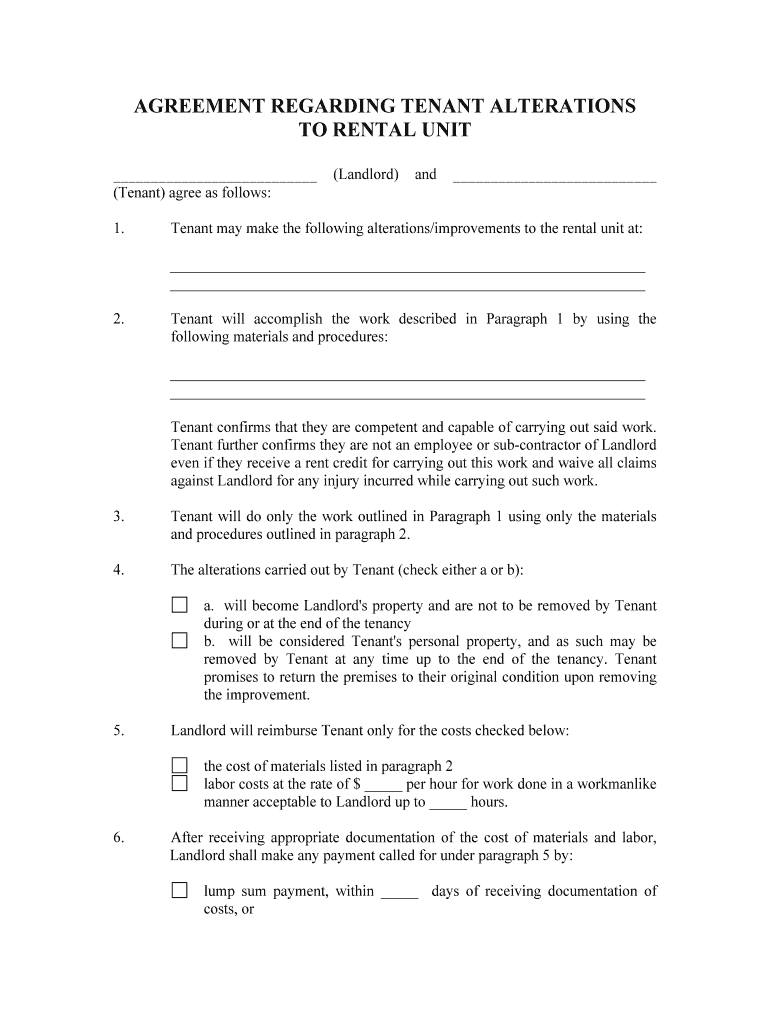
Tenant Further Confirms They Are Not an Employee or Sub Contractor of Landlord Form


What is the Tenant Further Confirms They Are Not An Employee Or Sub contractor Of Landlord
The form titled "Tenant Further Confirms They Are Not An Employee Or Sub contractor Of Landlord" serves as a legal declaration by the tenant, affirming their status as neither an employee nor a subcontractor of the landlord. This clarification is crucial for establishing the nature of the tenant-landlord relationship and ensuring that the tenant is not entitled to employee benefits or protections. By completing this form, tenants help to delineate their responsibilities and rights within the rental agreement, which can prevent potential legal disputes.
Steps to complete the Tenant Further Confirms They Are Not An Employee Or Sub contractor Of Landlord
Completing the Tenant Further Confirms They Are Not An Employee Or Sub contractor Of Landlord form involves several straightforward steps:
- Begin by downloading the form from a trusted source or accessing it through a secure digital platform.
- Carefully read the instructions provided to ensure a clear understanding of the requirements.
- Fill in your personal information, including your name, address, and any relevant identification numbers.
- Clearly state your confirmation that you are not an employee or subcontractor of the landlord.
- Review the completed form for accuracy and completeness.
- Sign and date the form, ensuring that your signature is in accordance with eSignature laws if submitting electronically.
- Submit the form to the landlord or property management as specified in the instructions.
Legal use of the Tenant Further Confirms They Are Not An Employee Or Sub contractor Of Landlord
This form is legally significant as it helps to clarify the relationship between the tenant and the landlord. By confirming that the tenant is not an employee or subcontractor, it establishes that the tenant does not have rights to employee benefits, such as health insurance or unemployment compensation. The legal weight of this form is reinforced when it is signed and dated, particularly if it is executed using an electronic signature platform that complies with relevant eSignature laws such as ESIGN and UETA.
Key elements of the Tenant Further Confirms They Are Not An Employee Or Sub contractor Of Landlord
Several key elements must be included in the Tenant Further Confirms They Are Not An Employee Or Sub contractor Of Landlord form to ensure its effectiveness:
- Tenant’s Information: Full name and contact details of the tenant.
- Landlord’s Information: Name and contact information of the landlord or property management.
- Statement of Confirmation: A clear declaration stating that the tenant is not an employee or subcontractor.
- Signature: The tenant’s signature, which validates the form.
- Date: The date on which the form is completed and signed.
How to use the Tenant Further Confirms They Are Not An Employee Or Sub contractor Of Landlord
The use of the Tenant Further Confirms They Are Not An Employee Or Sub contractor Of Landlord form is straightforward. Once completed, it should be submitted to the landlord or property management as part of the rental agreement process. This form can be utilized in various situations, such as when signing a new lease or renewing an existing one. It serves as an important document that clarifies the tenant's status and can be referenced in future communications or legal matters.
Examples of using the Tenant Further Confirms They Are Not An Employee Or Sub contractor Of Landlord
There are several scenarios in which the Tenant Further Confirms They Are Not An Employee Or Sub contractor Of Landlord form may be utilized:
- A tenant renting a residential property who is self-employed and needs to clarify their employment status.
- A student renting an apartment while attending college, confirming they do not work for the landlord.
- A tenant in a commercial lease who operates a business and must establish their independent contractor status.
Quick guide on how to complete tenant further confirms they are not an employee or sub contractor of landlord
Complete Tenant Further Confirms They Are Not An Employee Or Sub contractor Of Landlord effortlessly across any device
Digital document management has become increasingly popular among businesses and individuals. It offers a perfect eco-friendly substitute to traditional printed and signed papers, as you can obtain the correct form and securely keep it online. airSlate SignNow provides all the tools you need to create, modify, and eSign your documents quickly without delays. Manage Tenant Further Confirms They Are Not An Employee Or Sub contractor Of Landlord on any platform with airSlate SignNow Android or iOS applications and simplify any document-related process today.
How to alter and eSign Tenant Further Confirms They Are Not An Employee Or Sub contractor Of Landlord with ease
- Find Tenant Further Confirms They Are Not An Employee Or Sub contractor Of Landlord and click Access Form to begin.
- Utilize the tools we offer to fill out your form.
- Emphasize signNow sections of the documents or redact sensitive information with tools that airSlate SignNow provides specifically for that purpose.
- Formulate your eSignature using the Sign tool, which takes moments and holds the same legal significance as a traditional wet ink signature.
- Review all the details and click on the Finish button to save your changes.
- Choose how you want to send your form, via email, text message (SMS), or invitation link, or download it to your computer.
Eliminate the worry of lost or misplaced documents, frustrating form searches, or errors that necessitate printing new document copies. airSlate SignNow caters to your document management needs in a few clicks from any device you prefer. Edit and eSign Tenant Further Confirms They Are Not An Employee Or Sub contractor Of Landlord and ensure excellent communication at every stage of the form preparation process with airSlate SignNow.
Create this form in 5 minutes or less
Create this form in 5 minutes!
People also ask
-
What does it mean when a Tenant Further Confirms They Are Not An Employee Or Sub contractor Of Landlord?
When a tenant further confirms they are not an employee or subcontractor of the landlord, it clarifies their rental status, ensuring there are no misunderstandings regarding employment relationships. This confirmation can protect both parties legally and ensures clear boundaries in landlord-tenant relations.
-
How can airSlate SignNow help with tenant confirmations?
AirSlate SignNow streamlines the document management process, allowing landlords and tenants to easily create, send, and eSign confirmations that state the tenant further confirms they are not an employee or subcontractor of the landlord. This reduces paperwork and speeds up the agreement process.
-
What are the pricing options for using airSlate SignNow services?
AirSlate SignNow offers flexible pricing plans tailored to meet various business needs. This allows landlords and property managers to choose a plan that fits their budget while ensuring they can efficiently manage documents like tenant confirmations.
-
What features does airSlate SignNow offer for document management?
AirSlate SignNow provides a host of features, including eSignature capabilities, document templates, and secure cloud storage. These features enable users to manage confirmations efficiently, such as when a tenant further confirms they are not an employee or subcontractor of the landlord.
-
How can airSlate SignNow improve communication between landlords and tenants?
By using airSlate SignNow, landlords can ensure instant document sharing, automated reminders, and clear tracking of agreements. This enhances communication, especially for critical confirmations like a tenant's statement regarding their employment status with the landlord.
-
Are there any integrations available with airSlate SignNow?
Yes, airSlate SignNow integrates with various tools such as CRM systems, cloud storage services, and other productivity platforms. This allows for seamless workflows, making it easier for landlords and tenants to manage documents, including tenant confirmations.
-
What benefits does airSlate SignNow provide for landlords?
AirSlate SignNow benefits landlords by reducing operational costs and enhancing efficiency in document processing. With features that facilitate the tenant further confirms they are not an employee or subcontractor of the landlord, users can ensure clarity and compliance.
Get more for Tenant Further Confirms They Are Not An Employee Or Sub contractor Of Landlord
- Frog dissection pre lab answer key form
- Nrs 108221 through 108245 and nrs 339035 form
- Sample subpoena to appear form
- Aoc a 907m form
- Alabama supplement rp1 form
- Please present this form to cabell huntington hospital cabellhuntington
- Standard commercial lease agreement template form
- Standard business lease agreement template form
Find out other Tenant Further Confirms They Are Not An Employee Or Sub contractor Of Landlord
- How To eSignature West Virginia Legal Quitclaim Deed
- eSignature West Virginia Legal Lease Agreement Template Online
- eSignature West Virginia Legal Medical History Online
- eSignature Maine Lawers Last Will And Testament Free
- eSignature Alabama Non-Profit Living Will Free
- eSignature Wyoming Legal Executive Summary Template Myself
- eSignature Alabama Non-Profit Lease Agreement Template Computer
- eSignature Arkansas Life Sciences LLC Operating Agreement Mobile
- eSignature California Life Sciences Contract Safe
- eSignature California Non-Profit LLC Operating Agreement Fast
- eSignature Delaware Life Sciences Quitclaim Deed Online
- eSignature Non-Profit Form Colorado Free
- eSignature Mississippi Lawers Residential Lease Agreement Later
- How To eSignature Mississippi Lawers Residential Lease Agreement
- Can I eSignature Indiana Life Sciences Rental Application
- eSignature Indiana Life Sciences LLC Operating Agreement Fast
- eSignature Kentucky Life Sciences Quitclaim Deed Fast
- Help Me With eSignature Georgia Non-Profit NDA
- How Can I eSignature Idaho Non-Profit Business Plan Template
- eSignature Mississippi Life Sciences Lease Agreement Myself