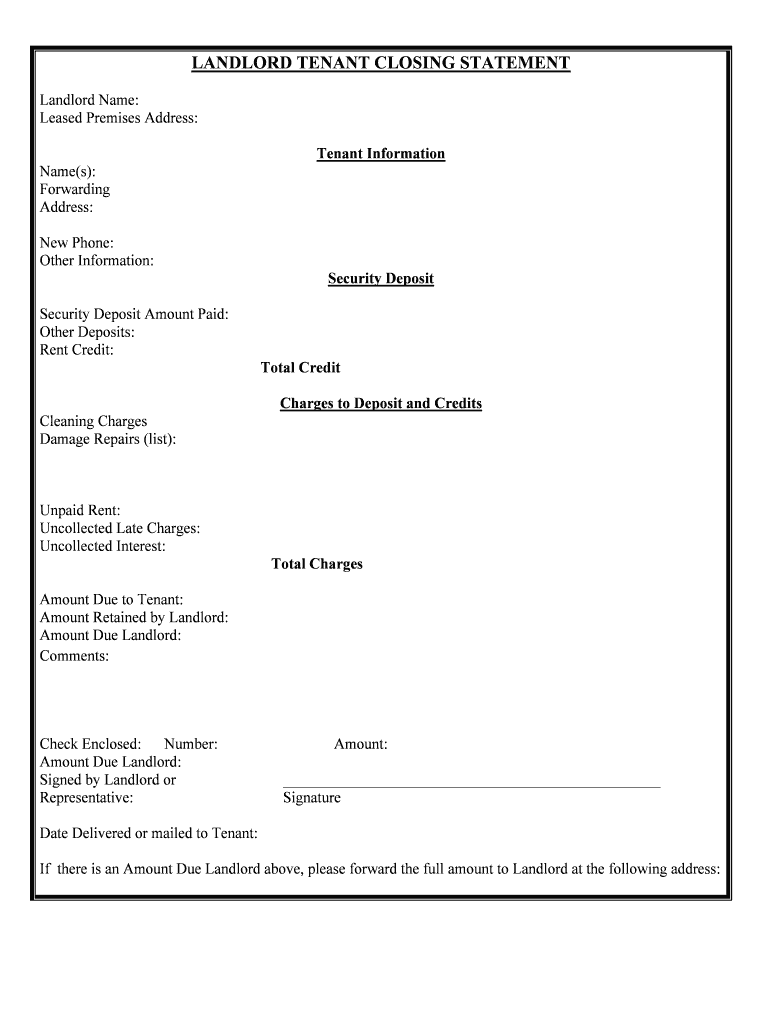
Amount Due to Tenant Form


What is the Amount Due To Tenant
The amount due to tenant form is a crucial document that outlines the total amount a landlord owes to a tenant, typically related to security deposits, unpaid rent, or other financial obligations. This form serves as an official record and can be used in various situations, including disputes regarding rental agreements. It is essential for both landlords and tenants to understand the specifics of this form to ensure clarity and legal compliance.
Steps to complete the Amount Due To Tenant
Completing the amount due to tenant form involves several key steps:
- Gather necessary information, including tenant details, property address, and the specific amounts owed.
- Clearly itemize the reasons for the amount due, such as unpaid rent or damages.
- Ensure all calculations are accurate to avoid disputes.
- Sign the document, ensuring that all parties involved have the opportunity to review and agree to the terms.
- Consider using a digital signature platform to enhance security and streamline the process.
Legal use of the Amount Due To Tenant
The legal use of the amount due to tenant form is vital for enforcing rights and obligations in rental agreements. This document can be presented in court if disputes arise, serving as evidence of the financial relationship between the landlord and tenant. To be legally binding, it must include essential details such as signatures from both parties and comply with local and state laws governing rental agreements.
Key elements of the Amount Due To Tenant
Several key elements should be included in the amount due to tenant form to ensure its effectiveness:
- Tenant Information: Full name and contact details of the tenant.
- Landlord Information: Full name and contact details of the landlord.
- Property Address: The location of the rental property.
- Amount Due: A clear breakdown of the total amount owed.
- Reason for Amount Due: Specific details regarding unpaid rent or other charges.
- Signatures: Signatures from both parties to validate the document.
How to use the Amount Due To Tenant
The amount due to tenant form can be used in various scenarios, such as when a tenant has not paid rent or when there are disputes over security deposits. To use this form effectively, landlords should fill it out accurately and provide a copy to the tenant. This transparency helps maintain a professional relationship and can prevent misunderstandings. Additionally, having a signed copy can be beneficial if legal action becomes necessary.
Examples of using the Amount Due To Tenant
Examples of situations where the amount due to tenant form may be applicable include:
- A tenant fails to pay rent for the month, leading the landlord to document the outstanding amount.
- A tenant causes damages to the property, prompting the landlord to seek reimbursement.
- Disputes arise regarding the return of a security deposit after a tenant moves out.
Quick guide on how to complete amount due to tenant
Complete Amount Due To Tenant seamlessly on any device
Digital document management has become increasingly popular among businesses and individuals. It offers an ideal eco-friendly alternative to traditional printed and signed documents, allowing you to find the right form and securely store it online. airSlate SignNow equips you with all the tools you need to create, modify, and eSign your documents quickly without delays. Manage Amount Due To Tenant on any device with airSlate SignNow's Android or iOS applications and simplify any document-focused process today.
The easiest way to modify and eSign Amount Due To Tenant effortlessly
- Locate Amount Due To Tenant and click Get Form to begin.
- Use the tools we provide to fill out your form.
- Highlight relevant sections of the documents or redact sensitive information with tools that airSlate SignNow offers specifically for that purpose.
- Create your eSignature using the Sign tool, which takes seconds and holds exactly the same legal significance as a conventional wet ink signature.
- Review the details and click on the Done button to save your modifications.
- Choose your preferred method to send your form, whether by email, text message (SMS), or invitation link, or download it to your computer.
Eliminate the worry of lost or misplaced files, tedious form searches, or errors that necessitate printing new document copies. airSlate SignNow meets all your document management needs in a few clicks from any device you select. Change and eSign Amount Due To Tenant and ensure smooth communication at any stage of your form preparation process with airSlate SignNow.
Create this form in 5 minutes or less
Create this form in 5 minutes!
People also ask
-
What is the purpose of calculating the Amount Due To Tenant?
Calculating the Amount Due To Tenant is essential for landlords and property managers to ensure accurate billing. This amount typically includes rent, utilities, and additional fees. By using airSlate SignNow, you can easily manage these financial documents and enhance transparency in transactions.
-
How can airSlate SignNow help in managing the Amount Due To Tenant?
airSlate SignNow streamlines the process of creating and sending documents related to the Amount Due To Tenant. You can quickly generate invoices and reminders, ensuring tenants are well informed of their obligations. This efficiency reduces the chances of missed payments and improves cash flow.
-
What features does airSlate SignNow offer for tracking the Amount Due To Tenant?
With airSlate SignNow, you can track the Amount Due To Tenant through automated notifications and document templates. These features allow you to keep financial records organized and accessible, enhancing your property management efforts. This tracking capability makes it easy to follow up on outstanding amounts.
-
Is airSlate SignNow cost-effective for managing the Amount Due To Tenant?
Yes, airSlate SignNow is designed to be a cost-effective solution for managing the Amount Due To Tenant. By reducing the manual workload and potential errors, it saves money on administrative tasks. This efficiency allows landlords and property managers to focus on other essential aspects of their business.
-
Can I integrate airSlate SignNow with other accounting software for calculating the Amount Due To Tenant?
Absolutely! airSlate SignNow offers integrations with various accounting software, allowing for seamless management of the Amount Due To Tenant. This integration ensures that your financial data remains consistent and up-to-date across platforms.
-
What are the benefits of using airSlate SignNow for the Amount Due To Tenant documentation?
Using airSlate SignNow for the Amount Due To Tenant documentation provides numerous benefits, including faster processing speeds and enhanced security. Tenants can receive, review, and eSign documents electronically, which streamlines communication. This quick turnaround reduces delays and disputes over payments.
-
How does eSigning work for the Amount Due To Tenant documents with airSlate SignNow?
eSigning for the Amount Due To Tenant documents with airSlate SignNow is a simple process. You upload your document, specify the signers, and send it for eSignature. Tenants can sign from any device, making it convenient and efficient for both parties to complete transactions.
Get more for Amount Due To Tenant
- 21 printable blumberg general release form templates fillable
- Ace card renewal form
- M 21 permit packet wyoming department of transportation dot state wy form
- College funding guide waepa worldwide assurance for employees of public agencies www waepa form
- Students09 2241 ap 26medication administration rec form
- Arizona sanitarians council form
- Supply chain agreement template form
- Supply supplier agreement template form
Find out other Amount Due To Tenant
- Sign Wisconsin Applicant Appraisal Form Questions Easy
- Sign Alabama Deed of Indemnity Template Later
- Sign Alabama Articles of Incorporation Template Secure
- Can I Sign Nevada Articles of Incorporation Template
- Sign New Mexico Articles of Incorporation Template Safe
- Sign Ohio Articles of Incorporation Template Simple
- Can I Sign New Jersey Retainer Agreement Template
- Sign West Virginia Retainer Agreement Template Myself
- Sign Montana Car Lease Agreement Template Fast
- Can I Sign Illinois Attorney Approval
- Sign Mississippi Limited Power of Attorney Later
- How Can I Sign Kansas Attorney Approval
- How Do I Sign New Mexico Limited Power of Attorney
- Sign Pennsylvania Car Lease Agreement Template Simple
- Sign Rhode Island Car Lease Agreement Template Fast
- Sign Indiana Unlimited Power of Attorney Online
- Can I Sign Idaho Affidavit of No Lien
- Sign New York Affidavit of No Lien Online
- How To Sign Delaware Trademark License Agreement
- How To Sign Nevada Retainer for Attorney