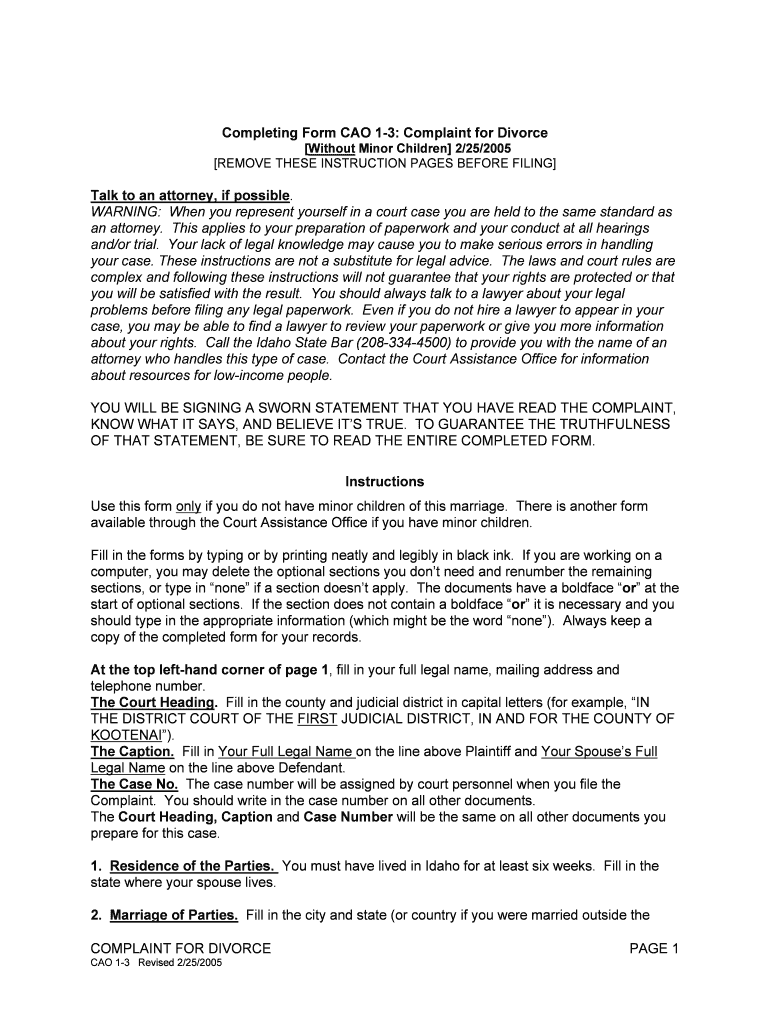
Justia Complaint for Divorce Without Minor Children Form


What is the Justia Complaint For Divorce Without Minor Children
The Justia Complaint for Divorce Without Minor Children is a legal document used in the United States for individuals seeking to file for divorce when there are no minor children involved. This form outlines the grounds for divorce, the parties involved, and any requests for property division or spousal support. It serves as the initial step in the divorce process, formally notifying the court of the intent to dissolve the marriage. Understanding this form is crucial for ensuring that all necessary information is accurately presented to the court.
How to Use the Justia Complaint For Divorce Without Minor Children
Using the Justia Complaint for Divorce Without Minor Children involves several steps. First, individuals should download the form from a reliable source. Next, they need to fill out the required sections, which typically include personal information, marriage details, and the reason for divorce. After completing the form, it must be signed and dated. Once signed, the document should be filed with the appropriate court, along with any required fees. It is essential to keep copies of the completed form for personal records and future reference.
Steps to Complete the Justia Complaint For Divorce Without Minor Children
Completing the Justia Complaint for Divorce Without Minor Children requires careful attention to detail. Here are the steps to follow:
- Obtain the form from a legal resource or court website.
- Fill in your personal information, including your name, address, and contact details.
- Provide your spouse's information in the designated section.
- State the grounds for divorce clearly, ensuring they align with state laws.
- Include any requests related to property division or spousal support.
- Review the form for accuracy and completeness.
- Sign and date the form in the appropriate section.
Legal Use of the Justia Complaint For Divorce Without Minor Children
The Justia Complaint for Divorce Without Minor Children is legally binding once filed with the court. It must comply with state-specific regulations to be considered valid. This means that individuals should ensure that the grounds for divorce stated in the form are recognized by their state law. Additionally, the form must be properly signed and submitted within any applicable deadlines to avoid delays in the divorce process. Legal counsel may be beneficial to navigate any complexities associated with the filing.
State-Specific Rules for the Justia Complaint For Divorce Without Minor Children
Each state in the U.S. has its own rules and regulations regarding divorce filings, including the Justia Complaint for Divorce Without Minor Children. It is important to research the specific requirements for the state where the divorce is being filed. This may include residency requirements, the necessary grounds for divorce, and any additional documents that must accompany the complaint. Understanding these state-specific rules can help ensure that the filing process is smooth and compliant with local laws.
Form Submission Methods
The Justia Complaint for Divorce Without Minor Children can typically be submitted in several ways, depending on the court's requirements. Common submission methods include:
- Online submission through the court's electronic filing system, if available.
- Mailing the completed form to the appropriate court address.
- In-person filing at the local courthouse.
It is advisable to check with the local court to confirm which submission methods are accepted and to ensure that all necessary fees are included with the submission.
Quick guide on how to complete justia complaint for divorce without minor children
Accomplish Justia Complaint For Divorce Without Minor Children effortlessly on any device
Digital document management has gained traction among businesses and individuals alike. It offers a perfect eco-friendly substitute to traditional printed and signed papers, enabling you to access the necessary form and safely keep it online. airSlate SignNow equips you with all the tools you require to create, modify, and electronically sign your documents rapidly without any hold-ups. Manage Justia Complaint For Divorce Without Minor Children across any platform using airSlate SignNow Android or iOS applications and enhance any document-centric workflow today.
The most efficient method to modify and electronically sign Justia Complaint For Divorce Without Minor Children with ease
- Obtain Justia Complaint For Divorce Without Minor Children and click on Get Form to begin.
- Utilize the tools we offer to fill out your form.
- Emphasize signNow sections of your documents or obscure sensitive information with tools that airSlate SignNow provides specifically for that purpose.
- Create your signature using the Sign feature, which takes mere seconds and carries the same legal validity as a conventional wet ink signature.
- Review all the details and click on the Done button to save your modifications.
- Choose how you wish to send your form, via email, SMS, or invitation link, or download it to your computer.
Eliminate the hassle of lost or misplaced documents, tedious form searches, or errors that require reprinting new copies. airSlate SignNow meets all your needs in document management with just a few clicks from any device you prefer. Alter and electronically sign Justia Complaint For Divorce Without Minor Children while ensuring outstanding communication at every stage of the form preparation process with airSlate SignNow.
Create this form in 5 minutes or less
Create this form in 5 minutes!
People also ask
-
What is a Justia Complaint For Divorce Without Minor Children?
A Justia Complaint For Divorce Without Minor Children is a legal document tailored for individuals seeking a divorce when there are no dependent children involved. This document streamlines the divorce process and ensures all necessary information is included for legal acceptance.
-
How can airSlate SignNow help me with a Justia Complaint For Divorce Without Minor Children?
airSlate SignNow provides a user-friendly platform to prepare, send, and electronically sign your Justia Complaint For Divorce Without Minor Children. With our template library, you can easily customize documents to fit your needs and expedite the filing process.
-
What features does airSlate SignNow offer for managing divorce documents?
With airSlate SignNow, you have access to features like eSignature, document templates, and secure storage, all essential for handling a Justia Complaint For Divorce Without Minor Children. These features enhance efficiency and ensure your documents are legally binding and well-organized.
-
Is airSlate SignNow cost-effective for filing a divorce without children?
Yes, airSlate SignNow offers competitive pricing plans that are cost-effective for individuals filing a Justia Complaint For Divorce Without Minor Children. Our pricing structure includes various options to fit different budgets while providing valuable features to facilitate document management.
-
Can I integrate airSlate SignNow with other applications?
Absolutely! airSlate SignNow seamlessly integrates with popular applications, allowing you to enhance your workflow while managing your Justia Complaint For Divorce Without Minor Children. Integration options include cloud storage solutions and document management systems for smoother operations.
-
What benefits does using airSlate SignNow provide for divorce filings?
Using airSlate SignNow for your Justia Complaint For Divorce Without Minor Children enables you to save time and reduce stress. The platform’s ease of use allows you to focus on important decisions rather than bureaucratic processes, ensuring a smoother experience overall.
-
Is my data secure with airSlate SignNow when submitting divorce papers?
Yes, airSlate SignNow prioritizes the security of your data, ensuring that your Justia Complaint For Divorce Without Minor Children is protected. We implement robust encryption protocols and compliance measures to keep your information safe and confidential throughout the process.
Get more for Justia Complaint For Divorce Without Minor Children
- Prior authorization request form member optumrx 50745143
- New york consolidation extension amp modification form
- City of east point inspections form
- Sponsor commitment form mercer university international international mercer
- Special event retailers liquor license nfp form
- Individual health plan for asthmareactive airway bodelchildcare form
- Ftb 3536 estimated fee for llcs form
- Termination of lease agreement template form
Find out other Justia Complaint For Divorce Without Minor Children
- How To Electronic signature Indiana Healthcare / Medical PDF
- How Do I Electronic signature Maryland Healthcare / Medical Presentation
- How To Electronic signature Tennessee Healthcare / Medical Word
- Can I Electronic signature Hawaii Insurance PDF
- Help Me With Electronic signature Colorado High Tech Form
- How To Electronic signature Indiana Insurance Document
- Can I Electronic signature Virginia Education Word
- How To Electronic signature Louisiana Insurance Document
- Can I Electronic signature Florida High Tech Document
- Can I Electronic signature Minnesota Insurance PDF
- How Do I Electronic signature Minnesota Insurance Document
- How To Electronic signature Missouri Insurance Form
- How Can I Electronic signature New Jersey Insurance Document
- How To Electronic signature Indiana High Tech Document
- How Do I Electronic signature Indiana High Tech Document
- How Can I Electronic signature Ohio Insurance Document
- Can I Electronic signature South Dakota Insurance PPT
- How Can I Electronic signature Maine Lawers PPT
- How To Electronic signature Maine Lawers PPT
- Help Me With Electronic signature Minnesota Lawers PDF