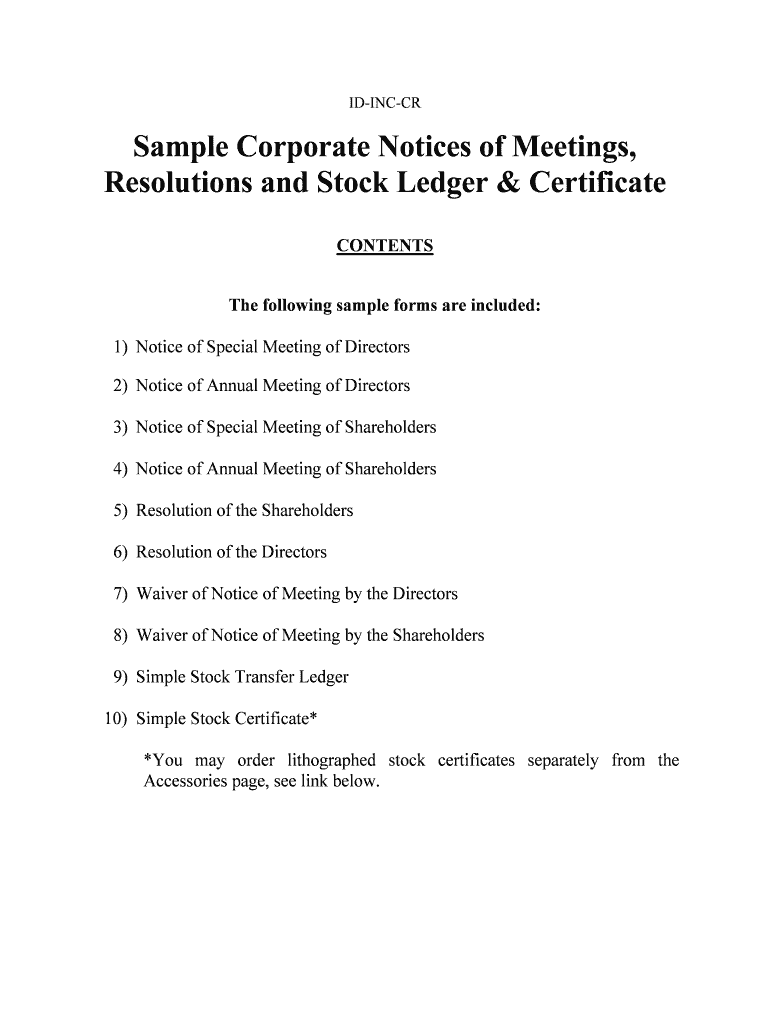
ID INC CR Form


What is the ID INC CR
The ID INC CR form is a crucial document used for the incorporation of a business entity in the United States. Specifically, it serves as a declaration of the entity's existence and provides essential information about the business structure, ownership, and operational details. This form is typically required by state authorities to legally recognize a corporation or limited liability company (LLC). Understanding the ID INC CR is vital for entrepreneurs and business owners looking to establish their companies in compliance with local laws.
How to use the ID INC CR
Using the ID INC CR form involves several key steps that ensure proper completion and submission. First, gather all necessary information about your business, including its name, address, and the names of the owners or directors. Next, fill out the form accurately, ensuring that all details are correct to avoid delays in processing. Once completed, the form must be submitted to the appropriate state agency, along with any required fees. Utilizing digital tools can streamline this process, making it easier to fill out and eSign the document securely.
Steps to complete the ID INC CR
Completing the ID INC CR form involves a systematic approach:
- Gather Information: Collect all necessary details about your business, including its legal name, address, and ownership structure.
- Fill Out the Form: Carefully complete each section of the ID INC CR, ensuring accuracy and clarity.
- Review for Errors: Double-check all entries to confirm that there are no mistakes or omissions.
- Submit the Form: Send the completed form to the designated state office, either online or via mail, along with any applicable fees.
Legal use of the ID INC CR
The ID INC CR form must be used in accordance with state regulations to ensure its legal validity. It is essential to comply with the specific requirements set forth by the state where the business operates. This includes adhering to guidelines regarding the information provided, as well as ensuring that the form is submitted within the designated timeframes. Proper use of the ID INC CR helps establish the legal standing of the business and protects the interests of its owners.
Required Documents
When filing the ID INC CR form, several supporting documents may be required to validate the application. These documents typically include:
- Proof of Identity: Identification for the individuals involved in the business.
- Business Name Registration: Documentation confirming the chosen business name is available and not already in use.
- Operating Agreement: For LLCs, an operating agreement outlining the management structure and operating procedures may be necessary.
Ensuring that all required documents are submitted alongside the ID INC CR will facilitate a smoother processing experience.
Who Issues the Form
The ID INC CR form is issued by the Secretary of State or the equivalent state agency responsible for business registrations in each U.S. state. This office oversees the incorporation process and maintains records of all registered businesses. It is important to check with the specific state agency for any variations in the form or additional requirements that may apply.
Quick guide on how to complete id inc cr
Complete ID INC CR effortlessly on any gadget
Digital document management has become prevalent among businesses and individuals. It offers a superb eco-friendly substitute to traditional printed and signed papers, as you can find the appropriate form and securely archive it online. airSlate SignNow equips you with all the tools necessary to generate, modify, and eSign your documents promptly without interruptions. Manage ID INC CR on any gadget with airSlate SignNow Android or iOS applications and enhance any document-centric workflow today.
How to modify and eSign ID INC CR effortlessly
- Access ID INC CR and click on Get Form to begin.
- Utilize the tools we offer to finish your document.
- Emphasize signNow sections of the documents or redact sensitive information with tools that airSlate SignNow provides specifically for that purpose.
- Generate your eSignature using the Sign tool, which takes seconds and holds the same legal validity as a conventional wet ink signature.
- Review the information and click on the Done button to save your changes.
- Select how you wish to share your form, via email, text message (SMS), or invitation link, or download it to your PC.
Eliminate concerns about lost or misplaced documents, tedious form searches, or mistakes that require printing new document copies. airSlate SignNow addresses your needs in document management with just a few clicks from any device of your choice. Edit and eSign ID INC CR and ensure effective communication at any stage of your form preparation process with airSlate SignNow.
Create this form in 5 minutes or less
Create this form in 5 minutes!
People also ask
-
What is ID INC CR and how does it benefit my business?
ID INC CR refers to the identification and incorporation processes of documents that airSlate SignNow handles seamlessly. By using airSlate SignNow, businesses can streamline their document management, ensuring secure and efficient signing and documentation flow. This ultimately saves time and enhances productivity.
-
How does airSlate SignNow handle pricing for ID INC CR services?
Pricing for ID INC CR services with airSlate SignNow is designed to be flexible and competitive. Depending on your business needs, you can choose from various plans that fit your budget while providing all essential features for effective electronic signing and documentation. This makes it a cost-effective choice for businesses of any size.
-
What features does airSlate SignNow offer for ID INC CR?
airSlate SignNow provides advanced features specifically for ID INC CR, such as customizable templates, secure eSignature options, and real-time document tracking. These features ensure that your documents are processed quickly and accurately while maintaining compliance with legal standards.
-
Is it easy to integrate airSlate SignNow into existing systems for ID INC CR?
Yes, airSlate SignNow offers easy integration with various platforms including CRM and project management tools, which simplifies the ID INC CR process. This allows businesses to incorporate electronic signatures seamlessly without disrupting existing workflows, making it a versatile solution.
-
Can ID INC CR be used for both personal and business documents?
Absolutely! airSlate SignNow supports ID INC CR for both personal and professional documents. Whether you are signing contracts, agreements, or any personal paperwork, airSlate SignNow provides a secure and user-friendly platform to manage all your e-signature needs.
-
What security measures are in place for ID INC CR with airSlate SignNow?
Security is a top priority for airSlate SignNow when dealing with ID INC CR. The platform utilizes advanced encryption and security protocols to ensure that all documents are safe from unauthorized access while complying with legal and regulatory requirements.
-
How can ID INC CR enhance the speed of my document workflow?
ID INC CR with airSlate SignNow can signNowly speed up your document workflow by eliminating the need for physical signatures. With quick e-signing capabilities, documents can be sent, signed, and returned in minutes, reducing the time spent on administrative tasks.
Get more for ID INC CR
- U s dod form dod dd 1070 u s federal forms
- Gaapd0000 form
- Calpers applicant questionnaire form
- Chesterfield county public school forms residency forms
- Storage unit eviction notice template 453181849 form
- State of ct income tax filing requirementsits your yale form
- Get oregon form 65 fill out ampampampamp sign online
- Lamont unveils 45m tax cut for cts working poor form
Find out other ID INC CR
- How Do I Sign Rhode Island Real Estate Form
- Can I Sign Vermont Real Estate Document
- How To Sign Wyoming Orthodontists Document
- Help Me With Sign Alabama Courts Form
- Help Me With Sign Virginia Police PPT
- How To Sign Colorado Courts Document
- Can I eSign Alabama Banking PPT
- How Can I eSign California Banking PDF
- How To eSign Hawaii Banking PDF
- How Can I eSign Hawaii Banking Document
- How Do I eSign Hawaii Banking Document
- How Do I eSign Hawaii Banking Document
- Help Me With eSign Hawaii Banking Document
- How To eSign Hawaii Banking Document
- Can I eSign Hawaii Banking Presentation
- Can I Sign Iowa Courts Form
- Help Me With eSign Montana Banking Form
- Can I Sign Kentucky Courts Document
- How To eSign New York Banking Word
- Can I eSign South Dakota Banking PPT