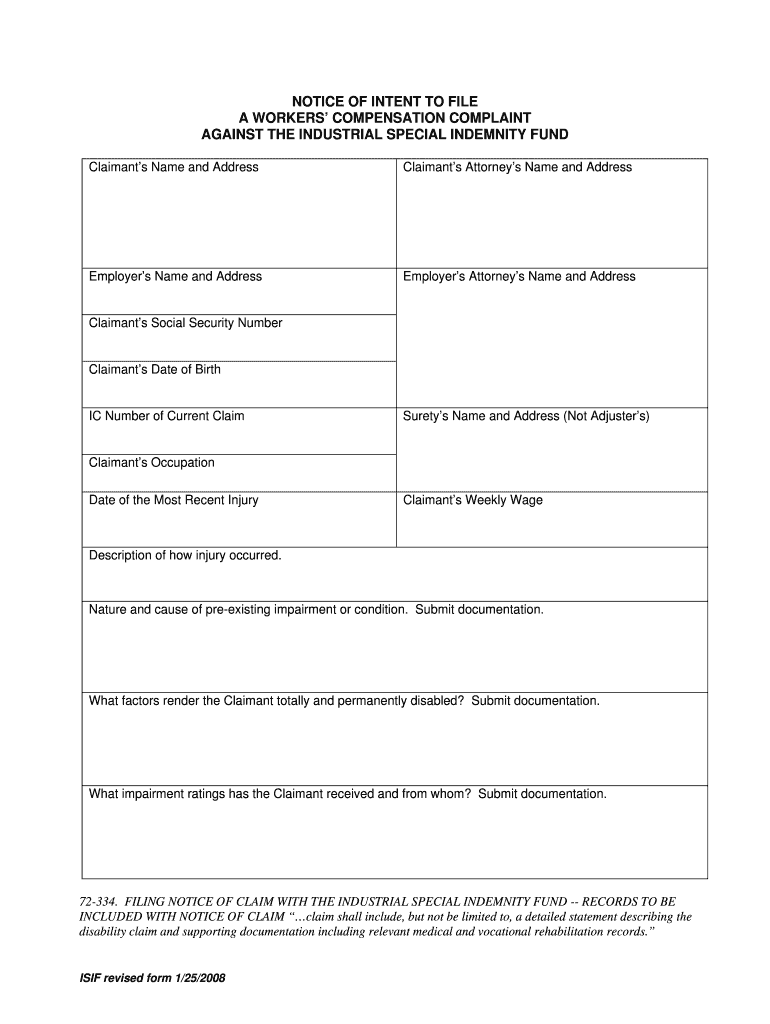
Notice to File Worker's Comp Complaint Form Idaho Department of Administration


What is the Notice To File Worker's Comp Complaint Form Idaho Department Of Administration
The Notice To File Worker's Comp Complaint Form is a legal document required by the Idaho Department of Administration for individuals seeking to file a complaint related to worker's compensation claims. This form serves as a formal notification to the relevant authorities regarding disputes or issues arising from worker's compensation cases. It is essential for ensuring that the rights of employees are protected and that their claims are addressed appropriately.
How to use the Notice To File Worker's Comp Complaint Form Idaho Department Of Administration
Using the Notice To File Worker's Comp Complaint Form involves several steps to ensure proper submission and compliance with state regulations. First, individuals must accurately fill out all required fields, providing detailed information regarding the complaint. Once completed, the form can be submitted electronically or via traditional mail, depending on the preferences outlined by the Idaho Department of Administration. Keeping a copy of the submitted form for personal records is also advisable.
Steps to complete the Notice To File Worker's Comp Complaint Form Idaho Department Of Administration
Completing the Notice To File Worker's Comp Complaint Form requires careful attention to detail. The following steps outline the process:
- Gather necessary information, including personal details and specifics of the complaint.
- Fill out the form clearly, ensuring all sections are completed accurately.
- Review the form for any errors or omissions.
- Choose your submission method: online or by mail.
- Submit the form and retain a copy for your records.
Key elements of the Notice To File Worker's Comp Complaint Form Idaho Department Of Administration
The key elements of the Notice To File Worker's Comp Complaint Form include personal identification information, details about the employer, a description of the complaint, and any supporting documentation. Each section must be filled out completely to ensure the complaint is processed efficiently. Providing thorough and accurate information is crucial for a successful resolution of the complaint.
Legal use of the Notice To File Worker's Comp Complaint Form Idaho Department Of Administration
The legal use of the Notice To File Worker's Comp Complaint Form is governed by state laws and regulations surrounding worker's compensation. This form is legally binding when properly filled out and submitted, ensuring that the complaint is recognized by the Idaho Department of Administration. Compliance with legal requirements is essential for the protection of rights and for the potential recovery of benefits.
Filing Deadlines / Important Dates
Filing deadlines for the Notice To File Worker's Comp Complaint Form are critical to ensure that complaints are addressed in a timely manner. Typically, individuals must submit their complaints within a specified period following the incident or denial of benefits. It is important to check with the Idaho Department of Administration for specific deadlines and any changes to filing requirements to avoid complications in the claims process.
Quick guide on how to complete notice to file workers comp complaint form idaho department of administration
Complete Notice To File Worker's Comp Complaint Form Idaho Department Of Administration effortlessly on any device
Digital document management has gained traction among companies and individuals. It offers an excellent eco-friendly substitute for traditional printed and signed documents, allowing you to access the correct form and securely store it online. airSlate SignNow equips you with all the tools necessary to create, edit, and electronically sign your documents promptly without interruptions. Manage Notice To File Worker's Comp Complaint Form Idaho Department Of Administration on any device through airSlate SignNow's Android or iOS applications and enhance any document-centric process today.
How to alter and electronically sign Notice To File Worker's Comp Complaint Form Idaho Department Of Administration with ease
- Find Notice To File Worker's Comp Complaint Form Idaho Department Of Administration and click on Get Form to begin.
- Use the tools we offer to complete your form.
- Emphasize pertinent sections of the documents or redact sensitive information with tools that airSlate SignNow provides specifically for that purpose.
- Create your signature using the Sign tool, which takes seconds and carries the same legal weight as a conventional ink signature.
- Review all the details and click the Done button to save your changes.
- Choose how you would like to send your form, via email, text message (SMS), invitation link, or download it to your computer.
Say goodbye to lost or misplaced files, tedious form searches, or mistakes that require printing new document copies. airSlate SignNow addresses your document management needs in just a few clicks from any device of your choice. Modify and electronically sign Notice To File Worker's Comp Complaint Form Idaho Department Of Administration and ensure excellent communication at every stage of your form preparation process with airSlate SignNow.
Create this form in 5 minutes or less
Create this form in 5 minutes!
People also ask
-
What is the Notice To File Worker's Comp Complaint Form Idaho Department Of Administration?
The Notice To File Worker's Comp Complaint Form Idaho Department Of Administration is a crucial document that initiates the process for filing a worker's compensation complaint in Idaho. This form ensures that your claim is formally recognized and sets the stage for any necessary legal proceedings. Understanding this document is essential for employees seeking compensation for job-related injuries.
-
How can airSlate SignNow assist in completing the Notice To File Worker's Comp Complaint Form Idaho Department Of Administration?
airSlate SignNow provides an efficient platform to complete and electronically sign the Notice To File Worker's Comp Complaint Form Idaho Department Of Administration. With our user-friendly interface, you can fill out the form digitally, ensuring that all required fields are accurately completed. This streamlines the process, allowing for a quicker submission.
-
Are there any costs associated with using airSlate SignNow for the Notice To File Worker's Comp Complaint Form Idaho Department Of Administration?
airSlate SignNow offers a cost-effective solution for signing and managing documents, including the Notice To File Worker's Comp Complaint Form Idaho Department Of Administration. While we have various pricing plans, our basic features allow you to utilize essential tools without breaking the bank. You only pay for what you need, making it accessible for any budget.
-
What features does airSlate SignNow provide for the Notice To File Worker's Comp Complaint Form Idaho Department Of Administration?
The platform offers a variety of features including document templates, secure e-signatures, and real-time tracking for the Notice To File Worker's Comp Complaint Form Idaho Department Of Administration. You can also collaborate with multiple parties easily, ensuring that everyone involved in the process can access and sign the document promptly. These features enhance efficiency and accuracy.
-
Is it easy to use airSlate SignNow for filing the Notice To File Worker's Comp Complaint Form Idaho Department Of Administration?
Yes, airSlate SignNow is designed with user experience in mind, making it easy for anyone to file the Notice To File Worker's Comp Complaint Form Idaho Department Of Administration. With step-by-step guidance and an intuitive interface, you can complete your form without any hassle. Our support team is also available if you need assistance.
-
Can I integrate airSlate SignNow with other software while filling out the Notice To File Worker's Comp Complaint Form Idaho Department Of Administration?
Absolutely! airSlate SignNow offers seamless integrations with various software platforms to streamline your workflow. Whether you’re using project management tools or accounting software, integrating these with our platform enhances your ability to manage the Notice To File Worker's Comp Complaint Form Idaho Department Of Administration more effectively.
-
What are the benefits of using airSlate SignNow for the Notice To File Worker's Comp Complaint Form Idaho Department Of Administration?
Using airSlate SignNow for the Notice To File Worker's Comp Complaint Form Idaho Department Of Administration simplifies the filing process and saves time. With electronic signatures, you eliminate the need for printing and mailing, reducing delays. Additionally, our secure platform ensures that your sensitive information is protected throughout the process.
Get more for Notice To File Worker's Comp Complaint Form Idaho Department Of Administration
- Dc 4625 nationwide obra form
- Drug test consent form n c controlled substance examination alexandercountync
- Fill in blank printable invoice form
- Cg 6091 unaccompanied personnel housing inspection form
- Social security number form
- Sublet lease contract template form
- Release from contract template form
- Gator lend contract template form
Find out other Notice To File Worker's Comp Complaint Form Idaho Department Of Administration
- eSignature Maine Sports Contract Safe
- eSignature New York Police NDA Now
- eSignature North Carolina Police Claim Secure
- eSignature New York Police Notice To Quit Free
- eSignature North Dakota Real Estate Quitclaim Deed Later
- eSignature Minnesota Sports Rental Lease Agreement Free
- eSignature Minnesota Sports Promissory Note Template Fast
- eSignature Minnesota Sports Forbearance Agreement Online
- eSignature Oklahoma Real Estate Business Plan Template Free
- eSignature South Dakota Police Limited Power Of Attorney Online
- How To eSignature West Virginia Police POA
- eSignature Rhode Island Real Estate Letter Of Intent Free
- eSignature Rhode Island Real Estate Business Letter Template Later
- eSignature South Dakota Real Estate Lease Termination Letter Simple
- eSignature Tennessee Real Estate Cease And Desist Letter Myself
- How To eSignature New Mexico Sports Executive Summary Template
- Can I eSignature Utah Real Estate Operating Agreement
- eSignature Vermont Real Estate Warranty Deed Online
- eSignature Vermont Real Estate Operating Agreement Online
- eSignature Utah Real Estate Emergency Contact Form Safe