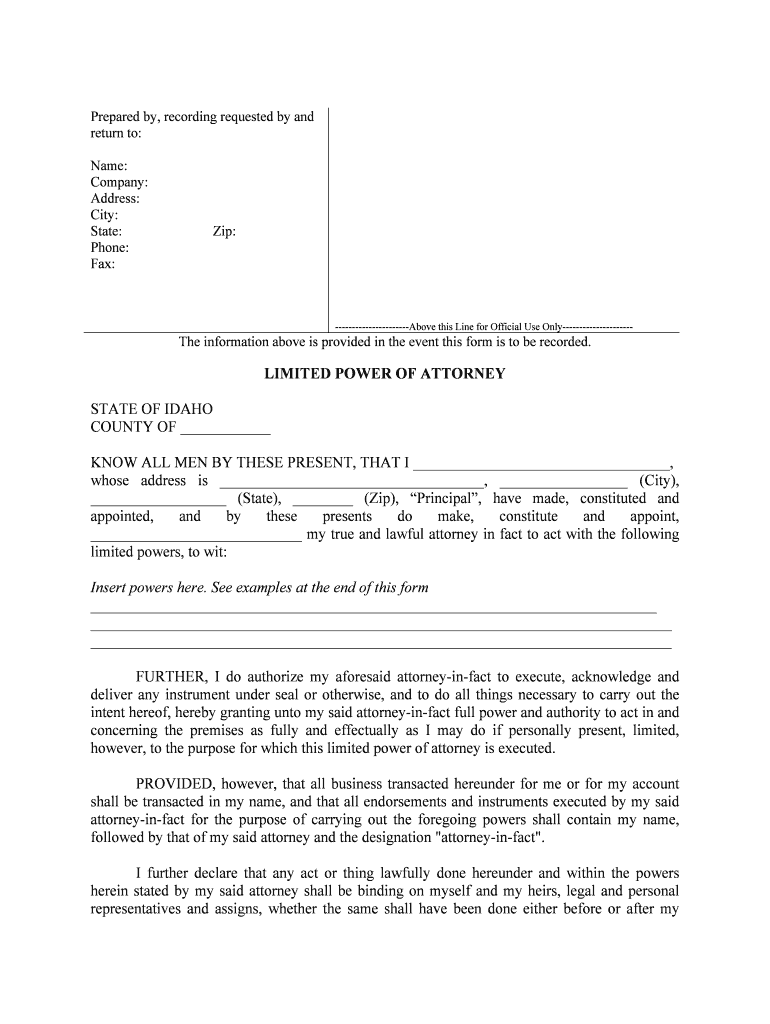
My True and Lawful Attorney in Fact to Act with the Following Form


What is the My True And Lawful Attorney In Fact To Act With The Following
The My True And Lawful Attorney In Fact To Act With The Following form is a legal document that grants an individual the authority to act on behalf of another person in specified matters. This form is crucial for situations where the principal (the person granting authority) is unable to manage their affairs due to various reasons, such as illness or absence. The attorney in fact can make decisions regarding financial, legal, or personal matters as outlined in the document. It is essential to ensure that the form is filled out accurately to reflect the principal's wishes and to comply with state laws.
How to use the My True And Lawful Attorney In Fact To Act With The Following
Using the My True And Lawful Attorney In Fact To Act With The Following form involves several steps to ensure it is legally binding and effective. First, the principal must clearly identify the powers they wish to grant to the attorney in fact. This can include authority over financial transactions, healthcare decisions, or real estate matters. Next, both parties should review the document carefully to ensure all necessary information is included. Once completed, the form must be signed and dated by the principal, and it may need to be notarized depending on state requirements. Finally, the attorney in fact should keep a copy of the signed document for their records.
Key elements of the My True And Lawful Attorney In Fact To Act With The Following
Several key elements must be included in the My True And Lawful Attorney In Fact To Act With The Following form to ensure its validity. These elements include:
- Principal's Information: Full name and address of the person granting authority.
- Attorney in Fact's Information: Full name and address of the person receiving authority.
- Powers Granted: A detailed description of the specific powers being granted.
- Effective Date: When the authority begins, which can be immediate or upon a specific event.
- Signatures: Signatures of the principal and, if required, a notary public.
Steps to complete the My True And Lawful Attorney In Fact To Act With The Following
Completing the My True And Lawful Attorney In Fact To Act With The Following form requires careful attention to detail. Follow these steps:
- Gather necessary information about the principal and attorney in fact.
- Clearly define the powers being granted, ensuring they align with the principal's intentions.
- Fill out the form accurately, checking for any errors or omissions.
- Sign and date the document in the presence of a notary public if required by state law.
- Distribute copies to all relevant parties, including the attorney in fact and any institutions that may need it.
Legal use of the My True And Lawful Attorney In Fact To Act With The Following
The legal use of the My True And Lawful Attorney In Fact To Act With The Following form is governed by state laws. It is important to understand that this document must be executed according to the legal requirements of the state where it is being used. This includes proper signing, potential notarization, and ensuring that the powers granted do not exceed what is legally permissible. The attorney in fact must act in the best interest of the principal and adhere to any limitations set forth in the document.
State-specific rules for the My True And Lawful Attorney In Fact To Act With The Following
Each state in the United States has specific rules and regulations regarding the My True And Lawful Attorney In Fact To Act With The Following form. These rules may dictate:
- The required format of the document.
- Whether notarization is necessary.
- The specific powers that can be granted.
- Any limitations on the authority of the attorney in fact.
- How to revoke or amend the document once it has been executed.
It is advisable to consult with a legal professional or review state statutes to ensure compliance with local laws.
Quick guide on how to complete my true and lawful attorney in fact to act with the following
Complete My True And Lawful Attorney In Fact To Act With The Following seamlessly on any device
Online document management has gained popularity among organizations and individuals. It offers an ideal eco-friendly substitute for traditional printed and signed documents, as you can access the correct form and securely save it online. airSlate SignNow provides you with all the tools necessary to create, modify, and electronically sign your documents swiftly without delays. Handle My True And Lawful Attorney In Fact To Act With The Following on any platform with airSlate SignNow's Android or iOS applications and simplify any document-related process today.
How to modify and electronically sign My True And Lawful Attorney In Fact To Act With The Following effortlessly
- Find My True And Lawful Attorney In Fact To Act With The Following and then click Get Form to begin.
- Utilize the tools we provide to complete your form.
- Highlight important sections of your documents or redact sensitive information with tools that airSlate SignNow offers specifically for that purpose.
- Create your electronic signature using the Sign feature, which takes mere seconds and holds the same legal validity as a traditional handwritten signature.
- Verify all the information and click on the Done button to save your changes.
- Choose how you would like to send your form, via email, SMS, invitation link, or download it to your computer.
Put an end to lost or misplaced documents, tedious form searches, or mistakes that necessitate printing new document copies. airSlate SignNow meets your document management needs in just a few clicks from any device you choose. Modify and electronically sign My True And Lawful Attorney In Fact To Act With The Following and ensure strong communication at every stage of the form preparation process with airSlate SignNow.
Create this form in 5 minutes or less
Create this form in 5 minutes!
People also ask
-
What is meant by 'My True And Lawful Attorney In Fact To Act With The Following'?
The phrase 'My True And Lawful Attorney In Fact To Act With The Following' refers to a specific legal designation that authorizes someone to act on your behalf in various matters. It is essential for legal agreements and can facilitate smoother operations in business transactions. airSlate SignNow allows you to create and manage such legal documents easily.
-
How does airSlate SignNow help with creating a 'My True And Lawful Attorney In Fact To Act With The Following' document?
With airSlate SignNow, creating a 'My True And Lawful Attorney In Fact To Act With The Following' document is simple and efficient. Our intuitive platform provides customizable templates that help you easily input necessary information. This ensures that your legal designation is clear and professionally formatted.
-
What are the pricing options for using airSlate SignNow for my legal documents?
airSlate SignNow offers flexible pricing plans suitable for businesses of all sizes. Our cost-effective solutions ensure that you can manage essential documents, including 'My True And Lawful Attorney In Fact To Act With The Following,' without breaking the bank. Options include monthly subscriptions, yearly plans, and special enterprise solutions.
-
What features does airSlate SignNow offer for document signing?
airSlate SignNow provides a variety of features designed to facilitate efficient document signing, including electronic signatures, customizable templates, and secure cloud storage. These features make it easier to handle documents like 'My True And Lawful Attorney In Fact To Act With The Following.' The platform also enables real-time tracking of document status, enhancing accountability.
-
Is airSlate SignNow compliant with legal standards for e-signatures?
Yes, airSlate SignNow complies with legal standards for electronic signatures, including the ESIGN Act and UETA. This ensures that documents signed through our platform, like 'My True And Lawful Attorney In Fact To Act With The Following,' hold the same legal weight as traditional signatures. Trust in our platform to keep your documents secure and valid.
-
Can I integrate airSlate SignNow with other applications?
Absolutely! airSlate SignNow offers seamless integrations with various applications, including CRM systems, cloud storage solutions, and productivity tools. This means you can effectively manage all your documents, including 'My True And Lawful Attorney In Fact To Act With The Following,' without switching between multiple platforms.
-
What are the benefits of using airSlate SignNow for legal documents?
Using airSlate SignNow for your legal documents results in time savings, enhanced security, and improved efficiency. You can quickly create, send, and sign documents like 'My True And Lawful Attorney In Fact To Act With The Following' from any device, anywhere. Our platform’s user-friendly interface makes it accessible for all users.
Get more for My True And Lawful Attorney In Fact To Act With The Following
- Zkoe form
- Vc 4 authorization for veteranamp39s disability record form monroecounty
- Form 8822 turbotax fill in
- Vfc order form
- Sip registration cum mandate form icici prudential mutual fund
- Natf form 85
- Govabc all signature spaces must food affidavit be signed and notarized tn form
- Traineeship contract template form
Find out other My True And Lawful Attorney In Fact To Act With The Following
- How Can I eSign Texas Real Estate Form
- How To eSign Tennessee Real Estate Document
- How Can I eSign Wyoming Real Estate Form
- How Can I eSign Hawaii Police PDF
- Can I eSign Hawaii Police Form
- How To eSign Hawaii Police PPT
- Can I eSign Hawaii Police PPT
- How To eSign Delaware Courts Form
- Can I eSign Hawaii Courts Document
- Can I eSign Nebraska Police Form
- Can I eSign Nebraska Courts PDF
- How Can I eSign North Carolina Courts Presentation
- How Can I eSign Washington Police Form
- Help Me With eSignature Tennessee Banking PDF
- How Can I eSignature Virginia Banking PPT
- How Can I eSignature Virginia Banking PPT
- Can I eSignature Washington Banking Word
- Can I eSignature Mississippi Business Operations Document
- How To eSignature Missouri Car Dealer Document
- How Can I eSignature Missouri Business Operations PPT