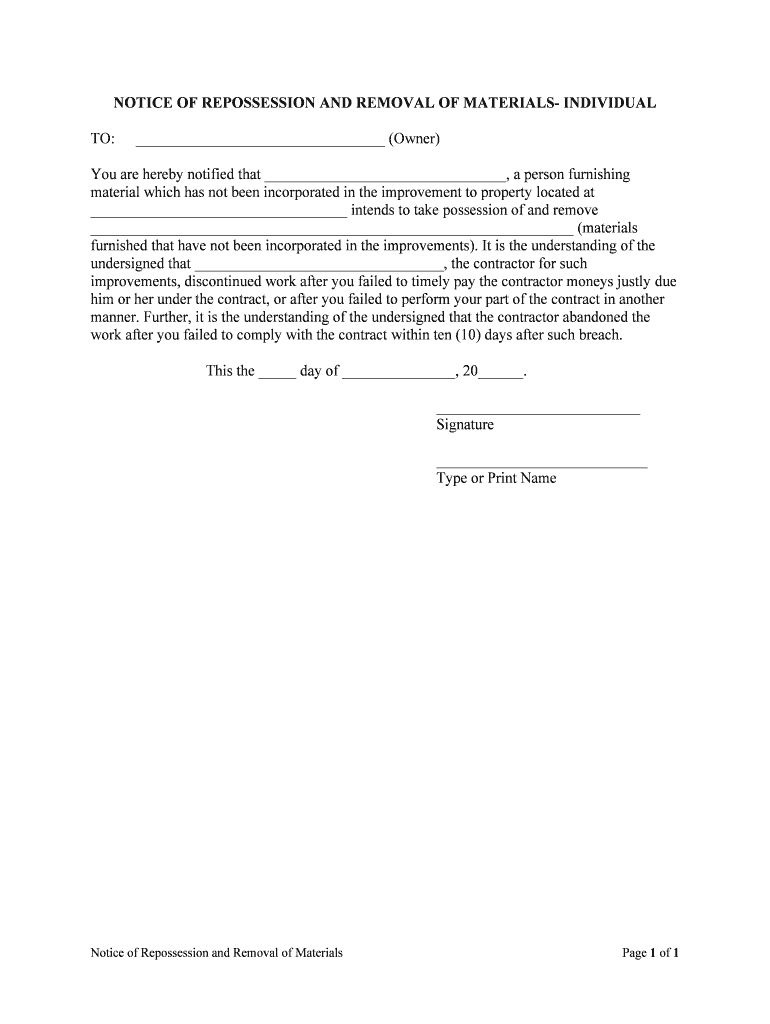
Oklahoma Mechanics Lien Law in Construction FAQs, Forms


Understanding the Oklahoma Mechanics Lien Law in Construction
The Oklahoma Mechanics Lien Law provides a legal framework for contractors, subcontractors, and suppliers to secure payment for services rendered or materials supplied in construction projects. This law allows these parties to file a lien against the property if payment is not received. The lien serves as a claim against the property, ensuring that those who contribute to the construction process have a legal right to seek compensation. Understanding the nuances of this law is essential for anyone involved in construction in Oklahoma, as it outlines the rights and responsibilities of all parties involved.
Steps to Complete the Oklahoma Mechanics Lien Law Forms
Completing the Oklahoma Mechanics Lien Law forms involves several key steps. First, gather all necessary information, including the property owner's details, a description of the work performed, and the amount owed. Next, fill out the lien form accurately, ensuring all required fields are completed. After completing the form, it must be notarized to validate the signatures. Finally, file the completed lien with the appropriate county clerk's office and provide copies to the property owner and any other relevant parties. Adhering to these steps ensures that the lien is legally enforceable.
Legal Use of the Oklahoma Mechanics Lien Law Forms
The legal use of the Oklahoma Mechanics Lien Law forms is critical for protecting the rights of those in the construction industry. These forms must be used in accordance with state laws to be considered valid. This includes adhering to filing deadlines and ensuring that all information is accurate and complete. Failure to comply with legal requirements can result in the lien being deemed invalid, which may jeopardize the ability to collect payment. Understanding the legal framework surrounding these forms helps ensure that all parties are treated fairly and that their rights are protected.
Filing Deadlines and Important Dates
Filing deadlines are crucial when dealing with the Oklahoma Mechanics Lien Law. Generally, a lien must be filed within a specific period following the last date of work performed or materials supplied, often within four months for residential projects and within 90 days for commercial projects. It is essential to be aware of these timelines to ensure that the lien is filed in a timely manner. Missing a deadline can result in the loss of the right to claim a lien, making it vital for contractors and suppliers to stay informed about important dates related to their projects.
Required Documents for Filing a Mechanics Lien
To file a mechanics lien in Oklahoma, certain documents are required. These typically include the completed lien form, a description of the work performed, invoices or statements showing the amount owed, and proof of service to the property owner. Additionally, any correspondence related to payment requests may be beneficial to include. Having all necessary documentation ready can streamline the filing process and strengthen the validity of the lien.
Key Elements of the Oklahoma Mechanics Lien Law Forms
The key elements of the Oklahoma Mechanics Lien Law forms include essential information such as the names and addresses of the lien claimant and property owner, a detailed description of the work performed or materials supplied, and the total amount due. The forms must also include the date the work was completed or the materials were supplied. Each of these elements plays a critical role in establishing the validity of the lien and ensuring that all parties have a clear understanding of the claim being made.
State-Specific Rules for Mechanics Liens
Oklahoma has specific rules governing the filing and enforcement of mechanics liens. These rules dictate who is eligible to file a lien, the required content of the lien forms, and the procedures for serving notice to property owners. Additionally, there are provisions regarding the priority of liens and the rights of property owners to contest them. Familiarizing oneself with these state-specific rules is essential for anyone involved in construction projects in Oklahoma, as they directly impact the enforceability of liens and the rights of all parties involved.
Quick guide on how to complete oklahoma mechanics lien law in construction faqs forms
Complete Oklahoma Mechanics Lien Law In Construction FAQs, Forms seamlessly on any device
Web-based document management has become increasingly favored by businesses and individuals alike. It serves as an ideal eco-friendly alternative to traditional printed and signed documents, as you can access the necessary forms and securely store them online. airSlate SignNow equips you with all the tools required to create, alter, and electronically sign your documents swiftly without delays. Manage Oklahoma Mechanics Lien Law In Construction FAQs, Forms on any device with airSlate SignNow's Android or iOS applications and enhance any document-centric workflow today.
How to modify and electronically sign Oklahoma Mechanics Lien Law In Construction FAQs, Forms effortlessly
- Obtain Oklahoma Mechanics Lien Law In Construction FAQs, Forms and then click Get Form to begin.
- Utilize the tools we offer to complete your form.
- Emphasize important parts of the documents or obscure sensitive information with tools provided by airSlate SignNow specifically designed for these tasks.
- Generate your electronic signature using the Sign feature, which takes moments and carries the same legal significance as a conventional wet ink signature.
- Verify the details and then click on the Done button to save your modifications.
- Select your preferred method to share your form, whether by email, SMS, or invitation link, or download it to your computer.
Eliminate concerns about lost or misplaced documents, tedious form searches, or errors that necessitate producing new copies. airSlate SignNow addresses your document management requirements in just a few clicks from any device of your choice. Edit and electronically sign Oklahoma Mechanics Lien Law In Construction FAQs, Forms and ensure outstanding communication at every stage of your form preparation process with airSlate SignNow.
Create this form in 5 minutes or less
Create this form in 5 minutes!
People also ask
-
What is Oklahoma Mechanics Lien Law in Construction?
Oklahoma Mechanics Lien Law in Construction protects the rights of contractors, subcontractors, and suppliers to claim payment for their work. This law allows them to file a lien against the property if they are not paid. Understanding these laws is crucial for anyone working in construction in Oklahoma.
-
How do I file a mechanics lien in Oklahoma?
To file a mechanics lien in Oklahoma, you must complete the necessary forms and submit them to the county clerk's office where the property is located. It's important to follow the timeline specified by Oklahoma Mechanics Lien Law in Construction to ensure your claim is valid. You may also want to consult professionals familiar with the processes involved.
-
What are the costs associated with filing a mechanics lien in Oklahoma?
The costs for filing a mechanics lien in Oklahoma can vary depending on filing fees and any legal consultation you may require. Generally, the expense is associated with document preparation and submission according to Oklahoma Mechanics Lien Law in Construction. It is often seen as a cost-effective way to secure payment for your work in construction.
-
What forms do I need for Oklahoma Mechanics Lien Law in Construction?
You will need specific forms to file a mechanics lien in Oklahoma, including a Notice of Intent and the Mechanics Lien Claim form. These forms must comply with the requirements set forth in Oklahoma Mechanics Lien Law in Construction. You can typically find these forms online or through professional legal resources.
-
How can airSlate SignNow help me manage mechanics lien documents?
airSlate SignNow offers a user-friendly platform to easily create, send, and eSign mechanics lien documents. This efficient solution helps streamline the process, ensuring compliance with Oklahoma Mechanics Lien Law in Construction. Additionally, it allows you to store and organize important documents securely.
-
What are the benefits of using airSlate SignNow for electronic signatures?
Using airSlate SignNow for electronic signatures provides numerous benefits, including faster turnaround times and improved document security. This solution meets the requirements set by Oklahoma Mechanics Lien Law in Construction for digital signatures, helping you stay compliant while saving time and resources during the contracting process.
-
Can airSlate SignNow integrate with other tools I use in construction?
Yes, airSlate SignNow offers integrations with various tools commonly used in the construction industry. This seamless integration can enhance your workflow and ensure compliance with Oklahoma Mechanics Lien Law in Construction. By combining different tools, you can manage projects more effectively and reduce administrative overhead.
Get more for Oklahoma Mechanics Lien Law In Construction FAQs, Forms
- Busverbindung sembach kaiserslautern form
- Amended resident return instructions 1040x amended resident return instructions 1040x form
- Qualified income miller trust form
- Km c654e 20180515084139 form
- Prenuptial inquiry diocese of lafayette form
- Countertop template and installation order form
- Dutch shepherd puppy contract emeraldwolfk9 com form
- Mental health therapist independent contractor agreement form
Find out other Oklahoma Mechanics Lien Law In Construction FAQs, Forms
- How To Integrate Sign in Banking
- How To Use Sign in Banking
- Help Me With Use Sign in Banking
- Can I Use Sign in Banking
- How Do I Install Sign in Banking
- How To Add Sign in Banking
- How Do I Add Sign in Banking
- How Can I Add Sign in Banking
- Can I Add Sign in Banking
- Help Me With Set Up Sign in Government
- How To Integrate eSign in Banking
- How To Use eSign in Banking
- How To Install eSign in Banking
- How To Add eSign in Banking
- How To Set Up eSign in Banking
- How To Save eSign in Banking
- How To Implement eSign in Banking
- How To Set Up eSign in Construction
- How To Integrate eSign in Doctors
- How To Use eSign in Doctors