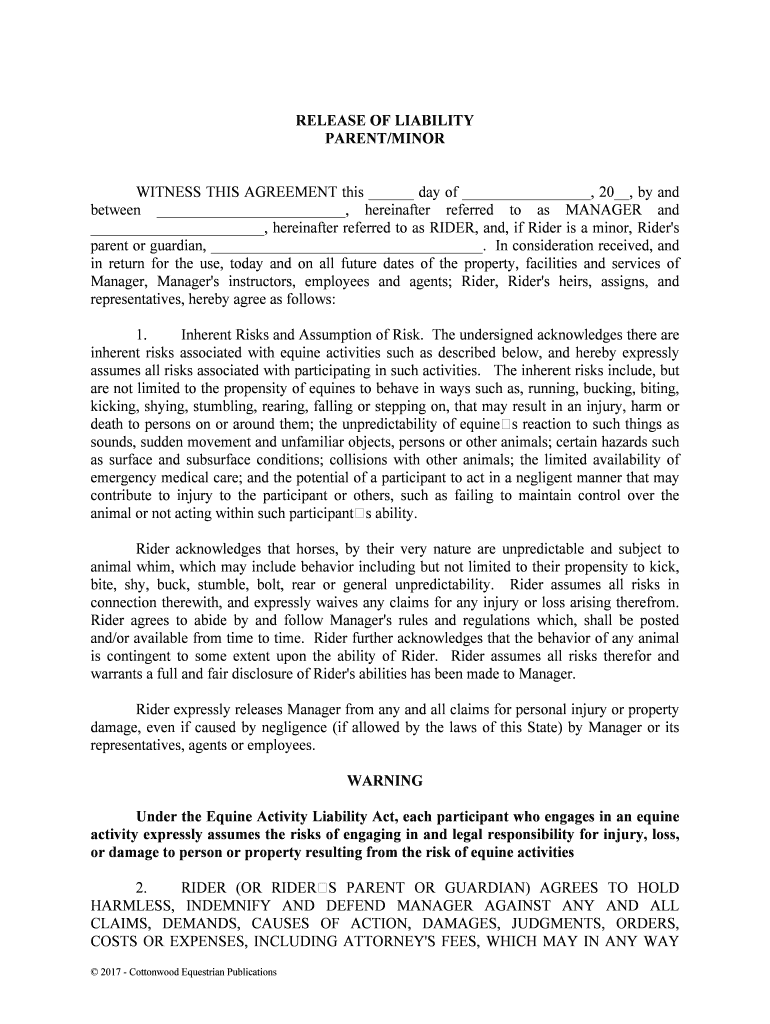
Activity Expressly Assumes the Risks of Engaging in and Legal Responsibility for Injury, Loss, Form


What is the Activity Expressly Assumes The Risks Of Engaging In And Legal Responsibility For Injury, Loss
The document titled "Activity Expressly Assumes The Risks Of Engaging In And Legal Responsibility For Injury, Loss" serves as a formal acknowledgment of the risks associated with specific activities. By signing this form, individuals accept the potential dangers and agree to take responsibility for any resulting injuries or losses. This legal instrument is crucial in various contexts, including recreational activities, sports, and certain business operations, where inherent risks are present. It ensures that participants are aware of the risks and limits the liability of the organizing parties.
How to use the Activity Expressly Assumes The Risks Of Engaging In And Legal Responsibility For Injury, Loss
Using the "Activity Expressly Assumes The Risks Of Engaging In And Legal Responsibility For Injury, Loss" form involves several straightforward steps. First, ensure that the form is correctly filled out with all required information, including the names of the parties involved and details about the activity. Next, both the participant and the organizer should review the document to understand the risks outlined. Finally, both parties must sign the form to validate the agreement. Utilizing an electronic signature solution can streamline this process, making it efficient and legally binding.
Steps to complete the Activity Expressly Assumes The Risks Of Engaging In And Legal Responsibility For Injury, Loss
Completing the "Activity Expressly Assumes The Risks Of Engaging In And Legal Responsibility For Injury, Loss" form requires careful attention to detail. Follow these steps:
- Obtain the form from a reliable source.
- Fill in the participant's name and contact information.
- Clearly describe the activity and outline the associated risks.
- Include any relevant dates or timeframes for the activity.
- Ensure both parties read the document thoroughly.
- Sign and date the form to finalize the agreement.
Legal use of the Activity Expressly Assumes The Risks Of Engaging In And Legal Responsibility For Injury, Loss
The legal use of the "Activity Expressly Assumes The Risks Of Engaging In And Legal Responsibility For Injury, Loss" form is governed by specific regulations and requirements. For the form to be legally binding, it must be executed with the informed consent of all parties involved. This means that participants should fully understand the risks they are assuming. Additionally, the form should comply with state laws regarding liability waivers and risk acknowledgment. Proper execution can protect organizations from legal claims related to injuries or losses incurred during the specified activity.
Key elements of the Activity Expressly Assumes The Risks Of Engaging In And Legal Responsibility For Injury, Loss
Several key elements are essential for the effectiveness of the "Activity Expressly Assumes The Risks Of Engaging In And Legal Responsibility For Injury, Loss" form:
- Clear Description of Risks: The form should explicitly outline the risks associated with the activity.
- Informed Consent: Participants must demonstrate that they understand and accept these risks.
- Signatures: Both the participant and the organizer must sign the document to validate it.
- Date of Agreement: Including the date ensures clarity regarding when the agreement was made.
State-specific rules for the Activity Expressly Assumes The Risks Of Engaging In And Legal Responsibility For Injury, Loss
State-specific rules may impact the enforceability of the "Activity Expressly Assumes The Risks Of Engaging In And Legal Responsibility For Injury, Loss" form. Different states have varying laws regarding liability waivers and the extent to which they can limit liability. It's essential for organizers to familiarize themselves with their state’s regulations to ensure compliance. Some states may require additional disclosures or have specific language that must be included in the form to uphold its validity in a court of law.
Quick guide on how to complete activity expressly assumes the risks of engaging in and legal responsibility for injury loss
Effortlessly prepare [SKS] on any device
Digital document management has become increasingly favored by businesses and individuals alike. It offers an ideal environmentally friendly alternative to conventional printed and signed documents, allowing you to access the necessary form and securely store it online. airSlate SignNow equips you with everything required to create, modify, and electronically sign your documents quickly without delays. Handle [SKS] on any device through airSlate SignNow's Android or iOS applications and enhance any document-centric process today.
How to modify and electronically sign [SKS] with ease
- Find [SKS] and click Get Form to begin.
- Utilize the tools we provide to complete your document.
- Emphasize important sections of your documents or redact sensitive information using tools specifically provided by airSlate SignNow for this purpose.
- Create your signature via the Sign feature, which takes just seconds and holds the same legal validity as a conventional wet ink signature.
- Review all details and then click the Done button to save your modifications.
- Decide how you wish to send your form—via email, text message (SMS), or invitation link, or download it to your PC.
Eliminate the hassle of lost or misplaced documents, tedious form searches, or errors that necessitate reprinting new document copies. airSlate SignNow meets all your document management needs in just a few clicks from your preferred device. Modify and electronically sign [SKS] and ensure outstanding communication at every step of the form preparation workflow with airSlate SignNow.
Create this form in 5 minutes or less
Related searches to Activity Expressly Assumes The Risks Of Engaging In And Legal Responsibility For Injury, Loss,
Create this form in 5 minutes!
People also ask
-
What does 'Activity Expressly Assumes The Risks Of Engaging In And Legal Responsibility For Injury, Loss,' mean in the context of airSlate SignNow?
This phrase emphasizes that by using airSlate SignNow, users acknowledge the risks associated with digital document signing and e-signatures. It highlights the importance of understanding legal responsibilities that come with engaging in such activities, ensuring users are aware of their commitments.
-
How does airSlate SignNow ensure legal compliance while addressing 'Activity Expressly Assumes The Risks Of Engaging In And Legal Responsibility For Injury, Loss,'?
airSlate SignNow complies with all electronic signature laws, such as the ESIGN Act and UETA, which helps mitigate legal risks and responsibilities associated with document signing. This compliance attests to our commitment to providing users a secure and legally binding solution.
-
What are the pricing plans available for airSlate SignNow users?
airSlate SignNow offers a range of pricing plans designed to fit various business needs. Each plan includes features that can help manage your risk efficiently, ensuring that 'Activity Expressly Assumes The Risks Of Engaging In And Legal Responsibility For Injury, Loss,' is minimized through secure practices.
-
What key features does airSlate SignNow provide to reduce potential liabilities?
Key features of airSlate SignNow include secure document storage, audit trails, and customizable templates. These tools help users maintain compliance and transparency, understanding that 'Activity Expressly Assumes The Risks Of Engaging In And Legal Responsibility For Injury, Loss,' is critical for mitigating any associated risks.
-
Can airSlate SignNow integrate with other software tools we use?
Yes, airSlate SignNow offers integrations with popular applications like Google Drive, Salesforce, and more. By incorporating these integrations, users can streamline their workflow while being conscious that 'Activity Expressly Assumes The Risks Of Engaging In And Legal Responsibility For Injury, Loss,' remains a consideration in their operations.
-
What benefits does airSlate SignNow offer to businesses?
airSlate SignNow provides various benefits, including increased efficiency, reduced processing time, and enhanced document security. By utilizing our platform, businesses acknowledge that 'Activity Expressly Assumes The Risks Of Engaging In And Legal Responsibility For Injury, Loss,' but can do so with confidence in our protective measures.
-
How does airSlate SignNow ensure document security?
We implement robust security measures such as encryption, secure access controls, and regular security audits. By doing so, airSlate SignNow allows users to sign documents while being mindful of 'Activity Expressly Assumes The Risks Of Engaging In And Legal Responsibility For Injury, Loss,' ensuring that their information remains protected.
Get more for Activity Expressly Assumes The Risks Of Engaging In And Legal Responsibility For Injury, Loss,
- Annex 1 notification form ship stations radio regulations rr article 20
- Painad scale form
- Trainee dealer assessment test form
- Laws of exponents multiple choice test pdf form
- Addendum anne arundel countyrequired 4 doc annual report form
- Acknowledgement form template 40307252
- Anf 2b in word format
- How to get a tattoo license online form
Find out other Activity Expressly Assumes The Risks Of Engaging In And Legal Responsibility For Injury, Loss,
- eSign Wyoming Real estate investment proposal template Free
- How Can I eSign New York Residential lease
- eSignature Colorado Cease and Desist Letter Later
- How Do I eSignature Maine Cease and Desist Letter
- How Can I eSignature Maine Cease and Desist Letter
- eSignature Nevada Cease and Desist Letter Later
- Help Me With eSign Hawaii Event Vendor Contract
- How To eSignature Louisiana End User License Agreement (EULA)
- How To eSign Hawaii Franchise Contract
- eSignature Missouri End User License Agreement (EULA) Free
- eSign Delaware Consulting Agreement Template Now
- eSignature Missouri Hold Harmless (Indemnity) Agreement Later
- eSignature Ohio Hold Harmless (Indemnity) Agreement Mobile
- eSignature California Letter of Intent Free
- Can I eSign Louisiana General Power of Attorney Template
- eSign Mississippi General Power of Attorney Template Free
- How Can I eSignature New Mexico Letter of Intent
- Can I eSign Colorado Startup Business Plan Template
- eSign Massachusetts Startup Business Plan Template Online
- eSign New Hampshire Startup Business Plan Template Online