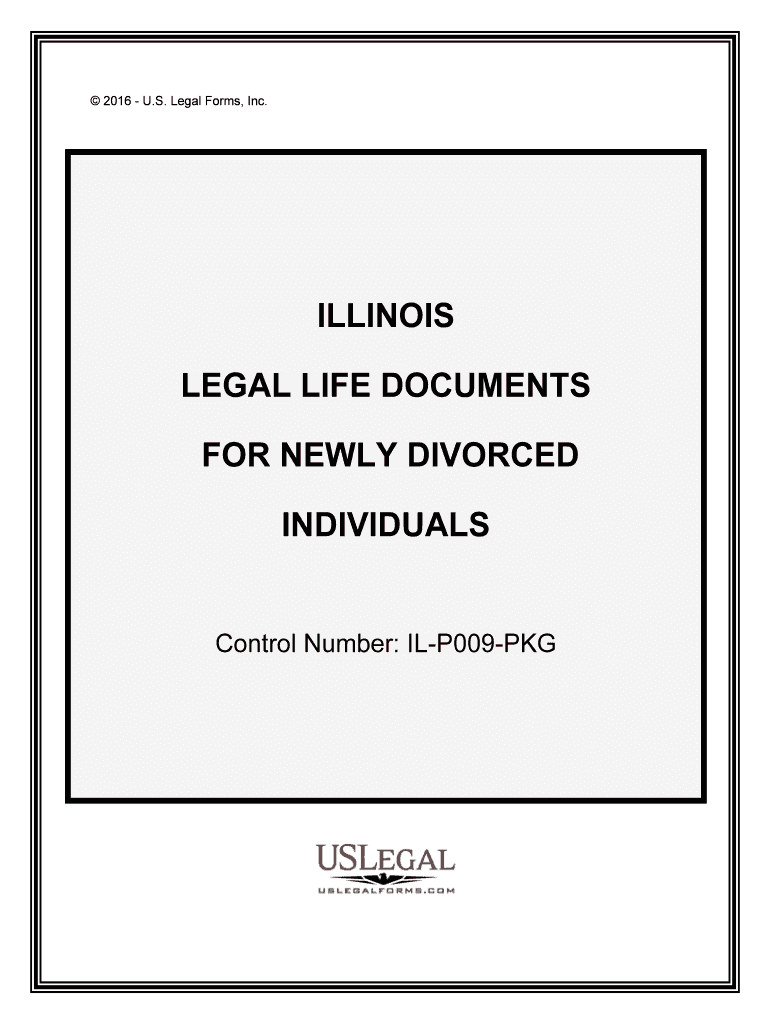
FamilyDivorce Will County Circuit Court Form


What is the FamilyDivorce Will County Circuit Court
The FamilyDivorce Will County Circuit Court is a specialized court that handles family law matters, including divorce proceedings, child custody disputes, and support issues. This court provides a structured environment for resolving family-related legal matters, ensuring that all parties receive fair treatment under the law. It is essential for individuals involved in family law cases to understand the court's procedures and requirements to navigate the legal system effectively.
Steps to complete the FamilyDivorce Will County Circuit Court
Completing the FamilyDivorce Will County Circuit Court form involves several key steps:
- Gather necessary information, including personal details, marriage information, and financial records.
- Fill out the FamilyDivorce form accurately, ensuring all sections are completed.
- Review the form for any errors or omissions before submission.
- Choose your submission method: online, by mail, or in person, based on your preference and convenience.
- Submit the form along with any required documentation and fees to the appropriate court office.
Legal use of the FamilyDivorce Will County Circuit Court
The legal use of the FamilyDivorce Will County Circuit Court form is crucial for ensuring that divorce proceedings are recognized by the court. To be legally valid, the form must be completed in accordance with state laws and regulations. This includes providing accurate information, obtaining necessary signatures, and adhering to filing deadlines. Utilizing electronic tools for submission can enhance the efficiency and security of the process, provided that the eSignature complies with relevant legal frameworks.
Required Documents
When submitting the FamilyDivorce Will County Circuit Court form, certain documents are typically required to support your case. These may include:
- Proof of residency in Will County
- Marriage certificate
- Financial affidavits detailing income and expenses
- Any existing court orders related to child custody or support
Ensuring that all required documents are included can help prevent delays in processing your case.
Form Submission Methods
There are several methods for submitting the FamilyDivorce Will County Circuit Court form:
- Online: Many courts offer electronic filing options, allowing you to submit your form digitally.
- By Mail: You can send your completed form and supporting documents to the court's mailing address.
- In-Person: Visiting the courthouse allows you to submit your form directly to court personnel.
Choosing the right method depends on your circumstances and the resources available to you.
State-specific rules for the FamilyDivorce Will County Circuit Court
Each state has specific rules and regulations governing divorce proceedings, including those applicable to the FamilyDivorce Will County Circuit Court. It is important to familiarize yourself with local laws, such as residency requirements, grounds for divorce, and waiting periods. Understanding these state-specific rules can help ensure that your case proceeds smoothly and that you comply with all legal obligations.
Quick guide on how to complete familydivorce will county circuit court
Complete FamilyDivorce Will County Circuit Court effortlessly on any gadget
Digital document management has become increasingly prevalent among businesses and individuals. It offers a perfect eco-friendly substitute to conventional printed and signed papers, as you can obtain the correct form and securely store it online. airSlate SignNow provides you with all the tools necessary to create, modify, and eSign your documents swiftly without any delays. Manage FamilyDivorce Will County Circuit Court on any device with airSlate SignNow's Android or iOS applications and simplify any document-based process today.
The easiest way to modify and eSign FamilyDivorce Will County Circuit Court with ease
- Find FamilyDivorce Will County Circuit Court and click on Get Form to begin.
- Utilize the tools we offer to complete your document.
- Emphasize pertinent sections of the documents or obscure sensitive information with tools that airSlate SignNow provides specifically for this purpose.
- Generate your eSignature using the Sign feature, which takes mere seconds and carries the same legal validity as a conventional wet ink signature.
- Review all the details and click on the Done button to save your modifications.
- Select your preferred method of delivering your form, via email, text message (SMS), or invite link, or download it to your computer.
Eliminate concerns about lost or misplaced documents, tedious form searching, or errors that necessitate reprinting document copies. airSlate SignNow fulfills your document management needs in just a few clicks from a device of your choice. Edit and eSign FamilyDivorce Will County Circuit Court and ensure excellent communication throughout your form preparation process with airSlate SignNow.
Create this form in 5 minutes or less
Create this form in 5 minutes!
People also ask
-
What is the role of the FamilyDivorce Will County Circuit Court in divorce proceedings?
The FamilyDivorce Will County Circuit Court plays a crucial role in handling divorce cases, including child custody, division of assets, and alimony. It provides a legal framework for resolving disputes between spouses while ensuring that the rights of all parties are upheld. Understanding how the court operates can help you navigate your divorce process more effectively.
-
How can airSlate SignNow streamline the FamilyDivorce Will County Circuit Court documentation process?
airSlate SignNow can signNowly streamline the documentation process related to the FamilyDivorce Will County Circuit Court by allowing users to prepare, send, and eSign necessary documents electronically. With our easy-to-use interface, you can ensure that all paperwork is completed accurately and submitted on time, reducing the risk of delays in your case.
-
What are the pricing options for airSlate SignNow for families dealing with the FamilyDivorce Will County Circuit Court?
Our pricing for airSlate SignNow is designed to be cost-effective for families navigating the FamilyDivorce Will County Circuit Court. We offer various subscription plans that cater to fluctuating needs, ensuring you only pay for what you require. This approach helps families manage their legal expenses efficiently during a challenging time.
-
What features does airSlate SignNow offer for FamilyDivorce Will County Circuit Court users?
airSlate SignNow offers a host of features tailored for users involved with the FamilyDivorce Will County Circuit Court, such as customizable templates, secure eSigning, and real-time document tracking. These features empower you to manage your documents seamlessly and maintain transparency throughout the divorce process. Our platform also allows for easy collaboration with legal professionals.
-
How does airSlate SignNow ensure the security of documents for FamilyDivorce Will County Circuit Court cases?
We take document security seriously at airSlate SignNow, implementing robust encryption protocols and compliance measures to protect sensitive information. Our platform ensures that documents related to the FamilyDivorce Will County Circuit Court are handled securely, giving you peace of mind during a vulnerable time. With features like password protection and secure access controls, your data remains safe.
-
Can airSlate SignNow integrate with other tools for FamilyDivorce Will County Circuit Court-related work?
Yes, airSlate SignNow offers integrations with various tools that can enhance your experience when dealing with the FamilyDivorce Will County Circuit Court. Whether you need to connect with legal software or project management platforms, our integration capabilities streamline workflows and improve efficiency. This means you can manage all your legal documentation in one place.
-
What benefits do families gain by using airSlate SignNow for the FamilyDivorce Will County Circuit Court processes?
Using airSlate SignNow for FamilyDivorce Will County Circuit Court processes provides numerous benefits, including quicker turnaround times, reduced paperwork, and enhanced accessibility to documents. Families can complete necessary legal paperwork from the comfort of their homes without needing to visit the court physically. This convenience can reduce stress during a difficult time.
Get more for FamilyDivorce Will County Circuit Court
- Synthes mini frag inventory 31079414 form
- Unitron us repair form english pdfx default
- Child abuse history clearance forms pcg public partnerships
- Event permit application form national capital commission
- Missouri department of social services mo healthnet division 1 dss missouri form
- Aircraft security search checklist form
- Fur throws knit throw blankets wool throws ampamp more form
- Check payment request form pdf hope lutheran church ourhopechurch
Find out other FamilyDivorce Will County Circuit Court
- How Can I eSign Colorado Plumbing PDF
- Can I eSign Hawaii Plumbing PDF
- How Do I eSign Hawaii Plumbing Form
- Can I eSign Hawaii Plumbing Form
- How To eSign Hawaii Plumbing Word
- Help Me With eSign Hawaii Plumbing Document
- How To eSign Hawaii Plumbing Presentation
- How To eSign Maryland Plumbing Document
- How Do I eSign Mississippi Plumbing Word
- Can I eSign New Jersey Plumbing Form
- How Can I eSign Wisconsin Plumbing PPT
- Can I eSign Colorado Real Estate Form
- How To eSign Florida Real Estate Form
- Can I eSign Hawaii Real Estate Word
- How Do I eSign Hawaii Real Estate Word
- How To eSign Hawaii Real Estate Document
- How Do I eSign Hawaii Real Estate Presentation
- How Can I eSign Idaho Real Estate Document
- How Do I eSign Hawaii Sports Document
- Can I eSign Hawaii Sports Presentation