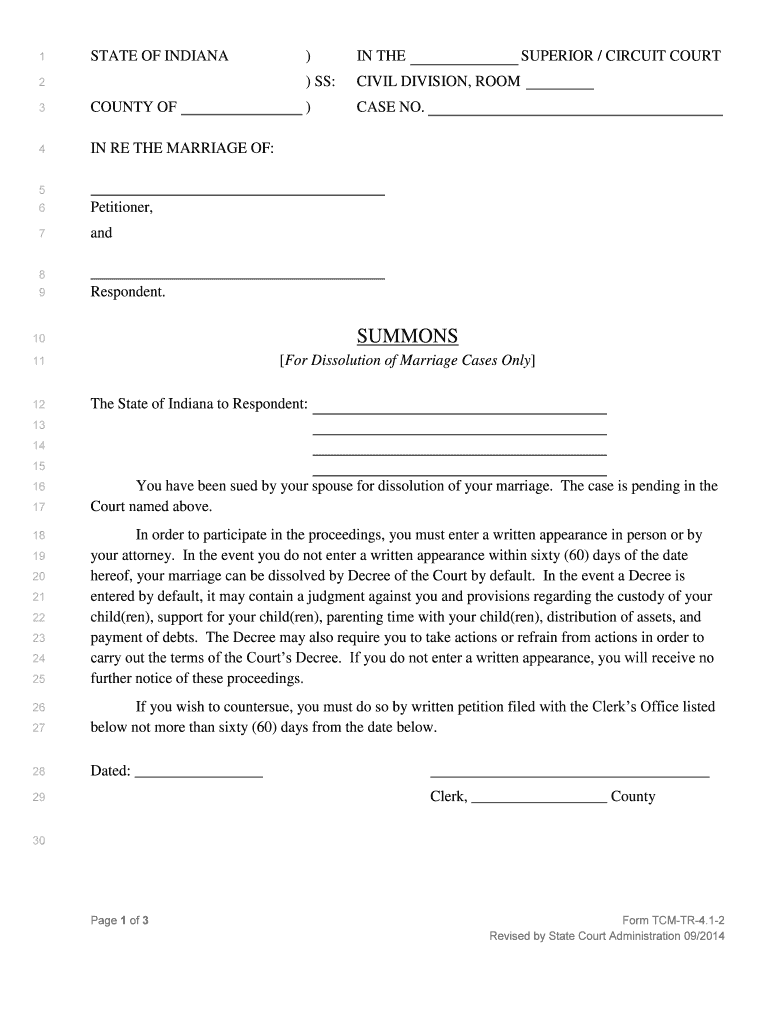
For Dissolution of Marriage Cases Only Form


What is the For Dissolution Of Marriage Cases Only
The form for dissolution of marriage cases only is a legal document used in the United States to initiate the process of divorce. This form is essential for individuals seeking to formally end their marriage through the court system. It outlines the necessary information regarding the marriage, including the names of both parties, date of marriage, and grounds for divorce. Proper completion of this form is crucial, as it sets the stage for all subsequent legal proceedings related to the dissolution of the marriage.
How to use the For Dissolution Of Marriage Cases Only
To use the for dissolution of marriage cases only form, individuals must first ensure they meet the eligibility criteria for filing. After confirming eligibility, the next step involves accurately filling out the form with all required information. It is important to review the completed form for accuracy before submission. Once filled out, the form can be filed with the appropriate court, either online or in person, depending on local regulations. Each jurisdiction may have specific requirements regarding the filing process, so it is advisable to check local court rules.
Steps to complete the For Dissolution Of Marriage Cases Only
Completing the for dissolution of marriage cases only form involves several key steps:
- Gather necessary information, including personal details of both spouses and any children involved.
- Fill out the form accurately, ensuring all sections are completed as required.
- Review the form for any errors or omissions.
- Sign the form in the designated areas.
- Submit the completed form to the appropriate court.
Following these steps carefully will help ensure that the form is processed smoothly by the court.
Legal use of the For Dissolution Of Marriage Cases Only
The for dissolution of marriage cases only form serves a vital legal function in the divorce process. It must comply with state laws governing divorce proceedings. This form initiates the legal action and provides the court with the necessary information to proceed with the case. Additionally, the form must be filed within specific timeframes to ensure the legal process is valid. Failure to adhere to these legal requirements can result in delays or complications in the divorce proceedings.
State-specific rules for the For Dissolution Of Marriage Cases Only
Each state in the U.S. has its own rules and regulations regarding the for dissolution of marriage cases only form. These rules may dictate how the form is completed, what information is required, and the filing process. It is essential for individuals to familiarize themselves with their state's specific requirements to ensure compliance. This includes understanding residency requirements, waiting periods, and any additional documents that may need to accompany the form.
Required Documents
When filing the for dissolution of marriage cases only form, several supporting documents may be required. Commonly required documents include:
- Marriage certificate
- Proof of residency
- Financial disclosures, including income and asset statements
- Child custody agreements, if applicable
Gathering these documents ahead of time can facilitate a smoother filing process and help avoid unnecessary delays.
Quick guide on how to complete for dissolution of marriage cases only
Complete For Dissolution Of Marriage Cases Only effortlessly on any device
Digital document management has become increasingly popular among businesses and individuals. It offers an ideal environmentally friendly alternative to traditional printed and signed documents, allowing you to locate the required form and securely store it online. airSlate SignNow equips you with all the features necessary to create, modify, and eSign your documents swiftly without delays. Manage For Dissolution Of Marriage Cases Only on any device using airSlate SignNow's Android or iOS applications and enhance any document-related process today.
The simplest way to edit and eSign For Dissolution Of Marriage Cases Only effortlessly
- Locate For Dissolution Of Marriage Cases Only and click on Get Form to begin.
- Utilize the tools we provide to complete your form.
- Emphasize pertinent sections of the documents or redact sensitive information with tools that airSlate SignNow offers specifically for this purpose.
- Create your eSignature using the Sign tool, which takes mere seconds and holds the same legal validity as a conventional wet ink signature.
- Review all the details and click on the Done button to save your changes.
- Choose how you would like to send your form, via email, SMS, invitation link, or download it to your computer.
Say goodbye to lost or misplaced files, tedious searches for forms, or mistakes that necessitate printing new copies of documents. airSlate SignNow meets your document management needs in just a few clicks from any device you prefer. Edit and eSign For Dissolution Of Marriage Cases Only while ensuring seamless communication throughout the form preparation process with airSlate SignNow.
Create this form in 5 minutes or less
Create this form in 5 minutes!
People also ask
-
What is airSlate SignNow and how does it help with dissolution of marriage cases?
airSlate SignNow is a user-friendly eSignature platform designed to streamline the document signing process. For Dissolution Of Marriage Cases Only, it allows clients to securely sign and manage essential legal documents, ensuring a smoother resolution to their cases.
-
Is airSlate SignNow compliant with legal standards for marriage dissolution agreements?
Yes, airSlate SignNow complies with all legal standards necessary for electronic signatures. For Dissolution Of Marriage Cases Only, it ensures that all signed documents are legally binding and recognized in court.
-
What features does airSlate SignNow offer for dissolution of marriage cases?
airSlate SignNow provides features such as document templates, real-time collaboration, and secure storage. These tools are particularly beneficial For Dissolution Of Marriage Cases Only, simplifying the paperwork and helping parties stay organized.
-
How does pricing work for airSlate SignNow for dissolution of marriage cases?
airSlate SignNow offers flexible pricing plans to accommodate various needs. For Dissolution Of Marriage Cases Only, users can choose a plan that best fits their volume of documents, ensuring cost-efficiency for managing their legal documents.
-
Can airSlate SignNow be integrated with other software for legal practices?
Absolutely! airSlate SignNow seamlessly integrates with various legal software and tools. This integration is especially useful For Dissolution Of Marriage Cases Only, as it allows for enhanced workflow and document management.
-
What are the benefits of using airSlate SignNow for my divorce paperwork?
Using airSlate SignNow for divorce paperwork streamlines the process, reduces errors, and saves time. For Dissolution Of Marriage Cases Only, it provides a secure and efficient way to manage your essential documents.
-
Is there customer support available for users of airSlate SignNow?
Yes, airSlate SignNow offers comprehensive customer support for all users. For Dissolution Of Marriage Cases Only, our support team is ready to assist with any questions regarding the platform and its features.
Get more for For Dissolution Of Marriage Cases Only
- Will preparation worksheet form
- Employment verification form ymca resources
- Njr h1 form
- Form rcoc 586 v
- The effect of endometrial thickness and pattern measured form
- Inspection form self retracting lifelines
- Delaware non resident individual income tax return form
- 712 ms ms8453 taxpayer last name spouse last name mailing address number ampamp dor ms form
Find out other For Dissolution Of Marriage Cases Only
- How To Sign Delaware Orthodontists PPT
- How Can I Sign Massachusetts Plumbing Document
- How To Sign New Hampshire Plumbing PPT
- Can I Sign New Mexico Plumbing PDF
- How To Sign New Mexico Plumbing Document
- How To Sign New Mexico Plumbing Form
- Can I Sign New Mexico Plumbing Presentation
- How To Sign Wyoming Plumbing Form
- Help Me With Sign Idaho Real Estate PDF
- Help Me With Sign Idaho Real Estate PDF
- Can I Sign Idaho Real Estate PDF
- How To Sign Idaho Real Estate PDF
- How Do I Sign Hawaii Sports Presentation
- How Do I Sign Kentucky Sports Presentation
- Can I Sign North Carolina Orthodontists Presentation
- How Do I Sign Rhode Island Real Estate Form
- Can I Sign Vermont Real Estate Document
- How To Sign Wyoming Orthodontists Document
- Help Me With Sign Alabama Courts Form
- Help Me With Sign Virginia Police PPT