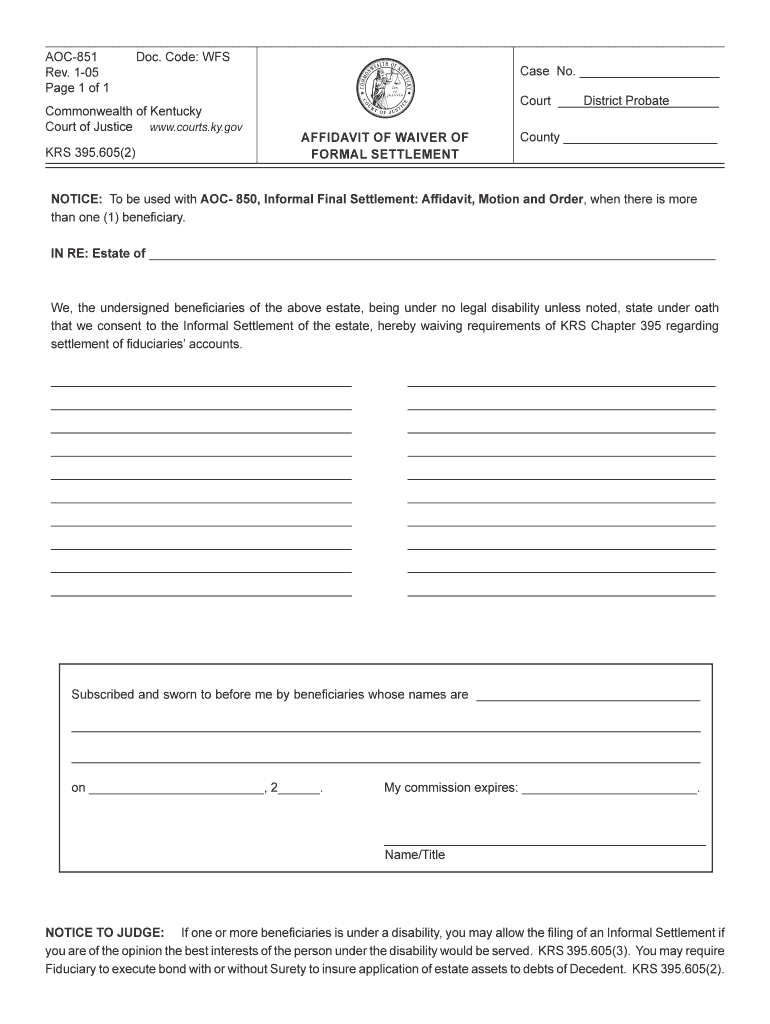
AFFIDAVIT of WAIVER of Form


What is the affidavit of waiver?
An affidavit of waiver is a legal document in which an individual voluntarily relinquishes a right or claim. This form is often used in various legal contexts, including family law, real estate transactions, and business agreements. By signing this affidavit, the individual acknowledges their understanding of the rights they are waiving and confirms that the decision is made freely and without coercion. It serves as a formal declaration that can be presented in court if necessary.
Steps to complete the affidavit of waiver
Completing an affidavit of waiver involves several key steps to ensure that the document is legally binding and properly executed. Here’s a straightforward process to follow:
- Identify the purpose: Determine the specific right or claim you are waiving.
- Gather necessary information: Collect all relevant details, including names, dates, and specific rights involved.
- Draft the affidavit: Clearly state your intention to waive the right, including any pertinent legal language.
- Sign the document: Ensure that you sign the affidavit in the presence of a notary public to verify your identity.
- Distribute copies: Provide copies of the signed affidavit to all relevant parties, including any legal representatives.
Legal use of the affidavit of waiver
The affidavit of waiver is utilized in various legal scenarios, making it essential to understand its implications. This document can be used to waive rights in situations such as:
- Releasing claims in personal injury cases
- Waiving rights to property or inheritance
- Agreeing to terms in a business contract
When used correctly, the affidavit of waiver can protect parties from future legal disputes by clearly outlining the relinquished rights.
Key elements of the affidavit of waiver
To ensure the affidavit of waiver is effective, it must include several critical elements:
- Title: Clearly label the document as an affidavit of waiver.
- Declarant's information: Include the full name and address of the individual waiving their rights.
- Statement of waiver: Clearly articulate the specific rights being waived.
- Notary acknowledgment: A notary public must sign and seal the document to validate it.
How to use the affidavit of waiver
Using an affidavit of waiver effectively requires understanding its context and purpose. Once the document is completed and notarized, it can be submitted in various legal settings, such as:
- Filing with the court in a legal case
- Providing to an employer or business partner as part of a contractual agreement
- Presenting to financial institutions when relinquishing claims on assets
It is important to keep a copy of the signed affidavit for personal records and future reference.
Quick guide on how to complete affidavit of waiver of
Prepare AFFIDAVIT OF WAIVER OF effortlessly on any gadget
Digital document management has gained popularity among companies and individuals alike. It offers an ideal environmentally friendly substitute to conventional printed and signed paperwork, allowing you to locate the appropriate form and securely save it online. airSlate SignNow equips you with all the necessary tools to design, alter, and eSign your documents promptly without interruptions. Manage AFFIDAVIT OF WAIVER OF on any device using airSlate SignNow's Android or iOS applications and enhance any document-related task today.
How to change and eSign AFFIDAVIT OF WAIVER OF effortlessly
- Locate AFFIDAVIT OF WAIVER OF and click Get Form to begin.
- Utilize the tools we provide to fill out your form.
- Emphasize important sections of your documents or obscure sensitive information with tools specifically offered by airSlate SignNow for this purpose.
- Create your eSignature using the Sign feature, which takes mere seconds and holds the same legal validity as a conventional wet ink signature.
- Review all the details and click on the Done button to preserve your modifications.
- Select how you wish to share your form, via email, SMS, or invitation link, or download it to your computer.
Eliminate concerns about missing or lost files, monotonous form searching, or mistakes that necessitate printing new document copies. airSlate SignNow meets your requirements in document management through several clicks from any device of your choice. Alter and eSign AFFIDAVIT OF WAIVER OF and ensure excellent communication at every step of your form preparation journey with airSlate SignNow.
Create this form in 5 minutes or less
Create this form in 5 minutes!
People also ask
-
What is an affidavit of waiver?
An affidavit of waiver is a legal document that officially relinquishes a right or privilege. It is often used to simplify processes in various business and personal transactions. Using airSlate SignNow, you can create and eSign your affidavit of waiver efficiently, ensuring all necessary legal formalities are met.
-
How much does airSlate SignNow charge for creating an affidavit of waiver?
airSlate SignNow offers competitive pricing plans to accommodate different business needs. You can create and eSign an affidavit of waiver without worrying about hidden fees, with plans designed to be cost-effective for both small businesses and enterprises. Visit our pricing page to find the perfect plan for you.
-
What features does airSlate SignNow offer for an affidavit of waiver?
airSlate SignNow provides a range of features for your affidavit of waiver, including customizable templates, eSignature capabilities, and cloud storage. Users can also access real-time notifications, tracking, and audit trails to maintain compliance. These features make managing your legal documents seamless and secure.
-
Can I integrate airSlate SignNow with other software for my affidavit of waiver?
Yes, airSlate SignNow offers numerous integrations that allow you to connect with popular applications like Google Drive, Salesforce, and more. This means you can easily pull data from existing records to streamline the creation of your affidavit of waiver. Our user-friendly interface ensures that you spend less time on administrative tasks.
-
Is there a free trial for airSlate SignNow when creating an affidavit of waiver?
Absolutely! airSlate SignNow offers a free trial that enables you to explore our platform and create an affidavit of waiver at no cost. This allows potential customers to experience the ease of use and efficiency of our eSigning solutions before making a commitment.
-
How does eSigning an affidavit of waiver work with airSlate SignNow?
eSigning an affidavit of waiver with airSlate SignNow is straightforward and secure. Simply upload your document, add the necessary signers, and send it out for eSignature. The recipients can sign from any device, making the process fast and convenient.
-
What are the benefits of using airSlate SignNow for an affidavit of waiver?
Using airSlate SignNow for your affidavit of waiver streamlines the signing process and helps you save time. Our platform ensures the document's security through encryption and compliance with legal standards. Additionally, you have complete control over document tracking and management.
Get more for AFFIDAVIT OF WAIVER OF
Find out other AFFIDAVIT OF WAIVER OF
- How Do I Electronic signature Maryland Healthcare / Medical Presentation
- How To Electronic signature Tennessee Healthcare / Medical Word
- Can I Electronic signature Hawaii Insurance PDF
- Help Me With Electronic signature Colorado High Tech Form
- How To Electronic signature Indiana Insurance Document
- Can I Electronic signature Virginia Education Word
- How To Electronic signature Louisiana Insurance Document
- Can I Electronic signature Florida High Tech Document
- Can I Electronic signature Minnesota Insurance PDF
- How Do I Electronic signature Minnesota Insurance Document
- How To Electronic signature Missouri Insurance Form
- How Can I Electronic signature New Jersey Insurance Document
- How To Electronic signature Indiana High Tech Document
- How Do I Electronic signature Indiana High Tech Document
- How Can I Electronic signature Ohio Insurance Document
- Can I Electronic signature South Dakota Insurance PPT
- How Can I Electronic signature Maine Lawers PPT
- How To Electronic signature Maine Lawers PPT
- Help Me With Electronic signature Minnesota Lawers PDF
- How To Electronic signature Ohio High Tech Presentation