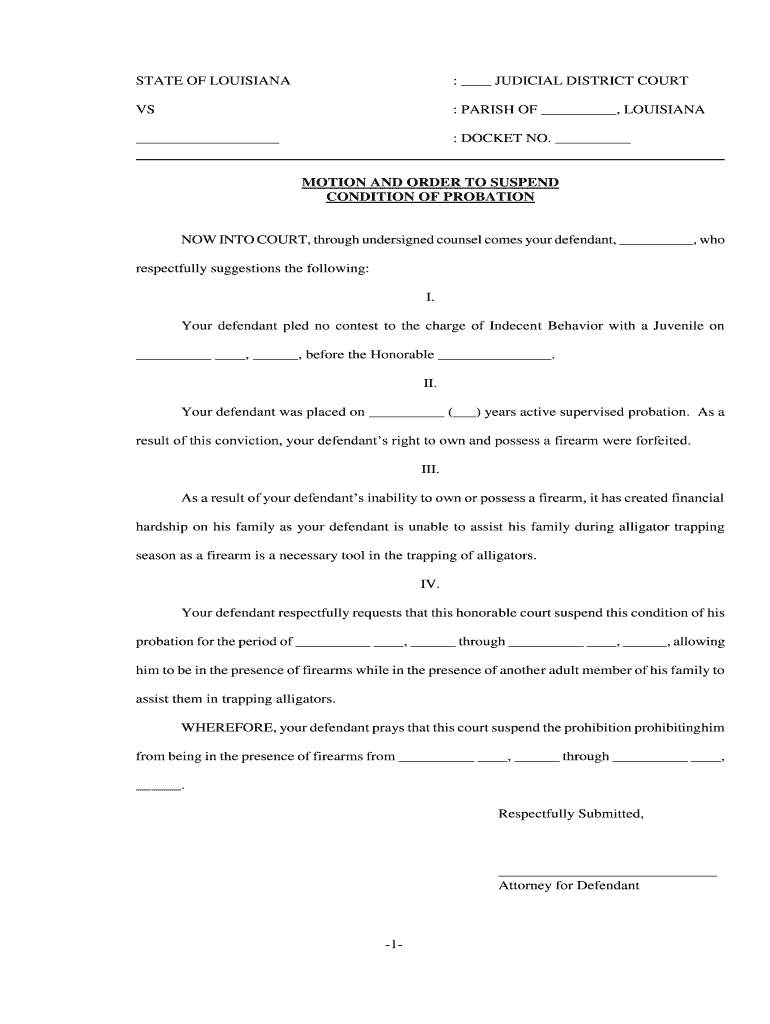
MOTION and ORDER to SUSPEND Form


What is the motion and order to suspend
The motion and order to suspend is a legal document used in various court proceedings to request the temporary halt of a specific action or process. This form is often utilized in family law, civil litigation, or other legal contexts where a party seeks to pause legal proceedings or enforceability of a court order. It serves to formally communicate the request to the court, detailing the reasons for the suspension and any relevant supporting information. Understanding the purpose and implications of this document is crucial for parties involved in legal matters.
How to use the motion and order to suspend
Using the motion and order to suspend involves several key steps. First, the requesting party must clearly outline the reasons for the suspension, providing a compelling argument that justifies the request. Next, the form must be filled out accurately, ensuring that all required information is included. Once completed, the document should be filed with the appropriate court. It is essential to follow local court rules regarding submission and service to ensure that all parties are notified of the motion. Understanding the procedural requirements can significantly impact the success of the request.
Steps to complete the motion and order to suspend
Completing the motion and order to suspend involves a systematic approach:
- Gather necessary information, including case details and reasons for the suspension.
- Obtain the correct form from the court or legal resources.
- Fill out the form, ensuring clarity and accuracy in all sections.
- Attach any supporting documents that bolster the request.
- Review the form for completeness and compliance with court rules.
- File the completed motion with the court and serve copies to all relevant parties.
Legal use of the motion and order to suspend
The legal use of the motion and order to suspend is governed by specific rules and regulations that vary by jurisdiction. Courts typically require a valid legal basis for the suspension request, such as ongoing negotiations, the need for additional evidence, or other compelling circumstances. It is important to ensure that the motion is filed within the appropriate time frames and in accordance with local court procedures. Failure to adhere to these legal standards may result in the denial of the motion.
Key elements of the motion and order to suspend
Several key elements are essential for a successful motion and order to suspend:
- Case Information: Include the case number, names of the parties involved, and court details.
- Reason for Suspension: Clearly articulate the rationale behind the request.
- Proposed Duration: Specify how long the suspension is requested to last.
- Supporting Evidence: Attach any documents that support the motion.
- Signature: Ensure the form is signed by the requesting party or their attorney.
Examples of using the motion and order to suspend
Examples of using the motion and order to suspend can vary widely based on the context of the case. For instance, in family law, a parent may file a motion to suspend child support payments during a period of unemployment. In civil cases, a party may request a suspension of proceedings while awaiting the outcome of a related case. Each example highlights the necessity of clearly stating the reasons and providing appropriate documentation to support the motion.
Quick guide on how to complete motion and order to suspend
Complete MOTION AND ORDER TO SUSPEND seamlessly on any device
Online document management has gained traction among businesses and individuals. It offers an ideal environmentally friendly alternative to traditional printed and signed documents, as you can access the correct form and securely save it online. airSlate SignNow provides all the tools necessary to create, edit, and eSign your documents quickly and without setbacks. Manage MOTION AND ORDER TO SUSPEND across any platform with the airSlate SignNow Android or iOS applications and enhance any document-related process today.
How to edit and eSign MOTION AND ORDER TO SUSPEND effortlessly
- Locate MOTION AND ORDER TO SUSPEND and click on Get Form to begin.
- Utilize the tools we offer to complete your form.
- Highlight signNow sections of the documents or obscure sensitive information using the tools that airSlate SignNow provides specifically for that purpose.
- Generate your eSignature with the Sign tool, which only takes seconds and holds the same legal authority as a traditional handwritten signature.
- Review the information and click on the Done button to save your changes.
- Select how you wish to distribute your form, via email, text message (SMS), or invitation link, or download it to your computer.
Say goodbye to lost or mislaid files, tedious form searching, or errors that require reprinting new document copies. airSlate SignNow fulfills all your needs in document management in just a few clicks from any device you prefer. Modify and eSign MOTION AND ORDER TO SUSPEND and ensure excellent communication at any stage of the form preparation process with airSlate SignNow.
Create this form in 5 minutes or less
Create this form in 5 minutes!
People also ask
-
What is a MOTION AND ORDER TO SUSPEND?
A MOTION AND ORDER TO SUSPEND is a legal document used in various legal proceedings that temporarily halts the process while certain issues are resolved. Understanding this document is crucial for anyone involved in legal disputes or litigation, ensuring that they can manage their case effectively.
-
How can airSlate SignNow assist with a MOTION AND ORDER TO SUSPEND?
airSlate SignNow simplifies the process of preparing and executing a MOTION AND ORDER TO SUSPEND by allowing users to create, send, and eSign documents with ease. This streamlines communication and helps ensure that all parties have access to the necessary legal documents promptly.
-
What features does airSlate SignNow offer for handling legal documents like a MOTION AND ORDER TO SUSPEND?
airSlate SignNow provides features such as customizable templates, secure eSigning, real-time tracking, and team collaboration tools. These features make it easy to manage the entire process of creating, signing, and filing a MOTION AND ORDER TO SUSPEND efficiently.
-
Is airSlate SignNow cost-effective for businesses handling MOTION AND ORDER TO SUSPEND documents?
Yes, airSlate SignNow is designed to be a cost-effective solution for businesses of all sizes, especially those that routinely manage documents like a MOTION AND ORDER TO SUSPEND. Our pricing plans are structured to accommodate different needs without sacrificing essential features.
-
Can airSlate SignNow integrate with other tools for managing a MOTION AND ORDER TO SUSPEND?
Absolutely! airSlate SignNow offers seamless integration with various tools such as Google Workspace, Microsoft Office, and cloud storage services. This ensures that your workflow remains uninterrupted when managing essential documents like a MOTION AND ORDER TO SUSPEND.
-
What are the benefits of using airSlate SignNow for legal professionals dealing with a MOTION AND ORDER TO SUSPEND?
Using airSlate SignNow, legal professionals can enhance efficiency, reduce turnaround times, and improve document security when managing a MOTION AND ORDER TO SUSPEND. Our platform allows for quick access to documents and facilitates easy sharing among parties involved in legal proceedings.
-
How secure is airSlate SignNow when dealing with sensitive documents like a MOTION AND ORDER TO SUSPEND?
airSlate SignNow prioritizes security and compliance, implementing advanced encryption protocols to protect sensitive documents such as a MOTION AND ORDER TO SUSPEND. Regular security audits and robust access controls further ensure that your information remains safe at all times.
Get more for MOTION AND ORDER TO SUSPEND
- Puppy questionnaire form
- Passport appeal form
- Patient profile request auth form giant
- Incident and injury report perry county job and family services perryjfs form
- Form 2271 application for private security permit department of dsps wi
- Certificat traces form
- 2nd place loser of 8 form
- Panasas enhances channel strategy to support global market expansion form
Find out other MOTION AND ORDER TO SUSPEND
- eSign Florida Construction Memorandum Of Understanding Easy
- eSign Arkansas Doctors LLC Operating Agreement Free
- eSign Hawaii Construction Lease Agreement Mobile
- Help Me With eSign Hawaii Construction LLC Operating Agreement
- eSign Hawaii Construction Work Order Myself
- eSign Delaware Doctors Quitclaim Deed Free
- eSign Colorado Doctors Operating Agreement Computer
- Help Me With eSign Florida Doctors Lease Termination Letter
- eSign Florida Doctors Lease Termination Letter Myself
- eSign Hawaii Doctors Claim Later
- eSign Idaho Construction Arbitration Agreement Easy
- eSign Iowa Construction Quitclaim Deed Now
- How Do I eSign Iowa Construction Quitclaim Deed
- eSign Louisiana Doctors Letter Of Intent Fast
- eSign Maine Doctors Promissory Note Template Easy
- eSign Kentucky Construction Claim Online
- How Can I eSign Maine Construction Quitclaim Deed
- eSign Colorado Education Promissory Note Template Easy
- eSign North Dakota Doctors Affidavit Of Heirship Now
- eSign Oklahoma Doctors Arbitration Agreement Online