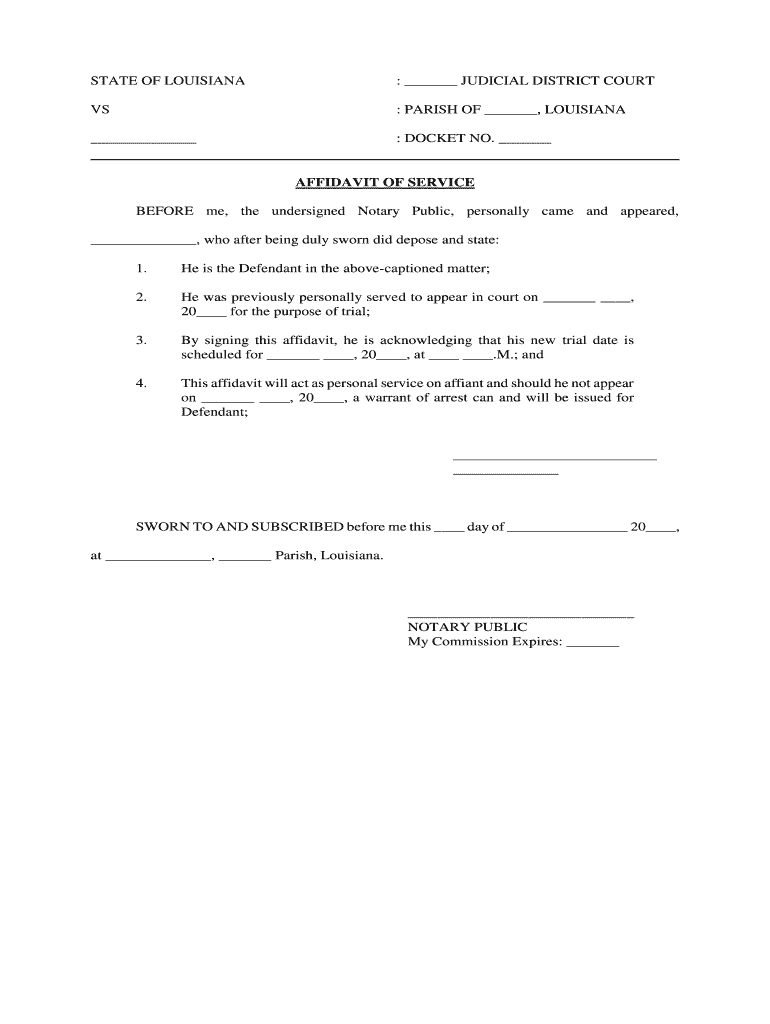
BEFORE Me, the Undersigned Notary Public, Personally Came and Appeared, Form


What is the BEFORE Me, The Undersigned Notary Public, Personally Came And Appeared
The phrase "BEFORE Me, The Undersigned Notary Public, Personally Came And Appeared" is a standard declaration used in notarial acts. It signifies that an individual has appeared in front of a notary public to acknowledge their identity and the authenticity of their signature on a document. This declaration is crucial in ensuring that the signer is who they claim to be, which adds a layer of protection against fraud and misrepresentation.
This phrase is commonly found in various legal documents, including contracts, affidavits, and powers of attorney. It establishes the notary's role in witnessing the signing process, thereby enhancing the document's legal validity. In the context of digital documentation, this declaration can be integrated within electronic signatures, ensuring that the same legal protections apply as they do in traditional paper formats.
How to use the BEFORE Me, The Undersigned Notary Public, Personally Came And Appeared
Using the "BEFORE Me, The Undersigned Notary Public, Personally Came And Appeared" declaration involves several steps, especially in a digital context. First, ensure that the document requiring notarization is complete and ready for signing. Next, the signer must initiate the process by selecting a reliable eSignature platform that complies with legal standards.
Once the document is uploaded, the signer can fill in their details. The eSignature solution will typically guide the user through the process, allowing them to add their signature and any necessary notary declarations. After signing, the document is sent to a notary public, who will verify the identity of the signer, either in person or through secure digital methods. The notary then completes the declaration, affirming that the signer appeared before them, thus finalizing the notarization process.
Steps to complete the BEFORE Me, The Undersigned Notary Public, Personally Came And Appeared
Completing the "BEFORE Me, The Undersigned Notary Public, Personally Came And Appeared" declaration involves the following steps:
- Gather necessary documents: Ensure that all relevant documents are prepared for notarization.
- Select a notary public: Choose a qualified notary who can perform the required services, either in person or through a digital platform.
- Verify identity: The signer must provide valid identification to the notary to confirm their identity.
- Sign the document: The signer adds their signature to the document, which may include the declaration phrase.
- Notary's acknowledgment: The notary completes the declaration, confirming that the signer has appeared before them.
- Distribute the document: Once notarized, the document can be shared with relevant parties or stored securely.
Legal use of the BEFORE Me, The Undersigned Notary Public, Personally Came And Appeared
The legal use of the "BEFORE Me, The Undersigned Notary Public, Personally Came And Appeared" declaration is significant in various contexts. This phrase is essential in establishing the authenticity of signatures on legal documents, which can include contracts, wills, and affidavits. By incorporating this declaration, parties ensure that the document holds up in court and meets the necessary legal standards.
In the United States, the legality of notarized documents is governed by both state and federal laws. Compliance with the Electronic Signatures in Global and National Commerce (ESIGN) Act and the Uniform Electronic Transactions Act (UETA) ensures that electronic signatures, when accompanied by proper notarial declarations, are legally binding. This means that even in a digital format, the "BEFORE Me, The Undersigned Notary Public, Personally Came And Appeared" declaration maintains its legal weight.
Key elements of the BEFORE Me, The Undersigned Notary Public, Personally Came And Appeared
Several key elements define the "BEFORE Me, The Undersigned Notary Public, Personally Came And Appeared" declaration:
- Identity Verification: The notary must confirm the identity of the signer through valid identification.
- Presence Requirement: The signer must be physically present before the notary or use secure digital methods for remote notarization.
- Signature Authenticity: The declaration affirms that the signature on the document is genuine and made voluntarily.
- Notary's Role: The notary public acts as an impartial witness to the signing process, ensuring compliance with legal standards.
- Document Integrity: The declaration enhances the document's legal standing, making it more difficult to challenge in court.
State-specific rules for the BEFORE Me, The Undersigned Notary Public, Personally Came And Appeared
State-specific rules for the "BEFORE Me, The Undersigned Notary Public, Personally Came And Appeared" declaration can vary significantly across the United States. Each state has its own notary laws and regulations that dictate how notarizations must be conducted, including the requirements for identity verification and the acceptable forms of identification.
Some states may allow remote notarization, while others require in-person appearances. It is essential for signers and notaries to familiarize themselves with their state's specific rules to ensure compliance. This knowledge helps avoid potential legal issues and ensures that the notarized documents are recognized by courts and other institutions.
Quick guide on how to complete before me the undersigned notary public personally came and appeared
Complete BEFORE Me, The Undersigned Notary Public, Personally Came And Appeared, effortlessly on any device
Online document management has become widely embraced by businesses and individuals. It offers an excellent eco-friendly substitute for traditional printed and signed documents, as you can locate the appropriate form and securely store it online. airSlate SignNow provides all the resources necessary to create, edit, and eSign your documents quickly without any holdups. Manage BEFORE Me, The Undersigned Notary Public, Personally Came And Appeared, on any platform with airSlate SignNow Android or iOS applications and streamline any document-related task today.
The simplest way to edit and eSign BEFORE Me, The Undersigned Notary Public, Personally Came And Appeared, with ease
- Locate BEFORE Me, The Undersigned Notary Public, Personally Came And Appeared, and click Get Form to begin.
- Utilize the tools at your disposal to fill out your form.
- Emphasize important sections of your documents or redact sensitive information with tools that airSlate SignNow specifically offers for that purpose.
- Create your signature using the Sign tool, which takes mere seconds and holds the same legal significance as a conventional wet ink signature.
- Review the details and click the Done button to save your changes.
- Select your preferred method to send your form, whether by email, SMS, or invitation link, or download it to your computer.
Say goodbye to lost or misplaced documents, tedious form hunting, or errors that necessitate printing new document copies. airSlate SignNow meets your document management needs in just a few clicks from your chosen device. Modify and eSign BEFORE Me, The Undersigned Notary Public, Personally Came And Appeared, and ensure excellent communication at any stage of the form preparation process with airSlate SignNow.
Create this form in 5 minutes or less
Create this form in 5 minutes!
People also ask
-
What is airSlate SignNow’s process for eSigning documents?
With airSlate SignNow, the process for eSigning documents is seamless and efficient. You can easily prepare your document, add fields as needed, and send it for signature. Even before me, the undersigned notary public, personally came and appeared, the signers can quickly complete their part, all while ensuring authenticity and security.
-
How does airSlate SignNow comply with notary regulations?
airSlate SignNow is designed to meet compliance standards for digital signatures in various jurisdictions. The platform allows you to incorporate notary services effectively, ensuring that the process adheres to legal standards. Before me, the undersigned notary public, personally came and appeared, we ensure all documents are compliant and valid.
-
What pricing plans are available for airSlate SignNow?
airSlate SignNow offers flexible pricing plans designed to accommodate businesses of all sizes. Whether you need basic features or advanced integrations, there's a plan for you that provides excellent value for your investment. Before me, the undersigned notary public, personally came and appeared, many customers found our pricing to be highly competitive.
-
Can airSlate SignNow integrate with other software tools?
Yes, airSlate SignNow integrates seamlessly with numerous applications including CRM systems, email platforms, and cloud storage solutions. This wide range of integrations allows for streamlined workflows, saving you time and simplifying document management. Before me, the undersigned notary public, personally came and appeared, many businesses appreciated the flexibility this provides.
-
What are the benefits of using airSlate SignNow for document management?
Using airSlate SignNow enhances your document management by providing a user-friendly interface and robust features. You can track document status, automate workflows, and ensure secure eSigning, which can increase efficiency across your organization. Before me, the undersigned notary public, personally came and appeared, clients have experienced signNow time savings.
-
Is there a mobile app available for airSlate SignNow?
Yes, airSlate SignNow offers a mobile app that enables you to manage documents on the go. With the app, you can eSign and send documents from anywhere, ensuring you never miss an opportunity to complete important business transactions. Even before me, the undersigned notary public, personally came and appeared, users found the mobile capability extremely convenient.
-
How can I get support if I have issues with airSlate SignNow?
airSlate SignNow provides robust customer support through various channels. You can access detailed FAQs, chat with support representatives, or even schedule a call for more complex inquiries. Before me, the undersigned notary public, personally came and appeared, many users have found our support team to be responsive and helpful.
Get more for BEFORE Me, The Undersigned Notary Public, Personally Came And Appeared,
- Pre operative pacemaker implantable cardioverter defibrillator form
- Epic real estate investor daily success report worksheet form
- Njng rebate form
- Farmers certificate for wholesale purchases form
- Bpi ms insurance form
- Po box 968022 schaumburg form
- Photo and video release form
- Management rfp contract template form
Find out other BEFORE Me, The Undersigned Notary Public, Personally Came And Appeared,
- How To Electronic signature Hawaii Sports Presentation
- How To Electronic signature Massachusetts Police Form
- Can I Electronic signature South Carolina Real Estate Document
- Help Me With Electronic signature Montana Police Word
- How To Electronic signature Tennessee Real Estate Document
- How Do I Electronic signature Utah Real Estate Form
- How To Electronic signature Utah Real Estate PPT
- How Can I Electronic signature Virginia Real Estate PPT
- How Can I Electronic signature Massachusetts Sports Presentation
- How To Electronic signature Colorado Courts PDF
- How To Electronic signature Nebraska Sports Form
- How To Electronic signature Colorado Courts Word
- How To Electronic signature Colorado Courts Form
- How To Electronic signature Colorado Courts Presentation
- Can I Electronic signature Connecticut Courts PPT
- Can I Electronic signature Delaware Courts Document
- How Do I Electronic signature Illinois Courts Document
- How To Electronic signature Missouri Courts Word
- How Can I Electronic signature New Jersey Courts Document
- How Can I Electronic signature New Jersey Courts Document