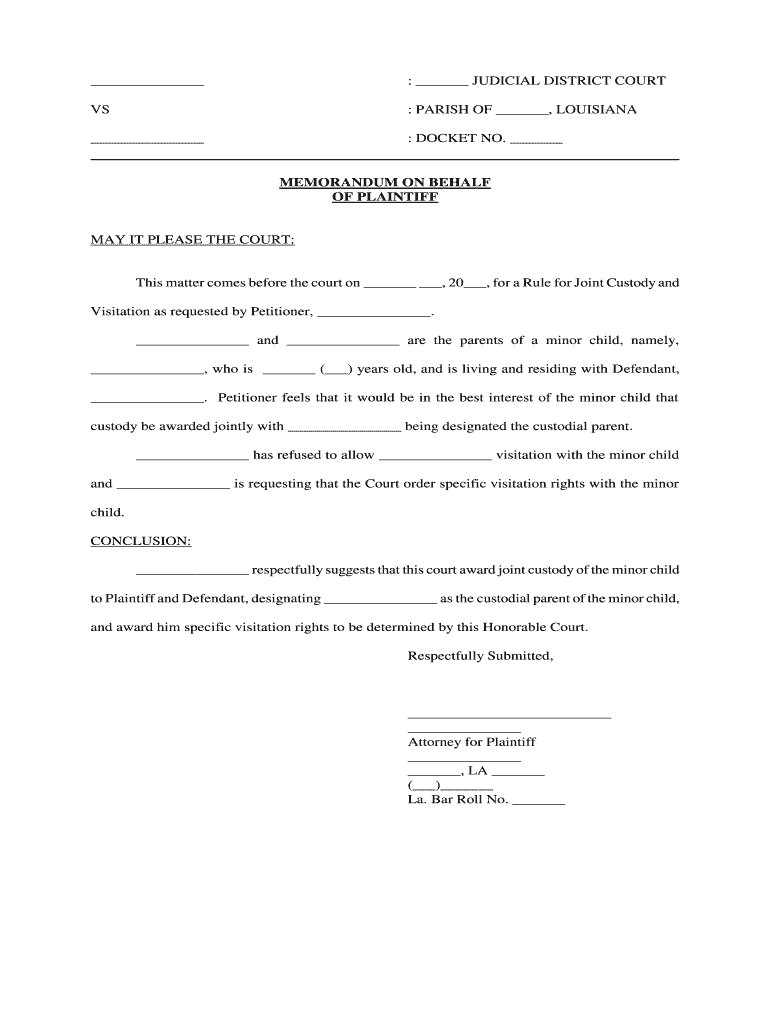
Rule to Show Cause 21st Judicial District Court Form


What is the Rule To Show Cause 21st Judicial District Court
The Rule To Show Cause in the 21st Judicial District Court is a legal document that requests a party to explain why a certain action should not be taken. This form is typically used in family law cases, civil matters, or any situation where one party seeks to compel another to justify their actions or decisions before the court. It serves as a formal notice that requires the recipient to appear in court and provide reasons for their conduct or to comply with a previous court order.
Steps to complete the Rule To Show Cause 21st Judicial District Court
Completing the Rule To Show Cause involves several key steps:
- Gather necessary information, including case details and relevant dates.
- Clearly state the reasons for requesting the rule, ensuring that they are concise and factual.
- Fill out the form accurately, paying attention to all required fields.
- Review the completed form for any errors or omissions.
- Sign and date the form, ensuring compliance with any specific signature requirements.
How to obtain the Rule To Show Cause 21st Judicial District Court
The Rule To Show Cause can be obtained directly from the 21st Judicial District Court's website or by visiting the court clerk's office in person. It is important to ensure that you are using the most current version of the form, as courts may update their forms periodically. Additionally, some jurisdictions may offer the option to download the form for completion at home.
Legal use of the Rule To Show Cause 21st Judicial District Court
The legal use of the Rule To Show Cause is crucial in ensuring that parties adhere to court orders. When filed properly, it compels the other party to justify their actions or to comply with the court's directives. This form is often used in cases involving child custody, support modifications, or enforcement of judgments. Proper legal use ensures that the rights of all parties are protected and that the court can effectively manage compliance issues.
Key elements of the Rule To Show Cause 21st Judicial District Court
Key elements of the Rule To Show Cause include:
- The title of the document, indicating it is a Rule To Show Cause.
- The names of the parties involved in the case.
- A clear statement outlining the specific actions or orders that are being challenged.
- The date and time of the court hearing.
- Signature lines for the parties involved, as well as the court clerk.
Form Submission Methods
The Rule To Show Cause can typically be submitted in several ways, depending on the court's rules. Common submission methods include:
- Filing in person at the court clerk's office.
- Submitting the form via mail, ensuring it is sent to the correct address.
- Using online filing options if available, which may streamline the process and provide immediate confirmation of submission.
Penalties for Non-Compliance
Failure to comply with a Rule To Show Cause can result in serious penalties. These may include:
- Contempt of court charges, which could lead to fines or other legal consequences.
- Modification of custody or support arrangements in family law cases.
- Potential loss of rights or privileges related to the case at hand.
Quick guide on how to complete rule to show cause 21st judicial district court
Accomplish Rule To Show Cause 21st Judicial District Court effortlessly on any device
Digital document management has become increasingly favored by companies and individuals alike. It offers an ideal environmentally friendly alternative to conventional printed and signed documents, enabling you to obtain the correct form and securely save it online. airSlate SignNow equips you with all the necessary tools to create, modify, and electronically sign your documents promptly and without delays. Manage Rule To Show Cause 21st Judicial District Court on any device with airSlate SignNow's Android or iOS applications and enhance any document-related process today.
The simplest way to modify and eSign Rule To Show Cause 21st Judicial District Court with ease
- Find Rule To Show Cause 21st Judicial District Court and click Get Form to begin.
- Utilize the tools we offer to complete your document.
- Emphasize pertinent sections of your documents or redact sensitive information with specific tools that airSlate SignNow provides for that purpose.
- Create your signature using the Sign tool, which takes mere seconds and carries the same legal validity as a traditional wet ink signature.
- Review the information and click on the Done button to retain your modifications.
- Choose how you wish to send your form, whether by email, SMS, or invitation link, or download it to your computer.
Say goodbye to lost or misplaced documents, tedious form searching, or errors that necessitate printing new document copies. airSlate SignNow meets your document management needs in just a few clicks from any device you choose. Modify and eSign Rule To Show Cause 21st Judicial District Court and ensure smooth communication at every stage of the form preparation process with airSlate SignNow.
Create this form in 5 minutes or less
Create this form in 5 minutes!
People also ask
-
What is a Rule To Show Cause in the 21st Judicial District Court?
A Rule To Show Cause is a legal procedure in the 21st Judicial District Court that requires a party to appear and explain why a specific action should not be taken. This process is often initiated for various legal motions, such as child custody or support. Understanding this rule can help streamline your legal proceedings.
-
How can airSlate SignNow assist with documents related to Rule To Show Cause in the 21st Judicial District Court?
airSlate SignNow facilitates the creation, signing, and management of legal documents associated with Rule To Show Cause in the 21st Judicial District Court. Our platform allows you to securely eSign documents and share them efficiently, ensuring you meet all necessary deadlines. This enhances the overall workflow and compliance with court requirements.
-
Is there a free trial available for airSlate SignNow for managing Rule To Show Cause documents?
Yes, airSlate SignNow offers a free trial that allows users to explore the features necessary for managing Rule To Show Cause documents in the 21st Judicial District Court. This trial provides you access to eSigning and document management capabilities without any financial commitment. It’s a great way to see how our solution can streamline your legal processes.
-
What are the key features of airSlate SignNow for handling Rule To Show Cause procedures?
Key features of airSlate SignNow include easy document creation, secure eSigning, automated reminders, and comprehensive document tracking. These features ensure that your Rule To Show Cause filings at the 21st Judicial District Court are processed swiftly and accurately. With our user-friendly interface, managing legal documents becomes signNowly easier.
-
How does airSlate SignNow ensure the security of documents related to Rule To Show Cause?
airSlate SignNow prioritizes the security of your documents through encryption and strict access controls. All documents associated with Rule To Show Cause in the 21st Judicial District Court are stored securely, ensuring confidentiality and compliance. Our solution meets industry standards to protect sensitive legal information.
-
What are the pricing plans for airSlate SignNow if I need to handle multiple Rule To Show Cause cases?
airSlate SignNow offers competitive pricing plans suitable for businesses managing multiple Rule To Show Cause cases in the 21st Judicial District Court. Plans are designed to accommodate varying needs, from individual users to larger teams, ensuring you receive the best value for your eSigning and document management needs. Contact our sales team for detailed pricing information.
-
Can I integrate airSlate SignNow with other tools to manage Rule To Show Cause documents?
Yes, airSlate SignNow offers seamless integration with various third-party applications, allowing you to manage Rule To Show Cause documents efficiently. This means you can connect with tools like Google Drive, Salesforce, and Microsoft Office to streamline your legal workflows. Integrating helps centralize your processes for optimal productivity.
Get more for Rule To Show Cause 21st Judicial District Court
- Art institute of seattle transcripts form
- Indemnity form declaration i firefly connections fireflyconnections
- Consumer request amp agreement for consumer liability report form
- New client patient data form websource
- How to fill application for schengen visa form
- Nail technology course affidavittranscript form
- Mnhwtln for department use only form
- Application and affidavit for apartment leasing form
Find out other Rule To Show Cause 21st Judicial District Court
- eSignature North Carolina Legal Cease And Desist Letter Safe
- How Can I eSignature Ohio Legal Stock Certificate
- How To eSignature Pennsylvania Legal Cease And Desist Letter
- eSignature Oregon Legal Lease Agreement Template Later
- Can I eSignature Oregon Legal Limited Power Of Attorney
- eSignature South Dakota Legal Limited Power Of Attorney Now
- eSignature Texas Legal Affidavit Of Heirship Easy
- eSignature Utah Legal Promissory Note Template Free
- eSignature Louisiana Lawers Living Will Free
- eSignature Louisiana Lawers Last Will And Testament Now
- How To eSignature West Virginia Legal Quitclaim Deed
- eSignature West Virginia Legal Lease Agreement Template Online
- eSignature West Virginia Legal Medical History Online
- eSignature Maine Lawers Last Will And Testament Free
- eSignature Alabama Non-Profit Living Will Free
- eSignature Wyoming Legal Executive Summary Template Myself
- eSignature Alabama Non-Profit Lease Agreement Template Computer
- eSignature Arkansas Life Sciences LLC Operating Agreement Mobile
- eSignature California Life Sciences Contract Safe
- eSignature California Non-Profit LLC Operating Agreement Fast