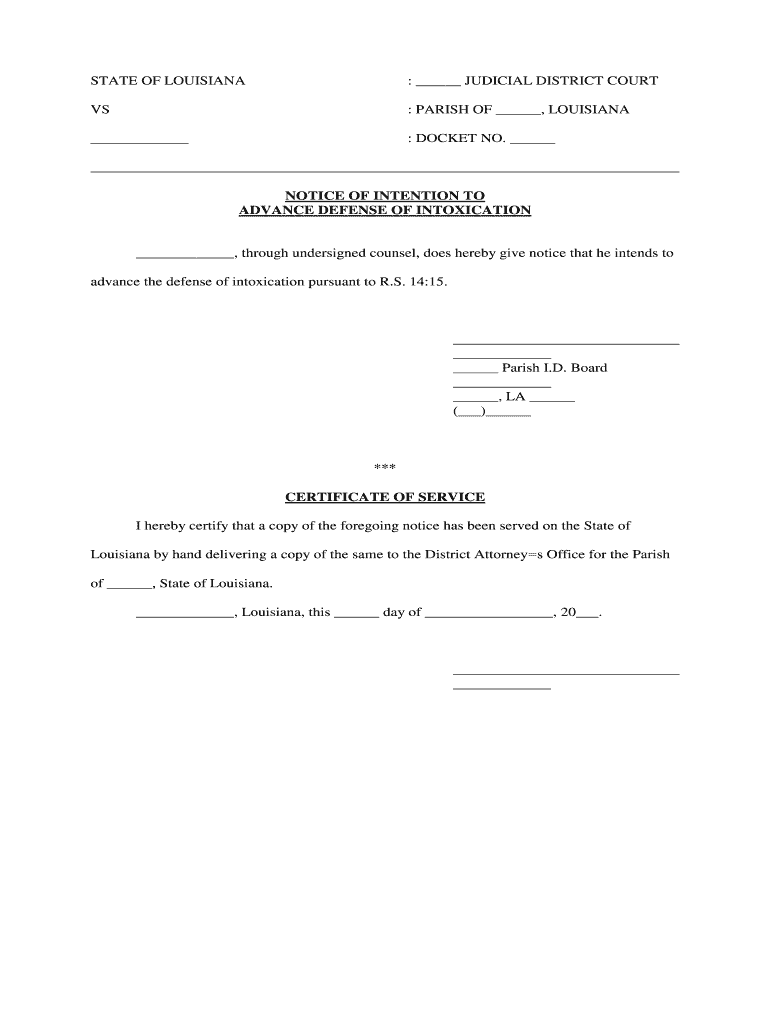
NOTICE of INTENT Office of the Governor Louisiana Public Form


What is the NOTICE OF INTENT Office Of The Governor Louisiana Public
The NOTICE OF INTENT Office Of The Governor Louisiana Public is a formal document that serves as a notification to the public regarding certain governmental actions or intentions. This form is often utilized in various contexts, such as proposed rule changes, public hearings, or significant policy shifts. By submitting this notice, the office ensures transparency and provides an opportunity for public engagement and feedback. It is a critical tool for maintaining open communication between the government and its constituents, allowing citizens to stay informed about actions that may affect them.
How to use the NOTICE OF INTENT Office Of The Governor Louisiana Public
Using the NOTICE OF INTENT Office Of The Governor Louisiana Public involves a few straightforward steps. First, identify the specific purpose of the notice, whether it pertains to a proposed rule, policy change, or public hearing. Next, gather all necessary information and documentation that supports your intent. Once the form is completed, it should be submitted to the appropriate office, ensuring that all required signatures and information are included. Utilizing digital tools, such as eSignature platforms, can streamline this process, making it easier to complete and submit the form securely.
Steps to complete the NOTICE OF INTENT Office Of The Governor Louisiana Public
Completing the NOTICE OF INTENT Office Of The Governor Louisiana Public involves several key steps:
- Gather Information: Collect all relevant details regarding the intent, including the purpose and any supporting documents.
- Fill Out the Form: Carefully complete the form, ensuring that all fields are accurately filled in.
- Review for Accuracy: Double-check the information provided for any errors or omissions.
- Obtain Signatures: Ensure that any necessary signatures are obtained, as this may be required for the form to be valid.
- Submit the Form: Send the completed form to the designated office, either electronically or via mail, as specified.
Legal use of the NOTICE OF INTENT Office Of The Governor Louisiana Public
The legal use of the NOTICE OF INTENT Office Of The Governor Louisiana Public is governed by specific regulations that ensure its validity and enforceability. To be legally binding, the form must comply with relevant state laws and regulations. This includes proper completion, obtaining necessary signatures, and adhering to submission deadlines. Additionally, the notice must be made available to the public, allowing for transparency and input from affected parties. Failure to adhere to these legal requirements may result in the notice being deemed invalid.
Key elements of the NOTICE OF INTENT Office Of The Governor Louisiana Public
Several key elements are essential for the NOTICE OF INTENT Office Of The Governor Louisiana Public to be effective:
- Purpose Statement: A clear explanation of the intent behind the notice.
- Contact Information: Details on how to reach the office for further inquiries.
- Submission Date: The date by which the notice must be submitted.
- Public Engagement: Information on how the public can respond or participate in discussions related to the notice.
- Compliance Statement: A declaration that the notice adheres to applicable laws and regulations.
Form Submission Methods (Online / Mail / In-Person)
The NOTICE OF INTENT Office Of The Governor Louisiana Public can be submitted through various methods, depending on the specific requirements set forth by the office. Common submission methods include:
- Online Submission: Many offices offer digital platforms for submitting forms electronically, providing a quick and efficient option.
- Mail: The form can be printed and sent via postal service to the designated office address.
- In-Person Submission: Individuals may also choose to deliver the form directly to the office, allowing for immediate confirmation of receipt.
Quick guide on how to complete notice of intent office of the governor louisiana public
Effortlessly prepare NOTICE OF INTENT Office Of The Governor Louisiana Public on any device
Online document management has become increasingly popular among businesses and individuals. It offers an ideal environmentally friendly alternative to traditional printed and signed documents, allowing you to locate the necessary form and securely store it online. airSlate SignNow equips you with all the tools required to create, modify, and eSign your documents quickly without delays. Manage NOTICE OF INTENT Office Of The Governor Louisiana Public on any device using the airSlate SignNow apps for Android or iOS and enhance any document-related process today.
How to modify and eSign NOTICE OF INTENT Office Of The Governor Louisiana Public effortlessly
- Locate NOTICE OF INTENT Office Of The Governor Louisiana Public and click on Get Form to begin.
- Utilize the tools we offer to fill out your document.
- Emphasize important sections of your documents or obscure sensitive information with tools that airSlate SignNow offers specifically for that purpose.
- Create your signature using the Sign tool, which takes moments and carries the same legal validity as a conventional wet ink signature.
- Review all the details and click on the Done button to save your modifications.
- Choose your preferred method to send your form, whether by email, SMS, an invitation link, or download it to your computer.
Say goodbye to lost or misplaced documents, tedious form searches, or mistakes that necessitate reprinting new document copies. airSlate SignNow fulfills all your document management needs in just a few clicks from any device you select. Edit and eSign NOTICE OF INTENT Office Of The Governor Louisiana Public and guarantee exceptional communication throughout your document preparation process with airSlate SignNow.
Create this form in 5 minutes or less
Create this form in 5 minutes!
People also ask
-
What is a NOTICE OF INTENT Office Of The Governor Louisiana Public?
A NOTICE OF INTENT Office Of The Governor Louisiana Public is a formal document that outlines a proposed action or decision by a state agency. This document must be filed to notify the public and relevant stakeholders of the agency's intentions. airSlate SignNow simplifies this process by allowing users to create, send, and eSign such documents efficiently.
-
How can airSlate SignNow help with the NOTICE OF INTENT Office Of The Governor Louisiana Public?
airSlate SignNow provides tools to easily generate a NOTICE OF INTENT Office Of The Governor Louisiana Public, ensuring compliance and clarity. With our platform, users can create templates and automate document workflows for faster execution. This allows agencies to focus on their core operations while maintaining transparency with the public.
-
Is there a cost associated with using airSlate SignNow for the NOTICE OF INTENT Office Of The Governor Louisiana Public?
Yes, airSlate SignNow offers various pricing plans to suit different needs, including options for government agencies. Our platform provides a cost-effective solution for managing documents like the NOTICE OF INTENT Office Of The Governor Louisiana Public efficiently. You can select a plan that offers the right features without overspending.
-
What features does airSlate SignNow offer for creating a NOTICE OF INTENT Office Of The Governor Louisiana Public?
airSlate SignNow offers a variety of features to create a NOTICE OF INTENT Office Of The Governor Louisiana Public, including customizable templates, workflow automation, and secure eSigning. Users can track document status in real-time, and collaboration tools make it easy for stakeholders to review and sign documents promptly. This streamlines the entire process.
-
Can I integrate airSlate SignNow with other software for handling NOTICE OF INTENT Office Of The Governor Louisiana Public?
Absolutely! airSlate SignNow integrates seamlessly with popular software and platforms, including CRM systems, document management tools, and more. This allows for better data management and enhances the efficiency of processing documents like the NOTICE OF INTENT Office Of The Governor Louisiana Public, reducing manual work and errors.
-
What are the benefits of using airSlate SignNow for the NOTICE OF INTENT Office Of The Governor Louisiana Public?
Using airSlate SignNow for the NOTICE OF INTENT Office Of The Governor Louisiana Public provides multiple benefits, including increased efficiency, reduced paper usage, and improved compliance. The platform enables faster document turnaround times, ensuring that essential notifications signNow the public promptly. This ultimately helps build trust and transparency in government operations.
-
Is airSlate SignNow secure for handling the NOTICE OF INTENT Office Of The Governor Louisiana Public?
Yes, airSlate SignNow prioritizes security and compliance, making it a trustworthy choice for handling sensitive documents like the NOTICE OF INTENT Office Of The Governor Louisiana Public. Our platform employs advanced encryption and complies with industry standards to protect your data. You can have peace of mind knowing your documents are secure.
Get more for NOTICE OF INTENT Office Of The Governor Louisiana Public
Find out other NOTICE OF INTENT Office Of The Governor Louisiana Public
- Sign Arizona Charity Business Plan Template Easy
- Can I Sign Georgia Charity Warranty Deed
- How To Sign Iowa Charity LLC Operating Agreement
- Sign Kentucky Charity Quitclaim Deed Myself
- Sign Michigan Charity Rental Application Later
- How To Sign Minnesota Charity Purchase Order Template
- Sign Mississippi Charity Affidavit Of Heirship Now
- Can I Sign Nevada Charity Bill Of Lading
- How Do I Sign Nebraska Charity Limited Power Of Attorney
- Sign New Hampshire Charity Residential Lease Agreement Online
- Sign New Jersey Charity Promissory Note Template Secure
- How Do I Sign North Carolina Charity Lease Agreement Form
- How To Sign Oregon Charity Living Will
- Sign South Dakota Charity Residential Lease Agreement Simple
- Sign Vermont Charity Business Plan Template Later
- Sign Arkansas Construction Executive Summary Template Secure
- How To Sign Arkansas Construction Work Order
- Sign Colorado Construction Rental Lease Agreement Mobile
- Sign Maine Construction Business Letter Template Secure
- Can I Sign Louisiana Construction Letter Of Intent