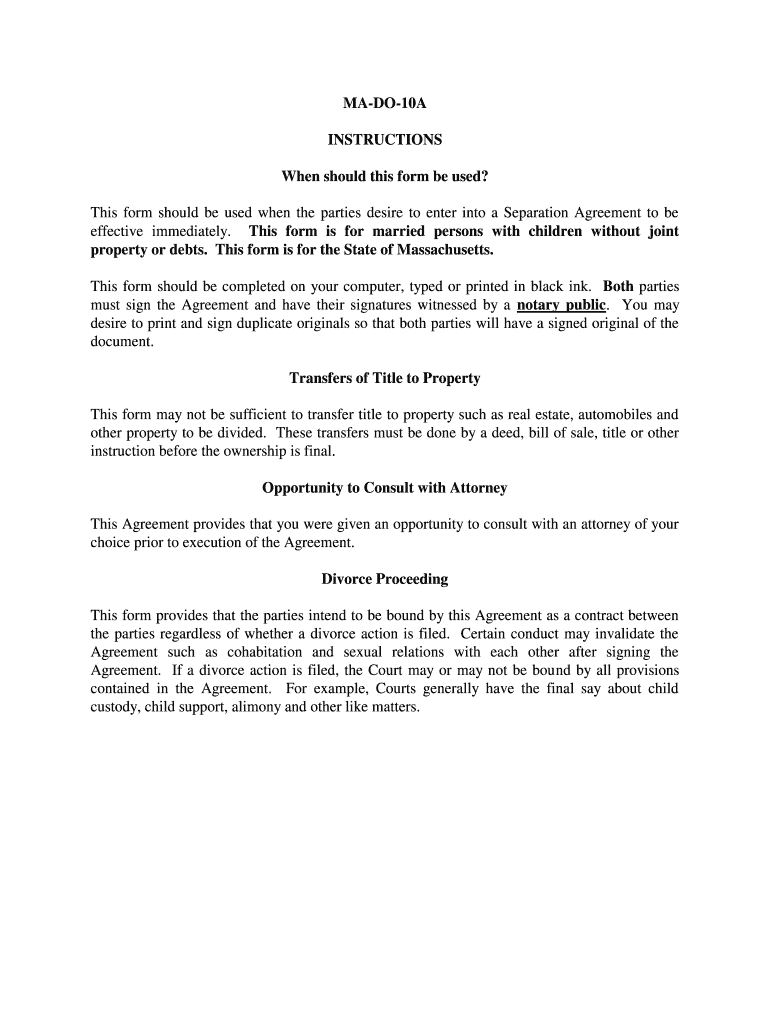
MA DO 10A Form


What is the MA DO 10A
The MA DO 10A form is a document used in the state of Massachusetts for various administrative purposes, primarily related to tax filings and compliance. This form is essential for individuals and businesses to report specific information to the state government. It serves as a declaration of certain financial activities or statuses, ensuring that all parties involved are compliant with state regulations.
How to use the MA DO 10A
To effectively use the MA DO 10A form, individuals must first ensure they have the correct version of the form, as updates may occur. Users should carefully read the instructions accompanying the form to understand the requirements. The form typically requires personal information, financial data, and any relevant supporting documentation. Once completed, the form can be submitted electronically or via traditional mail, depending on the guidelines provided by the Massachusetts Department of Revenue.
Steps to complete the MA DO 10A
Completing the MA DO 10A involves several key steps:
- Gather necessary information, including personal identification and financial details.
- Download the latest version of the MA DO 10A form from the official Massachusetts Department of Revenue website.
- Carefully fill out the form, ensuring all required fields are completed accurately.
- Review the form for any errors or omissions before submission.
- Submit the completed form either electronically or by mail, following the submission guidelines.
Legal use of the MA DO 10A
The MA DO 10A form must be used in accordance with state laws and regulations. It is legally binding when completed accurately and submitted within the designated time frame. Failure to comply with the requirements of the MA DO 10A can result in penalties, including fines or additional scrutiny from tax authorities. Therefore, it is crucial to ensure that all information provided is truthful and complete.
Key elements of the MA DO 10A
Key elements of the MA DO 10A include:
- Personal Information: Name, address, and identification numbers.
- Financial Data: Relevant income, expenses, and deductions.
- Supporting Documentation: Any required attachments that validate the information provided.
- Signature: A declaration affirming the accuracy of the information submitted.
Form Submission Methods
The MA DO 10A can be submitted through various methods, including:
- Online Submission: Many users prefer to submit the form electronically through the Massachusetts Department of Revenue's online portal, which often provides quicker processing times.
- Mail: For those who prefer traditional methods, the form can be printed and mailed to the appropriate address provided in the instructions.
- In-Person Submission: Some individuals may choose to deliver the form in person at designated state offices.
Quick guide on how to complete ma do 10a
Complete MA DO 10A effortlessly on any device
Digital document management has become increasingly favored by businesses and individuals alike. It serves as an excellent eco-friendly substitute for conventional printed and signed documents, allowing you to locate the appropriate form and securely store it online. airSlate SignNow provides all the tools necessary to create, modify, and eSign your documents swiftly without delays. Manage MA DO 10A on any platform using airSlate SignNow Android or iOS applications and streamline any document-related process today.
How to modify and eSign MA DO 10A with ease
- Obtain MA DO 10A and click Get Form to begin.
- Utilize the tools we provide to complete your form.
- Highlight important sections of the documents or obscure sensitive information with tools specifically designed for that purpose by airSlate SignNow.
- Create your eSignature using the Sign feature, which takes mere seconds and holds the same legal validity as a traditional wet ink signature.
- Review the information and click the Done button to save your changes.
- Choose how you wish to submit your form, whether by email, text message (SMS), invite link, or download it to your computer.
Wave goodbye to lost or misplaced documents, tedious form searches, or errors that require new copies to be printed. airSlate SignNow meets all your document management requirements with just a few clicks from your chosen device. Revise and eSign MA DO 10A and ensure excellent communication at every stage of the form preparation process with airSlate SignNow.
Create this form in 5 minutes or less
Create this form in 5 minutes!
People also ask
-
What is MA DO 10A and how does it relate to eSigning?
MA DO 10A refers to a specific regulatory framework in eSigning, which ensures that electronic signatures are legally binding. With airSlate SignNow, you can easily comply with MA DO 10A requirements while sending and signing documents electronically. This compliance enhances the trust and validity of your transactions.
-
How does airSlate SignNow ensure compliance with MA DO 10A?
airSlate SignNow adheres to MA DO 10A by implementing industry-standard security measures and ensuring that all electronic signatures meet the legal requirements of the regulation. Our platform includes features such as encrypted document storage and detailed audit trails, ensuring that your signed documents are secure and compliant.
-
What pricing options does airSlate SignNow offer for MA DO 10A compliant services?
airSlate SignNow offers flexible pricing plans that cater to businesses of various sizes, making it easy to access MA DO 10A compliant eSigning solutions without breaking the bank. You can choose from monthly or annual subscriptions, and there are options for custom enterprise plans to fit your specific needs.
-
What key features does airSlate SignNow provide for MA DO 10A compliance?
Key features of airSlate SignNow that support MA DO 10A compliance include secure electronic signature capabilities, multi-factor authentication, and comprehensive document tracking. These tools enable businesses to ensure their digital transactions are safe and meet the necessary legal standards.
-
How can airSlate SignNow benefit my business regarding MA DO 10A?
Using airSlate SignNow can signNowly streamline your document signing processes while ensuring adherence to MA DO 10A requirements. This efficiency reduces turnaround times, enhances workflow productivity, and ultimately contributes to better customer satisfaction by simplifying document management.
-
What integrations does airSlate SignNow offer to enhance MA DO 10A compliance?
airSlate SignNow integrates seamlessly with various applications and platforms that can help enhance your compliance with MA DO 10A. Whether it’s your CRM, project management tools, or cloud storage services, these integrations allow you to automate document workflows while staying compliant.
-
Is training available for using airSlate SignNow in accordance with MA DO 10A?
Yes, airSlate SignNow provides comprehensive training materials and resources to help users understand how to effectively use the platform while complying with MA DO 10A. Our customer support team is also available to assist with any specific questions or training needs.
Get more for MA DO 10A
- Adi 3l form 100442101
- City of new berlin fire department fire alarm system test record form newberlin
- Cca form 1496730
- Job performance appraisal form review of optometry
- Medical evaluation form
- Change of contractors town of cary townofcary form
- Radiologic technologist skills checklist 248341082 form
- East valley family physicians authorization to disclose form
Find out other MA DO 10A
- eSign California Business Operations LLC Operating Agreement Myself
- Sign Courts Form Mississippi Secure
- eSign Alabama Car Dealer Executive Summary Template Fast
- eSign Arizona Car Dealer Bill Of Lading Now
- How Can I eSign Alabama Car Dealer Executive Summary Template
- eSign California Car Dealer LLC Operating Agreement Online
- eSign California Car Dealer Lease Agreement Template Fast
- eSign Arkansas Car Dealer Agreement Online
- Sign Montana Courts Contract Safe
- eSign Colorado Car Dealer Affidavit Of Heirship Simple
- eSign Car Dealer Form Georgia Simple
- eSign Florida Car Dealer Profit And Loss Statement Myself
- eSign Georgia Car Dealer POA Mobile
- Sign Nebraska Courts Warranty Deed Online
- Sign Nebraska Courts Limited Power Of Attorney Now
- eSign Car Dealer Form Idaho Online
- How To eSign Hawaii Car Dealer Contract
- How To eSign Hawaii Car Dealer Living Will
- How Do I eSign Hawaii Car Dealer Living Will
- eSign Hawaii Business Operations Contract Online