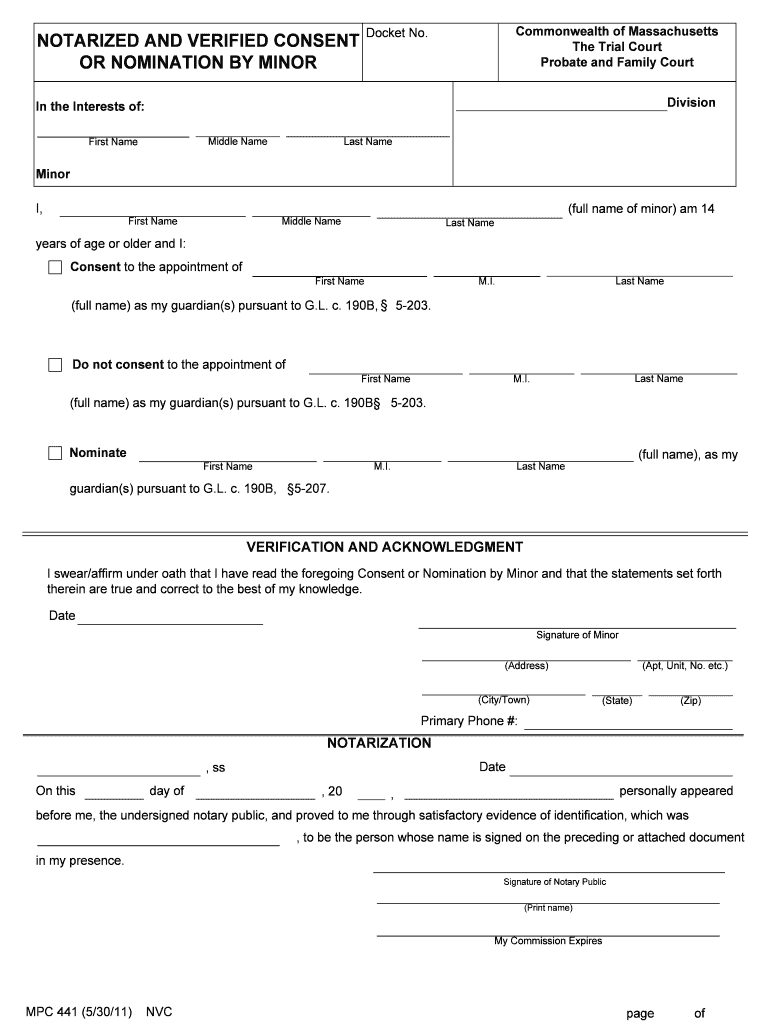
NOTARIZED and VERIFIED CONSENT Form


What is the notarized and verified consent?
The notarized and verified consent form is a legal document that confirms an individual's agreement to certain terms or conditions, with the added assurance of notarization. This process ensures that the consent is not only acknowledged but also legally binding. The notarization involves a notary public who verifies the identity of the signer and witnesses the signing of the document, providing an additional layer of authenticity. In the context of digital transactions, this form can be executed electronically while still adhering to legal standards.
Key elements of the notarized and verified consent
Several essential components make the notarized and verified consent form valid:
- Identifiable information: This includes the names and contact details of all parties involved.
- Clear terms: The document must outline the specific terms to which the parties are consenting.
- Signature and date: Each party must sign and date the form to indicate their agreement.
- Notary acknowledgment: A notary public must complete a certificate of acknowledgment, confirming the identities of the signers and the date of signing.
Steps to complete the notarized and verified consent
Completing the notarized and verified consent form involves several straightforward steps:
- Gather necessary information, including the names and details of all parties involved.
- Draft the consent form, ensuring that all terms are clearly stated.
- Have each party review the document to confirm understanding and agreement.
- Sign the document in the presence of a notary public.
- The notary will complete the acknowledgment section and provide their seal.
Legal use of the notarized and verified consent
The notarized and verified consent form serves various legal purposes, including but not limited to:
- Medical consent, allowing healthcare providers to proceed with treatment.
- Financial agreements, such as loan approvals or property transactions.
- Legal permissions, including consent for minors to participate in activities.
Ensuring that this form is properly executed is crucial for its acceptance in legal proceedings or by institutions requiring proof of consent.
How to obtain the notarized and verified consent
Obtaining a notarized and verified consent form can be done through several methods:
- Visit a local notary public office, where you can fill out the form and have it notarized on-site.
- Utilize online services that provide templates for the consent form and facilitate electronic notarization.
- Consult with a legal professional who can assist in drafting the document and arranging notarization.
Digital vs. paper version
Both digital and paper versions of the notarized and verified consent form have their advantages. Digital versions allow for easier storage, sharing, and signing, while paper versions may be required in certain legal contexts. When using a digital format, it is essential to ensure compliance with relevant regulations, such as the ESIGN Act, which recognizes the legality of electronic signatures.
Quick guide on how to complete notarized and verified consent
Complete NOTARIZED AND VERIFIED CONSENT effortlessly on any device
Web-based document management has become more widespread among businesses and individuals. It offers an ideal eco-friendly alternative to traditional printed and signed documents, as you can access the necessary form and securely save it online. airSlate SignNow equips you with all the tools you require to create, modify, and eSign your documents promptly without holdups. Manage NOTARIZED AND VERIFIED CONSENT on any device with the airSlate SignNow Android or iOS applications and simplify any document-related procedure today.
The simplest method to modify and eSign NOTARIZED AND VERIFIED CONSENT without difficulty
- Locate NOTARIZED AND VERIFIED CONSENT and then click Get Form to begin.
- Utilize the tools we offer to finalize your document.
- Highlight important sections of your documents or redact sensitive details with tools that airSlate SignNow provides specifically for that purpose.
- Generate your signature with the Sign feature, which takes moments and holds the same legal validity as a conventional wet ink signature.
- Review the information and then click on the Done button to save your changes.
- Select how you wish to deliver your form, via email, text message (SMS), or invite link, or download it to your computer.
Put aside worries about lost or misplaced files, tedious form navigation, or mistakes that necessitate reprinting new document copies. airSlate SignNow meets your document management needs in just a few clicks from any device of your choice. Edit and eSign NOTARIZED AND VERIFIED CONSENT and ensure outstanding communication at every stage of your form preparation process with airSlate SignNow.
Create this form in 5 minutes or less
Create this form in 5 minutes!
People also ask
-
What is signNowd and verified consent?
signNowD AND VERIFIED CONSENT refers to the formal process of signing documents in a way that confirms the authenticity of the signatures involved. This ensures that all parties are in agreement and that their consent is valid and legally binding.
-
How does airSlate SignNow ensure signNowd and verified consent?
airSlate SignNow incorporates robust features that facilitate signNowD AND VERIFIED CONSENT. Our platform allows users to easily send documents for electronic signatures while integrating notary services, ensuring all signatures are authenticated and documented.
-
What are the pricing plans for using airSlate SignNow's notarization services?
Our pricing plans for notarization services are designed to be cost-effective while providing maximum value. You can subscribe to a monthly or annual plan that allows for unlimited access to features, including signNowd and verified consent options.
-
Are there additional benefits to using airSlate SignNow for signNowd and verified consent?
Yes, choosing airSlate SignNow for signNowD AND VERIFIED CONSENT offers several benefits, including enhanced security, simplified document management, and faster processing times. Our solution streamlines the entire signing process while maintaining compliance with legal standards.
-
Can airSlate SignNow integrate with other applications for signNowd and verified consent?
Absolutely! airSlate SignNow provides seamless integration with a variety of applications, ensuring that you can obtain signNowD AND VERIFIED CONSENT effortlessly. Whether you need to connect with CRM systems, cloud storage, or other business tools, our platform supports it.
-
Is it legal to use airSlate SignNow for signNowd and verified consent?
Yes, using airSlate SignNow for signNowD AND VERIFIED CONSENT is legally compliant in many jurisdictions. However, it is important to verify the legal requirements in your specific location to ensure that electronic notarizations are accepted.
-
What types of documents can be signed with signNowd and verified consent through airSlate SignNow?
You can use airSlate SignNow to obtain signNowD AND VERIFIED CONSENT on a wide range of documents, including contracts, agreements, and legal papers. Our platform supports diverse formats, making it suitable for various industries and use cases.
Get more for NOTARIZED AND VERIFIED CONSENT
- Alcorn application form
- Gerd hrql form
- Bunker hill insurance company personal umbrella form
- Na form 14137 request for wpa personnel records national archives
- Khoo teck puat hospital medical report form
- Teex mgt 317 disaster management for public services form
- Form i 864 affidavit of support visanation
- Judson university athletics athletic training form
Find out other NOTARIZED AND VERIFIED CONSENT
- Can I eSign Oklahoma Car Dealer PDF
- How Can I eSign Oklahoma Car Dealer PPT
- Help Me With eSign South Carolina Car Dealer Document
- How To eSign Texas Car Dealer Document
- How Can I Sign South Carolina Courts Document
- How Do I eSign New Jersey Business Operations Word
- How Do I eSign Hawaii Charity Document
- Can I eSign Hawaii Charity Document
- How Can I eSign Hawaii Charity Document
- Can I eSign Hawaii Charity Document
- Help Me With eSign Hawaii Charity Document
- How Can I eSign Hawaii Charity Presentation
- Help Me With eSign Hawaii Charity Presentation
- How Can I eSign Hawaii Charity Presentation
- How Do I eSign Hawaii Charity Presentation
- How Can I eSign Illinois Charity Word
- How To eSign Virginia Business Operations Presentation
- How To eSign Hawaii Construction Word
- How Can I eSign Hawaii Construction Word
- How Can I eSign Hawaii Construction Word