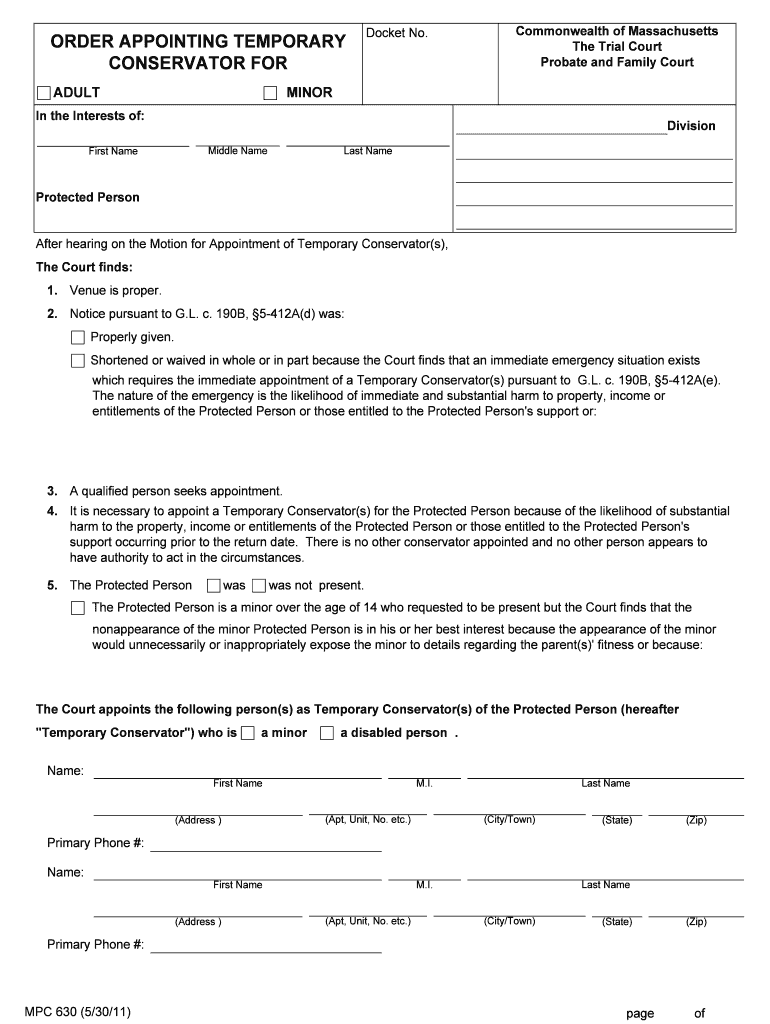
After Hearing on the Motion for Appointment of Temporary Conservators, Form


What is the After Hearing On The Motion For Appointment Of Temporary Conservators
The After Hearing On The Motion For Appointment Of Temporary Conservators is a legal document used in court proceedings to appoint a temporary conservator for an individual who may be unable to manage their own affairs. This form is crucial in situations where immediate decisions need to be made regarding the care and management of a person's financial and personal matters. The motion typically follows a hearing where evidence is presented to support the need for a temporary conservatorship.
Steps to Complete the After Hearing On The Motion For Appointment Of Temporary Conservators
Completing the After Hearing On The Motion For Appointment Of Temporary Conservators involves several key steps:
- Gather necessary information about the individual in need of conservatorship, including their financial and medical details.
- Prepare the motion, ensuring it includes all relevant facts and supporting documentation.
- File the motion with the appropriate court, adhering to local rules and procedures.
- Attend the hearing, where you will present your case and answer any questions from the judge.
- If approved, complete any additional paperwork required to finalize the appointment of the temporary conservator.
Legal Use of the After Hearing On The Motion For Appointment Of Temporary Conservators
This form is legally binding when completed correctly and filed with the court. It must comply with state laws governing conservatorships. The document serves as a formal request for the court to grant temporary authority to a conservator, allowing them to make decisions on behalf of the individual in question. Proper execution of this form ensures that the rights of the individual are protected while addressing their immediate needs.
Key Elements of the After Hearing On The Motion For Appointment Of Temporary Conservators
Several key elements must be included in the After Hearing On The Motion For Appointment Of Temporary Conservators:
- The name and contact information of the proposed conservator.
- A clear statement of the reasons for the temporary conservatorship.
- Details regarding the individual’s current situation, including any medical or financial issues.
- Information about any existing guardianship or conservatorship arrangements.
- Signature of the proposed conservator, indicating their acceptance of the role.
How to Use the After Hearing On The Motion For Appointment Of Temporary Conservators
Using the After Hearing On The Motion For Appointment Of Temporary Conservators involves several steps to ensure proper handling. After drafting the document, it should be filed with the court, and a copy must be served to all interested parties, including the individual in question. Following the court's approval, the appointed conservator can begin to act in the best interest of the individual, making necessary decisions regarding their care and finances.
State-Specific Rules for the After Hearing On The Motion For Appointment Of Temporary Conservators
Each state has its own regulations regarding the appointment of temporary conservators. It is essential to review state-specific laws to ensure compliance. These rules may dictate how the motion is filed, the required documentation, and the process for notifying interested parties. Understanding these regulations helps to prevent delays and ensures that the process is carried out smoothly.
Quick guide on how to complete after hearing on the motion for appointment of temporary conservators
Prepare After Hearing On The Motion For Appointment Of Temporary Conservators, effortlessly on any device
Digital document management has gained traction among companies and individuals. It serves as an ideal eco-friendly alternative to conventional printed and signed documents, allowing you to obtain the right form and securely store it online. airSlate SignNow provides all the resources necessary to create, modify, and electronically sign your documents swiftly and without interruptions. Manage After Hearing On The Motion For Appointment Of Temporary Conservators, on any device with airSlate SignNow apps for Android or iOS and streamline any document-related task today.
The easiest way to alter and electronically sign After Hearing On The Motion For Appointment Of Temporary Conservators, with ease
- Locate After Hearing On The Motion For Appointment Of Temporary Conservators, and click on Get Form to begin.
- Utilize the tools we offer to complete your document.
- Emphasize important sections of the documents or obscure sensitive information with tools that airSlate SignNow specifically offers.
- Create your eSignature with the Sign tool, which takes mere seconds and carries the same legal validity as a conventional wet ink signature.
- Review the information and click on the Done button to save your changes.
- Select how you would prefer to send your form, through email, text message (SMS), or invitation link, or download it to your computer.
Say goodbye to lost or misfiled documents, tedious form searching, or errors requiring fresh document copies. airSlate SignNow caters to all your document management needs in just a few clicks from any device you prefer. Edit and electronically sign After Hearing On The Motion For Appointment Of Temporary Conservators, and ensure excellent communication throughout the form preparation process with airSlate SignNow.
Create this form in 5 minutes or less
Create this form in 5 minutes!
People also ask
-
What happens After Hearing On The Motion For Appointment Of Temporary Conservators?
After Hearing On The Motion For Appointment Of Temporary Conservators, the court typically issues an order that outlines the responsibilities of the temporary conservator. This is a critical process that ensures the protected person's affairs are managed legally. It’s essential to have proper documentation, which is where airSlate SignNow can help streamline the eSigning process.
-
How can airSlate SignNow assist with documents related to conservatorship?
airSlate SignNow assists with documents related to conservatorship by providing a seamless platform for eSigning essential documents. After Hearing On The Motion For Appointment Of Temporary Conservators, having a reliable tool for signing agreements can simplify complex legal workflows. Our platform ensures compliance and security for sensitive documents during this critical time.
-
What features does airSlate SignNow offer for legal documents?
airSlate SignNow offers various features such as customizable templates, secure storage, and advanced tracking options for legal documents. After Hearing On The Motion For Appointment Of Temporary Conservators, you can easily manage and sign documents, ensuring that all parties are promptly notified and that the process remains efficient and organized.
-
Is airSlate SignNow cost-effective for small businesses?
Yes, airSlate SignNow is a cost-effective solution for small businesses needing eSigning capabilities. It provides various pricing tiers to accommodate different budgets. After Hearing On The Motion For Appointment Of Temporary Conservators, investing in airSlate SignNow can reduce administrative costs and improve efficiency for managing legal documents.
-
Can airSlate SignNow integrate with other tools I use?
Absolutely, airSlate SignNow integrates with several popular tools and platforms, making it easy to incorporate into your existing workflow. After Hearing On The Motion For Appointment Of Temporary Conservators, you can streamline processes by connecting it with project management or CRM systems. This comprehensive integration enhances productivity and collaboration.
-
What are the benefits of using airSlate SignNow for legal documents?
Using airSlate SignNow for legal documents offers numerous benefits, including faster turnaround times, enhanced security, and reduced paper waste. After Hearing On The Motion For Appointment Of Temporary Conservators, the solution allows you to handle sensitive documents with confidence while adhering to legal standards. This ultimately leads to a more efficient process for everyone involved.
-
How secure is airSlate SignNow for signing legal documents?
airSlate SignNow prioritizes security by implementing robust encryption and compliance measures to protect your documents. After Hearing On The Motion For Appointment Of Temporary Conservators, you can trust that your sensitive information remains confidential. Our security certifications ensure that you can manage your documents with peace of mind.
Get more for After Hearing On The Motion For Appointment Of Temporary Conservators,
Find out other After Hearing On The Motion For Appointment Of Temporary Conservators,
- eSign Connecticut Real Estate LLC Operating Agreement Later
- eSign Connecticut Real Estate LLC Operating Agreement Free
- eSign Real Estate Document Florida Online
- eSign Delaware Real Estate Quitclaim Deed Easy
- eSign Hawaii Real Estate Agreement Online
- Help Me With eSign Hawaii Real Estate Letter Of Intent
- eSign Florida Real Estate Residential Lease Agreement Simple
- eSign Florida Real Estate Limited Power Of Attorney Online
- eSign Hawaii Sports RFP Safe
- eSign Hawaii Sports Warranty Deed Myself
- eSign Louisiana Real Estate Last Will And Testament Easy
- eSign Louisiana Real Estate Work Order Now
- eSign Maine Real Estate LLC Operating Agreement Simple
- eSign Maine Real Estate Memorandum Of Understanding Mobile
- How To eSign Michigan Real Estate Business Plan Template
- eSign Minnesota Real Estate Living Will Free
- eSign Massachusetts Real Estate Quitclaim Deed Myself
- eSign Missouri Real Estate Affidavit Of Heirship Simple
- eSign New Jersey Real Estate Limited Power Of Attorney Later
- eSign Alabama Police LLC Operating Agreement Fast