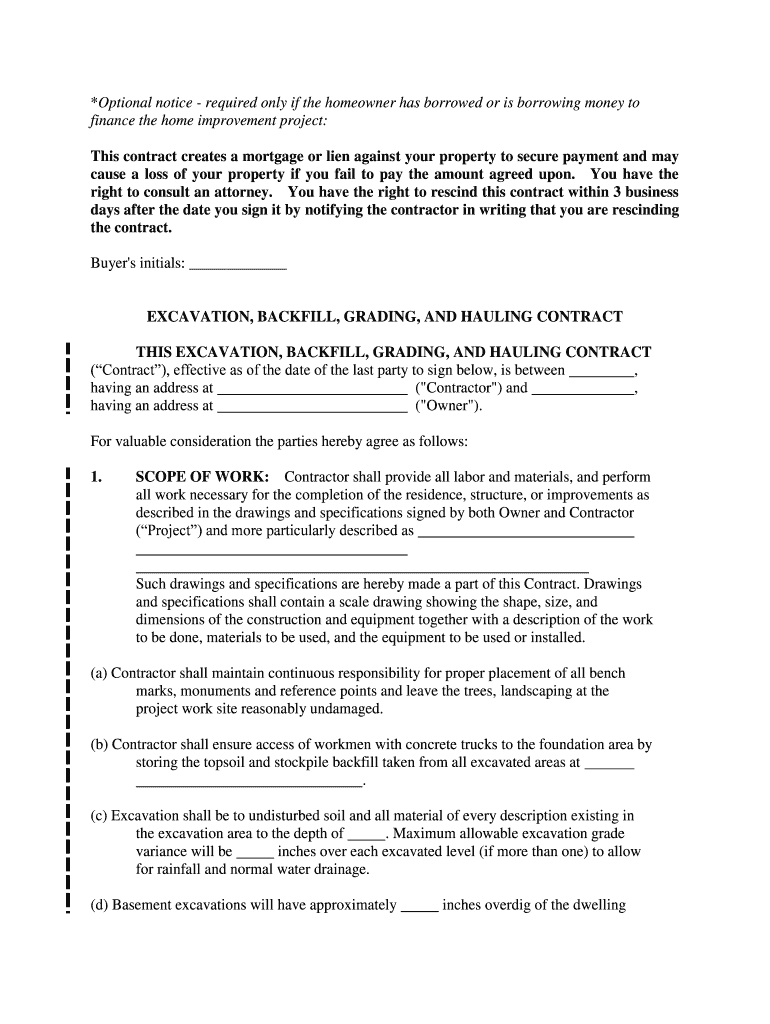
Home Improvement Guide Maryland Consumer Rights Form


Understanding the Home Improvement Guide Maryland Consumer Rights
The Home Improvement Guide Maryland Consumer Rights is a comprehensive resource designed to inform consumers about their rights when engaging in home improvement projects. This guide outlines essential protections under Maryland law, ensuring that consumers are aware of their entitlements and obligations. It covers various aspects, including contract requirements, the right to cancel, and the importance of written agreements. Understanding these rights can help consumers make informed decisions and protect themselves from potential disputes with contractors.
Steps to Complete the Home Improvement Guide Maryland Consumer Rights
Completing the Home Improvement Guide Maryland Consumer Rights involves several key steps to ensure compliance and protection. Begin by gathering all necessary information about your home improvement project, including contractor details and project scope. Next, review the guide thoroughly to understand your rights and responsibilities. Fill out the required sections accurately, ensuring that all information is clear and concise. Once completed, sign the document, and keep a copy for your records. This process not only formalizes your agreement but also serves as a reference in case of disputes.
Legal Use of the Home Improvement Guide Maryland Consumer Rights
The legal use of the Home Improvement Guide Maryland Consumer Rights is crucial for ensuring that your home improvement contracts are enforceable. The guide serves as a legal framework that outlines the rights of consumers in Maryland, including the necessity for written contracts and the right to cancel within a specified period. To ensure legal validity, all parties involved must sign the document, and it should comply with Maryland's specific regulations regarding home improvement contracts. Utilizing this guide properly can help mitigate risks associated with home improvement projects.
Key Elements of the Home Improvement Guide Maryland Consumer Rights
Key elements of the Home Improvement Guide Maryland Consumer Rights include essential information that every consumer should be aware of. These elements typically cover the following:
- Written Contracts: The importance of having a written agreement that details the scope of work, payment terms, and timelines.
- Right to Cancel: Information on the consumer's right to cancel the contract within three business days under certain conditions.
- Contractor Licensing: Verification of the contractor's licensing and insurance status to protect against fraud.
- Dispute Resolution: Guidance on how to address disputes, including mediation and legal options.
How to Obtain the Home Improvement Guide Maryland Consumer Rights
Obtaining the Home Improvement Guide Maryland Consumer Rights is straightforward. Consumers can access the guide through various channels, including state government websites, consumer protection agencies, and local home improvement associations. Many resources are available online, allowing for easy download and printing. Additionally, some local libraries and community centers may offer physical copies of the guide. Ensuring you have the latest version is important, as laws and regulations can change.
State-Specific Rules for the Home Improvement Guide Maryland Consumer Rights
Maryland has specific rules that govern home improvement contracts, which are detailed in the Home Improvement Guide Maryland Consumer Rights. These rules include requirements for written contracts, the right to a three-day cancellation period, and stipulations regarding contractor licensing. Understanding these state-specific regulations is essential for consumers to ensure compliance and protection throughout their home improvement projects. Familiarity with these rules can also help consumers avoid common pitfalls and disputes with contractors.
Quick guide on how to complete home improvement guide maryland consumer rights
Prepare Home Improvement Guide Maryland Consumer Rights effortlessly on any device
Online document management has become widely accepted among businesses and individuals. It offers an ideal eco-friendly alternative to conventional printed and signed papers, allowing you to access the correct format and securely store it online. airSlate SignNow equips you with all the necessary tools to create, modify, and eSign your documents swiftly without delays. Manage Home Improvement Guide Maryland Consumer Rights on any device with the airSlate SignNow Android or iOS applications and simplify any document-related process today.
How to adjust and eSign Home Improvement Guide Maryland Consumer Rights with ease
- Locate Home Improvement Guide Maryland Consumer Rights and click on Get Form to begin.
- Employ the tools we provide to fill out your document.
- Mark important sections of your documents or obscure sensitive information with tools that airSlate SignNow offers specifically for that purpose.
- Create your eSignature using the Sign feature, which takes just seconds and carries the same legal validity as a traditional handwritten signature.
- Review the details and click on the Done button to save your modifications.
- Choose how you want to send your form, via email, SMS, an invitation link, or download it to your computer.
Eliminate the hassle of lost or misplaced documents, tedious form searching, or errors that necessitate printing new copies. airSlate SignNow caters to all your document management needs in just a few clicks from any device you prefer. Adjust and eSign Home Improvement Guide Maryland Consumer Rights to ensure outstanding communication at every phase of your form preparation journey with airSlate SignNow.
Create this form in 5 minutes or less
Create this form in 5 minutes!
People also ask
-
What is the Home Improvement Guide Maryland Consumer Rights?
The Home Improvement Guide Maryland Consumer Rights is an essential resource that outlines the rights of consumers engaged in home improvement projects. This guide helps homeowners understand their legal protections and responsibilities, ensuring they are informed when undertaking renovations or repairs. Leveraging this guide can enhance your experience and safeguard your investments in home improvements.
-
How can airSlate SignNow help with my home improvement projects?
AirSlate SignNow streamlines document management for home improvement projects, allowing homeowners to easily send, sign, and store necessary agreements digitally. This not only saves time but also simplifies the process of finalizing contracts with contractors. Utilizing our platform along with the Home Improvement Guide Maryland Consumer Rights ensures all parties are on the same page legally.
-
What are the pricing options for using airSlate SignNow?
AirSlate SignNow offers various pricing plans that cater to different needs, whether you're a homeowner or a business. These plans provide flexibility and scalability, making it easy for you to choose a solution that fits your budget. Considering the Home Improvement Guide Maryland Consumer Rights will help you make informed financial decisions during your projects.
-
What features does airSlate SignNow offer for home improvement contracts?
Our platform provides features such as document templates, real-time editing, and automatic reminders for all your home improvement contracts. These tools simplify the process of creating and signing documents, while ensuring compliance with the Home Improvement Guide Maryland Consumer Rights. With airSlate SignNow, you can manage your projects efficiently and securely.
-
Are there any benefits to using airSlate SignNow for home improvement projects?
Yes, using airSlate SignNow for home improvement projects helps streamline communication and expedite contract signing, ensuring a smooth workflow. It reduces paperwork and the potential for errors, allowing you to focus on the quality of your home improvements. Coupling this with the Home Improvement Guide Maryland Consumer Rights fortifies your project against common pitfalls.
-
Can airSlate SignNow integrate with other tools I use?
AirSlate SignNow is designed to easily integrate with a variety of business tools and applications. This capability allows you to synchronize your projects and streamline processes without interruptions. By integrating our solution with resources like the Home Improvement Guide Maryland Consumer Rights, you enhance the efficiency and effectiveness of your home improvement projects.
-
Who can benefit from the Home Improvement Guide Maryland Consumer Rights?
Both homeowners and contractors can benefit from the Home Improvement Guide Maryland Consumer Rights. Homeowners gain essential information about their rights, while contractors can ensure compliance and protect themselves legally. This mutual understanding can foster better relationships and smoother transactions in home improvement projects.
Get more for Home Improvement Guide Maryland Consumer Rights
- Memorandum information
- Motor vehicle claim form barubabankbbcomb
- Mcdonalds application form canada
- Membership form boys amp girls club of the big island
- Family reimbursed respite form
- Mahp credentialing application total health care form
- Refundrollover forms ndpers
- Memorandum of contract template form
Find out other Home Improvement Guide Maryland Consumer Rights
- Sign Alabama Business Operations LLC Operating Agreement Now
- Sign Colorado Business Operations LLC Operating Agreement Online
- Sign Colorado Business Operations LLC Operating Agreement Myself
- Sign Hawaii Business Operations Warranty Deed Easy
- Sign Idaho Business Operations Resignation Letter Online
- Sign Illinois Business Operations Affidavit Of Heirship Later
- How Do I Sign Kansas Business Operations LLC Operating Agreement
- Sign Kansas Business Operations Emergency Contact Form Easy
- How To Sign Montana Business Operations Warranty Deed
- Sign Nevada Business Operations Emergency Contact Form Simple
- Sign New Hampshire Business Operations Month To Month Lease Later
- Can I Sign New York Business Operations Promissory Note Template
- Sign Oklahoma Business Operations Contract Safe
- Sign Oregon Business Operations LLC Operating Agreement Now
- Sign Utah Business Operations LLC Operating Agreement Computer
- Sign West Virginia Business Operations Rental Lease Agreement Now
- How To Sign Colorado Car Dealer Arbitration Agreement
- Sign Florida Car Dealer Resignation Letter Now
- Sign Georgia Car Dealer Cease And Desist Letter Fast
- Sign Georgia Car Dealer Purchase Order Template Mobile