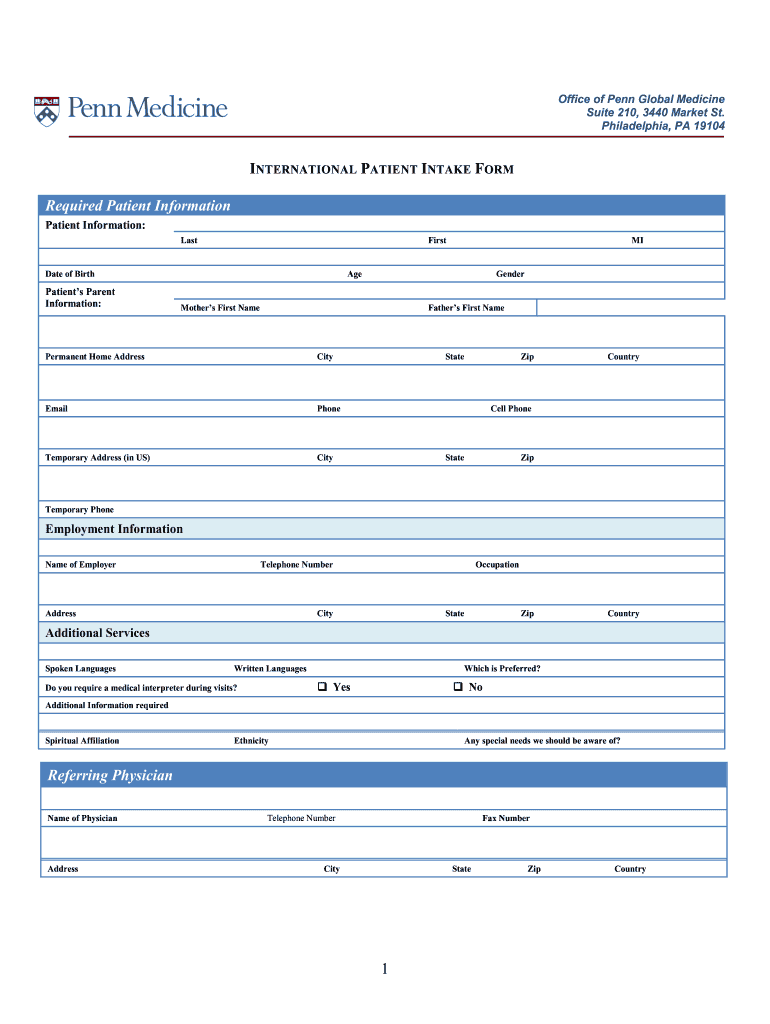
How to Change a Date on Hospital Forms Online


Understanding the process of editing a date on a doctor's note
Editing the date on a doctor's note involves understanding the specific requirements and legal implications associated with such actions. A doctor's note is a formal document that verifies an individual's medical condition and the dates they were unable to work or attend school. When a mistake occurs, such as an incorrect date, it is crucial to address it properly to maintain the integrity of the document.
In the United States, altering a doctor's note without proper authorization may raise legal concerns. It is essential to ensure that any changes made are legitimate and documented, ideally with the approval of the issuing physician. This helps to avoid potential accusations of fraud or misrepresentation.
Steps to change the date on a doctor's note
To change the date on a doctor's note, follow these structured steps:
- Contact the healthcare provider who issued the note. Explain the situation and request a corrected version.
- Provide any necessary information to verify your identity and the details of the original note.
- Once the healthcare provider agrees, they may issue a new note with the correct date or authorize you to make the change under their guidance.
- If allowed, use a reliable digital platform to edit the document securely, ensuring compliance with legal standards.
Always keep a copy of the original note and any correspondence related to the correction for your records.
Legal considerations when editing a doctor's note
Changing the date on a doctor's note can have legal ramifications. In many states, altering medical documents without consent can be considered fraudulent. It is important to understand the laws governing medical documentation in your state. Consulting with a legal professional can provide clarity on what is permissible.
Additionally, some employers may have specific policies regarding the acceptance of altered documents. Being transparent with your employer about any changes can help maintain trust and avoid complications.
Digital tools for editing a doctor's note
Using digital tools to edit a doctor's note can streamline the process. Platforms like signNow offer secure options for filling out and signing documents electronically. These tools ensure that any changes made are tracked and compliant with legal standards, such as HIPAA and ESIGN regulations.
When using digital tools, ensure that the document is encrypted and that you are in a secure environment to protect your personal information. Always verify that the final document meets the necessary requirements before submission.
Quick guide on how to complete how to change a date on hospital forms online
The optimal method to locate and sign How To Change A Date On Hospital Forms Online
Across the scope of your entire company, ineffective methods surrounding document approval can consume a signNow amount of working hours. Approving documents like How To Change A Date On Hospital Forms Online is an inherent aspect of operations in any sector, which is why the productivity of every agreement's lifecycle signNowly impacts the organization’s overall performance. With airSlate SignNow, signing your How To Change A Date On Hospital Forms Online is as straightforward and quick as possible. This platform offers you the most recent version of nearly any document. Best of all, you can sign it right away without the need to install additional software on your device or printing physical copies.
How to obtain and sign your How To Change A Date On Hospital Forms Online
- Explore our collection by category or use the search feature to find the document you require.
- View the document preview by clicking on Learn more to confirm it is the correct one.
- Select Get form to start editing immediately.
- Fill out your document and include any essential information using the toolbar.
- Once finished, click the Sign tool to endorse your How To Change A Date On Hospital Forms Online.
- Choose the signature option that suits you best: Draw, Generate initials, or upload an image of your handwritten signature.
- Click Done to complete editing and move on to document-sharing options as needed.
With airSlate SignNow, you possess all the tools necessary to handle your paperwork efficiently. You can find, complete, edit, and even share your How To Change A Date On Hospital Forms Online within a single tab hassle-free. Enhance your processes by utilizing a unified, intelligent eSignature solution.
Create this form in 5 minutes or less
FAQs
-
How do I ask a girl out?
Let’s start with what should be the obvious don’ts.Don’t…be ambiguous or vague. This just leads to confusion and puts the girl in an awkward position where she may not know how to respond.wait weeks or even months to get up the courage. Many attempts to ask girls out end in a no, so don’t waste your life waiting to get up the courage. Rejection won’t kill you, but it will definitely expedite your dating life and help you move on to people who may actually be interested in you.ask her out if you don’t have a clear plan. If you want to spend time getting to know a girl, invite her into something clear. Have an activity planned or at least a few options to pick from. Two options of activities to do is far better than an open ended thing where you are expecting her to come up with the date.say things like, “We should hang out sometime.” What is a girl supposed to do with that. Is it a date? Is it just as friends? Will there be other people there?stay in the friend zone indefinitely. If you like a girl, the sooner you ask her out, the better. If she says no, it will likely change the friendship—but that friendship was never going to stay the way it was long term. You’ll find someone else and start dating them, and they probably won’t like you having super close friends of the opposite sex.be fearful or hesitant. A girl wants to be asked out by someone who is confident and sure of themselves. The last thing she needs is someone with self-esteem problems. If you’re a good guy with some good qualities about you, don’t act like you don’t expect them to say yes. They may say no anyway, but if you want good chances, go in confident.text her to ask her out. Call me old-fashioned, but give her the dignity of a phone call or ask her in person. A phone call says, “I’m willing to take a risk to go on a date with you.” A text plays it safe.Now let’s get to a few specifics. When you ask her out…get to the point. Don’t beat around the bush constantly. In the words of Nike, “Just do it.”be confident, but not arrogant. You may be a good guy, but don’t act like you are the best thing since sliced bread. Confidence is attractive. Cockiness is not. Confidence says you are comfortable in your own skin. Cockiness says you think you’re all that and a bag of chips. You’re not.give her a genuine compliment. If you are just meeting her, saying something like, “Those shoes are amazing” or “You have a great sense of style” is better than “Wow, you are so beautiful.” The first compliments something she chose and had a say in. It says, “You have great fashion sense.” The second just points out that she hit the genetic lottery. It’s not bad to tell a girl she’s beautiful—just start with something a little deeper and more observant.give her a clear yes/no decision to make. Memorize the phrase, “Can I take you to dinner Friday night?” Then use it. She will either say yes or no, or she will say something like, “I’d love to but I already have plans Friday. How’s Sunday night for you?” If you want a clear answer, ask a clear question. But don’t spend months putting out feelers. It’s a waste of everyone’s time. Wanna get a feel for if a girl is interested in dating you? It’s all good to see if they smile around you and seem to genuinely be interested in talking to you for a little bit, but if she is and you’re interested in her, ASK HER OUT. You’ll know real quick if it’s going anywhere.Anyway, that’ the gist of it. Most guys don’t go on that many dates because…drumroll…they don’t ask many girls on dates. They wait around putting out feelers for months and then a more decisive guy comes in and wins the day. The moral of the story is be the decisive guy. I was watching the olympics last time around and I had an epiphany. Nice guys don’t finish last, but SLOW GUYS DO. If you want to win in the dating world, don’t jump the gun and get disqualified, but DON’T BE SLOW.Happy dating.Cheers.
-
How do I fill out an online form for Mumbai University after the last date?
BTW which form are you talking about?If it's admission form than this is not possible but just check at MU campus at Kalina if something can be done.If not go directly to the college you want to apply and see if seats are left and take your admission thru the offline process.All the best!
-
How do you pre fill a question type "Date" with the date today, without the need to change the timestamp in Google Forms?
This can be done using google scripts, however the URL will keep changing each day.Which means you will have to setup a redirect or have way to update the link each day on your flower shop website. Examples:Is it possible to 'prefill' a google form using data from a google spreadsheet?How to prefill Google form checkboxes?
-
How do I fill taxes online?
you can file taxes online by using different online platforms. by using this online platform you can easily submit the income tax returns, optimize your taxes easily.Tachotax provides the most secure, easy and fast way of tax filing.
-
How do I fill out the income tax for online job payment? Are there any special forms to fill it?
I am answering to your question with the UNDERSTANDING that you are liableas per Income Tax Act 1961 of Republic of IndiaIf you have online source of Income as per agreement as an employer -employee, It will be treated SALARY income and you will file ITR 1 for FY 2017–18If you are rendering professional services outside India with an agreement as professional, in that case you need to prepare Financial Statements ie. Profit and loss Account and Balance sheet for FY 2017–18 , finalize your income and pay taxes accordingly, You will file ITR -3 for FY 2017–1831st Dec.2018 is last due date with minimum penalty, grab that opportunity and file income tax return as earliest
-
How many forms are filled out in the JEE Main 2019 to date?
You should wait till last date to get these type of statistics .NTA will release how much application is received by them.
-
How do you ask a girl out on a date without breaking the current relationship (friendship)? I have a huge crush on this girl. I don’t think she knows. We’ve been talking on Facebook and we belong to the same institute.
Avoid questions like "what are you doing Friday?" or "would you like to go out sometime?" or worse, assertions like "let me know what you're doing this weekend" or "we should hang out sometime." You will flatter her and make it easy for her to say yes by being clear and specific.Ask her to a predetermined event (like a concert, opening night show, or invite-only party) that, unlike a movie or a meal, she couldn't just as easily attend casually with friends. It doesn't have to be fancy, just interesting and cool (i.e. memorable).Try to have an 'in' with this event (great seats, expertise on the subject, have seen it before, know the host) instead of just being a regular attendee. This will make you more confident and comfortable, improve the experience, and make it clear to her that she's your guest... otherwise you may drift back into the friend zone.Try this:Make sure the girl is single, knows who you are, and is receptive to you, even if you're not sure if she likes you yet.Learn about her interests and style.Find an apropos event that you are absolutely certain she would like.If she says she's not going, tell her you have a +1/extra ticket, then--without pausing--ask her if she wants to join you.If she's already going, you can't use this for your date, but you can say either:A) "Nice, do you want to grab dinner or a drink first?" then repeat Step 3 in a few days. (note: this is 'meeting up' and not a date)orB) "Nice, I'll probably see you there!" then repeat Step 3 in a few days.If you try this again and she says she's going to the next cool event, then she is probably awesome and you should step up your game.
Create this form in 5 minutes!
How to create an eSignature for the how to change a date on hospital forms online
How to make an eSignature for the How To Change A Date On Hospital Forms Online in the online mode
How to generate an electronic signature for your How To Change A Date On Hospital Forms Online in Chrome
How to make an eSignature for signing the How To Change A Date On Hospital Forms Online in Gmail
How to make an eSignature for the How To Change A Date On Hospital Forms Online right from your mobile device
How to make an electronic signature for the How To Change A Date On Hospital Forms Online on iOS
How to generate an electronic signature for the How To Change A Date On Hospital Forms Online on Android
People also ask
-
What is airSlate SignNow and how can it help with editing a doctor's note?
airSlate SignNow is a user-friendly platform that enables businesses to send and eSign documents efficiently. If you're looking to learn how to edit the date on a doctor's note, airSlate SignNow offers features that simplify document editing, allowing you to modify dates seamlessly.
-
Is it legal to edit the date on a doctor's note using airSlate SignNow?
Editing the date on a doctor's note can have legal implications. However, airSlate SignNow provides tools for legitimate modifications, making it essential to understand the legal boundaries when learning how to edit the date on a doctor's note.
-
What features does airSlate SignNow offer for editing documents?
airSlate SignNow offers a variety of features such as drag-and-drop editing, customizable templates, and electronic signatures. These features make it easy to learn how to edit the date on a doctor's note, ensuring modifications are straightforward and efficient.
-
How much does airSlate SignNow cost for individual users?
airSlate SignNow provides various pricing plans to accommodate individual and business users. It offers a free trial which is a great way to explore how to edit the date on a doctor's note without initial commitment, while paid plans provide more advanced features.
-
Can I integrate airSlate SignNow with other applications?
Yes, airSlate SignNow seamlessly integrates with various applications such as Google Drive, Dropbox, and CRM systems. This functionality can enhance your workflow greatly, particularly when you need to know how to edit the date on a doctor's note within your document management processes.
-
Is there customer support available for airSlate SignNow users?
Absolutely! airSlate SignNow offers responsive customer support to help users navigate their features. If you need assistance with learning how to edit the date on a doctor's note, their support team can provide valuable guidance and tips.
-
How can I securely store my edited documents in airSlate SignNow?
airSlate SignNow prioritizes document security with state-of-the-art encryption and user authentication processes. This ensures that any documents, including those where you need to know how to edit the date on a doctor's note, are stored securely and can only be accessed by authorized individuals.
Get more for How To Change A Date On Hospital Forms Online
- Underground storage tank operational facility state of michigan form
- Underground storage tank operational facility inspection form mi michigan
- Tribalstate of california department of justice office of form
- Division of energy housing and community form
- Certification application form for non degree schools
- Facultystaff application form northfield mount hermon
- Njs electric vehicle charging grant program application form
- Application bformb drive green bnjb
Find out other How To Change A Date On Hospital Forms Online
- Can I eSign Washington Charity LLC Operating Agreement
- eSign Wyoming Charity Living Will Simple
- eSign Florida Construction Memorandum Of Understanding Easy
- eSign Arkansas Doctors LLC Operating Agreement Free
- eSign Hawaii Construction Lease Agreement Mobile
- Help Me With eSign Hawaii Construction LLC Operating Agreement
- eSign Hawaii Construction Work Order Myself
- eSign Delaware Doctors Quitclaim Deed Free
- eSign Colorado Doctors Operating Agreement Computer
- Help Me With eSign Florida Doctors Lease Termination Letter
- eSign Florida Doctors Lease Termination Letter Myself
- eSign Hawaii Doctors Claim Later
- eSign Idaho Construction Arbitration Agreement Easy
- eSign Iowa Construction Quitclaim Deed Now
- How Do I eSign Iowa Construction Quitclaim Deed
- eSign Louisiana Doctors Letter Of Intent Fast
- eSign Maine Doctors Promissory Note Template Easy
- eSign Kentucky Construction Claim Online
- How Can I eSign Maine Construction Quitclaim Deed
- eSign Colorado Education Promissory Note Template Easy