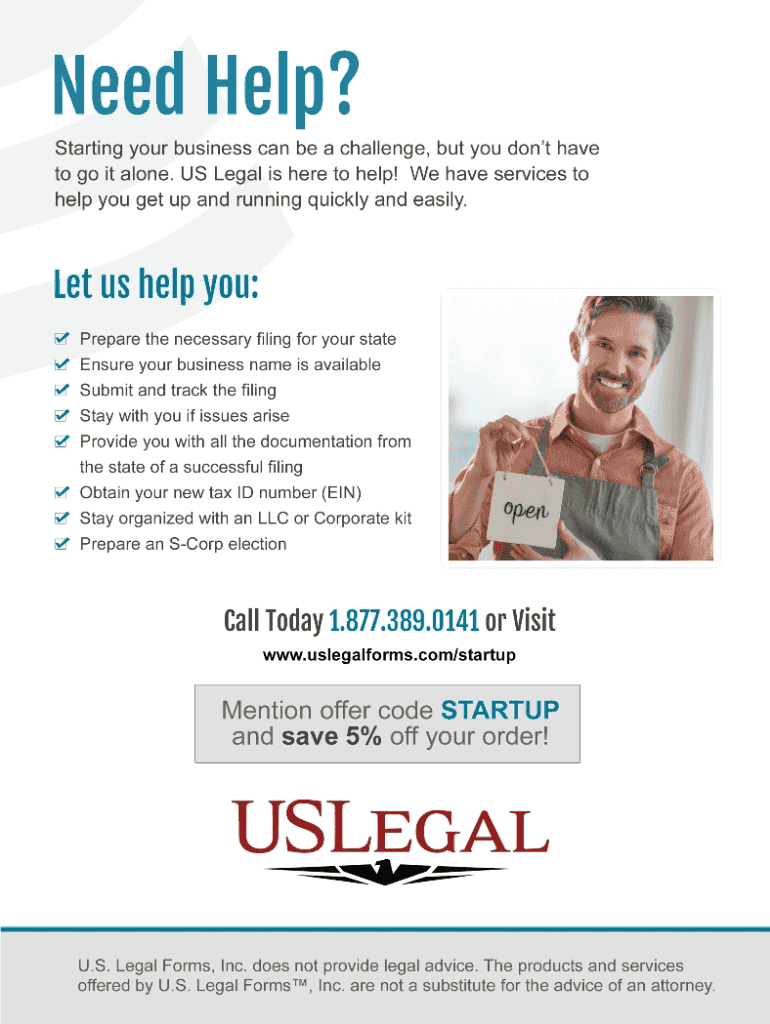
Maine Limited Liability Company FormPDF Template


What is the Maine Limited Liability Company FormPDF Template
The Maine Limited Liability Company FormPDF Template is a legal document designed for individuals or groups looking to establish a limited liability company (LLC) in the state of Maine. This form outlines essential information about the LLC, including its name, registered agent, and the purpose of the business. By completing this template, business owners can ensure compliance with state regulations and formalize their business structure, which provides personal liability protection for the owners.
How to use the Maine Limited Liability Company FormPDF Template
Using the Maine Limited Liability Company FormPDF Template involves several straightforward steps. First, download the template from a reliable source. Next, fill in the required fields with accurate information, such as the LLC name, principal office address, and member details. Once completed, the form must be signed by the designated members. Finally, submit the form to the Maine Secretary of State either electronically or by mail, depending on your preference. It is important to keep a copy of the completed form for your records.
Steps to complete the Maine Limited Liability Company FormPDF Template
Completing the Maine Limited Liability Company FormPDF Template requires attention to detail. Follow these steps:
- Download the template and open it in a PDF editor.
- Enter the name of your LLC, ensuring it complies with Maine naming requirements.
- Provide the address of the LLC's principal office.
- Designate a registered agent who will receive legal documents on behalf of the LLC.
- List the names and addresses of all members or managers of the LLC.
- Review the completed form for accuracy.
- Sign and date the form, then submit it to the appropriate state office.
Legal use of the Maine Limited Liability Company FormPDF Template
The Maine Limited Liability Company FormPDF Template is legally binding once completed and submitted according to state regulations. It is essential to ensure that all information is accurate and that the form is signed by the appropriate parties. This document serves as the official record of the LLC's formation and provides legal recognition of the business entity in Maine. Failure to adhere to the legal requirements may result in delays or rejection of the application.
Key elements of the Maine Limited Liability Company FormPDF Template
Several key elements must be included in the Maine Limited Liability Company FormPDF Template to ensure its validity:
- LLC Name: Must be unique and comply with state naming conventions.
- Registered Agent: An individual or business entity designated to receive legal documents.
- Principal Office Address: The primary location where business operations will be conducted.
- Member Information: Names and addresses of all members or managers of the LLC.
- Signature: Required signatures from members to validate the form.
Form Submission Methods
The Maine Limited Liability Company FormPDF Template can be submitted through various methods. Business owners may choose to file the form online via the Maine Secretary of State's website or submit a hard copy by mail. If opting for mail, it is advisable to send the form via certified mail to ensure it is received. In-person submissions may also be possible at designated state offices, providing an additional option for those who prefer direct interaction.
Quick guide on how to complete free maine limited liability company formpdf template
Effortlessly Prepare Maine Limited Liability Company FormPDF Template on Any Device
Digital document management has become increasingly popular among businesses and individuals alike. It offers an ideal eco-friendly alternative to conventional printed and signed documents, allowing you to locate the correct template and securely store it online. airSlate SignNow equips you with all the necessary tools to create, modify, and electronically sign your documents quickly without delays. Manage Maine Limited Liability Company FormPDF Template on any system with airSlate SignNow's Android or iOS applications and enhance any document-driven process today.
How to Easily Edit and eSign Maine Limited Liability Company FormPDF Template
- Locate Maine Limited Liability Company FormPDF Template and click Get Form to begin.
- Utilize the tools provided to complete your document.
- Emphasize pertinent sections of the documents or black out sensitive information using tools specifically designed for that purpose by airSlate SignNow.
- Generate your signature with the Sign feature, which takes just seconds and carries the same legal validity as a traditional signature.
- Review all the details and click the Done button to save your changes.
- Select your preferred method to send your form: via email, SMS, invite link, or download it to your computer.
Say goodbye to lost or misplaced documents, tedious form searching, or mistakes that necessitate printing new copies. airSlate SignNow meets all your document management needs in just a few clicks from your chosen device. Edit and eSign Maine Limited Liability Company FormPDF Template to ensure exceptional communication at every stage of the document preparation process with airSlate SignNow.
Create this form in 5 minutes or less
Create this form in 5 minutes!
People also ask
-
What is the Maine Limited Liability Company FormPDF Template?
The Maine Limited Liability Company FormPDF Template is a pre-filled document designed to help you create and file the necessary paperwork for establishing a limited liability company in Maine. This template simplifies the process, making it easier for entrepreneurs to ensure compliance with state regulations.
-
How do I use the Maine Limited Liability Company FormPDF Template?
To use the Maine Limited Liability Company FormPDF Template, simply download the template, fill in your company details, and follow the instructions to file it with the state. With airSlate SignNow, the process is streamlined, allowing you to eSign and submit the document quickly and efficiently.
-
What are the benefits of using the Maine Limited Liability Company FormPDF Template?
Using the Maine Limited Liability Company FormPDF Template saves time and reduces errors by providing a structured format to complete your filing. With this template, you can ensure all required information is included, which helps in processing your application without delays.
-
Is there a cost associated with the Maine Limited Liability Company FormPDF Template?
Yes, there may be a nominal fee associated with accessing the Maine Limited Liability Company FormPDF Template through airSlate SignNow. However, this cost is often minimal compared to the expenses involved in setting up a company without proper documentation.
-
Can I customize the Maine Limited Liability Company FormPDF Template?
Absolutely! The Maine Limited Liability Company FormPDF Template is customizable to fit your specific business needs. You can easily edit fields to include the necessary information unique to your company, ensuring that the document reflects your requirements accurately.
-
Does the Maine Limited Liability Company FormPDF Template include eSignature options?
Yes, the Maine Limited Liability Company FormPDF Template supports eSignature functionality through airSlate SignNow. You can securely eSign the document, making it easier to finalize your filing without the hassle of printing and scanning.
-
What integrations does the Maine Limited Liability Company FormPDF Template support?
The Maine Limited Liability Company FormPDF Template integrates seamlessly with other airSlate SignNow features and tools. This allows you to manage your documents efficiently, share them with team members, and ensure smooth collaboration during the formation process.
Get more for Maine Limited Liability Company FormPDF Template
- Home language survey scschools org form
- Dual employment form chicago park district
- Gedlogin form
- Ou childrens referral form
- Oxidation number worksheet 1 write the rule tmachemistry form
- Antenuptial without accrual contract template form
- Finance manager contract template form
- Financial advisor contract template form
Find out other Maine Limited Liability Company FormPDF Template
- Electronic signature New York Postnuptial Agreement Template Secure
- How Can I Electronic signature Colorado Prenuptial Agreement Template
- Electronic signature California Divorce Settlement Agreement Template Free
- Electronic signature Virginia Prenuptial Agreement Template Free
- How Do I Electronic signature Maryland Affidavit of Residence
- Electronic signature Florida Child Support Modification Simple
- Electronic signature North Dakota Child Support Modification Easy
- Electronic signature Oregon Child Support Modification Online
- How Can I Electronic signature Colorado Cohabitation Agreement
- Electronic signature Arkansas Leave of Absence Letter Later
- Electronic signature New Jersey Cohabitation Agreement Fast
- Help Me With Electronic signature Alabama Living Will
- How Do I Electronic signature Louisiana Living Will
- Electronic signature Arizona Moving Checklist Computer
- Electronic signature Tennessee Last Will and Testament Free
- Can I Electronic signature Massachusetts Separation Agreement
- Can I Electronic signature North Carolina Separation Agreement
- How To Electronic signature Wyoming Affidavit of Domicile
- Electronic signature Wisconsin Codicil to Will Later
- Electronic signature Idaho Guaranty Agreement Free