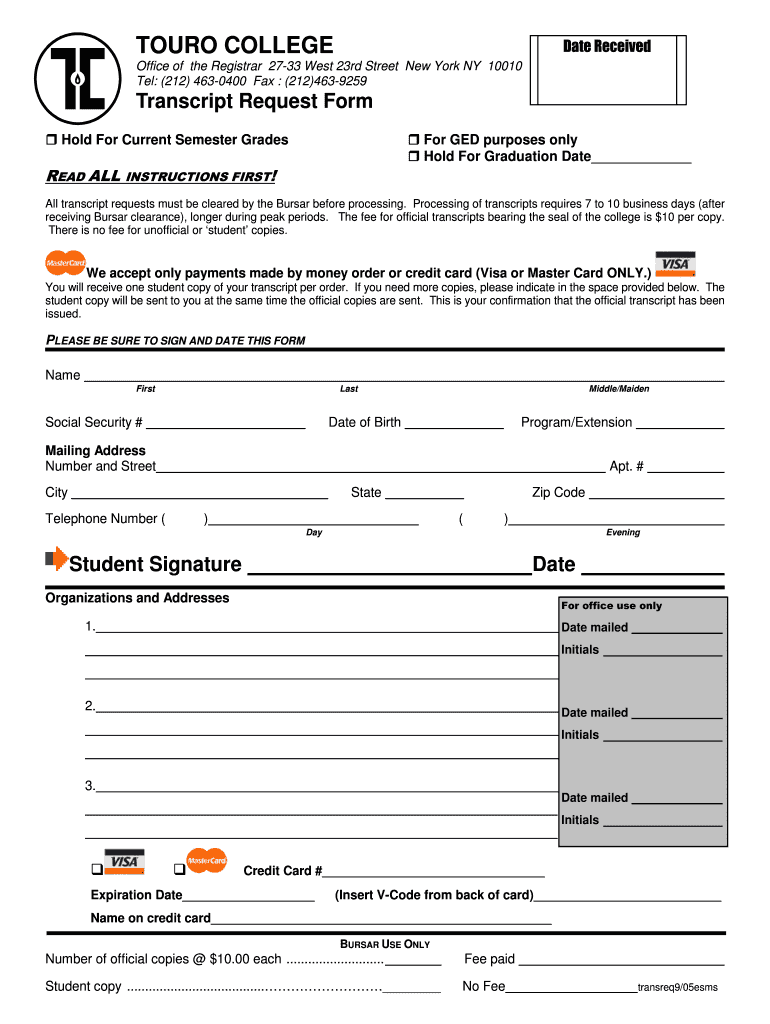
Touro College Transcript 2005-2026


What is the Touro College Transcript
The Touro College transcript is an official academic record that documents a student's courses, grades, and degrees earned at Touro College. This document is essential for various purposes, including transferring to another institution, applying for graduate programs, or seeking employment. It provides a comprehensive overview of a student's academic achievements and is often required by employers and educational institutions to verify educational qualifications.
How to Obtain the Touro College Transcript
To obtain a Touro College transcript, students can submit a transcript request form. This form is typically available on the Touro College website or through the registrar's office. Students must provide personal information, including their full name, student ID, and dates of attendance. Additionally, there may be a fee associated with the request. It is important to check the specific requirements and procedures on the Touro College website to ensure a smooth process.
Steps to Complete the Touro College Transcript Request
Completing the Touro College transcript request involves several key steps:
- Access the transcript request form from the Touro College website.
- Fill out the required personal information accurately.
- Select the type of transcript needed, such as official or unofficial.
- Provide details on where the transcript should be sent, if applicable.
- Review the information for accuracy before submission.
- Submit the form online or print it out and send it via mail, if required.
Legal Use of the Touro College Transcript
The Touro College transcript serves as a legally recognized document that verifies a student's academic history. It is important to use this transcript in compliance with applicable laws and regulations. For example, when submitting the transcript to potential employers or other educational institutions, it should be presented in its official form. Unauthorized alterations or misuse of the transcript can lead to legal consequences.
Key Elements of the Touro College Transcript
A Touro College transcript typically includes several key elements:
- Student's full name and identification number.
- List of courses taken, including course titles and codes.
- Grades received for each course.
- Degree(s) conferred and date of graduation.
- Institution's seal or signature to verify authenticity.
Form Submission Methods
Students can submit their Touro College transcript request through various methods. The most common methods include:
- Online submission via the Touro College student portal.
- Mailing the completed form to the registrar's office.
- In-person submission at the registrar’s office during business hours.
Digital vs. Paper Version
Touro College offers both digital and paper versions of transcripts. The digital version is often faster to obtain and can be sent directly to institutions electronically. However, some situations may require a paper version, especially when a physical copy is needed for official documentation. Students should choose the version that best suits their needs based on the requirements of the receiving party.
Quick guide on how to complete touro college transcript form
The optimal method to obtain and sign Touro College Transcript
Across the entirety of your organization, unproductive procedures involving paper approvals can consume a signNow amount of work hours. Signing documents such as Touro College Transcript is an integral aspect of operations in any sector, which is why the effectiveness of every agreement's lifecycle has a substantial impact on the overall success of the business. With airSlate SignNow, signing your Touro College Transcript can be incredibly straightforward and swift. You will discover on this platform the latest version of nearly any document. Even better, you can sign it right away without the necessity of downloading external software on your computer or printing out hard copies.
Steps to obtain and sign your Touro College Transcript
- Explore our collection by category or use the search bar to locate the document you require.
- Click Learn more to view the form preview and confirm it's the correct one.
- Press Get form to start editing immediately.
- Fill out your form and include any necessary details using the toolbar.
- Once completed, click the Sign tool to sign your Touro College Transcript.
- Select the signature method that suits you best: Draw, Generate initials, or upload an image of your handwritten signature.
- Hit Done to complete editing and proceed to document-sharing options as needed.
With airSlate SignNow, you possess everything required to manage your documents efficiently. You can search, complete, edit, and even send your Touro College Transcript all within a single tab without any trouble. Enhance your processes with one intelligent eSignature solution.
Create this form in 5 minutes or less
FAQs
-
How can you contact someone that is experienced in filling out a transcript of Tax Return Form 4506-T?
You can request a transcript online at Get Transcript. That should be easier and quicker than filling out the form. Otherwise any US tax professional should be able to help you.
-
What is the procedure to fill out the DU admission form? How many colleges and courses can I fill in?
It's as simple as filling any school admission form but you need to be quite careful while filling for courses ,don't mind you are from which stream in class 12 choose all the courses you feel like choosing,there is no limitations in choosing course and yes you must fill all the courses related to your stream ,additionally there is no choice for filling of college names in the application form .
-
What tax transcript form should I fill out to find my old W2 forms to file for a tax return? -I have not filed before and I'm 53.?
I guess this link answers to your question: Transcript or Copy of Form W-2
Create this form in 5 minutes!
How to create an eSignature for the touro college transcript form
How to generate an electronic signature for your Touro College Transcript Form in the online mode
How to create an eSignature for the Touro College Transcript Form in Google Chrome
How to generate an eSignature for putting it on the Touro College Transcript Form in Gmail
How to generate an eSignature for the Touro College Transcript Form from your smartphone
How to create an electronic signature for the Touro College Transcript Form on iOS devices
How to create an electronic signature for the Touro College Transcript Form on Android
People also ask
-
How can I submit a Touro College transcript request using airSlate SignNow?
To submit a Touro College transcript request through airSlate SignNow, first create an account and log in. Next, upload the request form and use our easy eSigning feature to fill in your details. Finally, send the completed request to the appropriate university office for processing.
-
What features does airSlate SignNow offer for managing Touro College transcript requests?
airSlate SignNow provides a range of features perfect for managing Touro College transcript requests, including customizable templates, bulk sending, and secure eSignature options. This ensures that your requests are processed efficiently and securely. Our platform also provides real-time tracking, so you can stay updated on the status of your request.
-
Is there a cost associated with using airSlate SignNow for Touro College transcript requests?
Yes, airSlate SignNow offers various pricing plans to suit your needs when making a Touro College transcript request. We provide options for individual users, teams, and businesses, ensuring flexibility depending on your volume of requests. Our plans are cost-effective, allowing you to streamline your document management without breaking the bank.
-
What are the benefits of using airSlate SignNow for Touro College transcript requests?
Using airSlate SignNow for Touro College transcript requests comes with several benefits, including increased efficiency and reduced processing times. Our platform is designed for ease of use, allowing you to submit and track requests effortlessly. Additionally, the secure eSigning feature ensures that your sensitive information is protected at all times.
-
Can I integrate airSlate SignNow with other tools for managing Touro College transcript requests?
Absolutely! airSlate SignNow integrates seamlessly with a variety of tools and software that can help manage your Touro College transcript requests. This includes integration with popular applications like Google Drive, Dropbox, and CRM systems, allowing for streamlined workflows and better organization of your documentation.
-
How long does it typically take to process a Touro College transcript request through airSlate SignNow?
Processing times for a Touro College transcript request can vary based on the university's response time. However, using airSlate SignNow helps expedite the process by ensuring your documents are submitted correctly and quickly. Once submitted, you can monitor the status of your request directly through our platform.
-
What security measures does airSlate SignNow have in place for Touro College transcript requests?
airSlate SignNow prioritizes the security of your data, especially when it concerns sensitive documents like Touro College transcript requests. We implement advanced encryption protocols and regular security audits to protect your information. Additionally, our eSigning feature ensures that only authorized users can access and sign your documents.
Get more for Touro College Transcript
- Authorized electronic form
- Physicians assessment form 1126
- Tube care consentverification child care facilities california cdss ca form
- Network ambulatory surgery center facility contract form
- Network ambulatory surgery center facility contract network ambulatory surgery center facility contract from healthchoice a form
- New jersey prior authorization form
- Documentforms web apis mdn
- Vaccine administration record for children and teens vaccine administration record for children and teens michigan form
Find out other Touro College Transcript
- Sign Georgia Car Dealer Cease And Desist Letter Fast
- Sign Georgia Car Dealer Purchase Order Template Mobile
- Sign Delaware Car Dealer Limited Power Of Attorney Fast
- How To Sign Georgia Car Dealer Lease Agreement Form
- How To Sign Iowa Car Dealer Resignation Letter
- Sign Iowa Car Dealer Contract Safe
- Sign Iowa Car Dealer Limited Power Of Attorney Computer
- Help Me With Sign Iowa Car Dealer Limited Power Of Attorney
- Sign Kansas Car Dealer Contract Fast
- Sign Kansas Car Dealer Agreement Secure
- Sign Louisiana Car Dealer Resignation Letter Mobile
- Help Me With Sign Kansas Car Dealer POA
- How Do I Sign Massachusetts Car Dealer Warranty Deed
- How To Sign Nebraska Car Dealer Resignation Letter
- How Can I Sign New Jersey Car Dealer Arbitration Agreement
- How Can I Sign Ohio Car Dealer Cease And Desist Letter
- How To Sign Ohio Car Dealer Arbitration Agreement
- How To Sign Oregon Car Dealer Limited Power Of Attorney
- How To Sign Pennsylvania Car Dealer Quitclaim Deed
- How Can I Sign Pennsylvania Car Dealer Quitclaim Deed