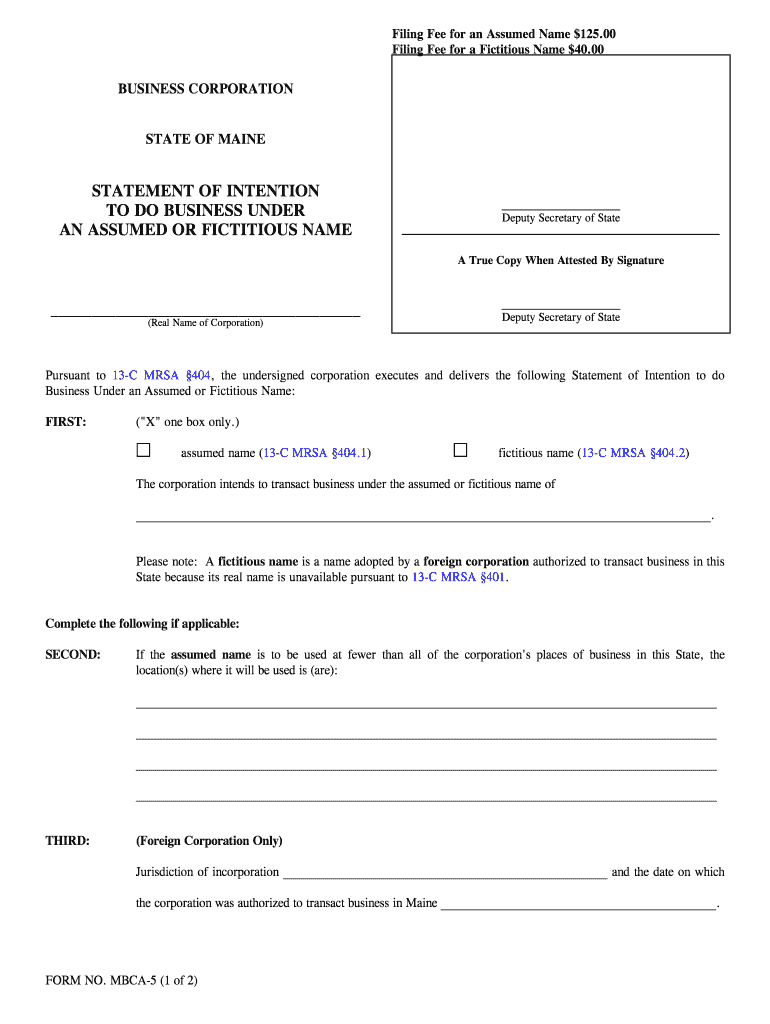
E TIDES Pennsylvania Business Tax System Form


What is the E TIDES Pennsylvania Business Tax System
The E TIDES Pennsylvania Business Tax System is an online platform designed for businesses to manage their tax obligations efficiently. It allows users to file various business taxes electronically, ensuring compliance with state regulations. This system streamlines the process for entities operating in Pennsylvania, making it easier to submit necessary forms and payments.
How to use the E TIDES Pennsylvania Business Tax System
To use the E TIDES Pennsylvania Business Tax System, businesses must first register for an account on the official website. Once registered, users can log in to access their dashboard, where they can select the specific tax forms they need to complete. The system provides step-by-step guidance, ensuring users can navigate the filing process with ease. After filling out the required forms, users can submit them electronically, saving time and reducing paperwork.
Steps to complete the E TIDES Pennsylvania Business Tax System
Completing the E TIDES Pennsylvania Business Tax System involves several key steps:
- Register for an account on the E TIDES website.
- Log in to your account and select the appropriate tax form.
- Fill out the required information accurately.
- Review the completed form for any errors or omissions.
- Submit the form electronically through the platform.
- Receive confirmation of submission and keep a record for your files.
Legal use of the E TIDES Pennsylvania Business Tax System
The E TIDES Pennsylvania Business Tax System is legally recognized for submitting business tax forms electronically. Compliance with federal and state eSignature laws, such as the ESIGN Act and UETA, ensures that electronic submissions are valid and enforceable. Users must ensure that their submissions meet all legal requirements to avoid any issues with their filings.
Required Documents
When using the E TIDES Pennsylvania Business Tax System, businesses must prepare specific documents to ensure accurate filing. Commonly required documents include:
- Federal Employer Identification Number (EIN).
- Previous tax returns for reference.
- Financial statements relevant to the tax period.
- Any supporting documentation specific to the tax type being filed.
Form Submission Methods
Forms can be submitted through the E TIDES Pennsylvania Business Tax System online. This method is preferred for its efficiency and speed. Alternatively, businesses may choose to submit forms via mail or in person at designated locations, although these methods are less common and may lead to longer processing times.
Quick guide on how to complete e tides pennsylvania business tax system
Easily prepare E TIDES Pennsylvania Business Tax System on any device
Online document management has gained traction among companies and individuals. It offers an ideal eco-friendly alternative to traditional printed and signed paperwork, allowing you to find the right form and securely store it online. airSlate SignNow provides all the tools necessary to create, modify, and eSign your documents swiftly without delays. Handle E TIDES Pennsylvania Business Tax System on any platform using the airSlate SignNow Android or iOS applications and streamline any document-related process today.
How to adjust and eSign E TIDES Pennsylvania Business Tax System effortlessly
- Obtain E TIDES Pennsylvania Business Tax System and then click Get Form to begin.
- Make use of the tools we provide to complete your form.
- Emphasize relevant parts of the documents or obscure sensitive information with tools that airSlate SignNow supplies specifically for that purpose.
- Generate your eSignature using the Sign tool, which takes only seconds and holds the same legal validity as a conventional wet ink signature.
- Review all the details and click on the Done button to save your changes.
- Select your preferred method to send your form, whether by email, SMS, invite link, or by downloading it to your computer.
Eliminate concerns about lost or misplaced documents, tedious form searches, or mistakes that necessitate printing new copies. airSlate SignNow fulfills all your document management needs in just a few clicks from any device of your choice. Adjust and eSign E TIDES Pennsylvania Business Tax System to ensure excellent communication throughout your form preparation process with airSlate SignNow.
Create this form in 5 minutes or less
Create this form in 5 minutes!
People also ask
-
What are etides and how do they relate to airSlate SignNow?
Etides refer to the electronic signatures used in airSlate SignNow. This powerful feature enhances the signing process, allowing users to efficiently eSign documents from anywhere. By integrating etides into your workflow, you can streamline approvals and enhance productivity.
-
How much does it cost to use airSlate SignNow for etides?
AirSlate SignNow offers flexible pricing plans tailored to meet various business needs. Depending on the number of users and features you choose, the cost can vary. Opting for etides can be a cost-effective solution for businesses looking to digitize document signatures without compromising on quality.
-
What features does airSlate SignNow provide for managing etides?
AirSlate SignNow offers robust features for managing etides, including customizable templates, real-time tracking, and secure storage. Users can easily create, send, and manage documents within a comprehensive dashboard. These features simplify the eSigning process and ensure that all necessary steps are monitored.
-
What are the benefits of using etides with airSlate SignNow?
The key benefits of using etides with airSlate SignNow include increased efficiency, reduced paper usage, and enhanced security. With etides, documents can be signed in minutes, rather than days. This not only speeds up processes but also promotes a more sustainable approach to document management.
-
Can airSlate SignNow integrate with other tools for etides?
Yes, airSlate SignNow seamlessly integrates with a variety of third-party applications, making it easy to incorporate etides into your existing workflows. Whether it's CRM systems, project management tools, or cloud storage services, these integrations ensure a smooth experience. This flexibility enhances productivity and keeps your processes connected.
-
Is airSlate SignNow secure for handling etides?
Absolutely, security is a top priority for airSlate SignNow when it comes to etides. The platform employs advanced encryption methods and complies with international security standards to protect your sensitive documents. Users can trust that their information is safe while using airSlate SignNow for electronic signatures.
-
How can I get support for using etides in airSlate SignNow?
AirSlate SignNow offers comprehensive customer support for users leveraging etides. You can access a wealth of resources, including tutorials, webinars, and a dedicated support team. This ensures that you have all the assistance needed to optimize your experience with electronic signatures.
Get more for E TIDES Pennsylvania Business Tax System
- Fact act request form
- Form cem 2101 cozeep daily report california department of dot ca
- Iccsafe certification search form
- Baptism certificate request form st francis of assisi parish stfrancisparishlbi
- Certificate of loss of nationality of the united states state form
- Beat maker contract template form
- Beat sell contract template form
- Before action breach of contract template form
Find out other E TIDES Pennsylvania Business Tax System
- Electronic signature Oregon Police Living Will Now
- Electronic signature Pennsylvania Police Executive Summary Template Free
- Electronic signature Pennsylvania Police Forbearance Agreement Fast
- How Do I Electronic signature Pennsylvania Police Forbearance Agreement
- How Can I Electronic signature Pennsylvania Police Forbearance Agreement
- Electronic signature Washington Real Estate Purchase Order Template Mobile
- Electronic signature West Virginia Real Estate Last Will And Testament Online
- Electronic signature Texas Police Lease Termination Letter Safe
- How To Electronic signature Texas Police Stock Certificate
- How Can I Electronic signature Wyoming Real Estate Quitclaim Deed
- Electronic signature Virginia Police Quitclaim Deed Secure
- How Can I Electronic signature West Virginia Police Letter Of Intent
- How Do I Electronic signature Washington Police Promissory Note Template
- Electronic signature Wisconsin Police Permission Slip Free
- Electronic signature Minnesota Sports Limited Power Of Attorney Fast
- Electronic signature Alabama Courts Quitclaim Deed Safe
- How To Electronic signature Alabama Courts Stock Certificate
- Can I Electronic signature Arkansas Courts Operating Agreement
- How Do I Electronic signature Georgia Courts Agreement
- Electronic signature Georgia Courts Rental Application Fast