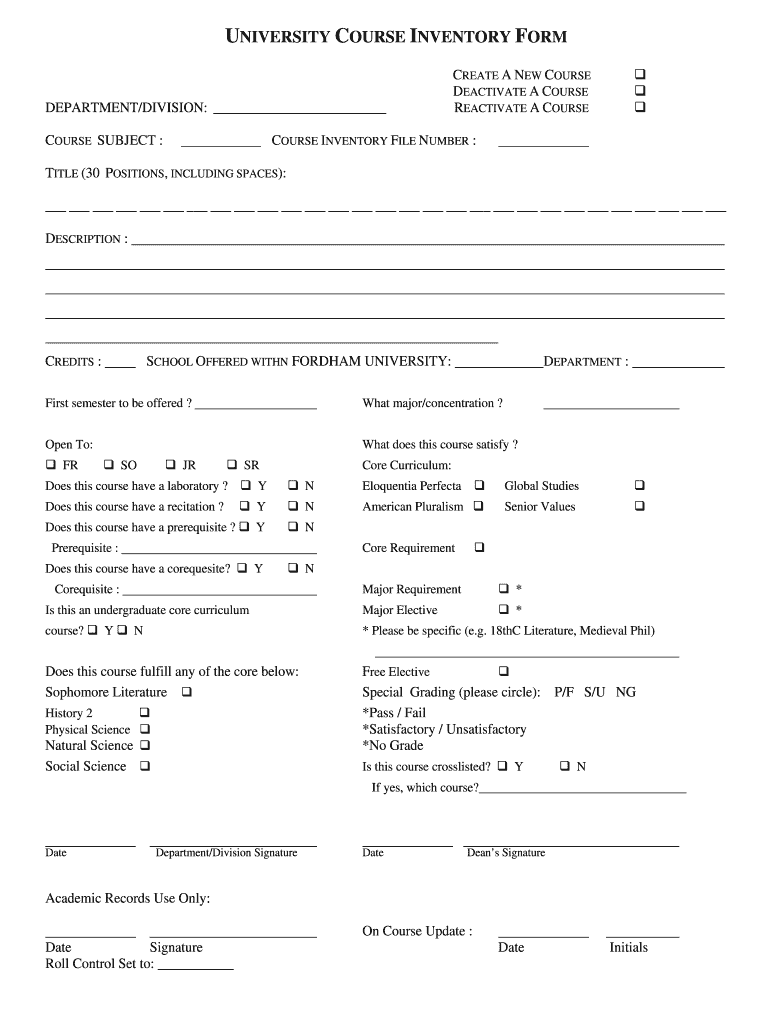
Fordham New Course Inventory Form Typable


What is the Fordham New Course Inventory Form Typable
The Fordham New Course Inventory Form Typable is a specialized document designed for educational institutions to propose new courses. This form allows faculty and administrative staff to input essential details about the course, including title, description, prerequisites, and learning outcomes. Its typable format enables users to fill in the necessary information digitally, streamlining the submission process and reducing errors associated with handwritten entries.
How to use the Fordham New Course Inventory Form Typable
To effectively use the Fordham New Course Inventory Form Typable, begin by downloading the form from the official Fordham University website or obtaining it from your department. Open the form using a PDF reader that supports typable fields. Carefully fill in each section, ensuring that all required fields are completed accurately. Once you have entered all information, review the form for completeness and clarity before saving it. The completed form can then be submitted electronically or printed for physical submission, depending on the guidelines provided by your institution.
Steps to complete the Fordham New Course Inventory Form Typable
Completing the Fordham New Course Inventory Form Typable involves several key steps:
- Download the form from the appropriate source.
- Open the form in a compatible PDF reader.
- Fill in the course title, description, and other relevant details in the designated fields.
- Ensure all required sections are completed, including prerequisites and learning outcomes.
- Review the form for accuracy and completeness.
- Save the completed form for submission.
Key elements of the Fordham New Course Inventory Form Typable
The key elements of the Fordham New Course Inventory Form Typable include:
- Course Title: The official name of the proposed course.
- Course Description: A brief overview of what the course will cover.
- Prerequisites: Any required courses or knowledge needed before enrolling.
- Learning Outcomes: The skills or knowledge students are expected to gain.
- Department Approval: Signatures or acknowledgments from relevant department heads.
Legal use of the Fordham New Course Inventory Form Typable
Using the Fordham New Course Inventory Form Typable legally requires adherence to institutional policies and guidelines. It is essential to ensure that all information provided is accurate and truthful to avoid any potential issues with course approval. Additionally, the form must be submitted within the specified timelines set by the university to ensure compliance with academic regulations.
Examples of using the Fordham New Course Inventory Form Typable
Examples of when to use the Fordham New Course Inventory Form Typable include:
- Proposing a new elective course for a specific academic program.
- Introducing a new course that aligns with emerging industry trends.
- Updating existing courses to reflect changes in curriculum or educational standards.
Quick guide on how to complete fordham new course inventory form typable
The simplest method to obtain and sign Fordham New Course Inventory Form Typable
On a business-wide level, ineffective administrative procedures concerning paper authorization can consume a signNow amount of productive time. Signing documents such as Fordham New Course Inventory Form Typable is an integral aspect of operations across various sectors, which is why the efficiency of each agreement’s lifecycle is so crucial to the overall productivity of the company. With airSlate SignNow, signing your Fordham New Course Inventory Form Typable can be made as straightforward and rapid as possible. This platform provides access to the latest versions of nearly every form. Even better, you can sign it immediately without needing to install any external applications on your computer or print out physical copies.
Steps to obtain and sign your Fordham New Course Inventory Form Typable
- Browse our collection by category or utilize the search box to locate the document you require.
- Preview the form by clicking on Learn more to ensure it is the correct one.
- Select Get form to start editing immediately.
- Fill out your form and provide any necessary information using the toolbar.
- Once completed, click the Sign tool to sign your Fordham New Course Inventory Form Typable.
- Select the signature method that is most suitable for you: Draw, Create initials, or upload a photo of your handwritten signature.
- Click Done to complete editing and move on to document-sharing choices if needed.
With airSlate SignNow, you possess everything required to manage your documentation effectively. You can discover, complete, modify, and even send your Fordham New Course Inventory Form Typable within a single interface without any difficulties. Enhance your processes by utilizing a singular, intelligent eSignature solution.
Create this form in 5 minutes or less
FAQs
-
How do I fill out the New Zealand visa form?
Hi,Towards the front of your Immigration Form there is a check list. This check list explains the documents you will need to include with your form (i.e. passport documents, proof of funds, medical information etc). With any visa application it’s important to ensure that you attach all the required information or your application may be returned to you.The forms themselves will guide you through the process, but you must ensure you have the correct form for the visa you want to apply for. Given that some visa applications can carry hefty fees it may also be wise to check with an Immigration Adviser or Lawyer as to whether you qualify for that particular visa.The form itself will explain which parts you need to fill out and which parts you don’t. If you don’t understand the form you may wish to get a friend or a family member to explain it to you. There is a part at the back of the form for them to complete saying that they have assisted you in the completion of it.If all else fails you may need to seek advice from a Immigration Adviser or Lawyer. However, I always suggest calling around so you can ensure you get the best deal.
-
How do I fill out the SS-4 form for a new Delaware C-Corp to get an EIN?
You indicate this is a Delaware C Corp so check corporation and you will file Form 1120.Check that you are starting a new corporation.Date business started is the date you actually started the business. Typically you would look on the paperwork from Delaware and put the date of incorporation.December is the standard closing month for most corporations. Unless you have a signNow business reason to pick a different month use Dec.If you plan to pay yourself wages put one. If you don't know put zero.Unless you are fairly sure you will owe payroll taxes the first year check that you will not have payroll or check that your liability will be less than $1,000. Anything else and the IRS will expect you to file quarterly payroll tax returns.Indicate the type of SaaS services you will offer.
-
What is the procedure to fill out the DU admission form? How many colleges and courses can I fill in?
It's as simple as filling any school admission form but you need to be quite careful while filling for courses ,don't mind you are from which stream in class 12 choose all the courses you feel like choosing,there is no limitations in choosing course and yes you must fill all the courses related to your stream ,additionally there is no choice for filling of college names in the application form .
Create this form in 5 minutes!
How to create an eSignature for the fordham new course inventory form typable
How to create an electronic signature for your Fordham New Course Inventory Form Typable in the online mode
How to make an eSignature for your Fordham New Course Inventory Form Typable in Chrome
How to create an electronic signature for putting it on the Fordham New Course Inventory Form Typable in Gmail
How to generate an electronic signature for the Fordham New Course Inventory Form Typable straight from your mobile device
How to make an eSignature for the Fordham New Course Inventory Form Typable on iOS
How to create an electronic signature for the Fordham New Course Inventory Form Typable on Android devices
People also ask
-
What is an inventory typable template in airSlate SignNow?
An inventory typable template in airSlate SignNow is a customizable document that allows users to easily fill in inventory details. This template streamlines the process of managing inventory by enabling real-time data entry, saving time and reducing errors. With the inventory typable template, businesses can ensure consistent record-keeping and enhance operational efficiency.
-
How does the inventory typable template benefit my business?
The inventory typable template can signNowly improve your inventory management by providing a structured format for data entry. This leads to better accuracy in records and faster processing times. Additionally, it allows teams to collaborate efficiently by sharing a standardized document across departments.
-
Can I customize the inventory typable template?
Yes, airSlate SignNow allows extensive customization of the inventory typable template to fit your specific needs. You can modify fields, add branding elements, and include dynamic data fields that automatically populate with relevant information. This flexibility ensures that your template aligns perfectly with your inventory processes.
-
Is there a free trial for the inventory typable template feature?
AirSlate SignNow offers a free trial that includes access to the inventory typable template feature. This allows potential customers to explore the benefits of using the template firsthand without any upfront investment. You will be able to assess how the template fits into your workflow during the trial period.
-
What are the integration options for the inventory typable template?
The inventory typable template can seamlessly integrate with various third-party applications through airSlate SignNow's API. This allows businesses to automate workflows and synchronize data across platforms. Popular integrations include CRM systems, inventory management tools, and accounting software to enhance overall productivity.
-
How do I create an inventory typable template?
Creating an inventory typable template in airSlate SignNow is straightforward. Simply navigate to the template section, select 'Create New Template,' and choose the inventory layout. You can then add field types, labels, and instructions tailored to your inventory management needs.
-
What is the pricing for using the inventory typable template?
AirSlate SignNow offers competitive pricing plans that include access to the inventory typable template. Pricing varies based on the features and number of users, with options designed to accommodate businesses of all sizes. Subscribers can choose a plan that best fits their needs and budget while enjoying all the functionalities of the inventory template.
Get more for Fordham New Course Inventory Form Typable
- Laguna beach unified school district lbhs chromebook loaner form
- Where to apply for weatherization department of energy form
- Facility use permit cityofsalemnet form
- Facility use permit form
- Msw application sswumichedu university of michigan form
- Email doeschoollunchstatesdus child and adult form
- Fillable online parent declaration form sport fax email
- Senior ze exemption form
Find out other Fordham New Course Inventory Form Typable
- eSignature Texas Healthcare / Medical Bill Of Lading Simple
- eSignature Virginia Healthcare / Medical Living Will Computer
- eSignature West Virginia Healthcare / Medical Claim Free
- How To eSignature Kansas High Tech Business Plan Template
- eSignature Kansas High Tech Lease Agreement Template Online
- eSignature Alabama Insurance Forbearance Agreement Safe
- How Can I eSignature Arkansas Insurance LLC Operating Agreement
- Help Me With eSignature Michigan High Tech Emergency Contact Form
- eSignature Louisiana Insurance Rental Application Later
- eSignature Maryland Insurance Contract Safe
- eSignature Massachusetts Insurance Lease Termination Letter Free
- eSignature Nebraska High Tech Rental Application Now
- How Do I eSignature Mississippi Insurance Separation Agreement
- Help Me With eSignature Missouri Insurance Profit And Loss Statement
- eSignature New Hampshire High Tech Lease Agreement Template Mobile
- eSignature Montana Insurance Lease Agreement Template Online
- eSignature New Hampshire High Tech Lease Agreement Template Free
- How To eSignature Montana Insurance Emergency Contact Form
- eSignature New Jersey High Tech Executive Summary Template Free
- eSignature Oklahoma Insurance Warranty Deed Safe