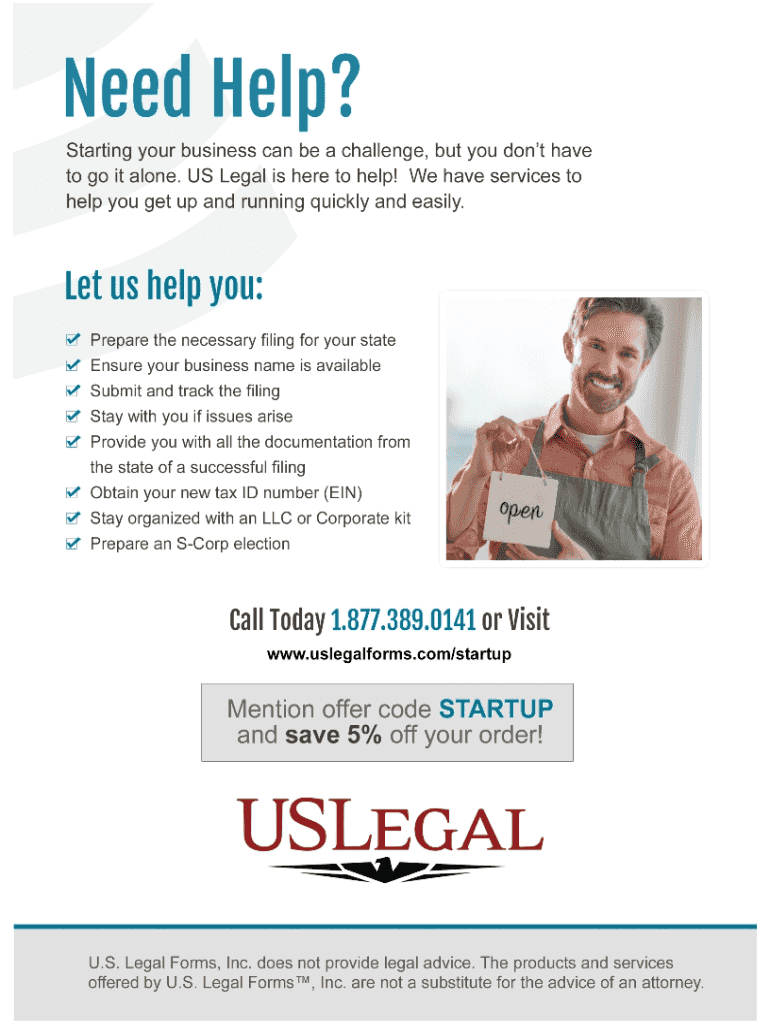
LARA Corporations, Securities & Commercial Licensing Form


What is the LARA Corporations, Securities & Commercial Licensing?
The LARA Corporations, Securities & Commercial Licensing form is a crucial document for businesses operating within the United States, particularly in Michigan. It serves as a regulatory tool that ensures compliance with state laws governing corporate entities, securities transactions, and commercial licensing. This form is essential for businesses seeking to register, renew, or amend their corporate status, thereby facilitating lawful operation within the state.
How to use the LARA Corporations, Securities & Commercial Licensing
Using the LARA Corporations, Securities & Commercial Licensing form involves several key steps. Initially, businesses must gather necessary information, including their corporate structure, ownership details, and any relevant licensing requirements. Once the information is compiled, the form can be completed either online or through paper submission. It is important to ensure accuracy and completeness to avoid delays in processing.
Steps to complete the LARA Corporations, Securities & Commercial Licensing
Completing the LARA Corporations, Securities & Commercial Licensing form requires careful attention to detail. Here are the steps to follow:
- Gather required information, including business name, address, and ownership details.
- Determine the appropriate licensing category based on the business activities.
- Fill out the form accurately, ensuring all sections are completed.
- Review the form for errors or omissions before submission.
- Submit the form online or via mail, as per the chosen method.
Legal use of the LARA Corporations, Securities & Commercial Licensing
The legal use of the LARA Corporations, Securities & Commercial Licensing form is defined by compliance with state regulations. This form must be filled out in accordance with the Michigan Business Corporation Act and other relevant statutes. Proper execution ensures that the submitted documents are legally binding and recognized by the state, which is vital for maintaining good standing and avoiding penalties.
Required Documents
When filling out the LARA Corporations, Securities & Commercial Licensing form, certain documents may be required to support the application. These typically include:
- Articles of Incorporation or Organization
- Operating Agreements or Bylaws
- Proof of identity for all owners or officers
- Any previous licensing documents, if applicable
Form Submission Methods (Online / Mail / In-Person)
The LARA Corporations, Securities & Commercial Licensing form can be submitted through various methods, providing flexibility for businesses. Options include:
- Online Submission: This is the most efficient method, allowing for immediate processing.
- Mail Submission: Businesses can print the completed form and send it to the appropriate address.
- In-Person Submission: For those who prefer direct interaction, forms can be submitted at designated state offices.
Quick guide on how to complete lara corporations securities ampamp commercial licensing
Complete LARA Corporations, Securities & Commercial Licensing effortlessly on any device
Digital document management has become favored by businesses and individuals alike. It offers an ideal environmentally friendly alternative to conventional printed and signed papers, allowing you to obtain the right form and securely store it online. airSlate SignNow provides all the tools necessary to generate, modify, and eSign your documents quickly and without interruptions. Manage LARA Corporations, Securities & Commercial Licensing on any device with the airSlate SignNow applications for Android or iOS and simplify any document-related task today.
The easiest way to adjust and eSign LARA Corporations, Securities & Commercial Licensing without hassle
- Acquire LARA Corporations, Securities & Commercial Licensing and click Get Form to begin.
- Make use of the tools we provide to fill out your form.
- Emphasize important sections of your documents or obscure sensitive information with the tools that airSlate SignNow specifically offers for that purpose.
- Create your eSignature using the Sign tool, which takes just seconds and holds the same legal validity as a traditional handwritten signature.
- Review all the information and click the Done button to save your changes.
- Choose your preferred method to submit your form, whether by email, text message (SMS), invite link, or download it to your computer.
Put an end to lost or mislaid documents, tedious form searching, or mistakes that necessitate printing new copies. airSlate SignNow addresses all your document management needs with just a few clicks from your chosen device. Edit and eSign LARA Corporations, Securities & Commercial Licensing and ensure seamless communication at every stage of the form preparation process with airSlate SignNow.
Create this form in 5 minutes or less
Create this form in 5 minutes!
People also ask
-
What is LARA Corporations, Securities & Commercial Licensing?
LARA Corporations, Securities & Commercial Licensing is a regulatory body that oversees the licensing and compliance of various businesses in Michigan. It plays a critical role in ensuring that organizations adhere to state laws, promoting fair business practices. Understanding LARA's regulations can help businesses streamline their licensing processes.
-
How can airSlate SignNow assist in managing LARA Corporations, Securities & Commercial Licensing documents?
airSlate SignNow provides a seamless platform for businesses to prepare, send, and eSign documents required for LARA Corporations, Securities & Commercial Licensing. Our solution ensures that all necessary paperwork is handled quickly and efficiently, helping you avoid delays associated with traditional methods. This can enhance compliance and keep your business aligned with LARA regulations.
-
What features does airSlate SignNow offer for LARA licensing?
Our platform offers several features tailored for LARA Corporations, Securities & Commercial Licensing, including customizable templates, robust eSignature capabilities, and secure document storage. These features help you to manage licensing documents easily while maintaining compliance with state regulations. Additionally, integration options streamline your workflow with other tools.
-
Is airSlate SignNow cost-effective for companies handling LARA documents?
Yes, airSlate SignNow is a cost-effective solution for businesses managing LARA Corporations, Securities & Commercial Licensing documents. Our pricing structures are designed to accommodate businesses of all sizes, enabling you to reduce costs associated with printing and mailing paper documents. Ensuring compliance has never been more affordable.
-
Can I integrate airSlate SignNow with other software for LARA licensing?
Absolutely! airSlate SignNow offers integrations with various software applications that can support your LARA Corporations, Securities & Commercial Licensing needs. Whether you're using CRM systems, document management solutions, or financial software, our platform is designed to work seamlessly with your existing tools to enhance your licensing processes.
-
What are the benefits of using airSlate SignNow for LARA-related documents?
Using airSlate SignNow for LARA Corporations, Securities & Commercial Licensing documents provides numerous benefits, including improved efficiency, enhanced security, and faster processing times. You can easily track the status of documents and ensure all parties are on the same page. This leads to quicker approvals and compliance with state regulations.
-
How secure is airSlate SignNow for handling sensitive LARA documents?
airSlate SignNow prioritizes security for all documents, including those related to LARA Corporations, Securities & Commercial Licensing. We use advanced encryption methods and secure servers to protect sensitive information. You can confidently manage your licensing documents, knowing that your data is safe and compliant with industry standards.
Get more for LARA Corporations, Securities & Commercial Licensing
- Certification for personal services form pdf colorado
- Skylite roller skating center job application form
- Electronic timesheets agreement form
- Non exempt offer letter template form
- Work notification form 2013xlsx
- Kentucky labor cabinet form es 48
- Bristol bay housing authority native village of chignik lagoon form
- Employee performance log
Find out other LARA Corporations, Securities & Commercial Licensing
- eSignature Ohio Non-Profit LLC Operating Agreement Later
- eSignature Ohio Non-Profit LLC Operating Agreement Easy
- How Can I eSignature Ohio Lawers Lease Termination Letter
- Can I eSignature Ohio Lawers Lease Termination Letter
- Can I eSignature Oregon Non-Profit Last Will And Testament
- Can I eSignature Oregon Orthodontists LLC Operating Agreement
- How To eSignature Rhode Island Orthodontists LLC Operating Agreement
- Can I eSignature West Virginia Lawers Cease And Desist Letter
- eSignature Alabama Plumbing Confidentiality Agreement Later
- How Can I eSignature Wyoming Lawers Quitclaim Deed
- eSignature California Plumbing Profit And Loss Statement Easy
- How To eSignature California Plumbing Business Letter Template
- eSignature Kansas Plumbing Lease Agreement Template Myself
- eSignature Louisiana Plumbing Rental Application Secure
- eSignature Maine Plumbing Business Plan Template Simple
- Can I eSignature Massachusetts Plumbing Business Plan Template
- eSignature Mississippi Plumbing Emergency Contact Form Later
- eSignature Plumbing Form Nebraska Free
- How Do I eSignature Alaska Real Estate Last Will And Testament
- Can I eSignature Alaska Real Estate Rental Lease Agreement