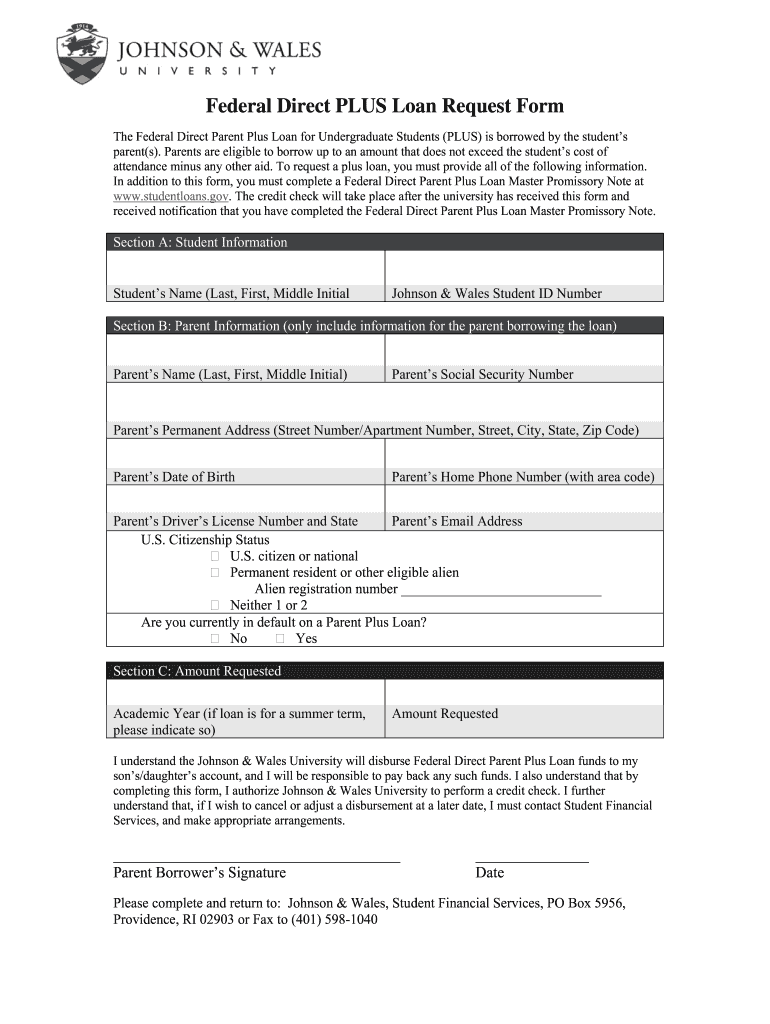
Jwu Loan Form


What is the JWU Loan?
The JWU Loan, also known as the Johnson & Wales University Federal Direct PLUS Loan, is a federal loan program designed to help parents of dependent undergraduate students cover the costs of education. This loan allows parents to borrow money to pay for tuition, room and board, and other educational expenses that exceed the financial aid package offered to the student. The JWU Loan is a crucial financial resource for many families seeking to invest in their child's higher education.
How to Obtain the JWU Loan
To obtain the JWU Loan, parents must first complete the Free Application for Federal Student Aid (FAFSA). This application determines eligibility for federal financial aid, including the PLUS Loan. Once the FAFSA is processed, parents can apply for the JWU Loan through the financial aid office at Johnson & Wales University. It is important to provide all required documentation and meet any deadlines set by the university to ensure a smooth application process.
Steps to Complete the JWU Loan
Completing the JWU Loan involves several key steps:
- Complete the FAFSA to determine eligibility for federal aid.
- Contact the financial aid office at Johnson & Wales University for specific loan instructions.
- Fill out the JWU Loan application, providing necessary personal and financial information.
- Review and sign the Master Promissory Note (MPN), which outlines the terms and conditions of the loan.
- Await confirmation of loan approval and disbursement details from the university.
Legal Use of the JWU Loan
The JWU Loan must be used for qualified educational expenses as defined by federal regulations. These expenses include tuition, fees, room and board, books, supplies, and other necessary costs associated with attending Johnson & Wales University. Misuse of loan funds can lead to penalties, including the requirement to repay the loan immediately. It is essential for borrowers to understand the legal obligations associated with the loan to maintain compliance with federal guidelines.
Eligibility Criteria
To be eligible for the JWU Loan, parents must meet specific criteria:
- Be the biological or adoptive parent of a dependent undergraduate student.
- Have a satisfactory credit history, as assessed during the loan application process.
- Be a U.S. citizen or an eligible non-citizen.
- Meet other requirements set by Johnson & Wales University and federal regulations.
Required Documents
When applying for the JWU Loan, parents should prepare the following documents:
- Completed FAFSA form.
- Proof of income, such as tax returns or W-2 forms.
- Identification documents, including a driver's license or Social Security card.
- Any additional documentation requested by the financial aid office.
Quick guide on how to complete parent plus loan for johnson and wales university form
The most straightforward method to locate and endorse Jwu Loan
On the scale of your whole organization, ineffective methods related to document authorization can consume a signNow amount of productive time. Signing documents such as Jwu Loan is an integral aspect of operations across all sectors, which is why the effectiveness of each agreement’s lifecycle impacts the overall productivity of the company. With airSlate SignNow, endorsing your Jwu Loan can be as simple and rapid as possible. This platform provides you with the most recent version of nearly any document. Even better, you can endorse it instantly without needing to install external software on your device or producing any physical copies.
Steps to obtain and endorse your Jwu Loan
- Browse our collection by category or use the search box to find the document you require.
- Check the form preview by clicking Learn more to confirm it’s the correct one.
- Click Get form to start editing right away.
- Fill out your form and include any required information using the toolbar.
- Once finished, click the Sign option to endorse your Jwu Loan.
- Choose the signature method that suits you best: Draw, Create initials, or upload an image of your handwritten signature.
- Click Done to finalize editing and move on to document-sharing options as necessary.
With airSlate SignNow, you have everything needed to effectively handle your documents. You can locate, complete, edit, and even send your Jwu Loan all within a single tab without any complications. Enhance your workflows by utilizing a unified, intelligent eSignature solution.
Create this form in 5 minutes or less
FAQs
-
How can I apply to Thapar University if I haven't filled out the form, and the last date for filling it out has passed?
Form filling was the most important thing. So, now you have only one option:- Contact the authorities and if they tell you to visit the campus, then don’t look for any other chance. Just come to campus.
-
How do I fill out the form for admission to a BA (Honours) in English at Allahabad University?
English is an arts subject,Shruty.As you're applying for Bachelor of Arts programme, it will definitely come under arts. In a central university, every subject is having a separate department and that doesn't mean it will change the subject's credibility.
-
I filled out the application form for Delhi University. How and from where will I get admission slips?
First cutoff will be declared on 24th June. Calculate your best four percentage i.e. language subject + any 3 other core subject as given in the guideline issued by Delhi University. If your best four subject percentage is more than or equal to percentage of the college in which you want admission, apply to that college for admission through your central id of Delhi University. Take a printout of confirmation page. Take this confirmation page alongwith following documents:Migration CertificateTransfer CertificateMarksheet (Printout of CBSE online result, in case you didn't got your marksheet)Relevant Certificates (If seeking reservation)Central Application confirmation pagePhotographsTake above documents to the college in which you are seeking admission. They will verify your documents and if you are eligible they will provide you with admission slip. You have to make payment of fees online within a day.
-
How can you get financial aid if your parents won't fill out their part and you don't qualify for third party loans?
In that case, likely the only aid you can get is federal loans limited to 5,500 freshman year and increasing about 1k each year. If you speak to your financial aid office they may be able to arrange that, but they may require that your parents sign a form that they refuse to fill out your aid forms. You will not be able to get any federal Pell Grant or Grants from the college. However, in many cases you would be eligible for Merit Aid or Scholarships that do not depend on family income. If you have good enough test scores there are some colleges around the country that will give a lot of aid for that. They may not always be in the most desirable areas but the important thing is that you will get a college degree.
-
Do we have to fill out the same application form for an MCom at Delhi University for regular and correspondence (SOL)?
Yes, you can opt for both of the option while filling the formAt the time of cut off, if you will not be selected in a regular college in their list than on your scoring marks it would be possible to come in SOL cut off list.SOL also releases their own cut off list with their names for M. COM. So there is a chances to get admission in SOL if you won't get in regular.At last, opt for both while filling the form otherwise if you don't opt. Than you won't allow to come in a cut off list of SOL.Hope it will helps you!
Create this form in 5 minutes!
How to create an eSignature for the parent plus loan for johnson and wales university form
How to generate an electronic signature for your Parent Plus Loan For Johnson And Wales University Form online
How to create an electronic signature for your Parent Plus Loan For Johnson And Wales University Form in Chrome
How to generate an electronic signature for signing the Parent Plus Loan For Johnson And Wales University Form in Gmail
How to make an electronic signature for the Parent Plus Loan For Johnson And Wales University Form straight from your smart phone
How to generate an eSignature for the Parent Plus Loan For Johnson And Wales University Form on iOS devices
How to create an eSignature for the Parent Plus Loan For Johnson And Wales University Form on Android devices
People also ask
-
What is the jwu link and how does it work with airSlate SignNow?
The jwu link serves as a unique identifier for your documents in airSlate SignNow. It allows you to easily share, track, and manage your eSignatures within the platform. By using the jwu link, businesses can streamline their document workflows and enhance collaboration.
-
How much does airSlate SignNow cost for users wanting to utilize the jwu link?
Pricing for airSlate SignNow varies based on the number of users and features required, but it remains a cost-effective solution. Users can access the jwu link features in both standard and premium plans. Reviewing the pricing page will help determine which plan suits your needs best.
-
What are the key features of airSlate SignNow related to the jwu link?
Key features associated with the jwu link include document tracking, secure eSigning capabilities, and customizable workflows. The jwu link makes it easy for stakeholders to access and sign documents promptly, ensuring a smoother process for everyone involved. These features enhance productivity and reduce turnaround times.
-
Does the jwu link improve document security in airSlate SignNow?
Yes, the jwu link enhances document security by providing a secure and unique way to access documents. Only those with the jwu link can view or sign the documents, minimizing unauthorized access. Additionally, airSlate SignNow employs encryption and compliance measures to protect your sensitive information.
-
How does airSlate SignNow integrate with other applications using the jwu link?
airSlate SignNow provides seamless integrations with various applications, allowing the jwu link to function effectively across tools like CRM systems and project management software. This flexibility helps businesses incorporate electronic signing into their existing workflows without interruption. Users can enhance their operational efficiency signNowly.
-
Can I customize the jwu link for my documents on airSlate SignNow?
Yes, users can customize the jwu link to fit their branding and document needs. This feature allows for a more personalized experience when sharing documents, fostering a professional image. Customization options contribute to enhanced user engagement with your documents.
-
What benefits can businesses expect when using the jwu link in airSlate SignNow?
Businesses can expect faster document turnaround times, improved collaboration, and better compliance when using the jwu link with airSlate SignNow. The efficiency gained from quick eSigning helps organizations focus on core activities. Overall, it leads to enhanced operational productivity.
Get more for Jwu Loan
- Lung foundation action plan form
- Annual performance report proforma
- Pakistan pc1 form
- Annexure 3 planning commission feasibility study requirements form
- Pdf building for the next 100 years nestl india limited form
- Pakistan executive summary form
- Pakistan vision form
- Fillable online get the free httpsapi19ilovepdfcomv1 form
Find out other Jwu Loan
- How To eSignature Massachusetts Government Form
- How Can I eSignature Oregon Government PDF
- How Can I eSignature Oklahoma Government Document
- How To eSignature Texas Government Document
- Can I eSignature Vermont Government Form
- How Do I eSignature West Virginia Government PPT
- How Do I eSignature Maryland Healthcare / Medical PDF
- Help Me With eSignature New Mexico Healthcare / Medical Form
- How Do I eSignature New York Healthcare / Medical Presentation
- How To eSignature Oklahoma Finance & Tax Accounting PPT
- Help Me With eSignature Connecticut High Tech Presentation
- How To eSignature Georgia High Tech Document
- How Can I eSignature Rhode Island Finance & Tax Accounting Word
- How Can I eSignature Colorado Insurance Presentation
- Help Me With eSignature Georgia Insurance Form
- How Do I eSignature Kansas Insurance Word
- How Do I eSignature Washington Insurance Form
- How Do I eSignature Alaska Life Sciences Presentation
- Help Me With eSignature Iowa Life Sciences Presentation
- How Can I eSignature Michigan Life Sciences Word