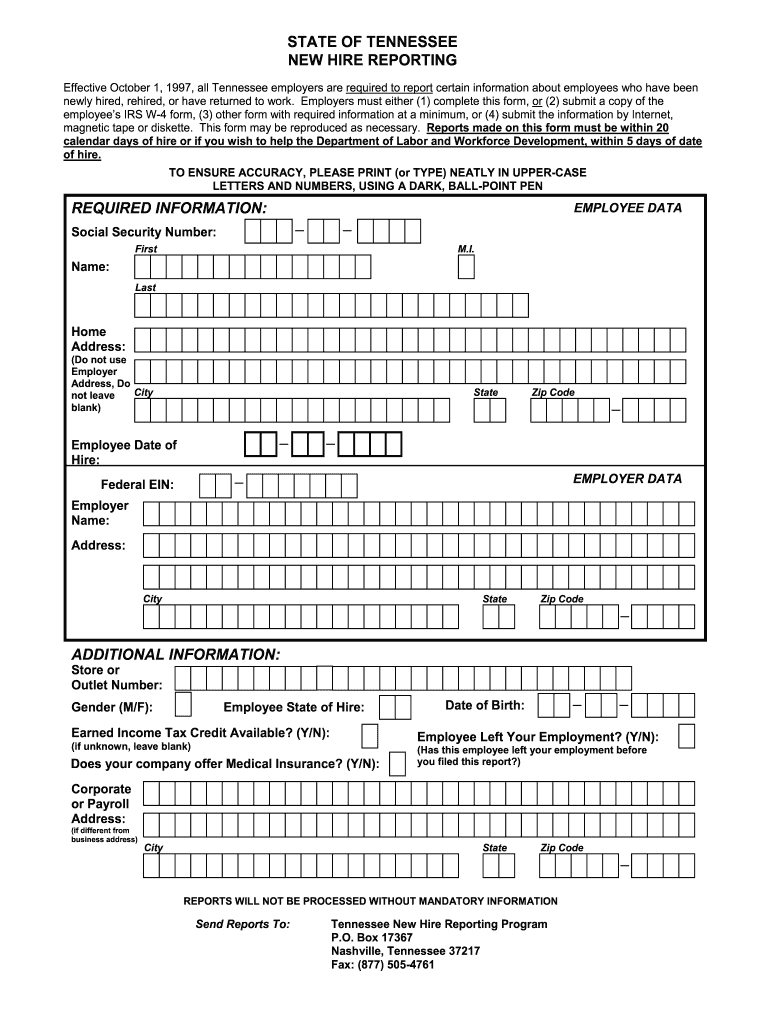
Tennessee New Hire Reporting Form


What is the Tennessee New Hire Reporting
The Tennessee New Hire Reporting is a requirement for employers in the state of Tennessee to report newly hired employees to the Department of Human Services. This process is essential for the enforcement of child support orders and helps to prevent fraud in public assistance programs. Employers must submit information about new hires within 20 days of their start date. The reported data includes the employee's name, address, Social Security number, and the employer's details.
Steps to complete the Tennessee New Hire Reporting
Completing the Tennessee new hire reporting form involves several key steps to ensure compliance with state regulations. Follow these steps:
- Gather necessary information about the new hire, including their full name, address, Social Security number, and the date of hire.
- Access the state of Tennessee new hire reporting form, ensuring it is the most current version available.
- Fill out the form accurately, verifying that all required fields are completed with precise details.
- Choose a submission method, such as online, mail, or in-person, depending on your preference and convenience.
- Submit the completed form within the required timeframe of 20 days from the hire date.
Legal use of the Tennessee New Hire Reporting
Utilizing the Tennessee new hire reporting form legally involves adhering to the guidelines set forth by the state. Employers must ensure that the information submitted is accurate and complete to avoid potential penalties. The data collected is used primarily for child support enforcement and must be kept confidential. Employers should also be aware of the legal implications of failing to report new hires or submitting incorrect information, which can lead to fines or legal action.
Form Submission Methods
Employers have multiple options for submitting the Tennessee new hire reporting form. The available methods include:
- Online: Employers can complete and submit the form electronically through the designated state portal, ensuring a quicker processing time.
- Mail: The form can be printed and sent via postal service to the appropriate state office. Ensure that it is mailed promptly to meet the deadline.
- In-Person: Employers may also choose to submit the form in person at designated state offices, which can provide immediate confirmation of submission.
Penalties for Non-Compliance
Failure to comply with the Tennessee new hire reporting requirements can result in significant penalties for employers. These may include fines for each instance of non-reporting or late reporting. Additionally, repeated violations could lead to further legal consequences, including increased scrutiny from state agencies. It is essential for employers to understand these risks and prioritize timely reporting to avoid penalties.
Key elements of the Tennessee New Hire Reporting
When completing the Tennessee new hire reporting form, several key elements must be included to ensure compliance:
- Employee Information: Full name, address, and Social Security number of the new hire.
- Employer Information: Name, address, and Federal Employer Identification Number (FEIN) of the employer.
- Date of Hire: The exact date when the employee began working for the employer.
- Reporting Method: Indicate how the form is being submitted (online, mail, or in-person).
How to use the Tennessee New Hire Reporting
Using the Tennessee new hire reporting form effectively involves understanding its purpose and the process for completion. Employers should familiarize themselves with the reporting requirements and ensure that they have all necessary information before starting the form. Utilizing digital tools, such as e-signature platforms, can streamline the process, allowing for easier completion and submission. Employers should also keep records of submitted forms for their own compliance and reference.
Quick guide on how to complete tn new hire form
Simplify Your HR Processes with Tennessee New Hire Reporting Template
Every HR professional is aware of the importance of keeping employee data organized and tidy. With airSlate SignNow, you gain access to an extensive selection of state-specific labor documents that signNowly simplify the location, management, and storage of all employment-related files in one central hub. airSlate SignNow assists you in managing Tennessee New Hire Reporting administration from start to finish, with powerful editing and eSignature tools available whenever you require them. Improve your accuracy, document safety, and eliminate minor manual mistakes in just a few clicks.
The Optimal Method to Edit and eSign Tennessee New Hire Reporting:
- Locate the correct state and look for the form you require.
- Access the form page and click Get Form to begin editing it.
- Allow Tennessee New Hire Reporting to load in our editor and follow the prompts indicating required fields.
- Input your information or insert additional fillable fields into the form.
- Utilize our tools and features to adjust your form as necessary: annotate, redact sensitive content, and create an eSignature.
- Review your document for mistakes before proceeding with its submission.
- Click Done to save changes and download your form.
- Alternatively, send your document directly to your recipients and collect signatures and information.
- Safely store completed documents within your airSlate SignNow account and access them whenever you wish.
Employing a versatile eSignature solution is crucial when handling Tennessee New Hire Reporting. Make even the most intricate workflow as straightforward as possible with airSlate SignNow. Start your free trial today to discover what you can achieve with your department.
Create this form in 5 minutes or less
FAQs
-
How do I fill out the New Zealand visa form?
Hi,Towards the front of your Immigration Form there is a check list. This check list explains the documents you will need to include with your form (i.e. passport documents, proof of funds, medical information etc). With any visa application it’s important to ensure that you attach all the required information or your application may be returned to you.The forms themselves will guide you through the process, but you must ensure you have the correct form for the visa you want to apply for. Given that some visa applications can carry hefty fees it may also be wise to check with an Immigration Adviser or Lawyer as to whether you qualify for that particular visa.The form itself will explain which parts you need to fill out and which parts you don’t. If you don’t understand the form you may wish to get a friend or a family member to explain it to you. There is a part at the back of the form for them to complete saying that they have assisted you in the completion of it.If all else fails you may need to seek advice from a Immigration Adviser or Lawyer. However, I always suggest calling around so you can ensure you get the best deal.
-
How do I fill out the SS-4 form for a new Delaware C-Corp to get an EIN?
You indicate this is a Delaware C Corp so check corporation and you will file Form 1120.Check that you are starting a new corporation.Date business started is the date you actually started the business. Typically you would look on the paperwork from Delaware and put the date of incorporation.December is the standard closing month for most corporations. Unless you have a signNow business reason to pick a different month use Dec.If you plan to pay yourself wages put one. If you don't know put zero.Unless you are fairly sure you will owe payroll taxes the first year check that you will not have payroll or check that your liability will be less than $1,000. Anything else and the IRS will expect you to file quarterly payroll tax returns.Indicate the type of SaaS services you will offer.
-
As a Canadian working in the US on a TN-1 visa should I fill out the IRS Form W-8BEN or W9?
Use the W-9. The W-8BEN is used for cases where you are not working in the U.S., but receiving income relating to a U.S. Corporation, Trust or Partnership.
-
Does filling out these forms mean that I am hired?
You have met the basic federal requirements to become an employee, but until they actually have you do some work, you are not counted as an employee.
-
Does a NAFTA TN Management consultant in the U.S. still need to fill out an i-9 form even though they are an independent contractor?
Yes.You must still prove work authorization even though you are a contractor. You will fill out the I9 and indicate that you are an alien authorized to work, and provide the relevant details of your TN visa in support of your application.Hope this helps.
-
What are the new Schenzen visa requirements? How do I fill out the online form?
You can find every detail you are looking for about a Schengen tourist Visa in the following article. You can download the form and take a print out or fill it electronically.10 answers you need to know about Schengen Tourist Visa in 2018Thank you for upvoting
Create this form in 5 minutes!
How to create an eSignature for the tn new hire form
How to create an electronic signature for the Tn New Hire Form in the online mode
How to generate an electronic signature for your Tn New Hire Form in Google Chrome
How to make an eSignature for signing the Tn New Hire Form in Gmail
How to make an electronic signature for the Tn New Hire Form from your mobile device
How to create an eSignature for the Tn New Hire Form on iOS
How to create an electronic signature for the Tn New Hire Form on Android
People also ask
-
What is Tennessee new hire reporting and why is it important?
Tennessee new hire reporting is a legal requirement for employers to report newly hired employees to the state within 20 days. This process helps to track employment and ensure compliance with child support enforcement requirements. Utilizing tools like airSlate SignNow can streamline this reporting, making it efficient and easy for employers.
-
How does airSlate SignNow facilitate Tennessee new hire reporting?
airSlate SignNow provides a user-friendly platform that allows businesses to create, sign, and store new hire documents electronically. With its automated workflows, employers can easily prepare and submit Tennessee new hire reports, saving time and reducing the risk of errors. The platform also ensures compliance with state regulations.
-
What are the pricing options for airSlate SignNow?
airSlate SignNow offers various pricing plans designed to meet the needs of different businesses. Whether you run a small startup or a large corporation, you can find a plan that suits your budget while still providing essential features for Tennessee new hire reporting. Additional discounts may be available for annual subscriptions.
-
Can I integrate airSlate SignNow with my existing HR software for Tennessee new hire reporting?
Yes, airSlate SignNow supports integrations with various HR software systems, making it easier to manage Tennessee new hire reporting. By integrating your systems, you can automate data transfer and maintain consistent records across your platforms. This ensures that your reporting and employee records are always up to date.
-
What features does airSlate SignNow offer for Tennessee new hire reporting?
airSlate SignNow includes features such as customizable templates, electronic signatures, and automated workflows tailored for Tennessee new hire reporting. These features enhance efficiency, allowing businesses to quickly prepare and submit required documentation while remaining compliant with state laws. Additionally, users can track document status in real-time.
-
How secure is airSlate SignNow for managing Tennessee new hire reports?
Security is a top priority for airSlate SignNow when it comes to managing Tennessee new hire reports. The platform employs advanced encryption and secure data storage to protect sensitive employee information. Compliance with industry standards further ensures that your information remains safe and confidential.
-
What benefits do businesses gain by using airSlate SignNow for Tennessee new hire reporting?
By using airSlate SignNow for Tennessee new hire reporting, businesses can signNowly reduce paperwork and streamline their hiring processes. The platform increases efficiency, ensures compliance, and minimizes the risk of errors, ultimately saving time and resources. This allows HR teams to focus on more strategic initiatives.
Get more for Tennessee New Hire Reporting
- Dealer application for transfer of registration 557840094 form
- Aish form
- States rights and international trade public citizen form
- Pdf climate change and project development and approval form
- Annexure 30 names of the deputy chairmenchairperson in form
- Government of pakistan application for registration of form
- Pakistan passport report form
- Pdf electrification futures study scenarios of electric technology nrel form
Find out other Tennessee New Hire Reporting
- How Can I Sign New Jersey Car Dealer Arbitration Agreement
- How Can I Sign Ohio Car Dealer Cease And Desist Letter
- How To Sign Ohio Car Dealer Arbitration Agreement
- How To Sign Oregon Car Dealer Limited Power Of Attorney
- How To Sign Pennsylvania Car Dealer Quitclaim Deed
- How Can I Sign Pennsylvania Car Dealer Quitclaim Deed
- Sign Rhode Island Car Dealer Agreement Safe
- Sign South Dakota Car Dealer Limited Power Of Attorney Now
- Sign Wisconsin Car Dealer Quitclaim Deed Myself
- Sign Wisconsin Car Dealer Quitclaim Deed Free
- Sign Virginia Car Dealer POA Safe
- Sign Wisconsin Car Dealer Quitclaim Deed Fast
- How To Sign Wisconsin Car Dealer Rental Lease Agreement
- How To Sign Wisconsin Car Dealer Quitclaim Deed
- How Do I Sign Wisconsin Car Dealer Quitclaim Deed
- Sign Wyoming Car Dealer Purchase Order Template Mobile
- Sign Arizona Charity Business Plan Template Easy
- Can I Sign Georgia Charity Warranty Deed
- How To Sign Iowa Charity LLC Operating Agreement
- Sign Kentucky Charity Quitclaim Deed Myself