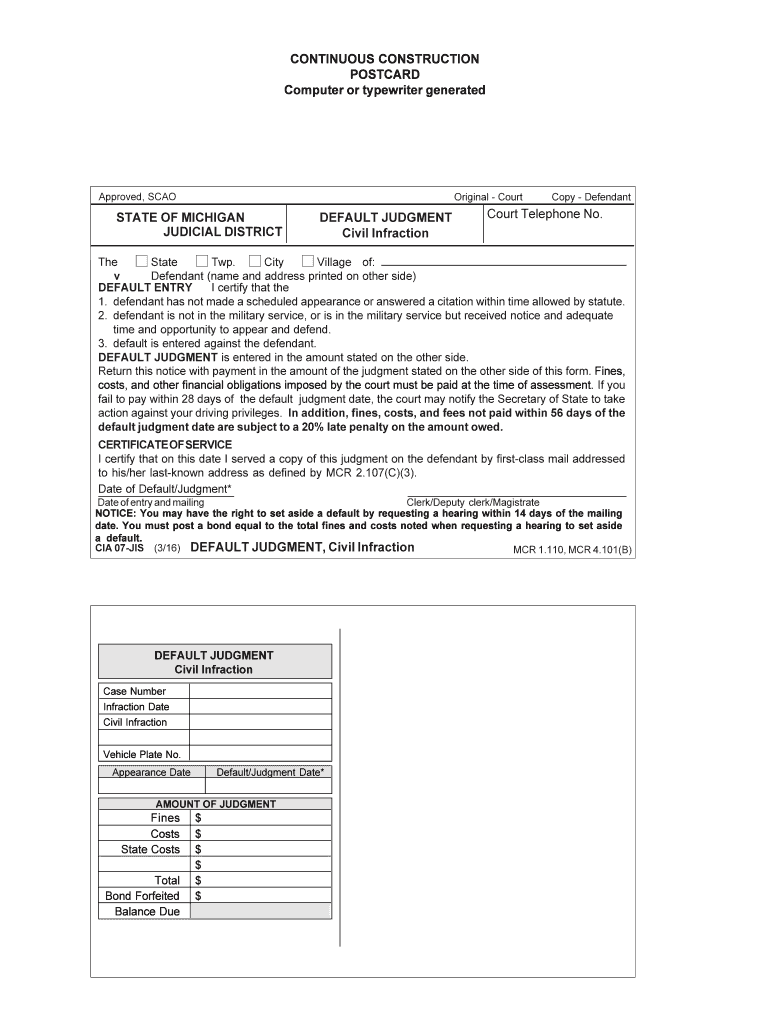
CONTINUOUS CONSTRUCTION Form


What is the continuous construction?
The continuous construction form is a specific document used primarily in the construction industry to facilitate ongoing projects. It serves as a record of contracts, agreements, and other essential details that govern the construction process. This form is crucial for maintaining clear communication among stakeholders, including contractors, subcontractors, and clients. By documenting the terms and conditions of a construction project, it helps ensure that all parties are aligned and aware of their responsibilities.
How to use the continuous construction
Using the continuous construction form involves several key steps. First, gather all necessary information related to the construction project, including project details, timelines, and parties involved. Next, fill out the form accurately, ensuring that all sections are completed. Once the form is filled out, it should be reviewed by all relevant parties to confirm that the details are correct. After obtaining the necessary signatures, the completed form can be stored securely for future reference, ensuring compliance with legal and contractual obligations.
Steps to complete the continuous construction
Completing the continuous construction form involves a systematic approach:
- Gather Information: Collect all relevant project details, including contractor information, project scope, and timelines.
- Fill Out the Form: Carefully enter the required information in each section of the form, ensuring accuracy.
- Review: Have all parties involved review the completed form for correctness and completeness.
- Sign: Obtain signatures from all necessary parties to validate the document.
- Store Securely: Keep the signed form in a secure location for future reference and compliance.
Legal use of the continuous construction
The legal use of the continuous construction form is vital for ensuring that all agreements are enforceable. To be considered legally binding, the form must be completed accurately and signed by all relevant parties. Additionally, it should comply with applicable laws and regulations governing construction contracts in the United States. This includes adherence to local building codes and safety regulations. By following these legal requirements, stakeholders can protect their interests and mitigate potential disputes.
Key elements of the continuous construction
Several key elements are essential for the continuous construction form:
- Project Details: Comprehensive information about the project, including location, scope, and timeline.
- Parties Involved: Identification of all stakeholders, including contractors and subcontractors.
- Terms and Conditions: Clear stipulations regarding responsibilities, payment schedules, and dispute resolution.
- Signatures: Required signatures from all parties to validate the agreement.
Examples of using the continuous construction
Examples of using the continuous construction form include various scenarios in the construction industry:
- Residential Projects: Homeowners and contractors use the form to outline the terms of renovations or new builds.
- Commercial Developments: Businesses may utilize the form for large-scale construction projects, ensuring all parties are aligned on project expectations.
- Public Works: Government agencies often require the continuous construction form to document agreements with contractors for infrastructure projects.
Quick guide on how to complete continuous construction
Complete CONTINUOUS CONSTRUCTION effortlessly on any device
Digital document management has gained popularity among companies and individuals alike. It offers an ideal eco-friendly alternative to traditional printed and signed documents, allowing you to find the right form and securely keep it online. airSlate SignNow equips you with all the tools necessary to create, modify, and eSign your documents swiftly without any delays. Manage CONTINUOUS CONSTRUCTION on any platform with the airSlate SignNow apps available for Android or iOS and enhance any document-centric process today.
The easiest way to modify and eSign CONTINUOUS CONSTRUCTION without exertion
- Obtain CONTINUOUS CONSTRUCTION and click on Get Form to begin.
- Utilize the tools we offer to complete your form.
- Select important sections of the documents or obscure sensitive information using tools provided by airSlate SignNow specifically for that purpose.
- Create your signature with the Sign tool, which takes mere seconds and holds the same legal validity as a conventional wet ink signature.
- Review the details and click on the Done button to save your modifications.
- Choose how you would like to share your form, via email, SMS, or invite link, or download it to your computer.
Eliminate concerns about lost or misplaced documents, tedious form searches, or errors necessitating new document copies. airSlate SignNow fulfills all your document management needs in just a few clicks from any device of your preference. Modify and eSign CONTINUOUS CONSTRUCTION and ensure outstanding communication at any stage of the form preparation process with airSlate SignNow.
Create this form in 5 minutes or less
Create this form in 5 minutes!
People also ask
-
What is airSlate SignNow's approach to CONTINUOUS CONSTRUCTION?
airSlate SignNow streamlines the documentation process critical to CONTINUOUS CONSTRUCTION projects. Our platform allows you to send, sign, and manage documents seamlessly, ensuring that contracts and approvals keep pace with your project timelines. This efficiency helps maintain project momentum and reduce downtime.
-
How does airSlate SignNow improve project workflows in CONTINUOUS CONSTRUCTION?
With airSlate SignNow, you can automate repetitive tasks within your CONTINUOUS CONSTRUCTION workflows. Our eSignature solution integrates with popular project management tools, allowing you to manage contracts and approvals without disruption. This ensures that teams remain focused on productivity throughout the construction process.
-
What features does airSlate SignNow offer to support CONTINUOUS CONSTRUCTION?
Key features of airSlate SignNow include customizable templates, real-time collaboration, and advanced tracking capabilities, all essential for CONTINUOUS CONSTRUCTION. These tools help construction teams easily generate, sign, and manage documents, thus enhancing transparency and accountability. Our platform adapts to your unique construction needs.
-
Is airSlate SignNow pricing suitable for businesses in CONTINUOUS CONSTRUCTION?
Yes, airSlate SignNow offers competitive pricing models that cater to businesses engaged in CONTINUOUS CONSTRUCTION. Our plans are designed to fit both small teams and large enterprises, ensuring that you get the best value for a robust eSigning solution. You can choose a plan that aligns with your budget and project requirements.
-
How does airSlate SignNow ensure security in CONTINUOUS CONSTRUCTION documentation?
Security is a top priority for airSlate SignNow, especially in CONTINUOUS CONSTRUCTION environments where sensitive information is exchanged. Our platform employs industry-standard encryption and compliance measures to protect your documents throughout the signing process. This commitment to security helps you confidently manage your project documentation.
-
Can airSlate SignNow integrate with other tools used in CONTINUOUS CONSTRUCTION?
Absolutely! airSlate SignNow offers integrations with a variety of platforms commonly used in CONTINUOUS CONSTRUCTION, such as project management software and CRMs. This interoperability allows you to sync your workflows seamlessly and ensures that document handling fits smoothly into your existing processes.
-
What are the benefits of using airSlate SignNow in CONTINUOUS CONSTRUCTION?
Using airSlate SignNow in CONTINUOUS CONSTRUCTION can signNowly reduce paperwork and enhance operational efficiency. Our solution speeds up the signing process, minimizes delays, and improves collaboration among teams, leading to timely project completion. Ultimately, this helps you achieve better outcomes and improves client satisfaction.
Get more for CONTINUOUS CONSTRUCTION
- California resident income tax return form 540
- Id1 land registry form
- Preauth form capital blue cross
- Cherish perrywinkle autopsy report pdf form
- Form of affidavit to be made for the purpose of determining the size of the bond required of the administrator
- Affidavit form without credit fields qxp
- Glen gardner borough view and make nj open public form
- Dur dom 01 affidavit for judicial assignment and notice form
Find out other CONTINUOUS CONSTRUCTION
- How To Sign Michigan Education LLC Operating Agreement
- Sign Mississippi Education Business Plan Template Free
- Help Me With Sign Minnesota Education Residential Lease Agreement
- Sign Nevada Education LLC Operating Agreement Now
- Sign New York Education Business Plan Template Free
- Sign Education Form North Carolina Safe
- Sign North Carolina Education Purchase Order Template Safe
- Sign North Dakota Education Promissory Note Template Now
- Help Me With Sign North Carolina Education Lease Template
- Sign Oregon Education Living Will Easy
- How To Sign Texas Education Profit And Loss Statement
- Sign Vermont Education Residential Lease Agreement Secure
- How Can I Sign Washington Education NDA
- Sign Wisconsin Education LLC Operating Agreement Computer
- Sign Alaska Finance & Tax Accounting Purchase Order Template Computer
- Sign Alaska Finance & Tax Accounting Lease Termination Letter Free
- Can I Sign California Finance & Tax Accounting Profit And Loss Statement
- Sign Indiana Finance & Tax Accounting Confidentiality Agreement Later
- Sign Iowa Finance & Tax Accounting Last Will And Testament Mobile
- Sign Maine Finance & Tax Accounting Living Will Computer