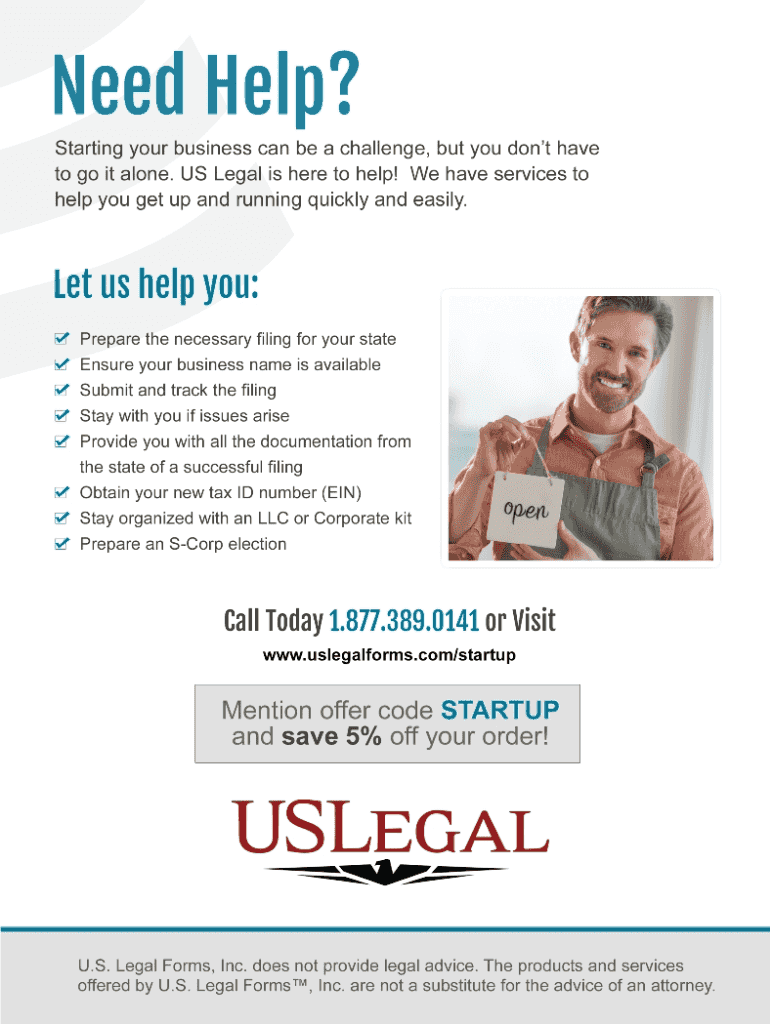
Minnesota Business Corporation Forms Minnesota Secretary


What is the Minnesota Business Corporation Forms Minnesota Secretary
The Minnesota Business Corporation Forms are official documents required by the Minnesota Secretary of State for various corporate activities. These forms facilitate the establishment, maintenance, and dissolution of business entities within the state. They include essential paperwork such as Articles of Incorporation, Annual Renewal forms, and other compliance documents necessary for legal corporate operations.
How to use the Minnesota Business Corporation Forms Minnesota Secretary
Using the Minnesota Business Corporation Forms involves several steps to ensure compliance with state regulations. First, identify the specific form required for your business activity, such as starting a new corporation or filing annual reports. Next, gather the necessary information, including business details and the names of directors or officers. Once completed, the forms can be submitted online, by mail, or in person, depending on the specific requirements of the Minnesota Secretary of State.
Steps to complete the Minnesota Business Corporation Forms Minnesota Secretary
Completing the Minnesota Business Corporation Forms requires careful attention to detail. Follow these steps for successful completion:
- Determine the appropriate form for your needs, such as Articles of Incorporation.
- Provide accurate information, including the business name, address, and registered agent details.
- Include the names and addresses of all incorporators and directors.
- Review the form for accuracy and completeness before submission.
- Submit the form via the preferred method: online, by mail, or in person, ensuring you pay any required fees.
Legal use of the Minnesota Business Corporation Forms Minnesota Secretary
The legal use of the Minnesota Business Corporation Forms is essential for ensuring that your business complies with state laws. These forms must be filled out accurately and submitted within specified time frames to maintain good standing. Failure to comply with the legal requirements can result in penalties, including fines or the dissolution of the corporation.
Required Documents
When filing the Minnesota Business Corporation Forms, certain documents may be required to accompany your submission. Commonly required documents include:
- Articles of Incorporation, outlining the structure and purpose of the corporation.
- Bylaws, which govern the internal management of the corporation.
- Consent forms from directors and officers, if applicable.
- Proof of payment for any filing fees.
Form Submission Methods (Online / Mail / In-Person)
There are multiple methods for submitting the Minnesota Business Corporation Forms to the Secretary of State. These methods include:
- Online: Most forms can be completed and submitted electronically through the Minnesota Secretary of State's website.
- By Mail: Completed forms can be printed and mailed to the appropriate office, along with any required fees.
- In-Person: Forms can also be submitted directly at the Secretary of State's office during business hours.
Quick guide on how to complete minnesota business corporation forms minnesota secretary
Prepare Minnesota Business Corporation Forms Minnesota Secretary effortlessly on any device
Digital document management has gained traction among businesses and individuals. It offers an excellent eco-friendly substitute for traditional printed and signed documents, as you can easily locate the necessary form and securely save it online. airSlate SignNow equips you with all the resources you require to create, modify, and eSign your paperwork swiftly without holdups. Manage Minnesota Business Corporation Forms Minnesota Secretary on any device with the airSlate SignNow Android or iOS applications and streamline your document-centric processes today.
The easiest way to alter and eSign Minnesota Business Corporation Forms Minnesota Secretary with ease
- Locate Minnesota Business Corporation Forms Minnesota Secretary and click on Get Form to begin.
- Utilize the tools we provide to complete your document.
- Emphasize relevant sections of your documents or obscure sensitive data with tools specifically offered by airSlate SignNow for that purpose.
- Create your eSignature using the Sign feature, which takes moments and holds the same legal validity as a conventional ink signature.
- Verify the information and click on the Done button to save your changes.
- Choose how you wish to send your form—via email, text message (SMS), invitation link, or download it to your PC.
Say goodbye to lost or misplaced files, exhausting form searches, or errors that necessitate printing new document copies. airSlate SignNow satisfies all your document management needs in just a few clicks from any device of your preference. Edit and eSign Minnesota Business Corporation Forms Minnesota Secretary and ensure exceptional communication throughout your form preparation process with airSlate SignNow.
Create this form in 5 minutes or less
Create this form in 5 minutes!
People also ask
-
What are Minnesota Business Corporation Forms required by the Minnesota Secretary?
Minnesota Business Corporation Forms are essential documents that need to be filed with the Minnesota Secretary of State to establish a corporation. These forms include the Articles of Incorporation and other necessary filings to comply with state regulations.
-
How can airSlate SignNow facilitate the completion of Minnesota Business Corporation Forms?
airSlate SignNow provides an intuitive platform that allows users to easily fill out, sign, and send Minnesota Business Corporation Forms. With our digital solution, you can manage all your documents from one central location, ensuring a seamless filing process.
-
What are the pricing options for using airSlate SignNow for Minnesota Business Corporation Forms?
airSlate SignNow offers flexible pricing plans that cater to businesses of all sizes. You can choose a subscription that fits your budget and needs to manage Minnesota Business Corporation Forms effectively and efficiently.
-
What features does airSlate SignNow offer for managing Minnesota Business Corporation Forms?
airSlate SignNow offers features such as eSignature, document templates, and secure cloud storage to help you manage Minnesota Business Corporation Forms. Our user-friendly interface helps ensure that the filing process is both quick and compliant.
-
How does airSlate SignNow ensure compliance with Minnesota Secretary regulations?
AirSlate SignNow regularly updates its platform to ensure compliance with the latest Minnesota Secretary regulations. This includes providing up-to-date templates for Minnesota Business Corporation Forms, ensuring your documents adhere to state requirements.
-
Can I integrate airSlate SignNow with other software for managing Minnesota Business Corporation Forms?
Yes, airSlate SignNow integrates seamlessly with various popular applications and services, allowing you to streamline your document management process for Minnesota Business Corporation Forms. This means you can work within your existing workflows efficiently.
-
What benefits does eSigning Minnesota Business Corporation Forms provide?
eSigning Minnesota Business Corporation Forms provides the benefit of speed and convenience, eliminating the need for physical signatures. Additionally, it enhances security and ensures that documents are processed quickly, helping you meet filing deadlines more efficiently.
Get more for Minnesota Business Corporation Forms Minnesota Secretary
- Dss sd govmedicaidrecipientsdepartment of social services south dakota form
- Approved by the novant health triad region board of trustees on tuesday october 22 form
- Biopsychosocial history form peace of mind inc
- Medicaid transportation verification form
- Mass clinic form doc
- Fillable online dma 4037 pdf disability determination form
- Consent to adoption by parent who is not the form
- Dss 8650 form 574418381
Find out other Minnesota Business Corporation Forms Minnesota Secretary
- Electronic signature North Carolina Banking Separation Agreement Online
- How Can I Electronic signature Iowa Car Dealer Promissory Note Template
- Electronic signature Iowa Car Dealer Limited Power Of Attorney Myself
- Electronic signature Iowa Car Dealer Limited Power Of Attorney Fast
- How Do I Electronic signature Iowa Car Dealer Limited Power Of Attorney
- Electronic signature Kentucky Car Dealer LLC Operating Agreement Safe
- Electronic signature Louisiana Car Dealer Lease Template Now
- Electronic signature Maine Car Dealer Promissory Note Template Later
- Electronic signature Maryland Car Dealer POA Now
- Electronic signature Oklahoma Banking Affidavit Of Heirship Mobile
- Electronic signature Oklahoma Banking Separation Agreement Myself
- Electronic signature Hawaii Business Operations Permission Slip Free
- How Do I Electronic signature Hawaii Business Operations Forbearance Agreement
- Electronic signature Massachusetts Car Dealer Operating Agreement Free
- How To Electronic signature Minnesota Car Dealer Credit Memo
- Electronic signature Mississippi Car Dealer IOU Now
- Electronic signature New Hampshire Car Dealer NDA Now
- Help Me With Electronic signature New Hampshire Car Dealer Warranty Deed
- Electronic signature New Hampshire Car Dealer IOU Simple
- Electronic signature Indiana Business Operations Limited Power Of Attorney Online