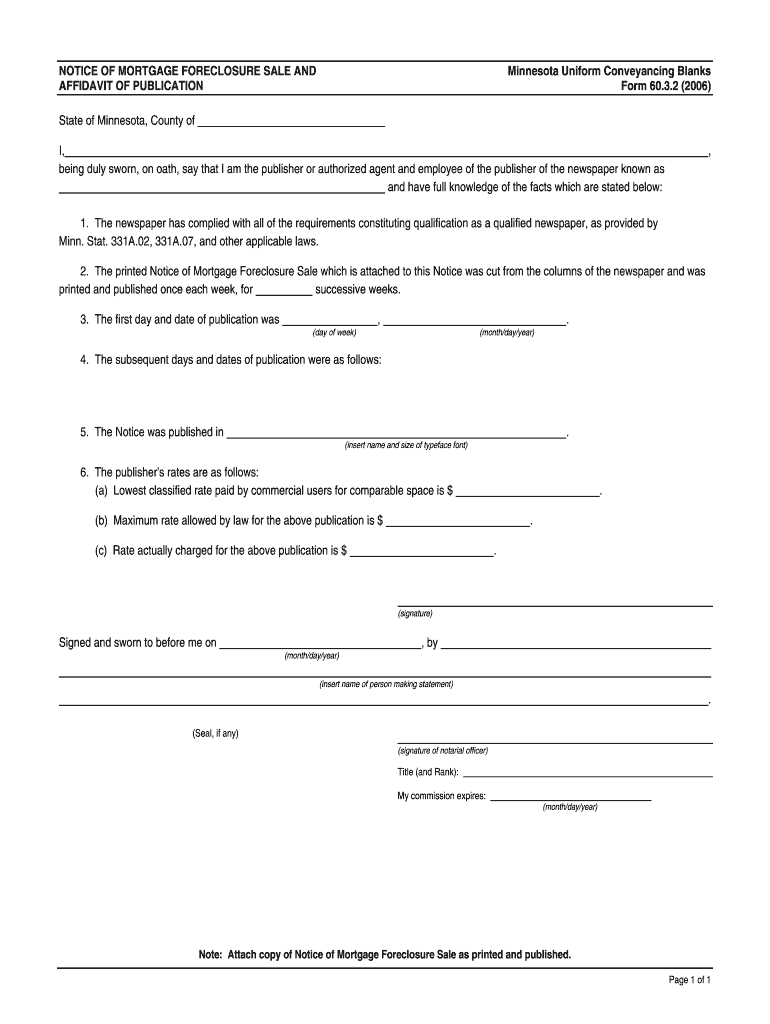
AFFIDAVIT as to FEDERAL TAX LIENS Minnesota Uniform


What is the affidavit as to federal tax liens Minnesota uniform
The affidavit as to federal tax liens Minnesota uniform is a legal document that serves to declare the existence of federal tax liens against a property or individual in Minnesota. This affidavit is crucial for various legal and financial transactions, ensuring transparency regarding any outstanding federal tax obligations. It provides a formal acknowledgment of these liens, which can affect property ownership and financial dealings. Understanding this document is essential for individuals and businesses to navigate their legal responsibilities effectively.
Steps to complete the affidavit as to federal tax liens Minnesota uniform
Completing the affidavit as to federal tax liens Minnesota uniform involves several key steps:
- Gather necessary information, including details about the property and the individual or entity against whom the lien is filed.
- Obtain the official form, which can typically be found through state or legal resources.
- Fill out the form accurately, ensuring all required fields are completed to avoid delays.
- Sign the affidavit in the presence of a notary public to validate the document.
- Submit the completed affidavit to the appropriate government office or agency as per state requirements.
Legal use of the affidavit as to federal tax liens Minnesota uniform
The affidavit as to federal tax liens Minnesota uniform has specific legal uses. It is primarily utilized to inform interested parties, such as potential buyers or lenders, about existing federal tax liens that may affect property transactions. This document can also be used in court proceedings to establish the presence of a tax lien, thereby influencing legal decisions related to property disputes or financial liability. Proper use of this affidavit ensures compliance with legal standards and protects the rights of all parties involved.
Key elements of the affidavit as to federal tax liens Minnesota uniform
Several key elements must be included in the affidavit as to federal tax liens Minnesota uniform to ensure its validity:
- The full name and address of the individual or entity against whom the lien is filed.
- A detailed description of the property affected by the lien.
- The specific amount owed in federal taxes.
- The date the lien was filed and any relevant case numbers.
- The signature of the affiant, along with a notary's acknowledgment.
How to obtain the affidavit as to federal tax liens Minnesota uniform
To obtain the affidavit as to federal tax liens Minnesota uniform, individuals can follow these steps:
- Visit the official Minnesota state website or local government office that handles tax liens.
- Request the affidavit form, which may be available for download or in-person collection.
- Ensure that you have all required information and documentation ready for completion.
Examples of using the affidavit as to federal tax liens Minnesota uniform
There are various scenarios in which the affidavit as to federal tax liens Minnesota uniform may be used:
- A homeowner selling their property must disclose any federal tax liens to potential buyers.
- A lender reviewing a mortgage application may require the affidavit to assess risk associated with tax liens.
- In legal disputes over property ownership, the affidavit can serve as evidence of existing tax obligations.
Quick guide on how to complete affidavit as to federal tax liens minnesota uniform
Effortlessly Prepare AFFIDAVIT AS TO FEDERAL TAX LIENS Minnesota Uniform on Any Device
The management of online documents has become increasingly favored by businesses and individuals alike. It offers a seamless eco-friendly substitute for traditional printed and signed documents, allowing you to access the appropriate form and safely store it online. airSlate SignNow equips you with all the tools necessary to create, modify, and eSign your documents promptly and without any holdups. Manage AFFIDAVIT AS TO FEDERAL TAX LIENS Minnesota Uniform on any device via the airSlate SignNow Android or iOS applications and streamline your document-related tasks today.
Easily Modify and eSign AFFIDAVIT AS TO FEDERAL TAX LIENS Minnesota Uniform
- Find AFFIDAVIT AS TO FEDERAL TAX LIENS Minnesota Uniform and click Get Form to begin.
- Utilize the tools we offer to complete your form.
- Highlight important sections of the documents or obscure sensitive information with tools specifically provided by airSlate SignNow for such purposes.
- Generate your signature using the Sign feature, which takes mere seconds and holds the same legal validity as a conventional wet ink signature.
- Review the details and click the Done button to save your changes.
- Choose your preferred method to send your form—via email, SMS, invitation link, or download it to your computer.
Say goodbye to lost or misfiled documents, tedious searches for forms, or errors that necessitate printing additional copies. airSlate SignNow addresses your document management needs in just a few clicks from your preferred device. Edit and eSign AFFIDAVIT AS TO FEDERAL TAX LIENS Minnesota Uniform to ensure effective communication throughout your form preparation process with airSlate SignNow.
Create this form in 5 minutes or less
Create this form in 5 minutes!
People also ask
-
What is an AFFIDAVIT AS TO FEDERAL TAX LIENS Minnesota Uniform?
The AFFIDAVIT AS TO FEDERAL TAX LIENS Minnesota Uniform is a legal document used to confirm the existence of federal tax liens against an individual or business in Minnesota. This affidavit helps clarify the status of these liens for various purposes, including real estate transactions or credit evaluations.
-
How can airSlate SignNow help with creating an AFFIDAVIT AS TO FEDERAL TAX LIENS Minnesota Uniform?
airSlate SignNow simplifies the process of generating an AFFIDAVIT AS TO FEDERAL TAX LIENS Minnesota Uniform by providing easy-to-use templates and a seamless eSigning experience. Users can quickly fill out the necessary information and securely send the affidavit for signatures, ensuring compliance and efficiency.
-
Is there a cost associated with using airSlate SignNow for AFFIDAVIT AS TO FEDERAL TAX LIENS Minnesota Uniform?
Yes, airSlate SignNow offers a range of pricing plans tailored to meet various business needs. While the cost may vary based on the selected plan, the platform remains a cost-effective solution for generating and managing documents like the AFFIDAVIT AS TO FEDERAL TAX LIENS Minnesota Uniform.
-
What features does airSlate SignNow offer for handling AFFIDAVIT AS TO FEDERAL TAX LIENS Minnesota Uniform?
airSlate SignNow provides features such as customizable templates, collaborative editing, and automated workflows to support the creation of AFFIDAVIT AS TO FEDERAL TAX LIENS Minnesota Uniform. Additionally, the platform ensures document security and compliance with legal standards, enhancing user confidence.
-
Can airSlate SignNow integrate with other services for managing AFFIDAVIT AS TO FEDERAL TAX LIENS Minnesota Uniform?
Absolutely! airSlate SignNow offers integrations with popular applications such as Google Drive, Dropbox, and CRM software. This enhances workflow efficiency when dealing with documents like the AFFIDAVIT AS TO FEDERAL TAX LIENS Minnesota Uniform, streamlining the entire process.
-
How can I ensure the legal validity of my AFFIDAVIT AS TO FEDERAL TAX LIENS Minnesota Uniform with airSlate SignNow?
To ensure the legal validity of your AFFIDAVIT AS TO FEDERAL TAX LIENS Minnesota Uniform, use airSlate SignNow’s eSigning feature, which complies with eSignature laws. Furthermore, keeping the document securely stored and accessible within the platform reinforces its integrity and legality.
-
What benefits do businesses gain from using airSlate SignNow for AFFIDAVIT AS TO FEDERAL TAX LIENS Minnesota Uniform?
Businesses benefit from the time-saving, organized processes that airSlate SignNow provides when managing the AFFIDAVIT AS TO FEDERAL TAX LIENS Minnesota Uniform. The convenience of eSigning, alongside the platform’s robust security measures, helps minimize risks and streamline operations.
Get more for AFFIDAVIT AS TO FEDERAL TAX LIENS Minnesota Uniform
Find out other AFFIDAVIT AS TO FEDERAL TAX LIENS Minnesota Uniform
- How Do I Sign Nebraska Charity Form
- Help Me With Sign Nevada Charity PDF
- How To Sign North Carolina Charity PPT
- Help Me With Sign Ohio Charity Document
- How To Sign Alabama Construction PDF
- How To Sign Connecticut Construction Document
- How To Sign Iowa Construction Presentation
- How To Sign Arkansas Doctors Document
- How Do I Sign Florida Doctors Word
- Can I Sign Florida Doctors Word
- How Can I Sign Illinois Doctors PPT
- How To Sign Texas Doctors PDF
- Help Me With Sign Arizona Education PDF
- How To Sign Georgia Education Form
- How To Sign Iowa Education PDF
- Help Me With Sign Michigan Education Document
- How Can I Sign Michigan Education Document
- How Do I Sign South Carolina Education Form
- Can I Sign South Carolina Education Presentation
- How Do I Sign Texas Education Form