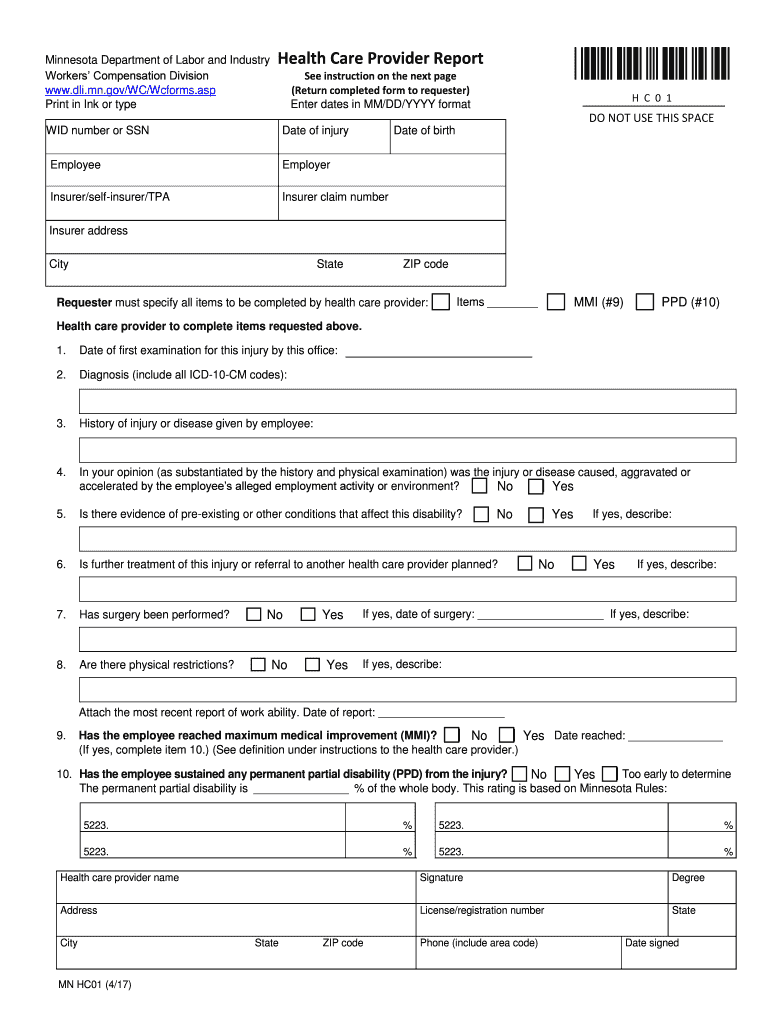
Work Comp Submission of Online Annual Claim Forms


What is the Work Comp Submission Of Online Annual Claim Forms
The Work Comp Submission of Online Annual Claim Forms refers to the process by which employees file claims for workers' compensation benefits using digital platforms. This form is essential for workers seeking compensation for work-related injuries or illnesses. By submitting these forms online, employees can streamline the claims process, ensuring timely and efficient handling of their requests. The digital format allows for easier access, quicker submission, and enhanced tracking of claims, making it a preferred method in today’s increasingly digital workplace.
Steps to Complete the Work Comp Submission Of Online Annual Claim Forms
Completing the Work Comp Submission of Online Annual Claim Forms involves several key steps to ensure accuracy and compliance. Begin by gathering all necessary information, including personal identification details, employment information, and specifics about the injury or illness. Next, access the online form through your employer's designated portal or the relevant state workers' compensation website. Carefully fill out each section, ensuring all required fields are completed. Review the information for accuracy before submitting the form electronically. After submission, keep a copy for your records and monitor the status of your claim through the online platform.
Legal Use of the Work Comp Submission Of Online Annual Claim Forms
The legal use of the Work Comp Submission of Online Annual Claim Forms hinges on compliance with established regulations governing eSignatures and document submissions. In the United States, electronic submissions are recognized under the ESIGN Act and UETA, provided that the forms meet specific criteria, such as obtaining proper electronic signatures. It is crucial to ensure that the platform used for submission maintains compliance with these laws to uphold the legal validity of the claims. This includes using secure methods for signing and storing documents, ensuring that the submission process is both safe and legally binding.
Required Documents for the Work Comp Submission Of Online Annual Claim Forms
When preparing to submit the Work Comp Submission of Online Annual Claim Forms, certain documents are typically required to support your claim. These may include:
- Proof of employment, such as a pay stub or employment verification letter
- Medical records detailing the injury or illness, including diagnosis and treatment
- Incident reports or witness statements related to the work-related event
- Any prior correspondence with your employer or insurance company regarding the claim
Having these documents ready can facilitate a smoother submission process and help ensure that your claim is processed efficiently.
Filing Deadlines / Important Dates for the Work Comp Submission Of Online Annual Claim Forms
Filing deadlines for the Work Comp Submission of Online Annual Claim Forms vary by state and can significantly impact the outcome of your claim. It is essential to be aware of the specific deadlines set by your state’s workers' compensation board. Generally, claims must be filed within a certain period from the date of the injury or illness, often ranging from 30 to 90 days. Missing these deadlines can result in denial of benefits, so it is advisable to submit your claim as soon as possible after the incident.
Examples of Using the Work Comp Submission Of Online Annual Claim Forms
Understanding how to effectively use the Work Comp Submission of Online Annual Claim Forms can be illustrated through various scenarios. For instance, an employee who sustains a back injury while lifting heavy equipment may need to file a claim. By completing the online form, they can include details of the incident, attach medical documentation, and submit it directly to their employer's insurance provider. Another example could involve an employee who develops a repetitive strain injury from prolonged computer use. They can utilize the online form to document their condition and seek compensation for medical expenses and lost wages. These examples highlight the versatility and importance of the online submission process in different workplace injury contexts.
Quick guide on how to complete work comp submission of online annual claim forms
Complete Work Comp Submission Of Online Annual Claim Forms effortlessly on any device
Digital document management has become increasingly favored by businesses and individuals. It offers an ideal eco-friendly substitute for traditional printed and signed documents, allowing you to find the appropriate form and securely save it online. airSlate SignNow provides all the tools you need to create, amend, and electronically sign your documents quickly and efficiently. Manage Work Comp Submission Of Online Annual Claim Forms on any device using airSlate SignNow's Android or iOS applications and enhance any document-related process today.
How to modify and electronically sign Work Comp Submission Of Online Annual Claim Forms with ease
- Obtain Work Comp Submission Of Online Annual Claim Forms and then click Get Form to begin.
- Utilize the tools we provide to fill out your form.
- Emphasize pertinent sections of the documents or conceal sensitive details with tools that airSlate SignNow supplies specifically for that reason.
- Create your signature using the Sign tool, which takes mere seconds and holds the same legal validity as a conventional wet ink signature.
- Review all the details and then click the Done button to store your modifications.
- Choose how you wish to send your form, via email, SMS, or invite link, or download it to your computer.
Eliminate concerns about lost or misplaced files, cumbersome form searches, or mistakes that necessitate printing new document copies. airSlate SignNow meets all your document management needs in just a few clicks from any device you prefer. Modify and electronically sign Work Comp Submission Of Online Annual Claim Forms and guarantee excellent communication at every step of your form preparation process with airSlate SignNow.
Create this form in 5 minutes or less
Create this form in 5 minutes!
People also ask
-
What is the Work Comp Submission Of Online Annual Claim Forms?
The Work Comp Submission Of Online Annual Claim Forms allows businesses to efficiently submit their annual claims for workers' compensation through an online platform. This process simplifies the filing requirements and reduces the time spent on paperwork, making it easier for companies to meet compliance.
-
How does airSlate SignNow facilitate Work Comp Submission Of Online Annual Claim Forms?
AirSlate SignNow provides a user-friendly interface that allows organizations to prepare, sign, and submit their Work Comp Submission Of Online Annual Claim Forms electronically. This service is designed to streamline the process, ensuring that all necessary documentation is accurately completed and securely submitted.
-
Are there any costs associated with using airSlate SignNow for Work Comp Submission Of Online Annual Claim Forms?
Yes, there are various pricing plans available depending on the features your business needs for Work Comp Submission Of Online Annual Claim Forms. These plans are cost-effective and designed to cater to different levels of usage, ensuring you get the right solution for your budget.
-
What features does airSlate SignNow offer for managing Work Comp Submission Of Online Annual Claim Forms?
AirSlate SignNow offers features such as document templates, electronic signatures, and secure file storage specifically for Work Comp Submission Of Online Annual Claim Forms. These tools simplify the document management process and enhance productivity by reducing manual errors.
-
Can I integrate airSlate SignNow with other software for Work Comp Submission Of Online Annual Claim Forms?
Yes, airSlate SignNow supports integrations with various third-party applications, which can be utilized for Work Comp Submission Of Online Annual Claim Forms. This ensures that your workflow remains seamless, connecting easily with tools you are already using.
-
How does using airSlate SignNow benefit my business in the context of Work Comp Submission Of Online Annual Claim Forms?
Utilizing airSlate SignNow for Work Comp Submission Of Online Annual Claim Forms enhances efficiency by minimizing the administrative burden associated with manual submissions. This allows your team to focus on core business activities while ensuring compliance and timely submissions.
-
What security measures are in place for Work Comp Submission Of Online Annual Claim Forms with airSlate SignNow?
AirSlate SignNow ensures the security of your Work Comp Submission Of Online Annual Claim Forms through advanced encryption and secure data storage. This protects your sensitive information and ensures that all documents are securely transmitted and stored.
Get more for Work Comp Submission Of Online Annual Claim Forms
- A416 0408lic surveryor photogrammetrist license application form
- Www deq virginia govhomeshowpublisheddocumentdeq water division permit application fee form
- James city county essential guide for business james city county essential guide for business form
- Instructions to form lpa 73 12 certificate of amendment of a
- Www bauercomp com sites defaulttraining norfolk request form
- Licenses ampamp permitsowasso ok official website city of form
- Over height fenceretaining wall certification application form
- Af ed 01 pdf form
Find out other Work Comp Submission Of Online Annual Claim Forms
- How To eSign Illinois Legal Form
- How Do I eSign Nebraska Life Sciences Word
- How Can I eSign Nebraska Life Sciences Word
- Help Me With eSign North Carolina Life Sciences PDF
- How Can I eSign North Carolina Life Sciences PDF
- How Can I eSign Louisiana Legal Presentation
- How To eSign Louisiana Legal Presentation
- Can I eSign Minnesota Legal Document
- How Do I eSign Hawaii Non-Profit PDF
- How To eSign Hawaii Non-Profit Word
- How Do I eSign Hawaii Non-Profit Presentation
- How Do I eSign Maryland Non-Profit Word
- Help Me With eSign New Jersey Legal PDF
- How To eSign New York Legal Form
- How Can I eSign North Carolina Non-Profit Document
- How To eSign Vermont Non-Profit Presentation
- How Do I eSign Hawaii Orthodontists PDF
- How Can I eSign Colorado Plumbing PDF
- Can I eSign Hawaii Plumbing PDF
- How Do I eSign Hawaii Plumbing Form