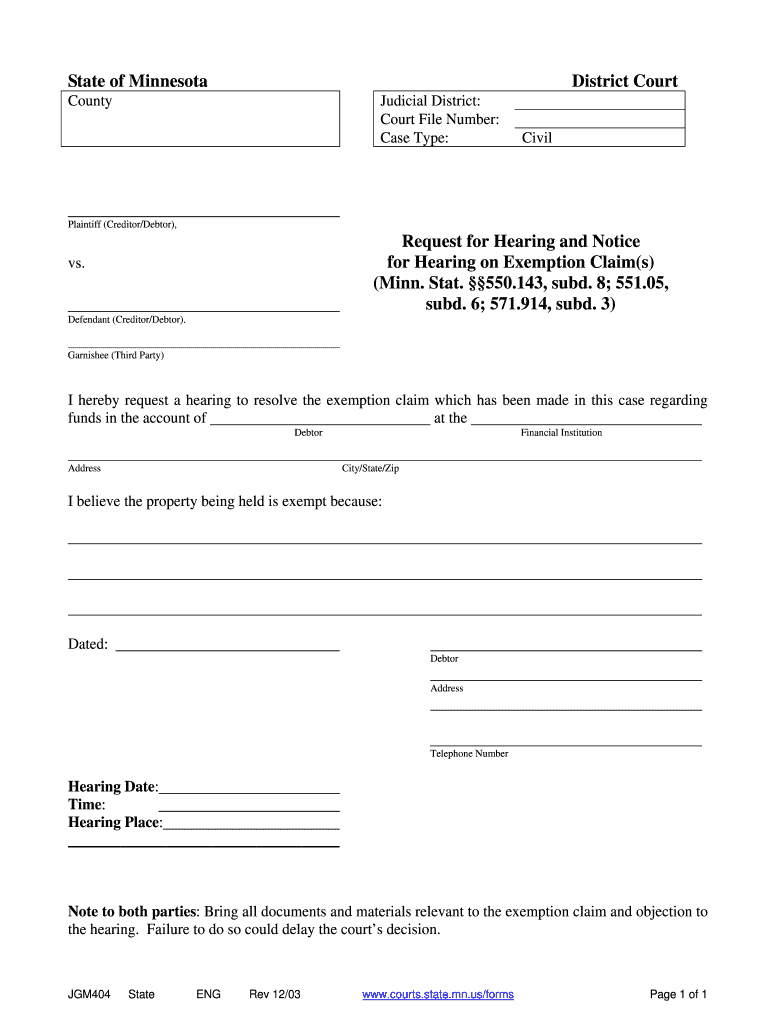
Request for Order for Disclosure Court Forms


What is the Request For Order For Disclosure Court Forms
The Request For Order For Disclosure Court Forms are legal documents used in U.S. courts to request specific information or documents from another party involved in a legal case. This form is essential in various legal proceedings, particularly in family law and civil litigation, where one party seeks to obtain evidence that may be critical to their case. The forms are designed to ensure transparency and facilitate the discovery process, allowing parties to gather necessary information to support their claims or defenses.
How to use the Request For Order For Disclosure Court Forms
Using the Request For Order For Disclosure Court Forms involves several steps. First, identify the specific information or documents you need from the other party. Next, complete the form accurately, providing all required details, such as the case number and the names of the parties involved. After filling out the form, it must be filed with the appropriate court. Depending on the jurisdiction, you may need to serve the completed form on the other party, ensuring they are aware of your request. Lastly, be prepared to attend a court hearing if necessary, where a judge will decide on your request.
Steps to complete the Request For Order For Disclosure Court Forms
Completing the Request For Order For Disclosure Court Forms requires attention to detail. Follow these steps for successful completion:
- Gather all relevant case information, including the case number and party names.
- Clearly outline the specific documents or information you are requesting.
- Fill in the form, ensuring all fields are completed accurately.
- Review the form for any errors or omissions before submission.
- File the form with the court and serve it to the other party as required.
Legal use of the Request For Order For Disclosure Court Forms
The legal use of the Request For Order For Disclosure Court Forms is governed by rules of civil procedure, which vary by state. These forms are legally binding when properly executed and filed. They must adhere to specific formatting and procedural requirements to be accepted by the court. It is crucial to understand the local rules regarding discovery requests, as failure to comply may result in the denial of the request or other legal consequences.
Key elements of the Request For Order For Disclosure Court Forms
Key elements of the Request For Order For Disclosure Court Forms include:
- Case Information: Details such as case number and court name.
- Parties Involved: Names and addresses of the parties involved in the case.
- Specific Requests: A clear and concise description of the documents or information being requested.
- Signature: The signature of the requesting party or their attorney, affirming the accuracy of the information provided.
Form Submission Methods
The Request For Order For Disclosure Court Forms can typically be submitted through various methods, including:
- Online: Many courts allow electronic filing through their online portals.
- Mail: Forms can be mailed to the court clerk's office, ensuring they are sent to the correct address.
- In-Person: Submitting the form directly at the courthouse may be required in some jurisdictions.
Quick guide on how to complete request for order for disclosure court forms
Prepare Request For Order For Disclosure Court Forms seamlessly on any device
Online document organization has become increasingly favored by businesses and individuals alike. It serves as an ideal environmentally-friendly alternative to traditional printed and signed papers, enabling you to obtain the necessary form and securely store it online. airSlate SignNow provides all the tools you need to create, modify, and eSign your documents swiftly without interruptions. Manage Request For Order For Disclosure Court Forms on any platform using airSlate SignNow's Android or iOS applications and enhance any document-oriented task today.
How to modify and eSign Request For Order For Disclosure Court Forms effortlessly
- Obtain Request For Order For Disclosure Court Forms and click on Get Form to commence.
- Use the tools we provide to complete your form.
- Mark essential sections of the documents or redact sensitive information with tools specifically designed for that purpose by airSlate SignNow.
- Generate your signature using the Sign tool, which takes mere seconds and holds the same legal validity as a conventional wet ink signature.
- Review the information and click on the Done button to save your modifications.
- Select how you want to send your form—via email, SMS, invitation link, or download it onto your computer.
Say goodbye to lost or misfiled documents, tedious form navigation, or errors that necessitate reprinting copies. airSlate SignNow caters to your document management needs in just a few clicks from any device you prefer. Modify and eSign Request For Order For Disclosure Court Forms to guarantee exceptional communication throughout your form preparation process with airSlate SignNow.
Create this form in 5 minutes or less
Create this form in 5 minutes!
People also ask
-
What are Request For Order For Disclosure Court Forms?
Request For Order For Disclosure Court Forms are legal documents used to formally request the disclosure of specific information from the opposing party in a court case. These forms are critical for ensuring transparency and can drive a fair resolution. airSlate SignNow simplifies the process by providing a user-friendly platform for generating and signing these forms.
-
How can airSlate SignNow assist with Request For Order For Disclosure Court Forms?
airSlate SignNow streamlines the creation and signing of Request For Order For Disclosure Court Forms, allowing users to complete necessary documentation efficiently. Our platform offers customizable templates and electronic signatures, saving time and reducing paperwork. This ensures that you can focus on your case rather than administrative tasks.
-
What features are included in airSlate SignNow for handling court forms?
airSlate SignNow provides a variety of features for managing Request For Order For Disclosure Court Forms, such as template creation, document sharing, and tracking. You can easily manage multiple versions of documents and collaborate with others in real-time. These features help optimize the document workflow for better organization and efficiency.
-
Is there a cost associated with using airSlate SignNow for court forms?
Yes, airSlate SignNow offers various pricing plans to accommodate different business needs, including options for individuals and teams. Each plan includes robust features for handling Request For Order For Disclosure Court Forms and other documents. Additionally, users can access a free trial to evaluate the platform before committing to a subscription.
-
Can I integrate airSlate SignNow with other applications?
Absolutely! airSlate SignNow allows seamless integrations with numerous applications, including CRMs and cloud storage services. This means you can easily import data and manage your Request For Order For Disclosure Court Forms alongside other critical business processes. Our API also enables custom integrations tailored to your specific workflows.
-
What are the benefits of using airSlate SignNow for court forms?
Using airSlate SignNow for Request For Order For Disclosure Court Forms offers several benefits, including faster signing times, enhanced security, and improved organization. The platform eliminates the need for physical paperwork, thus reducing clutter and enhancing access to documents from anywhere. Moreover, our solution is cost-effective, which is vital for legal practices looking to optimize their resources.
-
How secure is airSlate SignNow when handling court forms?
Security is a top priority for airSlate SignNow, especially when dealing with sensitive documents like Request For Order For Disclosure Court Forms. The platform employs industry-standard encryption and security protocols to protect your data. Additionally, we provide options for authentication and compliance with legal regulations to ensure that your documents are safe.
Get more for Request For Order For Disclosure Court Forms
- Medicalphysicianamp39s clearance to test form palm beach state palmbeachstate
- Medical claim form unicare
- Filler angelholm form
- Immediate recoupmentoffset request form
- Sena sistema de evaluacin de nios y adolescentes resultados de la prueba senae n236 mediante el sistema wwwteacorrigecom form
- Balloon artist contract template form
- Balloon decor contract template form
- Band contract template form
Find out other Request For Order For Disclosure Court Forms
- Sign Virginia Legal Last Will And Testament Mobile
- How To Sign Vermont Legal Executive Summary Template
- How To Sign Vermont Legal POA
- How Do I Sign Hawaii Life Sciences Business Plan Template
- Sign Life Sciences PPT Idaho Online
- Sign Life Sciences PPT Idaho Later
- How Do I Sign Hawaii Life Sciences LLC Operating Agreement
- Sign Idaho Life Sciences Promissory Note Template Secure
- How To Sign Wyoming Legal Quitclaim Deed
- Sign Wisconsin Insurance Living Will Now
- Sign Wyoming Insurance LLC Operating Agreement Simple
- Sign Kentucky Life Sciences Profit And Loss Statement Now
- How To Sign Arizona Non-Profit Cease And Desist Letter
- Can I Sign Arkansas Non-Profit LLC Operating Agreement
- Sign Arkansas Non-Profit LLC Operating Agreement Free
- Sign California Non-Profit Living Will Easy
- Sign California Non-Profit IOU Myself
- Sign California Non-Profit Lease Agreement Template Free
- Sign Maryland Life Sciences Residential Lease Agreement Later
- Sign Delaware Non-Profit Warranty Deed Fast