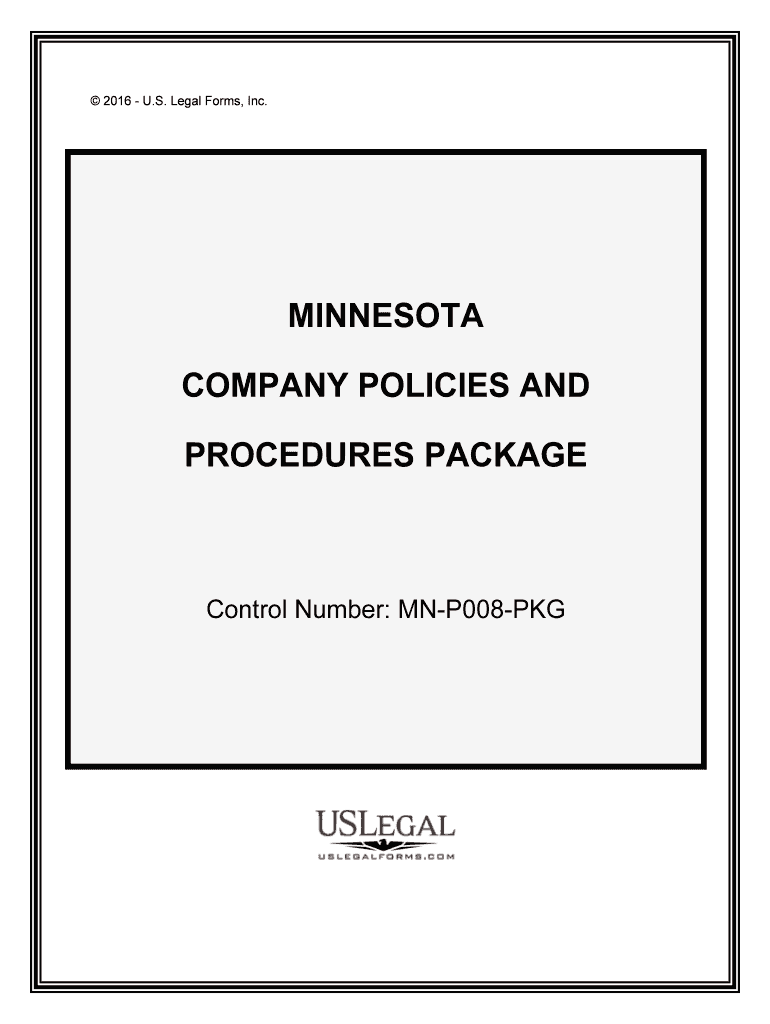
Minnesota State Forms and Contract Templates


What is the Minnesota State Forms And Contract Templates
The Minnesota State Forms and Contract Templates are standardized documents designed to facilitate various legal and administrative processes within the state. These templates cover a wide range of applications, including contracts, agreements, and official forms required by state agencies. They ensure that individuals and businesses can complete necessary paperwork efficiently while adhering to state regulations. Utilizing these templates helps streamline the documentation process and ensures compliance with Minnesota's legal requirements.
How to use the Minnesota State Forms And Contract Templates
Using the Minnesota State Forms and Contract Templates involves several straightforward steps. First, identify the specific template that meets your needs, whether for a contract, application, or other legal document. Next, download the selected template from a reliable source. Fill in the required information accurately, ensuring that all fields are completed as per the instructions provided within the template. Finally, review the document for any errors before submitting it to the relevant authority or party. This process helps maintain clarity and legality in your documentation.
Steps to complete the Minnesota State Forms And Contract Templates
Completing the Minnesota State Forms and Contract Templates requires careful attention to detail. Here are the essential steps to follow:
- Download the appropriate template from a trusted source.
- Read any accompanying instructions to understand the requirements.
- Fill in all necessary fields with accurate information.
- Review the document for completeness and correctness.
- Sign the document electronically or in print, depending on the submission method.
- Submit the completed form to the designated agency or individual.
Legal use of the Minnesota State Forms And Contract Templates
The legal use of Minnesota State Forms and Contract Templates is governed by specific regulations that ensure their validity. For a document to be legally binding, it must meet the requirements set forth by state laws, including proper signatures and adherence to any stipulations outlined in the template. Electronic signatures are recognized under the ESIGN and UETA acts, provided that the signer has consented to use electronic means. This compliance ensures that the forms are not only valid but also enforceable in a court of law.
Key elements of the Minnesota State Forms And Contract Templates
Key elements of the Minnesota State Forms and Contract Templates include essential components that must be present for the document to serve its intended purpose. These elements typically consist of:
- Title: Clearly indicates the purpose of the document.
- Parties Involved: Identifies all parties entering into the agreement.
- Terms and Conditions: Outlines the obligations and rights of each party.
- Signatures: Provides space for all parties to sign, which validates the agreement.
- Date: Indicates when the document was executed.
Examples of using the Minnesota State Forms And Contract Templates
Examples of using Minnesota State Forms and Contract Templates include various scenarios where these documents are essential. For instance, a landlord may use a lease agreement template to outline the terms of rental for a tenant. Similarly, a business may utilize a contract template for service agreements with vendors. These templates provide a structured format that ensures all necessary legal language is included, thereby protecting the interests of all parties involved.
Quick guide on how to complete minnesota state forms and contract templates
Effortlessly prepare Minnesota State Forms And Contract Templates on any device
Managing documents online has become increasingly favored by businesses and individuals alike. It offers an excellent eco-friendly alternative to traditional printed and signed documents, allowing you to access the necessary forms and securely store them online. airSlate SignNow provides all the resources you need to create, modify, and eSign your documents quickly and without delays. Handle Minnesota State Forms And Contract Templates on any device using the airSlate SignNow apps for Android or iOS, and streamline your document-related processes today.
Easily edit and eSign Minnesota State Forms And Contract Templates without any hassle
- Locate Minnesota State Forms And Contract Templates and select Get Form to begin.
- Utilize the tools we offer to fill out your document.
- Emphasize important sections of the documents or redact sensitive information with the specialized tools provided by airSlate SignNow.
- Generate your eSignature using the Sign tool, which takes mere seconds and holds the same legal validity as a conventional pen-and-ink signature.
- Review the details and click on the Done button to save your updates.
- Select how you prefer to send your form—via email, SMS, or an invitation link—or download it to your computer.
Say goodbye to lost or mislaid documents, tedious form searching, or errors that require printing new copies. airSlate SignNow meets all your document management needs in just a few clicks from any device you choose. Edit and eSign Minnesota State Forms And Contract Templates to ensure excellent communication at every step of the document preparation process with airSlate SignNow.
Create this form in 5 minutes or less
Create this form in 5 minutes!
People also ask
-
What are Minnesota State Forms And Contract Templates?
Minnesota State Forms And Contract Templates are standardized legal documents specifically designed for use within Minnesota. These templates help streamline the contract creation process, ensuring compliance with state laws and regulations. Using these templates can save time and reduce the risks associated with drafting documents from scratch.
-
How can airSlate SignNow help with Minnesota State Forms And Contract Templates?
airSlate SignNow provides an efficient platform for managing, sending, and eSigning Minnesota State Forms And Contract Templates. Our user-friendly interface simplifies document handling, allowing you to quickly access and customize templates. This saves you time and provides a seamless experience for all your contractual needs.
-
Are there any costs associated with using Minnesota State Forms And Contract Templates through airSlate SignNow?
The costs for using Minnesota State Forms And Contract Templates through airSlate SignNow vary depending on the subscription plan you choose. We offer various pricing tiers that cater to different business needs and sizes. Prospective customers can take advantage of free trials to evaluate our features before committing.
-
What features does airSlate SignNow offer for managing Minnesota State Forms And Contract Templates?
airSlate SignNow offers features such as collaborative document editing, secure eSigning, and customizable templates specifically designed for Minnesota State Forms And Contract Templates. Additionally, our platform includes advanced tracking and notification systems, ensuring you're always up-to-date with the status of your documents.
-
What are the benefits of using Minnesota State Forms And Contract Templates?
Using Minnesota State Forms And Contract Templates enhances legal compliance, saves time in document preparation, and reduces the likelihood of errors. These templates ensure that your contracts meet Minnesota's legal standards, providing peace of mind while establishing clear agreements. Overall, they improve the efficiency of your operations.
-
Can I customize the Minnesota State Forms And Contract Templates available on airSlate SignNow?
Yes, you can fully customize Minnesota State Forms And Contract Templates on airSlate SignNow to meet your specific needs. Whether you need to add clauses, alter terms, or adapt the structure of the template, our platform allows you to make these changes easily. This flexibility helps ensure your documents align perfectly with your business requirements.
-
Does airSlate SignNow integrate with other applications for Minnesota State Forms And Contract Templates?
Yes, airSlate SignNow offers integrations with various applications to enhance the management of Minnesota State Forms And Contract Templates. Integration with popular tools like Google Workspace, Microsoft Office, and CRM systems ensures a smooth workflow. This enhances productivity, allowing you to leverage your existing infrastructure effectively.
Get more for Minnesota State Forms And Contract Templates
- Binder check rubric pdf form
- Medical release form msysa
- Kben3119 form
- Limits worksheet with answers pdf form
- Combined statement of unclassified cash receipts cash disbursements and changes in auditor state oh form
- Georgetown ohio auditor state oh form
- City of wellston ohio auditor state oh form
- Behavior for elementary students contract template form
Find out other Minnesota State Forms And Contract Templates
- eSign Delaware Doctors Quitclaim Deed Free
- eSign Colorado Doctors Operating Agreement Computer
- Help Me With eSign Florida Doctors Lease Termination Letter
- eSign Florida Doctors Lease Termination Letter Myself
- eSign Hawaii Doctors Claim Later
- eSign Idaho Construction Arbitration Agreement Easy
- eSign Iowa Construction Quitclaim Deed Now
- How Do I eSign Iowa Construction Quitclaim Deed
- eSign Louisiana Doctors Letter Of Intent Fast
- eSign Maine Doctors Promissory Note Template Easy
- eSign Kentucky Construction Claim Online
- How Can I eSign Maine Construction Quitclaim Deed
- eSign Colorado Education Promissory Note Template Easy
- eSign North Dakota Doctors Affidavit Of Heirship Now
- eSign Oklahoma Doctors Arbitration Agreement Online
- eSign Oklahoma Doctors Forbearance Agreement Online
- eSign Oregon Doctors LLC Operating Agreement Mobile
- eSign Hawaii Education Claim Myself
- eSign Hawaii Education Claim Simple
- eSign Hawaii Education Contract Simple