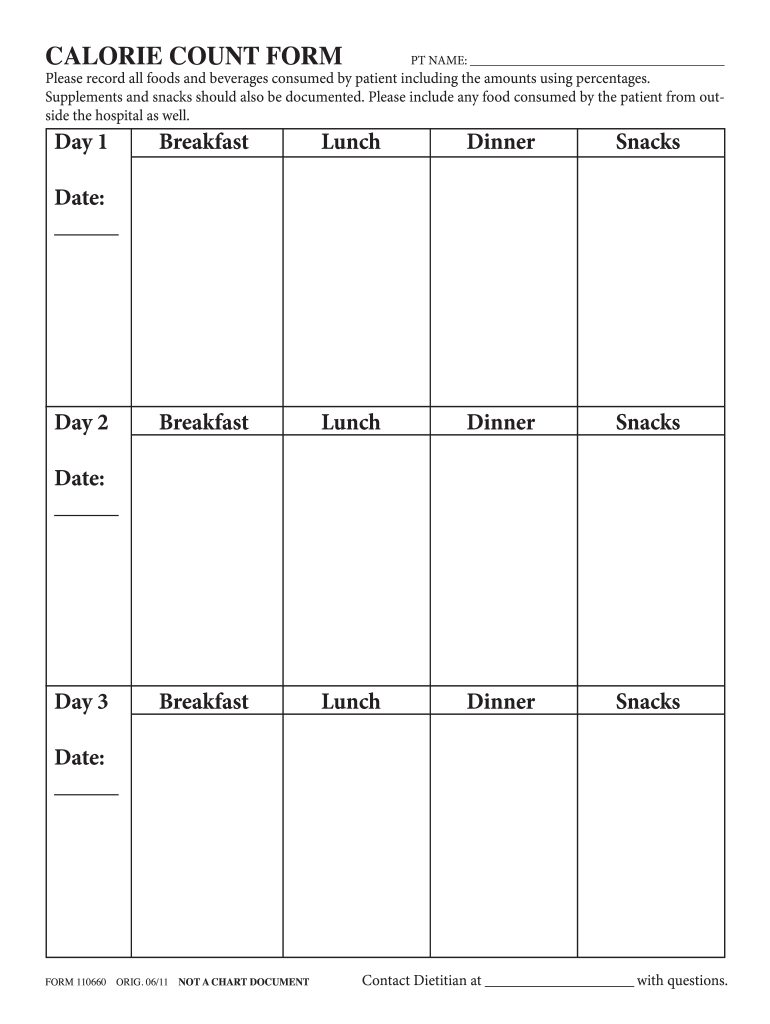
Calorie Count Form 2011-2026


What is the calorie count form
The calorie count form is a structured document used to track and record daily caloric intake. It serves as a tool for individuals, dietitians, and healthcare professionals to monitor dietary habits and ensure nutritional goals are met. This form typically includes sections for listing food items, portion sizes, and corresponding calorie values, providing a comprehensive overview of daily consumption. By utilizing a calorie tracker PDF, users can easily print, fill out, and review their dietary patterns over time.
How to use the calorie count form
Using the calorie count form involves a few straightforward steps. First, gather information about the foods consumed throughout the day, including portion sizes. Next, refer to a reliable source for calorie values, such as nutritional databases or food packaging. Fill in the form by listing each food item along with its calorie count. At the end of the day, total the calories to assess daily intake. This process can help identify areas for improvement in dietary choices and support health goals.
Key elements of the calorie count form
A well-structured calorie count form includes several key elements to enhance its usability. These elements typically consist of:
- Date: The specific day for which the calorie count is recorded.
- Food item: Description of the food consumed.
- Portion size: Measurement of the food item, such as cups or grams.
- Calories per serving: Caloric value associated with the portion size.
- Total calories: Sum of calories consumed for the day.
Including these elements ensures that the form is comprehensive and effective for tracking dietary intake.
Steps to complete the calorie count form
Completing the calorie count form involves a systematic approach to ensure accuracy. Follow these steps:
- Collect all food items consumed during the day.
- Determine the portion sizes for each item.
- Find the corresponding calorie values for each food item.
- Record the food item, portion size, and calorie count on the form.
- Total the calories at the end of the day to evaluate overall intake.
This structured method aids in maintaining a clear record of dietary habits.
Legal use of the calorie count form
The calorie count form is generally used for personal tracking and does not typically require legal compliance. However, when used in clinical settings, it may need to adhere to regulations such as HIPAA to protect patient information. It is essential to ensure that any shared data complies with privacy laws, especially when used by healthcare professionals for patient monitoring. Understanding these legal considerations helps maintain the integrity of the information collected.
Examples of using the calorie count form
There are various scenarios in which the calorie count form can be beneficial. For instance:
- A dietitian may use it to help clients track their caloric intake and adjust meal plans accordingly.
- Individuals aiming to lose weight can monitor their daily consumption to stay within target calorie limits.
- Healthcare providers may utilize the form to assess the dietary habits of patients with specific health conditions.
These examples illustrate the versatility of the calorie count form in promoting healthier eating habits.
Quick guide on how to complete calorie counter pdf form
Utilize the simpler approach to manage your Calorie Count Form
The traditional methods of finishing and endorsing documents consume an excessive amount of time compared to contemporary document management systems. Previously, you would search for suitable forms, print them, fill in all the details, and mail them out. Now, you can obtain, fill out, and authenticate your Calorie Count Form within a single browser tab using airSlate SignNow. Preparing your Calorie Count Form has never been easier.
Steps to fill out your Calorie Count Form with airSlate SignNow
- Access the category page you require and find your state-specific Calorie Count Form. Alternatively, utilize the search bar.
- Ensure the version of the form is accurate by reviewing it.
- Click Get form to enter editing mode.
- Fill out your document with the necessary information using the editing tools.
- Review the entered information and click the Sign option to validate your form.
- Choose the most suitable way to create your signature: generate it, draw your mark, or upload an image of it.
- Click DONE to save your modifications.
- Download the document onto your device or move to Sharing settings to send it digitally.
Robust online tools like airSlate SignNow make completing and submitting your forms easier. Experience it to discover how long document management and approval procedures should genuinely take. You will save a considerable amount of time.
Create this form in 5 minutes or less
FAQs
-
How do I fill a form which is PDF?
You can try out Fill which had a free forever plan and requires no download. You simply upload your PDF and then fill it in within the browser:UploadFillDownloadIf the fields are live, as in the example above, simply fill them in. If the fields are not live you can drag on the fields to complete it quickly. Once you have completed the form click the download icon in the toolbar to download a copy of the finished PDF. Or send it for signing.Open a free account on Fill here
-
How can I electronically fill out a PDF form?
You’ll need a PDF editor to fill out forms. I recommend you PDF Expert, it’s a great solution for Mac.What forms it supports:Acro forms created in signNow or similar programs.Static XFA forms created in signNow LiveCycle.PDF Expert supports checkboxes and text fields. Just click them and type what you need.If your form is non-interactive, you can type on it using the ‘Text’ tool (go to the ‘Annotate’ tab > ‘Text’).For a non-interactive checkbox, you can use the ‘Stamp’ tool or just type ‘x’ on it.For a more detailed tutorial, check the article “How to fill out a PDF form on Mac”. And here are the guides on how to fill out different tax forms.Hopefully, this helps!
-
How do you fill out a form scanned as a PDF?
If you have Acrobat Reader or Foxit Phantom, you can add form to the PDF file you want to fill in. Refer to the screenshot here (Phantom). First click on Form, then you can pick option you want for your form (Text Field, Check box…) and draw it where you want to input your data. You can also change font and size of it to fit the existing text. When you are done adding the fields, you can just click on the hand icon, and you can now fill in your form and then save it as.
-
What is the best way to fill out a PDF form?
If you are a user of Mac, iPhone or iPad, your tasks will be quickly and easily solved with the help of PDF Expert. Thanks to a simple and intuitive design, you don't have to dig into settings and endless options. PDF Expert also allows you to view, edit, reduce, merge, extract, annotate important parts of documents in a click. You have a special opportunity to try it on your Mac for free!
-
Is it possible to display a PDF form on mobile web to fill out and get e-signed?
Of course, you can try a web called eSign+. This site let you upload PDF documents and do some edition eg. drag signature fields, add date and some informations. Then you can send to those, from whom you wanna get signatures.
-
Is there a service that will allow me to create a fillable form on a webpage, and then email a PDF copy of each form filled out?
You can use Fill which is has a free forever plan.You can use Fill to turn your PDF document into an online document which can be completed, signed and saved as a PDF, online.You will end up with a online fillable PDF like this:w9 || FillWhich can be embedded in your website should you wish.InstructionsStep 1: Open an account at Fill and clickStep 2: Check that all the form fields are mapped correctly, if not drag on the text fields.Step 3: Save it as a templateStep 4: Goto your templates and find the correct form. Then click on the embed settings to grab your form URL.
-
Is there a software or online service to fill out immigration PDF forms automatically from a web form?
If you are looking to fill out form without downloading the form and without any apps installed, then please try PDF.co ! It is capable of filling out any web form using just a link to a source fillable form:
-
What service can I use to have a website visitor fill out a form, put the data in the form into a prewritten PDF, then charge the visitor to download the PDF with the data provided filled in?
You can use signNow to set up PDF templates, which can be filled out with an online form. signNow doesn’t support charging people to download the PDF, but you could use Stripe for this (would require some programming.)
Create this form in 5 minutes!
How to create an eSignature for the calorie counter pdf form
How to create an eSignature for your Calorie Counter Pdf Form online
How to make an electronic signature for your Calorie Counter Pdf Form in Chrome
How to create an eSignature for signing the Calorie Counter Pdf Form in Gmail
How to create an eSignature for the Calorie Counter Pdf Form right from your mobile device
How to generate an electronic signature for the Calorie Counter Pdf Form on iOS devices
How to make an eSignature for the Calorie Counter Pdf Form on Android devices
People also ask
-
What is a calorie tracker PDF?
A calorie tracker PDF is a document that helps you monitor your daily calorie intake. It typically includes sections for logging meals, snacks, and drinks, making it easier to stay on track with your dietary goals. Utilizing a calorie tracker PDF can boost your awareness of what you are consuming daily.
-
How can I access a calorie tracker PDF?
You can easily download a calorie tracker PDF from our website or other health and fitness platforms. Once downloaded, you can print it out or use it digitally to track your calories effectively. This ensures that you have a handy reference for your nutrition.
-
Are there any costs associated with the calorie tracker PDF?
Our calorie tracker PDF is available for free as part of our commitment to promoting health and wellness. You can download it without any hidden fees or subscriptions, making it a cost-effective option for anyone looking to manage their diet.
-
What features are included in the calorie tracker PDF?
The calorie tracker PDF features sections for meal logging, calorie calculations, and weekly reviews. It is designed to be user-friendly, allowing you to easily fill in your daily intake. This structured format helps you remain organized and accountable in your calorie tracking efforts.
-
How can using a calorie tracker PDF benefit my diet plan?
Using a calorie tracker PDF can enhance your diet plan by providing clear insights into your eating habits. Tracking your calories helps identify patterns, make healthier choices, and achieve your weight management goals. This tool encourages mindfulness around food consumption, which is essential for sustainable change.
-
Does the calorie tracker PDF integrate with other fitness apps?
Currently, the calorie tracker PDF does not integrate with fitness apps; however, it can complement your existing routine. You can manually input your data from other apps into the PDF to see a comprehensive view of your progression. This hybrid approach can enhance your overall fitness tracking.
-
Can I customize the calorie tracker PDF after downloading it?
Yes, you can customize the calorie tracker PDF to suit your personal preferences. Whether you want to add additional sections or adjust the layout, feel free to personalize it for your unique dietary needs. This flexibility is great for tailoring the tool to fit your lifestyle.
Get more for Calorie Count Form
- Mental health counselor or marriage and family therapist form
- Board of regents nebraskaedu form
- Yorktown heights engine co no 1 application for membership form
- Physical speech occupational therapy plan form
- Scammers tricks to steal your consumer information
- Lone peak physical therapy southwest montana physical therapy form
- Occupational licensing and military spouses states consider form
- Aprn nebraska department of health and human services form
Find out other Calorie Count Form
- Can I Electronic signature Massachusetts Education Quitclaim Deed
- Can I Electronic signature New Jersey Government LLC Operating Agreement
- Electronic signature New Jersey Government Promissory Note Template Online
- Electronic signature Michigan Education LLC Operating Agreement Myself
- How To Electronic signature Massachusetts Finance & Tax Accounting Quitclaim Deed
- Electronic signature Michigan Finance & Tax Accounting RFP Now
- Electronic signature Oklahoma Government RFP Later
- Electronic signature Nebraska Finance & Tax Accounting Business Plan Template Online
- Electronic signature Utah Government Resignation Letter Online
- Electronic signature Nebraska Finance & Tax Accounting Promissory Note Template Online
- Electronic signature Utah Government Quitclaim Deed Online
- Electronic signature Utah Government POA Online
- How To Electronic signature New Jersey Education Permission Slip
- Can I Electronic signature New York Education Medical History
- Electronic signature Oklahoma Finance & Tax Accounting Quitclaim Deed Later
- How To Electronic signature Oklahoma Finance & Tax Accounting Operating Agreement
- Electronic signature Arizona Healthcare / Medical NDA Mobile
- How To Electronic signature Arizona Healthcare / Medical Warranty Deed
- Electronic signature Oregon Finance & Tax Accounting Lease Agreement Online
- Electronic signature Delaware Healthcare / Medical Limited Power Of Attorney Free