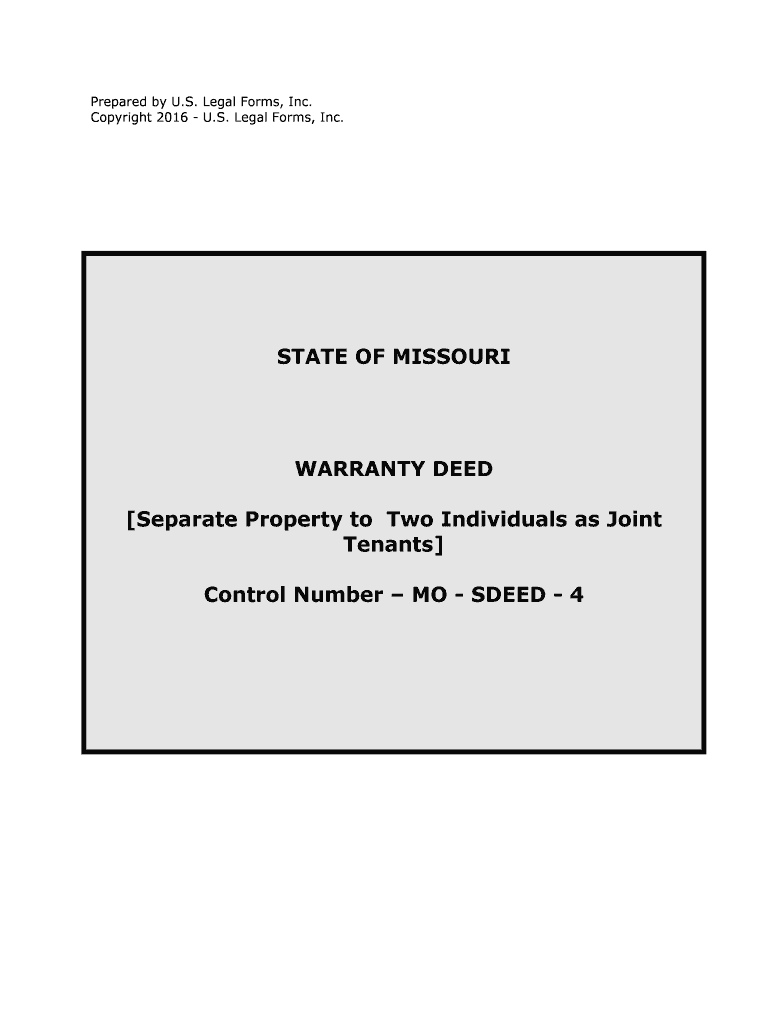
Separate Property to Two Individuals as Joint Form


What is the Separate Property To Two Individuals As Joint
The Separate Property To Two Individuals As Joint form is a legal document that allows two individuals to designate their separate property as jointly owned. This process typically involves transferring ownership rights from one party to both parties, creating a joint ownership arrangement. This form is essential in various legal contexts, including marriage, partnership agreements, and estate planning. It ensures that both individuals have equal rights to the property, which can help prevent disputes in the future.
Steps to complete the Separate Property To Two Individuals As Joint
Completing the Separate Property To Two Individuals As Joint form involves several key steps:
- Gather necessary information, including details about the property and the individuals involved.
- Fill out the form accurately, ensuring all required fields are completed.
- Review the form for any errors or omissions before submission.
- Sign the document, ensuring that both parties provide their signatures as required.
- Submit the completed form according to the specified submission methods, which may include online, mail, or in-person options.
Legal use of the Separate Property To Two Individuals As Joint
This form serves a critical legal purpose by formally recognizing the joint ownership of property. It is commonly used in various scenarios, such as when individuals enter into a marriage or partnership and wish to consolidate their assets. By executing this form, both parties can protect their interests and clarify ownership rights, which can be particularly important in legal disputes or during the division of assets in the event of a separation or divorce.
Key elements of the Separate Property To Two Individuals As Joint
Several key elements must be included in the Separate Property To Two Individuals As Joint form to ensure its validity:
- Identification of Parties: Full names and addresses of both individuals involved.
- Property Description: A detailed description of the property being transferred to joint ownership.
- Signatures: Signatures of both parties, indicating their agreement to the terms.
- Date: The date on which the form is signed, which is crucial for legal timelines.
Examples of using the Separate Property To Two Individuals As Joint
This form can be utilized in various scenarios, including:
- Couples getting married who want to merge their separate assets.
- Business partners who wish to jointly own property used for their business operations.
- Family members who decide to share ownership of inherited property.
State-specific rules for the Separate Property To Two Individuals As Joint
Each state may have specific rules governing the use and execution of the Separate Property To Two Individuals As Joint form. It is essential to be aware of these regulations, as they can affect the validity of the document. Some states may require additional documentation or specific language to be included in the form. Consulting with a legal professional familiar with state laws can help ensure compliance and protect the interests of both parties involved.
Quick guide on how to complete separate property to two individuals as joint
Effortlessly Prepare Separate Property To Two Individuals As Joint on Any Device
Managing documents online has gained popularity among businesses and individuals alike. It serves as an excellent environmentally-friendly substitute for conventional printed and signed papers, allowing you to obtain the appropriate form and securely store it online. airSlate SignNow supplies you with all the tools necessary to swiftly create, modify, and electronically sign your documents without any delays. Handle Separate Property To Two Individuals As Joint on any device using airSlate SignNow's Android or iOS applications and streamline any document-related tasks today.
How to Modify and Electronically Sign Separate Property To Two Individuals As Joint with Ease
- Obtain Separate Property To Two Individuals As Joint and click on Get Form to begin.
- Utilize the tools we offer to complete your document.
- Emphasize important sections of your documents or redact sensitive information with tools specifically designed for that purpose by airSlate SignNow.
- Create your signature with the Sign tool, which takes just moments and holds the same legal validity as a traditional ink signature.
- Review all the details and click on the Done button to save your modifications.
- Choose how you wish to send your form, whether by email, SMS, or invite link, or download it to your computer.
Forget about losing or misplacing files, tedious form navigation, or errors that necessitate printing new document copies. airSlate SignNow caters to all your document management needs in just a few clicks from any device you prefer. Edit and electronically sign Separate Property To Two Individuals As Joint and ensure exceptional communication at any stage of the form preparation process with airSlate SignNow.
Create this form in 5 minutes or less
Create this form in 5 minutes!
People also ask
-
What are the steps to Separate Property To Two Individuals As Joint using airSlate SignNow?
To Separate Property To Two Individuals As Joint using airSlate SignNow, start by creating a document that specifies the property details and the individuals involved. Next, use our eSigning features to invite both parties to review and sign the document securely. Once signed, the document will serve as a legal basis for the joint ownership.
-
Is there a cost associated with Separating Property To Two Individuals As Joint?
airSlate SignNow offers a variety of pricing plans, and the cost of separating property depends on the plan you choose. Each plan provides essential features for document management and eSigning, making it a cost-effective way to facilitate the process of Separating Property To Two Individuals As Joint.
-
What features does airSlate SignNow provide to help with Separating Property To Two Individuals As Joint?
airSlate SignNow includes features such as customizable templates, secure eSigning, and document sharing to effectively Separate Property To Two Individuals As Joint. Additionally, our platform offers advanced tracking options, allowing you to monitor progress and ensure that all involved parties have signed the necessary documents.
-
How secure is the process to Separate Property To Two Individuals As Joint?
Security is a top priority at airSlate SignNow when you Separate Property To Two Individuals As Joint. The platform utilizes industry-standard encryption to protect your data, ensuring that discussions and signed documents remain confidential throughout the process.
-
Can I integrate airSlate SignNow with other software for separating property?
Yes, airSlate SignNow integrates seamlessly with various software tools like CRMs and cloud storage services, which can be particularly beneficial when you need to Separate Property To Two Individuals As Joint. These integrations streamline the documentation process, allowing for efficient document management and eSigning.
-
What is the benefit of using airSlate SignNow for Separating Property To Two Individuals As Joint?
Using airSlate SignNow to Separate Property To Two Individuals As Joint provides signNow benefits, such as time savings, improved organization, and reduced paper waste. The ease of eSigning allows parties to complete the process quickly and securely, ensuring a smooth transition to joint ownership.
-
Are there any customer support options when using airSlate SignNow for separating property?
Yes, airSlate SignNow offers robust customer support options that guide you through the process of Separating Property To Two Individuals As Joint. Customers can access resources like live chat, email support, and comprehensive online documentation to assist with any questions or concerns.
Get more for Separate Property To Two Individuals As Joint
- Form 58s version 5 3 notice of objection site la
- Steps in the application for a booked hire service licence form
- F3518cfd pdf print form reset form vehicle registration
- F3712 cfd pdf medical certificate for motor vehicle form
- Vehiclequeensland regulated ship cancellation of registration application form
- Apply for school transport assistance queensland government form
- Application for a new drivers licence number e126 form
- Power of attorney da form 5841 jul
Find out other Separate Property To Two Individuals As Joint
- eSign Missouri Real Estate Affidavit Of Heirship Simple
- eSign New Jersey Real Estate Limited Power Of Attorney Later
- eSign Alabama Police LLC Operating Agreement Fast
- eSign North Dakota Real Estate Business Letter Template Computer
- eSign North Dakota Real Estate Quitclaim Deed Myself
- eSign Maine Sports Quitclaim Deed Easy
- eSign Ohio Real Estate LLC Operating Agreement Now
- eSign Ohio Real Estate Promissory Note Template Online
- How To eSign Ohio Real Estate Residential Lease Agreement
- Help Me With eSign Arkansas Police Cease And Desist Letter
- How Can I eSign Rhode Island Real Estate Rental Lease Agreement
- How Do I eSign California Police Living Will
- Can I eSign South Dakota Real Estate Quitclaim Deed
- How To eSign Tennessee Real Estate Business Associate Agreement
- eSign Michigan Sports Cease And Desist Letter Free
- How To eSign Wisconsin Real Estate Contract
- How To eSign West Virginia Real Estate Quitclaim Deed
- eSign Hawaii Police Permission Slip Online
- eSign New Hampshire Sports IOU Safe
- eSign Delaware Courts Operating Agreement Easy