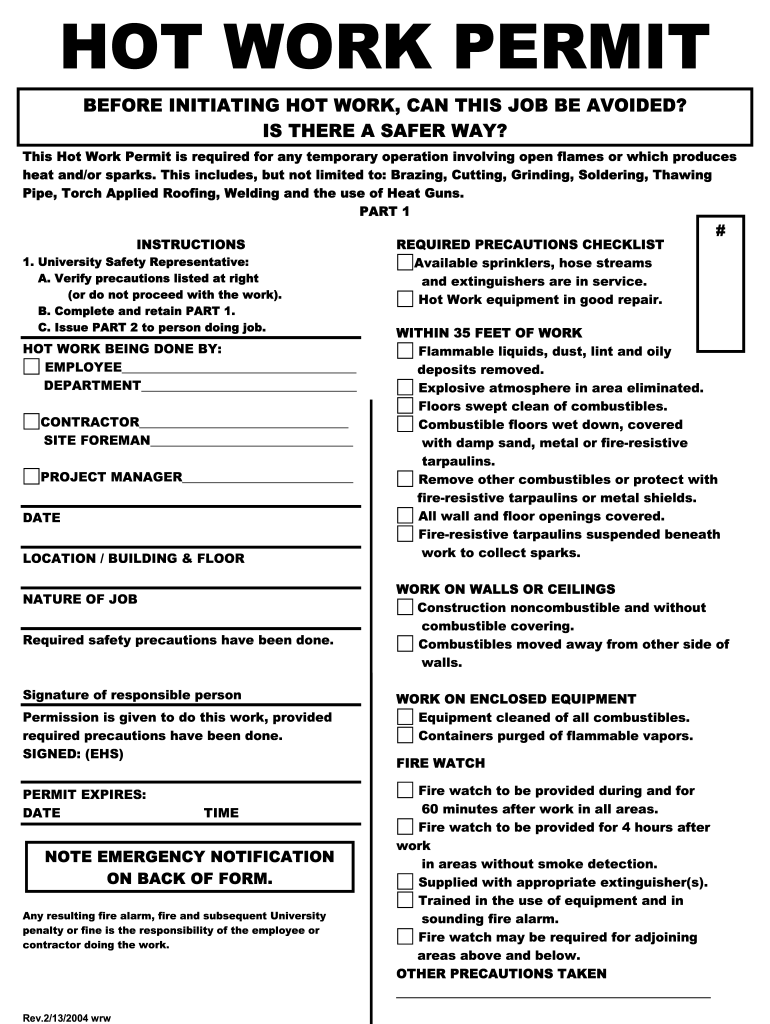
Hot Work Program Spanish 2004-2026


Understanding the Hot Work Permit Form
The hot work permit form is a crucial document used in various industries to ensure safety during operations that involve open flames or heat sources. This form serves as a formal request to conduct hot work activities, such as welding, cutting, or grinding, in designated areas. It outlines specific safety measures, identifies potential hazards, and ensures that all necessary precautions are taken to prevent fires and accidents.
Key Elements of the Hot Work Permit Form
When completing a hot work permit form, it is essential to include several key elements to ensure its effectiveness and compliance with safety regulations. These elements typically include:
- Location: Specify the exact area where the hot work will take place.
- Type of Work: Describe the nature of the hot work being performed.
- Duration: Indicate the expected start and end times for the work.
- Safety Precautions: List the safety measures that will be implemented.
- Signatures: Obtain signatures from the responsible parties, including supervisors and safety officers.
Steps to Complete the Hot Work Permit Form
Completing the hot work permit form involves a systematic approach to ensure all necessary information is captured. The following steps can guide you through the process:
- Identify the location and type of hot work to be performed.
- Assess the area for potential hazards and outline safety precautions.
- Fill in the required fields on the hot work permit form.
- Review the form with relevant personnel for accuracy.
- Obtain necessary approvals and signatures.
- Keep a copy of the completed form for records and compliance checks.
Legal Use of the Hot Work Permit Form
The legal validity of the hot work permit form is essential for compliance with occupational safety regulations. In the United States, organizations must adhere to standards set by the Occupational Safety and Health Administration (OSHA) when conducting hot work. Properly completed forms demonstrate due diligence in safety practices and can protect businesses from legal liabilities in the event of accidents.
Examples of Hot Work Permit Forms
Various templates of hot work permit forms are available to accommodate different industries and specific requirements. Common examples include:
- Basic hot work permit template for general construction.
- Specialized hot work permit for maintenance activities in manufacturing.
- Hot work permit tailored for oil and gas operations.
These examples can serve as a starting point for organizations to develop their own customized hot work permit forms that meet their specific safety needs.
State-Specific Rules for Hot Work Permits
Different states may have unique regulations regarding hot work permits. It is important for businesses to familiarize themselves with local laws and requirements, as these can vary significantly. For instance, some states may mandate additional safety training or specific reporting procedures before hot work can commence. Always consult state regulations to ensure compliance and enhance workplace safety.
Quick guide on how to complete hot work permit form
The optimal method to locate and endorse Hot Work Program Spanish
At the level of your entire organization, unproductive workflows regarding document approval can consume a signNow amount of working hours. Signing documents like Hot Work Program Spanish is a routine aspect of operations in any sector, which is why the effectiveness of each agreement's lifecycle signNowly impacts the overall productivity of the organization. With airSlate SignNow, endorsing your Hot Work Program Spanish is as straightforward and swift as possible. You will discover on this platform the latest version of nearly any form. Even better, you can sign it instantly without needing to install external applications on your computer or printing out any physical copies.
Steps to obtain and endorse your Hot Work Program Spanish
- Browse our collection by category or utilize the search feature to locate the form you require.
- Examine the form preview by clicking Learn more to ensure it’s the correct one.
- Press Get form to start editing immediately.
- Fill out your form and include any required information using the toolbar.
- Once finished, click the Sign tool to endorse your Hot Work Program Spanish.
- Select the signature preference that suits you best: Draw, Create initials, or upload a photo of your handwritten signature.
- Hit Done to complete the editing and proceed to document-sharing options as necessary.
With airSlate SignNow, you have everything you need to manage your documentation efficiently. You can find, complete, edit, and even send your Hot Work Program Spanish within a single tab without any complications. Enhance your workflows by utilizing a singular, intelligent eSignature solution.
Create this form in 5 minutes or less
FAQs
-
“Which Tank will Will Fill up First? (example with 12 tanks, A to L, see question source for image)
This is a recent meme that’s getting shared on facebook and elsewhere. Repeating the image from the question source:This is a question that has gone viral recently. Most people answer “G”.But look closely, as the question says. Many of the pipes are blocked - the line that blocks off D from C is not a mistake.To find the real answer (this is assuming a low flow rate, as after all it is shown as a drip in the diagram):From A to B to C is straightforward. None of them can fill before the next one.J is a bit more complex. But as you fill J, as soon as the water rises to the outlet to L it overflows to L. So it can never get any higher. Yes, its level also rises in the outlet tube leading to I, but it can never get high enough to overflow to I.So it flows to L, which in turn fills F.So which fills first, L or F?By the time F is full, L will only be partly full (with the water at the same level for both).So your F is the answer.This video shows the idea, an animation by Nick Rossi using a physics engine, AlgodooIt doesn't quite flow like a real fluid, as he says, but it's enough to get the answer and show how it works.Here is another animation Which will fill first? from THE FLOW... by CorneliaXaosWhich will fill first? by CorneliaXaosThat answers the question, since it shows a dripping tap at a slow flow rate. But let’s go off on a tangent.WHAT HAPPENS IF THE WATER IS POURED INTO A AT A FASTER FLOW RATEIf the flow is very fast then obviously A will fill first. However, could any of the others fill up first before F and before A?It’s’ governed by the Hagen–Poiseuille equation so long asthe flow is due to a pressure difference.the fluid is incompressible and Newtonian (water is, approximately).the flow is laminar (not turbulent) - it is with water if it flows slowly through a narrow pipe.through a pipe of constant circular cross-sectionthat is substantially longer than its diameter,and there is no acceleration of fluid in the pipe.All those conditions seem to apply. The pipes are substantially longer than their diameter which is one of the most important requirements. And they are narrow, and the fluid is water.Under those conditionsIf the outlet is above water, the flow rate is proportional to the height of the head of water above the inlet to the pipe. If the outlet is below water, it’s proportional to the difference in height between the water above the inlet and the water above the outlet.The difference in height of the water here is often called the “head” of water.It is inversely proportional to the length of the pipe.Or in short, the flow rate for laminar flow, in a pipe signNowly longer than its diameter, is proportional to the pressure difference, and so to the head of water, but it is also inversely proportional to the length of the pipe.(it also depends on the radius of the pipe and the viscosity of the water but those are the same for all our pipes).Techy details. The equation is:There L is the length of the pipe and R is its radius.Q is the flow rate (what we are looking for).ΔP is the difference in pressure between the two ends of the pipe, which for water is proportional to the difference in height of the inlet and the outlet.Finally μ is the dynamic viscosityAll of those are constant (the pipes are all the same radius, and the viscosity is constant) except for L, the length of the pipe, Q which we are interested in and ΔP.So our equation simplifies to Q = c ΔP / L, where c is a constant which is the same for all the pipes in our example because they are all the same radius.Double the length of the pipe and you halve the flow rate. Double the head and you double the flow rate.So now for instance, can L fill at any flow rate?Its outlet is a very long pipe. Even if L is nearly full of water ,the head of water in F will mean the difference in heads between L and F is quite small even if F is nearly full and L is likewise.Its inlet is a much shorter pipe. Whether L can fill will depend on whether we can get J to have a high head to increase the flow rate of L's inlet pipe to more than that of its outlet pipe. But, at least at first sight, it would seem that such a high flow rate could mean that one of the other tanks earlier in the chain could fill firstSo - it’s quite a finely balanced question, and hard to answer.A obviously can fill first with a very fast flow rate, just fill it faster than it can empty.Well we can actually try this out with a real world experiment :).Well we can actually try this out with a real world experiment :).Prozix has made a 3D printed version of the puzzle. If you have a 3D printer you can download it here and print it out and test it yourself: Answer to the question Which one fill First / water equilibrium system by prozixI don’t have a 3D printer but he has uploaded some videos.First this is what happens with a slow flow rateNote that at 22 seconds in, J nearly fills briefly.If you look closely, you see that a bubble forms in the outlet from J to L, which makes sense, it’s a downward pipe and air is buoyant. The bubble then gets pushed out into L and then bursts.This shows the bubble just before it bursts (you can show the video at 1080p from the Settings)So - if the pipes are very thin - or the flow is just right - that might lead to J filling right there, if you can arrange it to fill before the bubble disperses.So even at a slow rate we have something anomalous already, though its because of a bubble.But what happens at faster flow rates? I asked in a comment to the video, and Prozix was interested and answered with a new videoAt 28 seconds in, at one of the flow rates, then L and F fill at the same time.Here, it all makes sense up to J. J can’t fill (apart from that possibility due to the bubble) at this stage because the pipe from C to J has only a tiny head above its inlet. It’s outlet is about twice as long as its inlet, perhaps more.Aside: If C was nearly full, J would start to fill, and if we could have the level of water stay below the outlet into L while J fills, then C with its shorter pipe could continue to fill J even when it is nearly full. But as it is now, there is no chance of J filling.So that makes sense. But how can F fill at the same time as L? That's more mysterious.The pipe from L to F is three times the length of the pipe from J to L. Meanwhile, in the situation shown here, the head from J to L is about double the head from L to F.So by the Hagen Pousseville equation again, the flow rate from L to F should be about two thirds of the flow rate from J to L in this situation where J is half full and both L and F are almost full.So you expect L to fill faster than F.So, I don’t think they can get into this situation at all, with a steady flow into L. There must be something going on that doesn’t fit our assumptions of laminar flow, or something else such as a bubble forming.Let’s look at what lead up to this. If you look at the video, L fills faster than F to start with, keeping nearly the same head from L to F as from J to L.L is clearly filling faster than F and is on track to beat it. There is no sign of any bubbles in the inlet to L.But then a little while later you get this (25 seconds in)Now F is filling faster than J. Something has happened to reduce the flow rate into L, which then permits the two levels between L and F to equalize.But the head going into L hasn’t changed. Also the input pipe to L is full and there are no bubbles. I think the only possible answer is turbulence.You can see waves forming in J so maybe that means there’s a bit of turbulence impeding the flow from J to L, especially since the water level for J is exactly at the level for the outlet to L. What are your thoughts?This is what happened with a moderately fast flow rate:Here is the video starting at that point.All of A, B, C, J, L and F are just about full. B, L and F started to overflow first and I think L just about beat the other two though it was almost simultaneous. In this frame you can see L just about to overflow and the other two though they have the water raised above the level of the top, haven’t yet actually started to flow down the side.So how do we understand that as a possible state in terms of the flow rates? Back to our diagram againWith A, B, C, J, L and F all filled, then A to B to C to J all have the same length of pipe and same head (height difference of the water in the tanks above inlet and outlet) so have the same flow rate. J to L has around 2.5 times the head of C to J, and the pipe is around 2.5 times the length, so the flow out of J is about the same as the flow into it, and the difference in head between the top of J and the outlet to I is small. From L to F, the difference in head is about the same as for C to J (which we already know is about the same as the flow from J to L) but the pipe is far longer, so L shouldn’t be able to empty as fast as it fills, and the water flows out of J faster than it flows out of L, so L should fill before J.From L to F, the difference in head is about the same as for C to J but the pipe is far longer, so L shouldn’t be able to empty as fast as it fills, so it should fill long before J fills,So if the flow rate is high enough for J to fill like this, L should fill before J and F doesn’t get a look in.So how could it happen? Well it could be the bubble from J to L, slows down the flow out of J so that J fills first before L.As for F filling, how did that happen? Let’s look at it again:The head from J to L is far higher than from L to F and the pipe is shorter, so the flow into L should be a lot more than the flow out of L to F. So it seems impossible for F to fill like this. It's not the bubble - the two tanks fill up reasonably steadily at the same rate. You can watch the video at quarter speed to check. Click the Settings icon in the lower-right corner, then click the Speed selector.Perhaps at this flow rate, its the double kink in the pipe from J to L causing more turbulence and so slowing down the input to L? What do you think? That could also help explain why J fills at this flow rate, if the pipe from J to L, has a slower flow rate than you’d expect from its length and head. What do you think? Do say in the comments.Even K can fill, though it is pretty hard to do. This is with a very strong flow into A, and several of the others have been overflowing for some time. They have turned off the inlet pipe at this point.Amusingly, in the real world, E ends up half full too after some time of running it at a high flow rate with the water overflowing from A.Here is the complete videoSo far the only confirmed alternatives to F are A (obviously) and L (pretty sure it wins at the moderate flow rate).That’s just a start. There are many other things to tryVarying flow rate. Can you get, J, say, to fill first or even K by turning the flow rate up and down at critical points during the filling process? This could cause bubbles to form, as well as adjust the heads of the various tanks.What happens if you scale the whole model up, or scale it down to a very small size? Scaling it down could make the flow rates out of some of the pipes very slow. It could also mean that bubbles like the one from J to L take a long time to disperse too. Scaling up could lead to more possibility of turbulent flow through the pipes.Try adding sugar for viscosityWhat if it is really hot, and you use a slow flow rate so that the water evaporates quickly?What if it is really cold so that the water freezes? That would seem to be a way to fill even B first, if the water freezes by the time it gets to B to C but remains unfrozen as far as the flow from A to B.NOTEIf you see anything in this to correct, however small or important it is, please either suggest an edit for my answer or say in a comment. Thanks!
-
Do military members have to pay any fee for leave or fiancee forms?
NOOOOOOO. You are talking to a military romance scammer. I received an email from the US Army that directly answers your question that is pasted below please keep reading.I believe you are the victim of a military Romance Scam whereas the person you are talking to is a foreign national posing as an American Soldier claiming to be stationed overseas on a peacekeeping mission. That's the key to the scam they always claim to be on a peacekeeping mission.Part of their scam is saying that they have no access to their money that their mission is highly dangerous.If your boyfriend girlfriend/future husband/wife is asking you to do the following or has exhibited this behavior, it is a most likely a scam:Moves to private messaging site immediately after meeting you on Facebook or SnapChat or Instagram or some dating or social media site. Often times they delete the site you met them on right after they asked you to move to a more private messaging siteProfesses love to you very quickly & seems to quote poems and song lyrics along with using their own sort of broken language, as they profess their love and devotion quickly. They also showed concern for your health and love for your family.Promises marriage as soon as he/she gets to state for leave that they asked you to pay for.They Requests money (wire transfers) and Amazon, iTune ,Verizon, etc gift cards, for medicine, religious practices, and leaves to come home, internet access, complete job assignments, help sick friend, get him out of trouble, or anything that sounds fishy.The military does provide all the soldier needs including food medical Care and transportation for leave. Trust me, I lived it, you are probably being scammed. I am just trying to show you examples that you are most likely being connned.Below is an email response I received after I sent an inquiry to the US government when I discovered I was scammed. I received this wonderful response back with lots of useful links on how to find and report your scammer. And how to learn more about Romance Scams.Right now you can also copy the picture he gave you and do a google image search and you will hopefully see the pictures of the real person he is impersonating. this doesn't always work and take some digging. if you find the real person you can direct message them and alert them that their image is being used for scamming.Good Luck to you and I'm sorry this may be happening to you. please continue reading the government response I received below it's very informative. You have contacted an email that is monitored by the U.S. Army Criminal Investigation Command. Unfortunately, this is a common concern. We assure you there is never any reason to send money to anyone claiming to be a Soldier online. If you have only spoken with this person online, it is likely they are not a U.S. Soldier at all. If this is a suspected imposter social media profile, we urge you to report it to that platform as soon as possible. Please continue reading for more resources and answers to other frequently asked questions: How to report an imposter Facebook profile: Caution-https://www.facebook.com/help/16... < Caution-https://www.facebook.com/help/16... > Answers to frequently asked questions: - Soldiers and their loved ones are not charged money so that the Soldier can go on leave. - Soldiers are not charged money for secure communications or leave. - Soldiers do not need permission to get married. - Soldiers emails are in this format: john.doe.mil@mail.mil < Caution-mailto: john.doe.mil@mail.mil > anything ending in .us or .com is not an official email account. - Soldiers have medical insurance, which pays for their medical costs when treated at civilian health care facilities worldwide – family and friends do not need to pay their medical expenses. - Military aircraft are not used to transport Privately Owned Vehicles. - Army financial offices are not used to help Soldiers buy or sell items of any kind. - Soldiers deployed to Combat Zones do not need to solicit money from the public to feed or house themselves or their troops. - Deployed Soldiers do not find large unclaimed sums of money and need your help to get that money out of the country. Anyone who tells you one of the above-listed conditions/circumstances is true is likely posing as a Soldier and trying to steal money from you. We would urge you to immediately cease all contact with this individual. For more information on avoiding online scams and to report this crime, please see the following sites and articles: This article may help clarify some of the tricks social media scammers try to use to take advantage of people: Caution-https://www.army.mil/article/61432/< Caution-https://www.army.mil/article/61432/> CID advises vigilance against 'romance scams,' scammers impersonating Soldiers Caution-https://www.army.mil/article/180749 < Caution-https://www.army.mil/article/180749 > FBI Internet Crime Complaint Center: Caution-http://www.ic3.gov/default.aspx< Caution-http://www.ic3.gov/default.aspx> U.S. Army investigators warn public against romance scams: Caution-https://www.army.mil/article/130...< Caution-https://www.army.mil/article/130...> DOD warns troops, families to be cybercrime smart -Caution-http://www.army.mil/article/1450...< Caution-http://www.army.mil/article/1450...> Use caution with social networking Caution-https://www.army.mil/article/146...< Caution-https://www.army.mil/article/146...> Please see our frequently asked questions section under scams and legal issues. Caution-http://www.army.mil/faq/ < Caution-http://www.army.mil/faq/ > or visit Caution-http://www.cid.army.mil/ < Caution-http://www.cid.army.mil/ >. The challenge with most scams is determining if an individual is a legitimate member of the US Army. Based on the Privacy Act of 1974, we cannot provide this information. If concerned about a scam you may contact the Better Business Bureau (if it involves a solicitation for money), or local law enforcement. If you're involved in a Facebook or dating site scam, you are free to contact us direct; (571) 305-4056. If you have a social security number, you can find information about Soldiers online at Caution-https://www.dmdc.osd.mil/appj/sc... < Caution-https://www.dmdc.osd.mil/appj/sc... > . While this is a free search, it does not help you locate a retiree, but it can tell you if the Soldier is active duty or not. If more information is needed such as current duty station or location, you can contact the Commander Soldier's Records Data Center (SRDC) by phone or mail and they will help you locate individuals on active duty only, not retirees. There is a fee of $3.50 for businesses to use this service. The check or money order must be made out to the U.S. Treasury. It is not refundable. The address is: Commander Soldier's Records Data Center (SRDC) 8899 East 56th Street Indianapolis, IN 46249-5301 Phone: 1-866-771-6357 In addition, it is not possible to remove social networking site profiles without legitimate proof of identity theft or a scam. If you suspect fraud on this site, take a screenshot of any advances for money or impersonations and report the account on the social networking platform immediately. Please submit all information you have on this incident to Caution-www.ic3.gov < Caution-http://www.ic3.gov > (FBI website, Internet Criminal Complaint Center), immediately stop contact with the scammer (you are potentially providing them more information which can be used to scam you), and learn how to protect yourself against these scams at Caution-http://www.ftc.gov < Caution-http://www.ftc.gov > (Federal Trade Commission's website)
-
How can I fill out Google's intern host matching form to optimize my chances of receiving a match?
I was selected for a summer internship 2016.I tried to be very open while filling the preference form: I choose many products as my favorite products and I said I'm open about the team I want to join.I even was very open in the location and start date to get host matching interviews (I negotiated the start date in the interview until both me and my host were happy.) You could ask your recruiter to review your form (there are very cool and could help you a lot since they have a bigger experience).Do a search on the potential team.Before the interviews, try to find smart question that you are going to ask for the potential host (do a search on the team to find nice and deep questions to impress your host). Prepare well your resume.You are very likely not going to get algorithm/data structure questions like in the first round. It's going to be just some friendly chat if you are lucky. If your potential team is working on something like machine learning, expect that they are going to ask you questions about machine learning, courses related to machine learning you have and relevant experience (projects, internship). Of course you have to study that before the interview. Take as long time as you need if you feel rusty. It takes some time to get ready for the host matching (it's less than the technical interview) but it's worth it of course.
-
How can I fill out my PF form when I am currently working abroad?
Try to withdraw onlineMore info comment or check contacts info
-
How do I fill out the form of DU CIC? I couldn't find the link to fill out the form.
Just register on the admission portal and during registration you will get an option for the entrance based course. Just register there. There is no separate form for DU CIC.
Create this form in 5 minutes!
How to create an eSignature for the hot work permit form
How to generate an electronic signature for the Hot Work Permit Form online
How to create an electronic signature for the Hot Work Permit Form in Google Chrome
How to make an eSignature for putting it on the Hot Work Permit Form in Gmail
How to make an eSignature for the Hot Work Permit Form straight from your mobile device
How to make an eSignature for the Hot Work Permit Form on iOS
How to create an electronic signature for the Hot Work Permit Form on Android devices
People also ask
-
What is a hot work permit form?
A hot work permit form is a crucial document that authorizes work involving open flames or sources of ignition. This form ensures safety protocols are followed to prevent fire hazards. With airSlate SignNow, you can easily create and customize your hot work permit form to meet your specific requirements.
-
How can I create a hot work permit form using airSlate SignNow?
Creating a hot work permit form with airSlate SignNow is quick and user-friendly. Simply start with our customizable templates or create one from scratch using our intuitive drag-and-drop tools. This allows you to include all essential details needed for safe hot work authorization.
-
Are there any costs associated with accessing the hot work permit form feature?
airSlate SignNow offers flexible pricing plans, and access to the hot work permit form feature is included in most subscriptions. Small businesses and enterprises alike can benefit from our affordable rates designed to suit varied organizational needs. For specific pricing details, visit our pricing page.
-
What are the benefits of using airSlate SignNow for a hot work permit form?
Using airSlate SignNow for your hot work permit form streamlines the authorization process, enhancing both efficiency and safety. Users can easily track form submissions and approvals, ensuring compliance with safety regulations. Additionally, our eSign feature allows quick approvals without paper-based delays.
-
Can I integrate my hot work permit form with other applications?
Yes, airSlate SignNow offers multiple integrations with popular applications, allowing you to streamline your workflows. Seamless connectivity with tools like Google Drive, Salesforce, and more ensures your hot work permit form can fit easily within your existing systems. This efficiency saves time and enhances productivity.
-
Are templates available for the hot work permit form?
Absolutely! airSlate SignNow provides a selection of templates for hot work permit forms that you can customize to suit your specific needs. These templates help ensure that all necessary information is captured and can be tailored to align with your organization's safety standards.
-
Is it secure to sign a hot work permit form electronically?
Yes, signing a hot work permit form electronically with airSlate SignNow is secure and compliant with eSignature laws. Our platform incorporates robust security features to safeguard your data, ensuring that your electronic signatures are valid and protected. You can confidently manage your permits knowing they meet legal requirements.
Get more for Hot Work Program Spanish
- State and federal systems school technology leadership form
- California use tax information cdtfa ca department of
- Russell and bromley application form
- Nonroad engine declaration clark county form
- Release liability working on property form
- In a ccordanc e w i th s ecti on 41 okl form
- Setting up an account with a customs broker afc international form
- Voice and resonance clinic referral form glenrose
Find out other Hot Work Program Spanish
- Can I eSignature South Dakota Lawers Document
- Can I eSignature Oklahoma Orthodontists Document
- Can I eSignature Oklahoma Orthodontists Word
- How Can I eSignature Wisconsin Orthodontists Word
- How Do I eSignature Arizona Real Estate PDF
- How To eSignature Arkansas Real Estate Document
- How Do I eSignature Oregon Plumbing PPT
- How Do I eSignature Connecticut Real Estate Presentation
- Can I eSignature Arizona Sports PPT
- How Can I eSignature Wisconsin Plumbing Document
- Can I eSignature Massachusetts Real Estate PDF
- How Can I eSignature New Jersey Police Document
- How Can I eSignature New Jersey Real Estate Word
- Can I eSignature Tennessee Police Form
- How Can I eSignature Vermont Police Presentation
- How Do I eSignature Pennsylvania Real Estate Document
- How Do I eSignature Texas Real Estate Document
- How Can I eSignature Colorado Courts PDF
- Can I eSignature Louisiana Courts Document
- How To Electronic signature Arkansas Banking Document