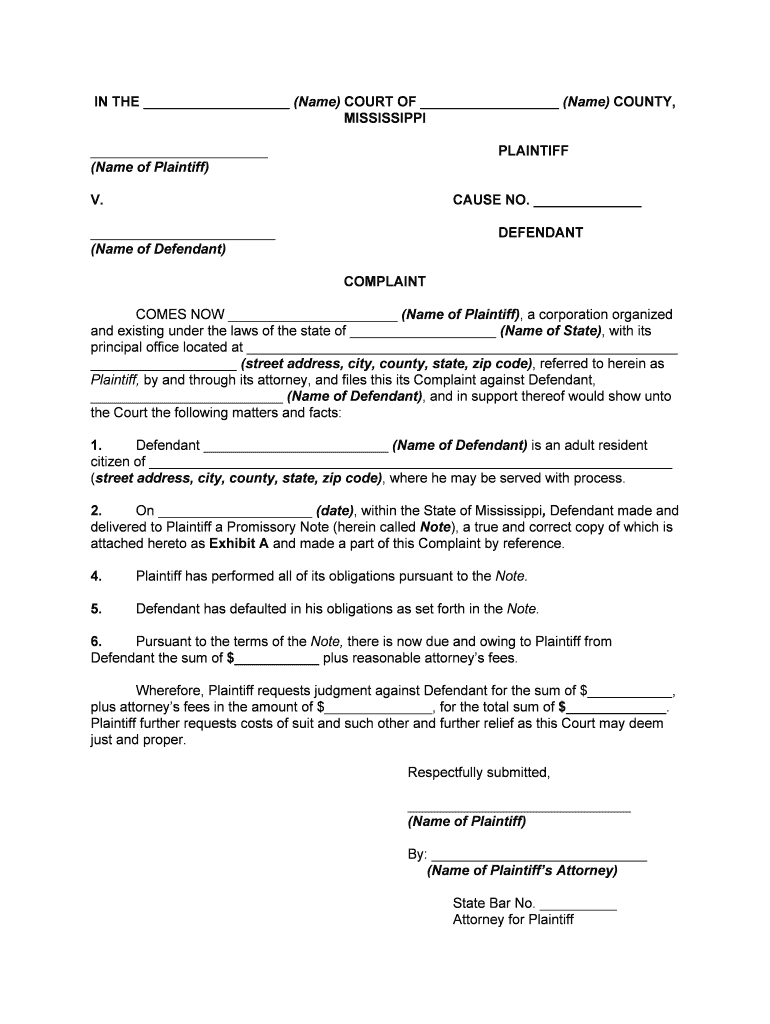
Mississippi Civil Cover Sheet EForms


What is the Mississippi Civil Cover Sheet EForms
The Mississippi Civil Cover Sheet EForms is a crucial document used in civil litigation within the state of Mississippi. It serves as a summary of the case and provides essential information to the court. This form is required for initiating a civil lawsuit and must be filed alongside the complaint. The cover sheet includes details such as the names of the parties involved, the nature of the case, and the relief sought. By providing this information, the court can efficiently manage and categorize incoming cases.
How to use the Mississippi Civil Cover Sheet EForms
Using the Mississippi Civil Cover Sheet EForms involves several straightforward steps. First, download the form from a reliable source or access it through an electronic filing system. Next, fill in the required information accurately, ensuring that all fields are completed. Once the form is filled out, review it for any errors or omissions. After confirming that the information is correct, you can submit the cover sheet along with your complaint to the appropriate court, either electronically or in person, depending on the court's requirements.
Steps to complete the Mississippi Civil Cover Sheet EForms
Completing the Mississippi Civil Cover Sheet EForms requires attention to detail. Follow these steps for successful completion:
- Obtain the latest version of the form to ensure compliance with current regulations.
- Provide the names and contact information of all parties involved in the case.
- Indicate the type of case by selecting the appropriate category from the provided options.
- Detail the relief sought, specifying what you are requesting from the court.
- Sign and date the form to validate it before submission.
Legal use of the Mississippi Civil Cover Sheet EForms
The Mississippi Civil Cover Sheet EForms holds legal significance as it is required by state law for civil case filings. Failure to submit this form can result in delays or dismissal of the case. The information contained within the cover sheet helps the court to organize cases and allocate resources effectively. Additionally, it ensures that all parties are aware of the nature of the litigation, promoting transparency and efficiency in the judicial process.
Key elements of the Mississippi Civil Cover Sheet EForms
Several key elements must be included in the Mississippi Civil Cover Sheet EForms to ensure its validity:
- Case Information: Names of the plaintiff(s) and defendant(s), along with their contact information.
- Case Type: A clear indication of the nature of the case, such as personal injury, contract dispute, etc.
- Relief Sought: A description of the specific relief or remedy being requested from the court.
- Signature: The signature of the filing party or their attorney, along with the date of signing.
State-specific rules for the Mississippi Civil Cover Sheet EForms
Mississippi has specific rules governing the use of the Civil Cover Sheet EForms. These rules dictate the format, required information, and submission procedures. It is essential to familiarize yourself with these regulations to ensure compliance. For instance, the form must be filed with the appropriate court and may need to be accompanied by additional documents, such as the complaint. Understanding these state-specific requirements can help prevent delays and ensure a smoother filing process.
Quick guide on how to complete mississippi civil cover sheet eforms
Complete Mississippi Civil Cover Sheet EForms effortlessly on any device
Digital document management has gained traction among businesses and individuals alike. It offers an ideal environmentally friendly substitute for conventional printed and signed documents, as you can access the necessary form and securely save it online. airSlate SignNow equips you with all the tools required to create, edit, and eSign your documents quickly without delays. Manage Mississippi Civil Cover Sheet EForms on any device using airSlate SignNow’s Android or iOS applications and simplify any document-related process today.
The easiest way to edit and eSign Mississippi Civil Cover Sheet EForms without stress
- Find Mississippi Civil Cover Sheet EForms and click Get Form to begin.
- Utilize the tools we offer to complete your document.
- Emphasize important sections of your documents or conceal sensitive details with tools specifically designed for that purpose by airSlate SignNow.
- Create your signature with the Sign tool, which takes seconds and carries the same legal validity as a conventional wet ink signature.
- Review the information and then click the Done button to save your changes.
- Select how you wish to share your form: via email, SMS, or invitation link, or download it to your computer.
Eliminate concerns about lost or misfiled documents, tedious form searches, or errors that require printing new document copies. airSlate SignNow fulfills all your document management needs in just a few clicks from any device you choose. Edit and eSign Mississippi Civil Cover Sheet EForms to guarantee exceptional communication at every stage of your form preparation process with airSlate SignNow.
Create this form in 5 minutes or less
Create this form in 5 minutes!
People also ask
-
What is the Mississippi Civil Cover Sheet EForms and how can it be used?
The Mississippi Civil Cover Sheet EForms is a digital version of the required filing document for civil cases in Mississippi. It simplifies the submission process by enabling users to easily fill out and eSign the form online. Utilizing airSlate SignNow, this electronic form streamlines the handling of legal paperwork, ensuring compliance and efficiency.
-
How can I create a Mississippi Civil Cover Sheet EForms using airSlate SignNow?
Creating a Mississippi Civil Cover Sheet EForms with airSlate SignNow is straightforward. Users can access the platform, select the civil cover sheet template, and fill in the necessary details. Once completed, you can electronically sign the document and send it directly to the court or relevant parties.
-
Are there any costs associated with using the Mississippi Civil Cover Sheet EForms?
AirSlate SignNow offers a cost-effective solution for handling the Mississippi Civil Cover Sheet EForms. Pricing plans vary depending on user needs, but they typically include monthly subscriptions that cater to both individual and business users. There is a free trial available, allowing you to explore the features before making a commitment.
-
What features does airSlate SignNow offer for completing the Mississippi Civil Cover Sheet EForms?
AirSlate SignNow includes several features for managing the Mississippi Civil Cover Sheet EForms, such as customizable templates, electronic signatures, and secure cloud storage. Additionally, users benefit from real-time tracking and notifications, enabling them to monitor the document's status effortlessly. These features enhance the efficiency of document management in legal matters.
-
Can I integrate airSlate SignNow with other tools for Mississippi Civil Cover Sheet EForms?
Yes, airSlate SignNow offers integration capabilities with various applications, enhancing the workflow for Mississippi Civil Cover Sheet EForms. You can connect it to popular tools such as Google Drive, Dropbox, and Microsoft Office, allowing for seamless document sharing and storage. These integrations help improve overall productivity and collaboration.
-
Is the Mississippi Civil Cover Sheet EForms compliant with legal standards?
Absolutely, the Mississippi Civil Cover Sheet EForms created through airSlate SignNow comply with State of Mississippi legal standards. The platform is designed to adhere to the regulations for electronic signatures and electronic filing, ensuring that all submitted forms are valid and legally binding. Users can confidently utilize this solution for their legal documentation needs.
-
How secure is the airSlate SignNow platform for managing Mississippi Civil Cover Sheet EForms?
Security is a top priority for airSlate SignNow, especially for sensitive documents like the Mississippi Civil Cover Sheet EForms. The platform employs industry-standard encryption and robust security measures to protect user data and documents. This ensures that your information remains confidential and secure throughout the entire signing and submission process.
Get more for Mississippi Civil Cover Sheet EForms
- Accountants professional liability application kinsale insurance form
- Form 14446 cn s rev 10 virtual vitatce taxpayer consent chinese simplified version irs
- Permit application permit application info form
- Pdf 1 of 15 state of florida department of business and professional form
- Town of bluffton business license 549450062 form
- State of south carolina secretary of state members statement of form
- To download the minor consent form parenti morris eyecare
- Why delta dental form
Find out other Mississippi Civil Cover Sheet EForms
- Can I Electronic signature South Dakota Insurance PPT
- How Can I Electronic signature Maine Lawers PPT
- How To Electronic signature Maine Lawers PPT
- Help Me With Electronic signature Minnesota Lawers PDF
- How To Electronic signature Ohio High Tech Presentation
- How Can I Electronic signature Alabama Legal PDF
- How To Electronic signature Alaska Legal Document
- Help Me With Electronic signature Arkansas Legal PDF
- How Can I Electronic signature Arkansas Legal Document
- How Can I Electronic signature California Legal PDF
- Can I Electronic signature Utah High Tech PDF
- How Do I Electronic signature Connecticut Legal Document
- How To Electronic signature Delaware Legal Document
- How Can I Electronic signature Georgia Legal Word
- How Do I Electronic signature Alaska Life Sciences Word
- How Can I Electronic signature Alabama Life Sciences Document
- How Do I Electronic signature Idaho Legal Form
- Help Me With Electronic signature Arizona Life Sciences PDF
- Can I Electronic signature Colorado Non-Profit Form
- How To Electronic signature Indiana Legal Form