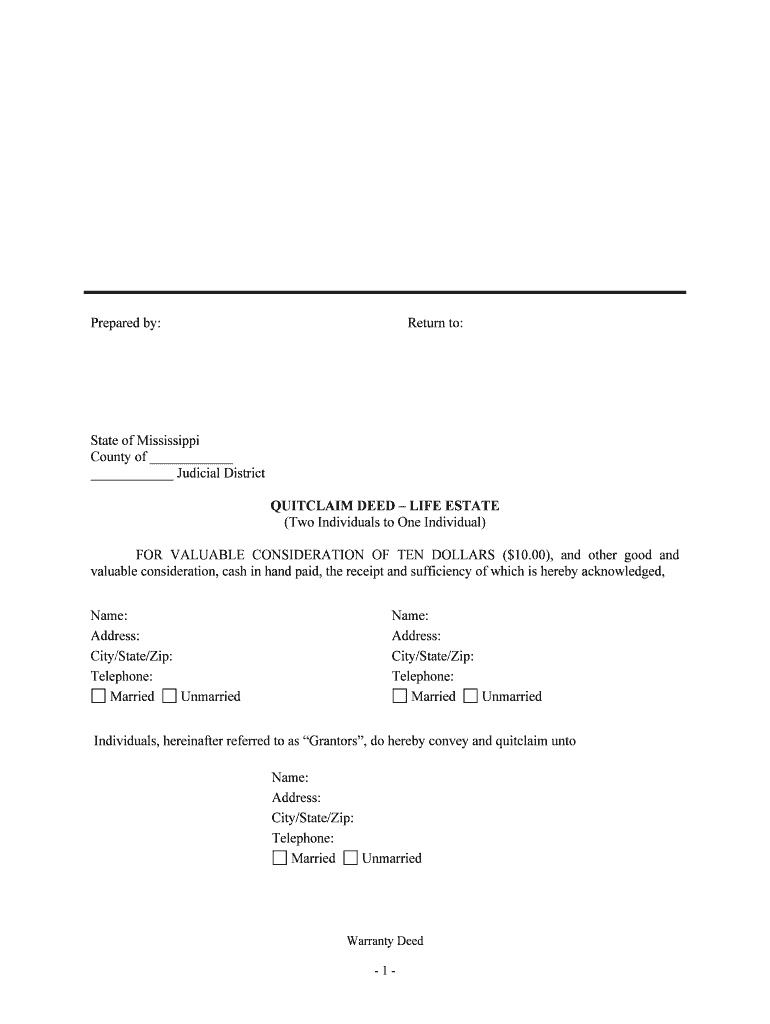
QUITCLAIM DEED LIFE ESTATE Form


What is the quitclaim deed life estate
A quitclaim deed life estate is a legal document that allows a property owner to transfer their interest in a property to another party while retaining the right to live in or use the property for the duration of their life. This type of deed is often used in estate planning to ensure that property passes to heirs without the need for probate. The grantor, or the person transferring the property, gives up any claim to the property, while the grantee receives the property's interest but must wait until the grantor's death to take full ownership.
How to use the quitclaim deed life estate
To use a quitclaim deed life estate, the property owner must first complete the deed form, which includes essential details such as the names of the grantor and grantee, a description of the property, and the terms of the life estate. Once the form is filled out, it must be signed by the grantor in the presence of a notary public. After notarization, the deed should be filed with the appropriate county office to ensure it is legally recognized and recorded. This process formalizes the transfer and protects the rights of both parties.
Steps to complete the quitclaim deed life estate
Completing a quitclaim deed life estate involves several key steps:
- Obtain the quitclaim deed form from a reliable source or legal professional.
- Fill in the required information, including the names of the grantor and grantee, property description, and any specific terms of the life estate.
- Sign the deed in front of a notary public to ensure its validity.
- File the completed deed with the local county recorder's office to officially record the transfer.
Legal use of the quitclaim deed life estate
The legal use of a quitclaim deed life estate is primarily for transferring property interests while retaining certain rights. It is commonly utilized in family situations, such as transferring property to children while allowing the parents to continue living in the home. This arrangement can help avoid probate and simplify the transfer of assets upon the grantor's death. However, it is essential to understand state laws regarding property transfers and ensure compliance to avoid legal complications.
State-specific rules for the quitclaim deed life estate
Each state in the U.S. has specific rules and regulations regarding quitclaim deeds and life estates. These may include requirements for notarization, witness signatures, and filing procedures. It is crucial to consult state laws to ensure that the deed complies with local regulations. Some states may have unique forms or additional documentation requirements that must be fulfilled for the deed to be valid.
Required documents
To complete a quitclaim deed life estate, certain documents are typically required:
- A completed quitclaim deed form.
- Identification for the grantor, such as a driver's license or passport.
- Property description, including the legal description and address.
- Notary acknowledgment to validate the signatures.
Examples of using the quitclaim deed life estate
Common examples of using a quitclaim deed life estate include:
- Transferring a family home to children while allowing the parents to live there for the rest of their lives.
- Transferring property to a spouse with the understanding that the spouse will inherit full ownership upon the grantor's death.
- Creating a life estate for a caregiver who has provided support to the grantor, ensuring they have a place to live as long as they need it.
Quick guide on how to complete quitclaim deed life estate
Complete QUITCLAIM DEED LIFE ESTATE effortlessly on any device
Digital document management has become increasingly favored by businesses and individuals alike. It offers an ideal eco-friendly alternative to traditional printed and signed documents, allowing you to easily locate the right form and securely store it online. airSlate SignNow provides all the necessary tools to create, modify, and electronically sign your documents swiftly without delays. Manage QUITCLAIM DEED LIFE ESTATE on any platform using airSlate SignNow’s Android or iOS applications and enhance any document-related process today.
The simplest way to alter and eSign QUITCLAIM DEED LIFE ESTATE without hassle
- Find QUITCLAIM DEED LIFE ESTATE and then click Get Form to begin.
- Utilize the tools we provide to fill out your document.
- Emphasize important portions of the documents or obscure sensitive information with tools specifically offered by airSlate SignNow for that purpose.
- Create your signature using the Sign tool, which takes moments and carries the same legal validity as a conventional wet ink signature.
- Review the details and then click on the Done button to save your changes.
- Choose how you wish to send your form, via email, SMS, or invitation link, or download it to your computer.
Eliminate the concerns of lost or misplaced documents, tedious form searches, or errors that require the printing of new document copies. airSlate SignNow fulfills your document management needs in just a few clicks from any device of your choosing. Edit and eSign QUITCLAIM DEED LIFE ESTATE while ensuring excellent communication at every stage of your document preparation process with airSlate SignNow.
Create this form in 5 minutes or less
Create this form in 5 minutes!
People also ask
-
What is a Quitclaim Deed Life Estate?
A Quitclaim Deed Life Estate is a legal document that transfers ownership rights of a property while allowing the original owner to retain certain rights during their lifetime. This arrangement provides security for the grantor while giving immediate interests to the grantee, making it a valuable estate planning tool.
-
How does airSlate SignNow facilitate the Quitclaim Deed Life Estate process?
airSlate SignNow streamlines the creation and signing of a Quitclaim Deed Life Estate by providing a user-friendly platform for generating and customizing documents. With features like eSignature and document tracking, users can easily ensure their agreements are completed efficiently and securely.
-
What are the benefits of using a Quitclaim Deed Life Estate?
Using a Quitclaim Deed Life Estate can simplify the transfer of property ownership, avoiding lengthy probate processes. It allows for a smoother transition of property, which can help families manage their assets more effectively while retaining control over the estate.
-
Is there a cost associated with using airSlate SignNow for Quitclaim Deed Life Estate documents?
Yes, airSlate SignNow offers different pricing plans that cater to various business needs, including those looking to manage Quitclaim Deed Life Estate documents. Our plans are designed to be cost-effective, ensuring you receive reliable services without compromising on quality.
-
Can I integrate airSlate SignNow with other applications for managing Quitclaim Deed Life Estate transactions?
Absolutely, airSlate SignNow provides seamless integrations with several third-party applications, including CRM tools and cloud storage services. This enables you to manage your Quitclaim Deed Life Estate transactions more effectively and keeps all your documents organized in one place.
-
How does eSignature work for Quitclaim Deed Life Estate documents?
The eSignature functionality within airSlate SignNow allows all parties involved in a Quitclaim Deed Life Estate to sign documents electronically, making the process quick and convenient. This feature is legally binding and helps reduce the turnaround time for document completion signNowly.
-
Are Quitclaim Deed Life Estate documents customizable in airSlate SignNow?
Yes, airSlate SignNow offers customizable templates for Quitclaim Deed Life Estate documents, allowing users to tailor the contracts to their specific needs. With easy editing tools, you can add clauses or stipulations, ensuring your document meets all legal and personal requirements.
Get more for QUITCLAIM DEED LIFE ESTATE
- Michel malek form
- Case closure form 16832159
- Efs new jersey loan program credit application energy finance form
- Acupuncture intake form sage cancer care
- Aoq mental health form
- Oha 9088 request for creamated remains oha 9088 request for creamated remains form
- Self authorization form biogift biogift
- Madison ct building dept form
Find out other QUITCLAIM DEED LIFE ESTATE
- eSignature Georgia Mobile App Design Proposal Template Myself
- eSignature Indiana Mobile App Design Proposal Template Now
- eSignature Utah Mobile App Design Proposal Template Now
- eSignature Kentucky Intellectual Property Sale Agreement Online
- How Do I eSignature Arkansas IT Consulting Agreement
- eSignature Arkansas IT Consulting Agreement Safe
- eSignature Delaware IT Consulting Agreement Online
- eSignature New Jersey IT Consulting Agreement Online
- How Can I eSignature Nevada Software Distribution Agreement
- eSignature Hawaii Web Hosting Agreement Online
- How Do I eSignature Hawaii Web Hosting Agreement
- eSignature Massachusetts Web Hosting Agreement Secure
- eSignature Montana Web Hosting Agreement Myself
- eSignature New Jersey Web Hosting Agreement Online
- eSignature New York Web Hosting Agreement Mobile
- eSignature North Carolina Web Hosting Agreement Secure
- How Do I eSignature Utah Web Hosting Agreement
- eSignature Connecticut Joint Venture Agreement Template Myself
- eSignature Georgia Joint Venture Agreement Template Simple
- eSignature Alaska Debt Settlement Agreement Template Safe