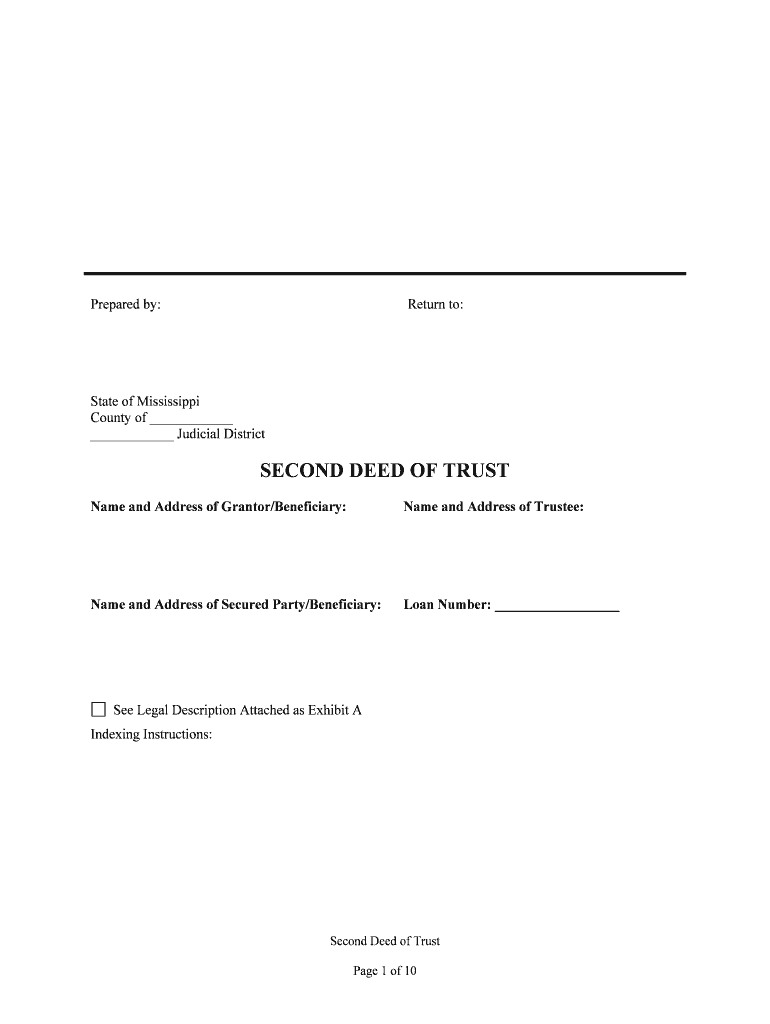
Name and Address of GrantorBeneficiary Form


What is the Name And Address Of GrantorBeneficiary
The Name and Address of GrantorBeneficiary form is a legal document used to identify the parties involved in a trust or estate transaction. The grantor is the individual who creates the trust, while the beneficiary is the person or entity designated to receive benefits from the trust. This form ensures clarity regarding the roles and responsibilities of each party, which is essential for legal and financial purposes.
How to use the Name And Address Of GrantorBeneficiary
Using the Name and Address of GrantorBeneficiary form involves filling out specific information about the grantor and the beneficiary. This includes full names, addresses, and any relevant identification numbers. Once completed, the form should be signed by the grantor to validate the information. It is important to keep a copy for personal records and provide copies to relevant parties, such as financial institutions or legal representatives.
Steps to complete the Name And Address Of GrantorBeneficiary
Completing the Name and Address of GrantorBeneficiary form requires careful attention to detail. Here are the steps to follow:
- Gather necessary information about the grantor and beneficiary, including full names and addresses.
- Fill out the form accurately, ensuring all required fields are completed.
- Review the form for any errors or omissions.
- Sign and date the form in the designated area.
- Distribute copies to all relevant parties, maintaining a copy for your records.
Legal use of the Name And Address Of GrantorBeneficiary
The Name and Address of GrantorBeneficiary form serves a crucial legal function in estate planning and trust management. It helps establish clear ownership and entitlement to assets, which can prevent disputes among heirs or beneficiaries. Proper execution of this form ensures compliance with state laws regarding trusts and estates, making it an essential component of legal documentation in these matters.
Key elements of the Name And Address Of GrantorBeneficiary
Several key elements must be included in the Name and Address of GrantorBeneficiary form to ensure its validity:
- Grantor Information: Full name and address of the individual creating the trust.
- Beneficiary Information: Full name and address of the individual or entity receiving benefits.
- Trust Details: Description of the trust and its purpose.
- Signatures: Required signatures of the grantor and, if applicable, witnesses or notaries.
Examples of using the Name And Address Of GrantorBeneficiary
Common scenarios for using the Name and Address of GrantorBeneficiary form include:
- Establishing a family trust to manage assets for children or dependents.
- Creating a revocable trust to avoid probate upon the grantor's death.
- Documenting changes in beneficiaries for existing trusts or estate plans.
Quick guide on how to complete name and address of grantorbeneficiary
Accomplish Name And Address Of GrantorBeneficiary effortlessly on any device
Digital document management has gained signNow traction among businesses and individuals alike. It offers an ideal eco-conscious substitute for traditional printed and signed papers, allowing you to obtain the necessary form and securely store it online. airSlate SignNow equips you with all the tools required to create, edit, and eSign your documents quickly without delays. Handle Name And Address Of GrantorBeneficiary on any device using airSlate SignNow's Android or iOS applications and enhance any document-driven process today.
How to edit and eSign Name And Address Of GrantorBeneficiary with ease
- Locate Name And Address Of GrantorBeneficiary and click Get Form to initiate the process.
- Make use of the tools we provide to complete your form.
- Select important sections of your documents or obscure sensitive information with tools that airSlate SignNow specifically offers for that purpose.
- Generate your signature using the Sign tool, which takes just seconds and holds the same legal validity as a conventional wet ink signature.
- Review all details and then click on the Done button to save your changes.
- Decide how you wish to send your form, whether via email, SMS, or invitation link, or download it to your computer.
Eliminate the worry of lost or mislaid documents, tedious form retrieval, or errors that necessitate printing new copies. airSlate SignNow caters to all your document management needs with just a few clicks from any device you prefer. Edit and eSign Name And Address Of GrantorBeneficiary and ensure outstanding communication throughout your form preparation process with airSlate SignNow.
Create this form in 5 minutes or less
Create this form in 5 minutes!
People also ask
-
What is the importance of the Name And Address Of GrantorBeneficiary in document signing?
The Name And Address Of GrantorBeneficiary are crucial pieces of information required for complete and legally binding documents. Ensuring that this data is accurately provided helps to prevent potential disputes and misunderstandings. By using airSlate SignNow, you can easily manage and include this information in your documents.
-
How does airSlate SignNow ensure secure handling of the Name And Address Of GrantorBeneficiary?
airSlate SignNow takes security seriously by employing advanced encryption and secure servers to protect sensitive information such as the Name And Address Of GrantorBeneficiary. With industry-standard security measures in place, users can trust that their data remains confidential and secure throughout the signing process.
-
What features does airSlate SignNow offer for managing the Name And Address Of GrantorBeneficiary?
airSlate SignNow provides a user-friendly interface where you can easily input and manage the Name And Address Of GrantorBeneficiary. Features such as customizable templates, automated data entry, and intuitive editing tools streamline the process, ensuring accuracy and efficiency in document preparation.
-
Can I integrate airSlate SignNow with other tools to streamline the Name And Address Of GrantorBeneficiary input?
Yes, airSlate SignNow offers seamless integrations with various software applications to enhance your workflow, including those that require the Name And Address Of GrantorBeneficiary. This means you can efficiently manage documents and eliminate repetitive tasks, improving productivity across your organization.
-
What type of documents can I send that require the Name And Address Of GrantorBeneficiary?
You can send a variety of documents that require the Name And Address Of GrantorBeneficiary through airSlate SignNow, including contracts, agreements, and legal documents. Each document can be tailored to include all necessary information, ensuring clarity and compliance with legal requirements.
-
Is there a cost associated with including the Name And Address Of GrantorBeneficiary in documents using airSlate SignNow?
airSlate SignNow offers competitive pricing plans that allow businesses to efficiently include the Name And Address Of GrantorBeneficiary in their documents without excessive costs. With flexible plans to suit various business sizes, you can find a solution that fits your budget while still getting robust features.
-
How does airSlate SignNow improve the efficiency of gathering the Name And Address Of GrantorBeneficiary?
airSlate SignNow enhances efficiency by allowing users to create templates where the Name And Address Of GrantorBeneficiary can be pre-filled. This eliminates the need for repetitive data entry and accelerates the document signing process, enabling quicker turnaround times for approvals.
Get more for Name And Address Of GrantorBeneficiary
- Dos 1507 new york state department of state dos ny form
- New york public notices form
- Mietvertrag template form
- Date of request re dob va or last 4 of ssn form
- Icpc regulation 7 form order for expedited placement
- Va request 1 docx form
- Paid parental leave ppl request formfalls church va
- Application for construction within a storm drainage easement or construction within a stormwater management facility easement form
Find out other Name And Address Of GrantorBeneficiary
- eSign Oklahoma Finance & Tax Accounting Executive Summary Template Computer
- eSign Tennessee Finance & Tax Accounting Cease And Desist Letter Myself
- eSign Finance & Tax Accounting Form Texas Now
- eSign Vermont Finance & Tax Accounting Emergency Contact Form Simple
- eSign Delaware Government Stock Certificate Secure
- Can I eSign Vermont Finance & Tax Accounting Emergency Contact Form
- eSign Washington Finance & Tax Accounting Emergency Contact Form Safe
- How To eSign Georgia Government Claim
- How Do I eSign Hawaii Government Contract
- eSign Hawaii Government Contract Now
- Help Me With eSign Hawaii Government Contract
- eSign Hawaii Government Contract Later
- Help Me With eSign California Healthcare / Medical Lease Agreement
- Can I eSign California Healthcare / Medical Lease Agreement
- How To eSign Hawaii Government Bill Of Lading
- How Can I eSign Hawaii Government Bill Of Lading
- eSign Hawaii Government Promissory Note Template Now
- eSign Hawaii Government Work Order Online
- eSign Delaware Healthcare / Medical Living Will Now
- eSign Healthcare / Medical Form Florida Secure