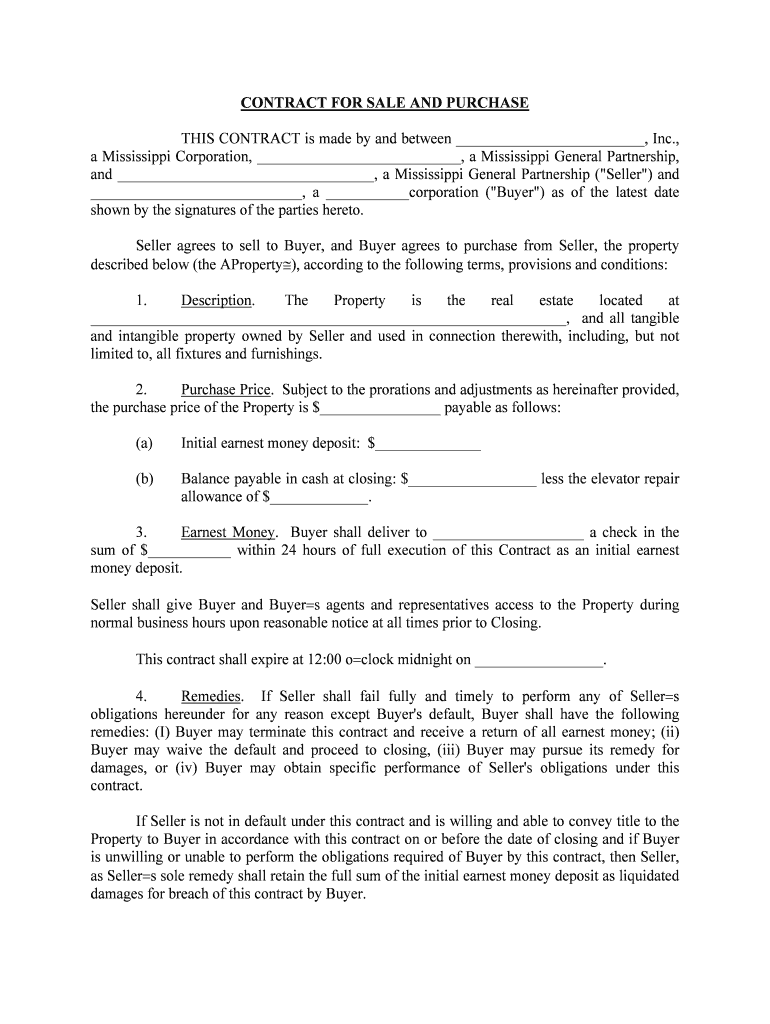
Legal Forms and Contracts Wills, Leases, and More


Understanding Legal Forms and Contracts: Wills, Leases, and More
Legal forms and contracts, such as wills and leases, serve as essential documents that outline the rights and obligations of the parties involved. These documents are vital for ensuring that agreements are legally enforceable and protect the interests of all parties. Wills dictate the distribution of an individual's assets after death, while leases establish the terms under which property is rented. Understanding the specific requirements and implications of these documents is crucial for effective legal compliance.
How to Use Legal Forms and Contracts: Wills, Leases, and More
Using legal forms and contracts effectively involves several key steps. First, identify the specific type of document required for your situation, whether it's a will, lease, or another form. Next, gather all necessary information, including personal details and specific terms of the agreement. Once you have the information, you can fill out the form accurately, ensuring that all sections are completed. Finally, review the document for any errors before signing and executing it according to legal requirements.
Steps to Complete Legal Forms and Contracts: Wills, Leases, and More
Completing legal forms and contracts requires careful attention to detail. Here are the essential steps:
- Identify the type of document you need.
- Gather all relevant information, including names, addresses, and specific terms.
- Fill out the form clearly and accurately.
- Review the document for completeness and correctness.
- Sign the document in accordance with state laws, which may require witnesses or notarization.
Key Elements of Legal Forms and Contracts: Wills, Leases, and More
Key elements of legal forms and contracts include:
- Parties Involved: Clearly identify all parties to the agreement.
- Terms and Conditions: Outline the specific obligations and rights of each party.
- Signatures: Ensure that all parties sign the document to validate it.
- Date: Include the date when the document is executed.
- Witnesses or Notarization: Some documents may require additional verification for legal validity.
State-Specific Rules for Legal Forms and Contracts: Wills, Leases, and More
Legal forms and contracts are subject to state-specific regulations that can affect their validity. For instance, the requirements for executing a will can vary significantly from one state to another, including the number of witnesses needed and whether notarization is required. Similarly, lease agreements may have specific provisions mandated by state law, such as security deposit limits and tenant rights. It is essential to consult state laws or seek legal advice to ensure compliance.
Digital vs. Paper Version of Legal Forms and Contracts: Wills, Leases, and More
Both digital and paper versions of legal forms and contracts have their advantages. Digital forms allow for easier editing, sharing, and storage, while paper forms may be required for certain legal processes. In many cases, electronic signatures are legally binding, provided they comply with relevant laws such as the ESIGN Act and UETA. Understanding the implications of each format is crucial for ensuring that your documents are valid and enforceable.
Quick guide on how to complete legal forms and contracts wills leases and more
Accomplish Legal Forms And Contracts Wills, Leases, And More effortlessly on any device
Digital document management has become increasingly favored by companies and individuals alike. It serves as an excellent eco-conscious alternative to traditional printed and signed documents, as it allows you to find the correct template and securely save it online. airSlate SignNow provides all the tools necessary to create, edit, and eSign your documents quickly and efficiently. Handle Legal Forms And Contracts Wills, Leases, And More on any device with airSlate SignNow’s Android or iOS applications and streamline your document-driven tasks today.
The simplest method to modify and eSign Legal Forms And Contracts Wills, Leases, And More without hassle
- Find Legal Forms And Contracts Wills, Leases, And More and click Get Form to begin.
- Use the tools we offer to fill out your form.
- Mark pertinent sections of your documents or obscure sensitive data with tools that airSlate SignNow provides specifically for this purpose.
- Create your signature with the Sign tool, which takes mere seconds and holds the same legal validity as a conventional wet ink signature.
- Review all the details and click on the Done button to save your modifications.
- Choose your preferred method of sending your form: via email, text message (SMS), or invitation link, or download it to your computer.
Eliminate the worries of lost or misplaced documents, tedious form searches, or mistakes that require new copies to be printed. airSlate SignNow addresses your document management needs in just a few clicks from any device you prefer. Edit and eSign Legal Forms And Contracts Wills, Leases, And More while ensuring effective communication at every stage of your form preparation process with airSlate SignNow.
Create this form in 5 minutes or less
Create this form in 5 minutes!
People also ask
-
What types of legal forms and contracts can I create with airSlate SignNow?
With airSlate SignNow, you can create a variety of legal forms and contracts including wills, leases, and more. Our platform provides templates and tools for drafting, customizing, and managing these documents efficiently to meet your unique requirements.
-
How much does airSlate SignNow cost for legal forms and contracts?
The pricing for airSlate SignNow varies based on the subscription plan you choose. We offer competitive pricing for our services, making it a cost-effective solution for managing legal forms and contracts, wills, leases, and more.
-
What features does airSlate SignNow offer for managing legal forms and contracts?
airSlate SignNow includes a range of features tailored for managing legal forms and contracts: eSigning, document templates, cloud storage, and real-time tracking. These features ensure your legal documents like wills and leases are processed smoothly and securely.
-
Are there integrations available for airSlate SignNow to streamline my legal document processes?
Yes, airSlate SignNow offers integrations with various software applications to help streamline your legal document processes. You can connect it with CRM systems, cloud storage services, and other tools, enhancing your workflow for legal forms and contracts, wills, leases, and more.
-
Can I customize legal forms and contracts on airSlate SignNow?
Absolutely! airSlate SignNow provides comprehensive customization options for legal forms and contracts. You can modify templates to suit your specific needs, ensuring that your documents like wills and leases meet all necessary legal standards.
-
Is airSlate SignNow secure for handling sensitive legal forms and contracts?
Yes, security is a top priority at airSlate SignNow. Our platform employs advanced encryption and compliance measures to protect sensitive information in legal forms and contracts, including wills and leases, ensuring that your data remains confidential and secure.
-
What is the process for eSigning legal forms and contracts with airSlate SignNow?
The eSigning process with airSlate SignNow is straightforward. After you upload and prepare your legal forms and contracts, you can invite signers via email. They can review and sign the documents digitally, making it efficient for wills, leases, and more.
Get more for Legal Forms And Contracts Wills, Leases, And More
- Nursing endorsement application dpr delaware form
- Pesticide applicator certificationregistration state of michigan mi form
- Team social contract template form
- Team team contract template form
- Tech support contract template form
- Technical proposal for government contract template form
- Technical quality for manufactur contract template form
- Technical service contract template form
Find out other Legal Forms And Contracts Wills, Leases, And More
- eSign Massachusetts Education Rental Lease Agreement Easy
- eSign New York Construction Lease Agreement Online
- Help Me With eSign North Carolina Construction LLC Operating Agreement
- eSign Education Presentation Montana Easy
- How To eSign Missouri Education Permission Slip
- How To eSign New Mexico Education Promissory Note Template
- eSign New Mexico Education Affidavit Of Heirship Online
- eSign California Finance & Tax Accounting IOU Free
- How To eSign North Dakota Education Rental Application
- How To eSign South Dakota Construction Promissory Note Template
- eSign Education Word Oregon Secure
- How Do I eSign Hawaii Finance & Tax Accounting NDA
- eSign Georgia Finance & Tax Accounting POA Fast
- eSign Georgia Finance & Tax Accounting POA Simple
- How To eSign Oregon Education LLC Operating Agreement
- eSign Illinois Finance & Tax Accounting Resignation Letter Now
- eSign Texas Construction POA Mobile
- eSign Kansas Finance & Tax Accounting Stock Certificate Now
- eSign Tennessee Education Warranty Deed Online
- eSign Tennessee Education Warranty Deed Now