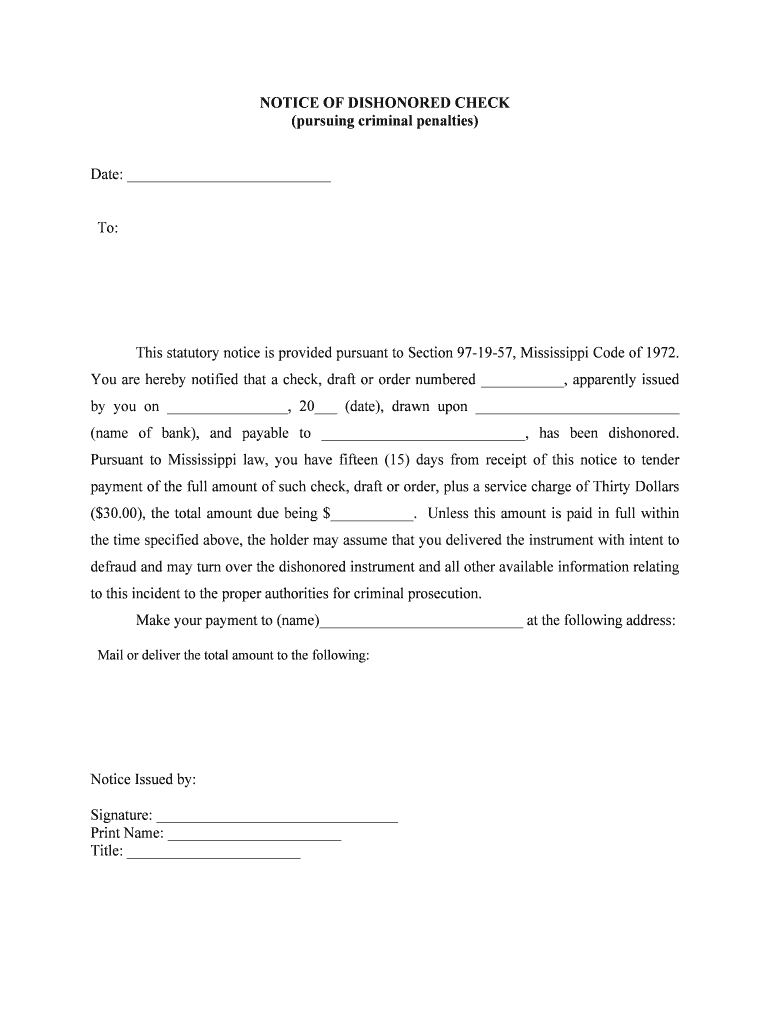
DESIST and REFRAIN ORDER CITATIONS State of CaliforniaDe Form


What is the DESIST AND REFRAIN ORDER CITATIONS State Of California
The DESIST AND REFRAIN ORDER CITATIONS in the State of California is a legal document issued by regulatory agencies to prohibit individuals or entities from engaging in specific activities that violate state laws. This order is typically related to securities, real estate, or other financial transactions where illegal practices may have occurred. It serves to protect consumers and maintain the integrity of the market by ensuring compliance with established regulations.
How to use the DESIST AND REFRAIN ORDER CITATIONS State Of California
Using the DESIST AND REFRAIN ORDER CITATIONS involves understanding the terms outlined in the document. Recipients must cease the specified activities immediately to avoid further legal action. It is crucial to review the order carefully, as it may require a response or compliance with additional stipulations. Engaging with legal counsel can provide clarity on how to proceed effectively and ensure that all legal obligations are met.
Steps to complete the DESIST AND REFRAIN ORDER CITATIONS State Of California
Completing the DESIST AND REFRAIN ORDER CITATIONS involves several steps:
- Review the order to understand the specific prohibitions and requirements.
- Gather any necessary documentation that supports your compliance or response.
- Consult with a legal professional if needed to clarify your obligations.
- Complete any required forms or responses as indicated in the order.
- Submit the completed documentation to the relevant regulatory agency by the specified deadline.
Legal use of the DESIST AND REFRAIN ORDER CITATIONS State Of California
The legal use of the DESIST AND REFRAIN ORDER CITATIONS is essential for maintaining compliance with state regulations. This document is legally binding and must be adhered to by the recipient. Failure to comply can result in penalties, including fines or further legal action. Understanding the legal implications of this order is crucial for individuals and businesses to navigate their obligations effectively.
Key elements of the DESIST AND REFRAIN ORDER CITATIONS State Of California
Key elements of the DESIST AND REFRAIN ORDER CITATIONS include:
- The specific activities that are prohibited.
- The legal basis for the order, including relevant statutes or regulations.
- The timeframe for compliance and any required responses.
- Consequences for non-compliance, which may include fines or further legal action.
Who Issues the Form
The DESIST AND REFRAIN ORDER CITATIONS are typically issued by regulatory bodies such as the California Department of Financial Protection and Innovation or the California Department of Real Estate. These agencies are responsible for enforcing compliance with state laws and protecting consumers from fraudulent or illegal activities in financial transactions.
Quick guide on how to complete desist and refrain order citations state of californiade
Prepare DESIST AND REFRAIN ORDER CITATIONS State Of CaliforniaDe seamlessly on any device
Online document management has become widely accepted by businesses and individuals alike. It offers an ideal environmentally friendly alternative to traditional printed and signed documents, allowing you to locate the appropriate form and securely store it online. airSlate SignNow equips you with all the resources needed to create, edit, and electronically sign your documents quickly without hold-ups. Handle DESIST AND REFRAIN ORDER CITATIONS State Of CaliforniaDe on any device with airSlate SignNow's Android or iOS applications and simplify any document-related task today.
The easiest way to modify and eSign DESIST AND REFRAIN ORDER CITATIONS State Of CaliforniaDe effortlessly
- Obtain DESIST AND REFRAIN ORDER CITATIONS State Of CaliforniaDe and click on Get Form to begin.
- Utilize the tools we offer to fill out your document.
- Emphasize important sections of the documents or redact private information using tools that airSlate SignNow specifically provides for that purpose.
- Generate your eSignature with the Sign tool, which takes mere seconds and carries the same legal significance as a conventional wet ink signature.
- Verify all the details and then click the Done button to save your modifications.
- Select how you want to send your form, via email, text message (SMS), or invite link, or download it to your computer.
Forget about lost or misfiled documents, tedious form hunting, or errors that require new copies to be printed. airSlate SignNow meets your document management requirements in just a few clicks from your preferred device. Revise and eSign DESIST AND REFRAIN ORDER CITATIONS State Of CaliforniaDe and ensure excellent communication at every step of the form preparation process with airSlate SignNow.
Create this form in 5 minutes or less
Create this form in 5 minutes!
People also ask
-
What are DESIST AND REFRAIN ORDER CITATIONS State Of CaliforniaDe?
DESIST AND REFRAIN ORDER CITATIONS State Of CaliforniaDe are legal actions issued by the California Department of Business Oversight to halt unlawful business activities. These orders are effective in preventing further violations in financial transactions. Understanding these citations is vital for businesses to ensure compliance and avoid penalties.
-
How can airSlate SignNow help with managing DESIST AND REFRAIN ORDER CITATIONS State Of CaliforniaDe?
airSlate SignNow facilitates the efficient management of DESIST AND REFRAIN ORDER CITATIONS State Of CaliforniaDe by allowing businesses to eSign and send essential documents securely. Our platform ensures that you keep all records organized, streamlining the compliance process. You'll find that our solution saves time and reduces the risk of mishandling sensitive legal communications.
-
What pricing options are available for airSlate SignNow concerning DESIST AND REFRAIN ORDER CITATIONS State Of CaliforniaDe?
airSlate SignNow offers various pricing plans that cater to different business needs, including those related to managing DESIST AND REFRAIN ORDER CITATIONS State Of CaliforniaDe. Our plans are designed to be cost-effective, ensuring businesses can access essential features without breaking the bank. Sign up for a free trial to explore the benefits before committing to a plan.
-
What features does airSlate SignNow offer for handling legal documents, such as DESIST AND REFRAIN ORDER CITATIONS State Of CaliforniaDe?
Our platform includes features like secure eSigning, document tracking, and customizable templates, tailored for managing legal documents like DESIST AND REFRAIN ORDER CITATIONS State Of CaliforniaDe. These capabilities enhance productivity and compliance by ensuring all documents are signed and stored appropriately. Additionally, our user-friendly interface simplifies the document preparation process.
-
Are there any integrations available with airSlate SignNow for managing DESIST AND REFRAIN ORDER CITATIONS State Of CaliforniaDe?
Yes, airSlate SignNow integrates with various applications and tools commonly used in business operations, making it easier to manage DESIST AND REFRAIN ORDER CITATIONS State Of CaliforniaDe. Whether you need CRM integrations or file storage solutions, our platform can connect seamlessly with other systems. This improves your workflow and keeps all your documentation accessible in one place.
-
What are the benefits of using airSlate SignNow for DESIST AND REFRAIN ORDER CITATIONS State Of CaliforniaDe?
Using airSlate SignNow offers several benefits for handling DESIST AND REFRAIN ORDER CITATIONS State Of CaliforniaDe, such as enhanced efficiency and compliance. Our robust eSigning feature ensures that documents are executed quickly and stored securely, reducing the risk of errors. Moreover, the ability to track changes and maintain records enhances accountability and helps businesses meet regulatory requirements.
-
Is airSlate SignNow secure for managing sensitive documents like DESIST AND REFRAIN ORDER CITATIONS State Of CaliforniaDe?
AirSlate SignNow prioritizes security, utilizing advanced encryption and authentication methods to protect your documents, including DESIST AND REFRAIN ORDER CITATIONS State Of CaliforniaDe. We adhere to industry standards to ensure data integrity and confidentiality. You can confidently manage sensitive legal documents knowing they are secure with us.
Get more for DESIST AND REFRAIN ORDER CITATIONS State Of CaliforniaDe
- Application add cgc to therapy dog titles for form
- Motive a1 einstufungstest form
- Reisemedizinischer informationsdienst cloudinary
- Equazioni di primo grado esercizi word form
- Sample 3 day mini conference schedule form
- Gobierno de puerto rico departamento de salud form
- Ex1703solicited de target de identidadde extran form
- University of messina transcript of records relint unime form
Find out other DESIST AND REFRAIN ORDER CITATIONS State Of CaliforniaDe
- eSignature Iowa Courts Quitclaim Deed Now
- eSignature Kentucky Courts Moving Checklist Online
- eSignature Louisiana Courts Cease And Desist Letter Online
- How Can I Electronic signature Arkansas Banking Lease Termination Letter
- eSignature Maryland Courts Rental Application Now
- eSignature Michigan Courts Affidavit Of Heirship Simple
- eSignature Courts Word Mississippi Later
- eSignature Tennessee Sports Last Will And Testament Mobile
- How Can I eSignature Nevada Courts Medical History
- eSignature Nebraska Courts Lease Agreement Online
- eSignature Nebraska Courts LLC Operating Agreement Easy
- Can I eSignature New Mexico Courts Business Letter Template
- eSignature New Mexico Courts Lease Agreement Template Mobile
- eSignature Courts Word Oregon Secure
- Electronic signature Indiana Banking Contract Safe
- Electronic signature Banking Document Iowa Online
- Can I eSignature West Virginia Sports Warranty Deed
- eSignature Utah Courts Contract Safe
- Electronic signature Maine Banking Permission Slip Fast
- eSignature Wyoming Sports LLC Operating Agreement Later