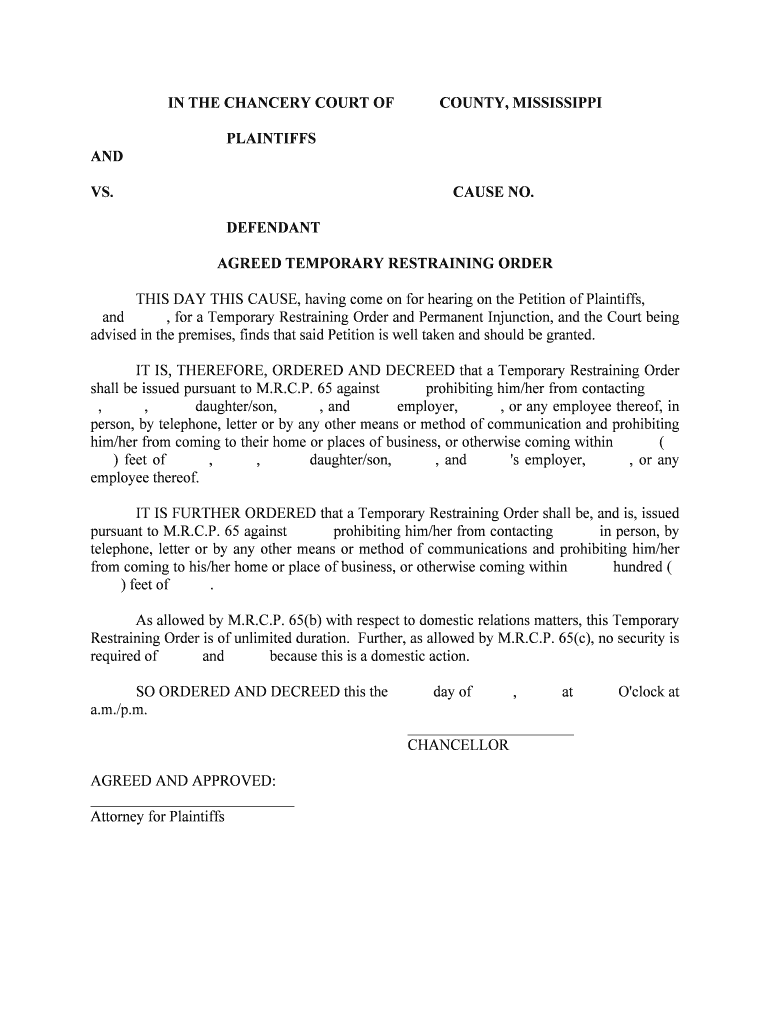
AGREED TEMPORARY RESTRAINING ORDER Form


What is the AGREED TEMPORARY RESTRAINING ORDER
An agreed temporary restraining order is a legal document issued by a court that temporarily prohibits a party from taking certain actions. This order is often used in situations involving disputes, such as family law cases or civil litigation, where immediate action is necessary to prevent harm or preserve the status quo. The term "agreed" indicates that both parties have consented to the terms of the restraining order, which can simplify the process and reduce the need for a court hearing.
How to use the AGREED TEMPORARY RESTRAINING ORDER
Key elements of the AGREED TEMPORARY RESTRAINING ORDER
- Identification of parties: Full names and addresses of all parties involved.
- Specific restrictions: Clear and detailed descriptions of the actions that are prohibited.
- Duration: The time period for which the order will be in effect.
- Consequences for violation: Potential penalties or actions that may be taken if the order is breached.
- Signatures: Signatures of both parties and a notary public to confirm agreement.
Steps to complete the AGREED TEMPORARY RESTRAINING ORDER
Completing an agreed temporary restraining order involves the following steps:
- Consultation: Both parties should consult with legal counsel to understand their rights and obligations.
- Negotiation: Discuss and negotiate the terms of the restraining order to ensure mutual agreement.
- Drafting: Prepare the order, ensuring all necessary elements are included.
- Signing: Both parties sign the document in front of a notary public.
- Filing: Submit the signed order to the appropriate court for approval.
Legal use of the AGREED TEMPORARY RESTRAINING ORDER
State-specific rules for the AGREED TEMPORARY RESTRAINING ORDER
State-specific rules governing agreed temporary restraining orders can vary significantly. Each state has its own procedures for filing and enforcing these orders, including the required forms and the duration of the order. It is essential for parties to familiarize themselves with their state’s laws to ensure compliance. Consulting with a local attorney can provide clarity on specific requirements and help navigate the process effectively.
Quick guide on how to complete agreed temporary restraining order
Complete AGREED TEMPORARY RESTRAINING ORDER seamlessly on any device
Digital document management has become increasingly favored by businesses and individuals alike. It offers an ideal eco-friendly substitute for conventional printed and signed paperwork, allowing you to obtain the appropriate form and securely keep it online. airSlate SignNow provides you with all the tools you need to generate, adjust, and eSign your documents quickly without delays. Manage AGREED TEMPORARY RESTRAINING ORDER on any device with airSlate SignNow’s Android or iOS applications and enhance any document-centered process today.
How to modify and eSign AGREED TEMPORARY RESTRAINING ORDER effortlessly
- Locate AGREED TEMPORARY RESTRAINING ORDER and click on Get Form to begin.
- Utilize the tools we provide to complete your form.
- Emphasize important parts of the documents or obscure sensitive data with tools that airSlate SignNow supplies specifically for that purpose.
- Generate your signature using the Sign feature, which takes moments and holds the same legal validity as a classic wet ink signature.
- Review the information and click on the Done button to save your changes.
- Select your preferred method to send your form, whether via email, SMS, or invite link, or download it to your computer.
Eliminate the worry of lost or misdirected documents, tedious form searches, or errors that necessitate printing new document copies. airSlate SignNow addresses your document management requirements in just a few clicks from any device you choose. Edit and eSign AGREED TEMPORARY RESTRAINING ORDER to ensure efficient communication at every stage of your form preparation process with airSlate SignNow.
Create this form in 5 minutes or less
Create this form in 5 minutes!
People also ask
-
What is an AGREEED TEMPORARY RESTRAINING ORDER?
An AGREED TEMPORARY RESTRAINING ORDER is a legal order issued by a court to maintain the status quo and prevent harm until a final decision is made. This order is typically agreed upon by both parties involved, allowing for a swift and amicable resolution while protecting rights. Using airSlate SignNow, you can easily create and eSign such documents to expedite the legal process.
-
How does airSlate SignNow help with AGREEED TEMPORARY RESTRAINING ORDER documents?
airSlate SignNow provides a streamlined platform for drafting, sending, and signing AGREEED TEMPORARY RESTRAINING ORDER documents. With our user-friendly interface, you can quickly customize templates to meet your legal needs and ensure all parties are on the same page. This saves you time and enhances the collaboration process.
-
What are the pricing options for airSlate SignNow services?
airSlate SignNow offers various pricing plans tailored to different business needs, starting with a free trial. For users needing to handle AGREEED TEMPORARY RESTRAINING ORDER documents regularly, our subscription options are cost-effective and provide features like unlimited eSigning and document storage. Choose the plan that suits your workflow best.
-
What features does airSlate SignNow offer for legal documents?
With airSlate SignNow, you can access features such as customizable templates, document tracking, and secure eSigning specifically for AGREEED TEMPORARY RESTRAINING ORDER documents. Our platform also includes audit trails to ensure compliance and security, making it a reliable choice for legal professionals. These features enhance both efficiency and confidentiality.
-
Can airSlate SignNow integrate with other software?
Yes, airSlate SignNow seamlessly integrates with various software platforms like Google Drive, Dropbox, and CRM systems. This integration allows users to manage AGREEED TEMPORARY RESTRAINING ORDER documents alongside their other tools, streamlining workflows and increasing productivity. It simplifies accessing files and sharing documents for easy eSigning.
-
What are the benefits of using airSlate SignNow for legal documents?
Using airSlate SignNow to manage AGREEED TEMPORARY RESTRAINING ORDER documents offers numerous benefits, such as increased speed, reduced costs, and enhanced accuracy. The platform eliminates the need for physical paperwork, allowing for quick electronic transmission and obtaining signatures remotely. These advantages can signNowly advance your legal processes.
-
How secure is airSlate SignNow for handling sensitive documents?
airSlate SignNow prioritizes security, employing encryption and compliance with international standards to protect your AGREEED TEMPORARY RESTRAINING ORDER documents. With features such as user authentication and access controls, you can be confident that your sensitive data remains safe and secure. This commitment to security helps build trust with your clients.
Get more for AGREED TEMPORARY RESTRAINING ORDER
- About va form 21 8940
- Home occupation statement owners consent form
- Dv 109 s form
- Mc 125 confidential information form under civil code section 1708 85 judicial council forms
- Fictitious name resolution paul d pate secretary of state form
- Blankspecial instruction form
- Dignity memorial cal fire l2881riverside district form
Find out other AGREED TEMPORARY RESTRAINING ORDER
- Electronic signature Louisiana Real estate forms Secure
- Electronic signature Louisiana Real estate investment proposal template Fast
- Electronic signature Maine Real estate investment proposal template Myself
- eSignature Alabama Pet Addendum to Lease Agreement Simple
- eSignature Louisiana Pet Addendum to Lease Agreement Safe
- eSignature Minnesota Pet Addendum to Lease Agreement Fast
- Electronic signature South Carolina Real estate proposal template Fast
- Electronic signature Rhode Island Real estate investment proposal template Computer
- How To Electronic signature Virginia Real estate investment proposal template
- How To Electronic signature Tennessee Franchise Contract
- Help Me With Electronic signature California Consulting Agreement Template
- How To Electronic signature Kentucky Investment Contract
- Electronic signature Tennessee Consulting Agreement Template Fast
- How To Electronic signature California General Power of Attorney Template
- eSignature Alaska Bill of Sale Immovable Property Online
- Can I Electronic signature Delaware General Power of Attorney Template
- Can I Electronic signature Michigan General Power of Attorney Template
- Can I Electronic signature Minnesota General Power of Attorney Template
- How Do I Electronic signature California Distributor Agreement Template
- eSignature Michigan Escrow Agreement Simple